|
06-15-2004, 01:50 PM
|
|
Free Member
|
|
Join Date: May 2004
Posts: 84
Thanks: 0
Thanked 0 Times in 0 Posts
|
|
|
download the lite version...
put it in the dvd2svcd folder
run it, select the tmpgenc .exe file, click ok, then close the lite version
bada bing bada boom...
the plug in should be working fine...
hope it works for u
__________________
im a noob, sorry!
|
|
Someday, 12:01 PM
|
|
Site Staff / Ad Manager
|
|
Join Date: Dec 2002
Posts: 42
Thanks: ∞
Thanked 42 Times in 42 Posts
|
|
|
|
|
06-15-2004, 02:17 PM
|
|
Free Member
|
|
Join Date: Apr 2002
Location: Puerto Rico, USA
Posts: 13,537
Thanks: 0
Thanked 0 Times in 0 Posts
|
|
Quote:
|
Originally Posted by jorel
FACAR ---> less black borders in top/bottom with facar(the real gain)and "invisibles" left/right borders in tv!
|
FACAR is cropping too much the sides 
There's a lot of movie area lost.
It's incorrectly scaling/resizing the image.
FACAR

FitCD 1 block overscan

For that resolution, it should use 2 blocks overscan, which would add another 16 black pixels (8 on each side), and when played back on the TV, it would be streched correctly and flush with the edges.
The FACAR size will stretch to the edges, but the cropping has already killed part of the movie on the sides.
-kwag
|
|
06-15-2004, 04:02 PM
|
|
Free Member
|
|
Join Date: May 2003
Location: Michigan
Posts: 147
Thanks: 0
Thanked 0 Times in 0 Posts
|
|
Thanks password and bazzy that did the trick 
David
|
|
06-15-2004, 05:29 PM
|
|
Free Member
|
|
Join Date: May 2004
Posts: 84
Thanks: 0
Thanked 0 Times in 0 Posts
|
|
@kwag
sorry u maybe not understood, its true, tht facar looses some of the picture, but thts totally its point!
wen u watch a dvd movie on your tv, that part of the picture is indefinately not seen, so facar removes tht totally.. so u save space, becuz u r not encoding the full picture.
if u go on the facar website it says
"as seen on tv"
meaning u see the same picture, thats you would on tv wen u put a dvd in. (as it is meant for dvd sources)
as u can see Fitcd does the same thing, but that overscan which it tries to put in, is not enough.. the facar way is a lot more presice.
Overall... best for kvcds, kdvds, ksvcd and wotever else k___ u can get 
__________________
im a noob, sorry!
|
|
06-15-2004, 05:54 PM
|
|
Free Member
|
|
Join Date: May 2003
Posts: 10,463
Thanks: 0
Thanked 0 Times in 0 Posts
|
|
Quote:
|
Originally Posted by bazzy2004
as u can see Fitcd does the same thing, but that overscan which it tries to put in, is not enough.. the facar way is a lot more presice.
|
I don't want to be rude but according to the snapshot done by Kwagn you're definitely wrong there ! The border added (the cut part if you prefer) by FACAR is far too big 
A correct overscan is generally 16 pixels widh. Here I can tell easily that the border is at least 32 px large 
But I also agree that the one used by Kwag is to thin and some of the picture he encodes will probably be cut by the overscan of the TV.
|
|
06-15-2004, 05:54 PM
|
|
Free Member
|
|
Join Date: Apr 2002
Location: Puerto Rico, USA
Posts: 13,537
Thanks: 0
Thanked 0 Times in 0 Posts
|
|
Quote:
|
Originally Posted by bazzy2004
@kwag
sorry u maybe not understood, its true, tht facar looses some of the picture, but thts totally its point!
wen u watch a dvd movie on your tv, that part of the picture is indefinately not seen, so facar removes tht totally.. so u save space, becuz u r not encoding the full picture.
|
Right, when you watch the DVD. Wrong if you watch a properly encoded movie 
You only crop the necessary pixels, in order to maintain the correct aspect ratio when resizing, then you add blocks overscan so when you playback on the TV the picture is stretched flush with the edges, and you only loose a very minimal amount of pixels. Quote:
if u go on the facar website it says
"as seen on tv"
meaning u see the same picture, thats you would on tv wen u put a dvd in. (as it is meant for dvd sources)
|
Sure, as seen on TV, is loosing A LOT of video, unless you follow the correct crop/resize/overscan techniques, and then you see "More of what's seen on TV"  Quote:
as u can see Fitcd does the same thing, but that overscan which it tries to put in, is not enough.. the facar way is a lot more presice.
Overall... best for kvcds, kdvds, ksvcd and wotever else k___ u can get 
|
As I said. That movie with 2 blocks overscan wil look far better, because with 2 blocks overscan, there are far less pixels to encode, while still preserving the correct and accurate aspect ratio.
So FACAR people better read and learn the correct math here  http://www.uwasa.fi/~f76998/video/conversion/
http://www.uwasa.fi/~f76998/video/conversion/
-kwag

|
|
06-15-2004, 06:09 PM
|
|
Free Member
|
|
Join Date: Jun 2004
Posts: 23
Thanks: 0
Thanked 0 Times in 0 Posts
|
|
|
Dear bazzy2004:
When I open DVD2KVCD, after the first screens, instead of AVI2VCD, I get DVD2VCD, and it loads .IFO files instead of .AVIs.
What do I have to do?
__________________
I don't know why you say good bye I say hello.
|
|
06-15-2004, 06:35 PM
|
|
Free Member
|
|
Join Date: Jun 2004
Posts: 23
Thanks: 0
Thanked 0 Times in 0 Posts
|
|
|
I found it! I was too anxious.
When you do the last preview before encoding: should it look stretched, like the previous ones, or should it look with the correct aspect ratio?
__________________
I don't know why you say good bye I say hello.
|
|
06-15-2004, 07:38 PM
|
|
Free Member
|
|
Join Date: May 2003
Posts: 10,463
Thanks: 0
Thanked 0 Times in 0 Posts
|
|
|
The preview in DVD2SVCD never gives correct aspect ratio. So don't bother.
|
|
06-15-2004, 09:34 PM
|
|
Free Member
|
|
Join Date: Jun 2004
Posts: 23
Thanks: 0
Thanked 0 Times in 0 Posts
|
|
|
Ok, though itīs a strange preview. Thanks, Phil.
I started encoding and something strange happened: in the DVD2KVCD screen I selected a 528X480 resolution. But the Tmpgenc settings show a destination resolution of 480x576, aspect ratio of 1:1, and a source of 4:3 aspect ratio, video arrange method=Full screen.
Is this normal?!
__________________
I don't know why you say good bye I say hello.
|
|
06-16-2004, 08:09 AM
|
|
Free Member
|
|
Join Date: May 2004
Posts: 84
Thanks: 0
Thanked 0 Times in 0 Posts
|
|
if u want to use 528x480/576 then dont change to using the facar script, use the original ma script that is already written.
that should work - in simple words - after u have finished with the plugin - dont change anything in the frameserver tab

__________________
im a noob, sorry!
|
|
06-16-2004, 08:39 AM
|
|
Free Member
|
|
Join Date: Jun 2004
Posts: 23
Thanks: 0
Thanked 0 Times in 0 Posts
|
|
|
You mean that I donīt have to make any copy & paste ?
Thank you.
__________________
I don't know why you say good bye I say hello.
|
|
06-16-2004, 11:00 AM
|
|
Invalid Email / Banned / Spammer
|
|
Join Date: Aug 2002
Location: Brasil - MG - third stone from the sun
Posts: 5,570
Thanks: 0
Thanked 0 Times in 0 Posts
|
|
Phil, Kwag, bazzy and all.
it's hard to me explain but i will try why i posted about it:
frist...the image that Kwag posted i did here and are with 80% of the real size cos the site to post don't acept more resolution.
second: the new Moviestacker IS buggy and give me wrong results.
Phil, like you posted the preview in d2s can show wrong ARs.
i use the script from d2s when in "edit as part of video encoding" open the script and you can change what is needed, click save (but don't click OK),load the script in vub and see the AR,that's the right way to see how the script will work before encode in d2s.
using overscan1 from fitcd you see the chickens in left/right but you don't see in the tv and it give big blackborders on top/bottom.
#LanczosResize(704,352,0,0,720,480)#overscan1
#AddBorders(8,64,8,64)
using overscan2 from fitcd you see less from the chickens on right/left cos the borders cut a little that chickens and have more blackborders in top/bottom.
#LanczosResize(688,352,8,0,704,480)#overscan2
#AddBorders(16,64,16,64)
using overcan3 from fitcd you see the chickens on right/left in tv but the blackborders on top/bottom are TOO BIG!
LanczosResize(672,336,0,0,720,480)#overscan3
AddBorders(24,72,24,72)
using Facar,you loose the chickens on right left but you get
 LESS blackborders on top/bottom!
then to see EXACT like i see the dvd IN tv, i only change the OverscanH/OverscanV to 0.03 in Facar cos i did adjusts in my tv to show the "max" in top-bottom-left-right....and i see the encode using facar exact like the dvd...
 for this reason this scenes from chicken run was choosed to do the tests!!!
(yes, i really bore with little details) 
in my opinion and was that i was trying to show to Phil a long time:
using overscan(1,2,or 3) you loose more in top/bottom than gain in left/right...you have less area of the movie in the screen.
i'm still unclear? please comments!


|
|
06-16-2004, 11:27 AM
|
|
Free Member
|
|
Join Date: May 2004
Posts: 84
Thanks: 0
Thanked 0 Times in 0 Posts
|
|
|
__________________
im a noob, sorry!
|
|
06-16-2004, 12:11 PM
|
|
Free Member
|
|
Join Date: Apr 2002
Location: Puerto Rico, USA
Posts: 13,537
Thanks: 0
Thanked 0 Times in 0 Posts
|
|
Quote:
|
Originally Posted by jorel
using overscan1 from fitcd you see the chickens in left/right but you don't see in the tv and it give big blackborders on top/bottom.
#LanczosResize(704,352,0,0,720,480)#overscan1
#AddBorders(8,64,8,64)
|
Exactly  
Because 1 block is not enough for a 704x480 target, so you loose part of the picture in the overscan in the TV. Quote:
using overscan2 from fitcd you see less from the chickens on right/left cos the borders cut a little that chickens and have more blackborders in top/bottom.
#LanczosResize(688,352,8,0,704,480)#overscan2
#AddBorders(16,64,16,64)
|
Of course, and that's what you are missing, because look  704 + 16 pixels on each side = 672 704 + 16 pixels on each side = 672, and that's what you cropped the picture to, which is wrong 
You lost 720-672= 48 pixels, which is really 3 blocks overscan, but you "cropped" it, instead of precise (small) crop, followed by 2 blocks overscan
You should have these values, taken from FitCD:
1-block overscan:
Code:
BilinearResize(688,352,8,0,704,480)
AddBorders(8,64,8,64)
2-blocks overscan:
Code:
BilinearResize(672,336,0,0,720,480)
But with 3 blocks overscan:
Code:
BilinearResize(656,336,9,0,702,480)
AddBorders(24,72,24,72)
And THERE, with 3 blocks, you loose (cut) off a lot on the sides 
So the ideal settings for your 704x480 target is 2 blocks overscan, and there you won't loose a thing. Of course, that is the case if your film pixels in your original are 720x480, which is not.
Looking at your screenshots, I assume the vertical resolution (active film area) is 384. Right 
If that is the case, ALL of the settings you use are incorrect 
For an active film pixel area of 720x384, your (correct) resizing and cropping should be the following:
0-blocks overscan:
BilinearResize(704,288,8,48,704,384)
AddBorders(0,96,0,96)
1-block overscan:
BilinearResize(688,288,16,48,688,384)
AddBorders(8,96,8,96)
2-blocks overscan:
BilinearResize(672,272,4,48,712,384)
AddBorders(16,104,16,104)
And again, with the last setting of 2 blocks overscan, your picture is resized and only cropped by 712,384 which means you preserved almost all of your film pixel area, and when played back on the TV, it will be stretched flush TOP and BOTTOM. 
There are two ways to do encodings: The correct way maintaining as much pixels by cropping just the amount necessary to keep the original aspect after encoding, and the incorrect way. FACAR is incorrect, and not following the proper crop/resize math.
Here, read this too, which is not as accurate as FitCD or MovieStacker, but is close enough to get the correct theory as to aspect ratio factors that have to be taken into consideration when doing aspect conversions (encoding):
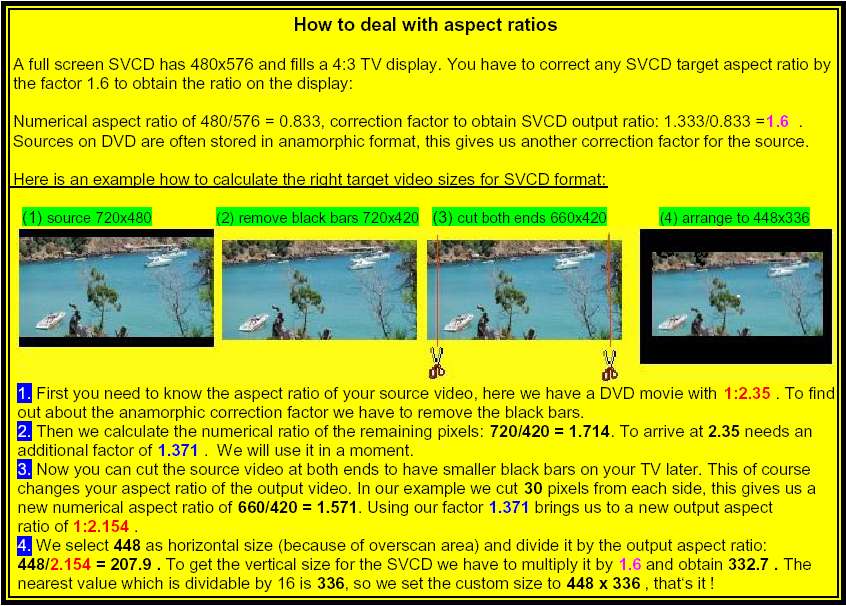
-kwag

|
|
06-16-2004, 01:56 PM
|
|
Invalid Email / Banned / Spammer
|
|
Join Date: Aug 2002
Location: Brasil - MG - third stone from the sun
Posts: 5,570
Thanks: 0
Thanked 0 Times in 0 Posts
|
|
Kwag..first:
please,use the "enter key" in the middle of the phrases,cos are too large too read!

second: excuse me, i need to call my wife:
"El, please,... do 2 galoons of coffee, the night will be long"
remainders:
a long time ago (means loooooong) i wrote that MovieStacker and Fitcd was giving me wrong ARs.
as you wrote:" ...and that's what you cropped the picture to, which is wrong"
if the scripts that i posted are worng, fitcd is guilty!
but using the scripts that you posted i still have more blackborders in top/bottom than Facar
and the worse:  loose parts of the scenes in top/bottom of the movie!!!!!!!
from Facar: http://img12.imageshack.us/img12/6264/facar.jpg
from Kwag 2-blocks overscan script: http://img12.imageshack.us/img12/9195/k23.jpg
i did something wrong? please correct me please! 
edited>
sorry,i forgot to post...
source: informations from ifoedit,
video: Mpeg2 720x480 (NTSC) (NTSC 525/60) (16:9) (pan & scan letterboxed)
Facar script used : atributs of the picture is 720x480 (paint)
ResizeTo=0 global ResizeMethod=3 DebugMode=0
GammaCorrection=1.0 Hue=0 Saturation=1.0 Brightness=0 Contrast=1.0
DetectedTop=0 DetectedHeight=480
OverscanH=0.03 OverscanV=0.03 BlockOptimization=1 AsoTV=1#--->personal taste 0.03 just like that picture posted
global Bicubic_b_Value=0 global Bicubic_c_Value=0.6
DestinationWidth=720
DestinationHeight=360
DestinationTop=60
DestinationBottom=60
LoadPlugin("C:\Arquivos de programas\DVD2SVCD\Avisynth2.5 Plugins\SimpleResize\SimpleResize.dll")
# Import("C:\Arquivos de programas\DVD2SVCD\Avisynth2.5 Plugins\FACAR\qmf15b1.avs")
# Import("C:\Arquivos de programas\DVD2SVCD\Avisynth2.5 Plugins\FACAR\QMF_functions.avs")
Import("C:\Arquivos de programas\DVD2SVCD\Tylo\RoBaConditional.avs")
Import("C:\Arquivos de programas\DVD2SVCD\Avisynth2.5 Plugins\FACAR\FACAR.avs")
# Import("C:\Arquivos de programas\DVD2SVCD\Avisynth2.5 Plugins\FACAR\PostResize.avs")
Karl script used: atribute of the picture 704x480(paint)
BilinearResize(672,272,4,48,712,384)
AddBorders(16,104,16,104)


|
|
06-16-2004, 04:18 PM
|
|
Free Member
|
|
Join Date: May 2003
Posts: 10,463
Thanks: 0
Thanked 0 Times in 0 Posts
|
|
Quote:
|
Originally Posted by jorel
Karl script used: atribute of the picture 704x480(paint)
BilinearResize(672,272,4,48,712,384)
AddBorders(16,104,16,104)
|
These values are erroneous (as you can see on the picture, you are cutting image from top and bottom, that means that then height of the crop (272) is to small.
I don't know how Karl obtained this but these are the values computed by Moviestacker :
BilinearResize(672, 320, 4, 48, 712, 384)
AddBorders(16, 80, 16, 80)
|
|
06-16-2004, 04:22 PM
|
|
Free Member
|
|
Join Date: Apr 2002
Location: Puerto Rico, USA
Posts: 13,537
Thanks: 0
Thanked 0 Times in 0 Posts
|
|
The only way we can get the correct values is if jorel gives us the exact film pixel area of that movie 
-kwag
|
|
06-16-2004, 04:33 PM
|
|
Invalid Email / Banned / Spammer
|
|
Join Date: Aug 2002
Location: Brasil - MG - third stone from the sun
Posts: 5,570
Thanks: 0
Thanked 0 Times in 0 Posts
|
|
Quote:
|
Originally Posted by kwag
The only way we can get the correct values is if jorel gives us the exact film pixel area of that movie 
-kwag |
ok .. i want to do using your way
how can i do that? please, post all to get the correct values.

Phil, i'm testing your script posted! 
|
|
06-16-2004, 04:43 PM
|
|
Invalid Email / Banned / Spammer
|
|
Join Date: Aug 2002
Location: Brasil - MG - third stone from the sun
Posts: 5,570
Thanks: 0
Thanked 0 Times in 0 Posts
|
|
Phil...it's still wrong, take a look:
from Facar: http://img12.imageshack.us/img12/6264/facar.jpg
Phil script:
BilinearResize(672, 320, 4, 48, 712, 384) # Phil1 script
AddBorders(16, 80, 16, 80)
http://img4.imageshack.us/img4/3022/Phil1.jpg
loosing big details and blackborders in top/bottom are too big!
|
All times are GMT -5. The time now is 04:59 PM — vBulletin Đ Jelsoft Enterprises Ltd
|