|
Someday, 12:01 PM
|
|
Site Staff / Ad Manager
|
|
Join Date: Dec 2002
Posts: 42
Thanks: ∞
Thanked 42 Times in 42 Posts
|
|
|
|
|
05-04-2005, 01:04 AM
|
|
Free Member
|
|
Join Date: Apr 2002
Location: Puerto Rico, USA
Posts: 13,537
Thanks: 0
Thanked 0 Times in 0 Posts
|
|
I'm trying it out right now, BP 
I saw the tutorial, but I just bypassed their recommendation to use the standard matrix, because i know what the "notch" matrix can do 
Thanks for the link!
-kwag
|
|
05-04-2005, 06:19 AM
|
|
Free Member
|
|
Join Date: Oct 2003
Location: London, England (UK)
Posts: 1,035
Thanks: 0
Thanked 0 Times in 0 Posts
|
|
Hi BP,
Thanks for the link to this guide and tool.
I shall install it and do some tests and see how they come out.
I will also be using the kvcd matrix. 
I usually use CCE with KDVD, will the kvcd matrix be automatically selected if I did use CCE instead of HC or is there some added thing I need to do?
__________________
Regards.
Michael.
|
|
05-04-2005, 07:59 AM
|
|
Free Member
|
|
Join Date: Apr 2002
Location: Puerto Rico, USA
Posts: 13,537
Thanks: 0
Thanked 0 Times in 0 Posts
|
|
Just woke up this morning to a beautiful encode on my "Cher - Live in Concert" DVD 
I selected HC encoder with the "Notch" matrix".
I can barely tell the difference from the original, viewing close to my monitor 
What a great piece of work 
-kwag
|
|
05-04-2005, 09:11 AM
|
|
Free Member
|
|
Join Date: Oct 2003
Location: London, England (UK)
Posts: 1,035
Thanks: 0
Thanked 0 Times in 0 Posts
|
|
|
Sounds great Karl, I shall have to test out this software also.
Did you use 2pass with HC?
__________________
Regards.
Michael.
|
|
05-04-2005, 10:09 AM
|
|
Free Member
|
|
Join Date: Apr 2002
Location: Puerto Rico, USA
Posts: 13,537
Thanks: 0
Thanked 0 Times in 0 Posts
|
|
Quote:
|
Originally Posted by Zyphon
Did you use 2pass with HC?
|
Yes I did 
-kwag
|
|
05-04-2005, 10:22 AM
|
|
Free Member
|
|
Join Date: Oct 2003
Location: London, England (UK)
Posts: 1,035
Thanks: 0
Thanked 0 Times in 0 Posts
|
|
Quote:
|
Originally Posted by kwag
Yes I did 
-kwag |
Great, thanks for the info. 
__________________
Regards.
Michael.
|
|
05-04-2005, 04:10 PM
|
|
Free Member
|
|
Join Date: Apr 2002
Location: Puerto Rico, USA
Posts: 13,537
Thanks: 0
Thanked 0 Times in 0 Posts
|
|
Bad experience here 
I was about to burn my converted DVD, only to find out that the "VIDEO_TS" folder is 4.64 GB (4,992,536,576 bytes) 
No way I can put that on a DVD, so theree are some issues with calculated bitrate on the program.
I'll try to report this to dvdreasy.
-kwag
|
|
05-04-2005, 04:42 PM
|
|
Free Member
|
|
Join Date: Jul 2002
Posts: 1,224
Thanks: 0
Thanked 0 Times in 0 Posts
|
|
@Kwag
Kwag wrote:
Quote:
Bad experience here :Sad:
I was about to burn my converted DVD, only to find out that the "VIDEO_TS" folder is 4.64 GB (4,992,536,576 bytes) :Crying: or :Very sad:
No way I can put that on a DVD, so there are some issues with calculated bitrate on the program.
I'll try to report this to dvdreasy.
-kwag
|
I wonder if DVDREasy uses Bitrate Viewer to calculate size. The trial version of BV
is said to be unreliable. I know you tweaked DVDREasy to use Notch Matrix
and other tweaks. Could you possibly share your settings with us mortals. 
Thanks
-BP
|
|
05-04-2005, 04:58 PM
|
|
Free Member
|
|
Join Date: Apr 2002
Location: Puerto Rico, USA
Posts: 13,537
Thanks: 0
Thanked 0 Times in 0 Posts
|
|
Hi BP,
I think it's a math problem on dvdreasy 
Look at HC's log:
Code:
--------------------------------------------
| HCbatch - MPEG2 encoder - rel. 0.14 beta |
--------------------------------------------
input: h:\temp\movie.avs
output: h:\temp\movie.mpv
--------------------
| encoder settings |
--------------------
profile: BEST
frames: 1 161609
framerate: 29.97
aspect ratio: 4:3
bitrate Kb/s: 6817
max. bitrate Kb/s: 9100
closed gops: no
VBV check: yes
scene change det.: yes
interlaced: yes, TFF
goplen,B-pic: AUTO
dc_precision: 10
scan method: ALTERNATE
time code: 0 0 0 0
CPU: MMX/SSE/SSE2/SSE3
matrix: NOTCH
--------------------
| source stats |
--------------------
nr. of frames in source: 161609
width*height: 720*480
fps: 29.97
nr. of frames to encode: 161609
frames to encode: 1 - 161609
---------------------
| encoding - pass 1 |
---------------------
pass 1 encoding time: 1:50:29 (6629 s)
average fps: 24.4
--------------------------------
| encoding - intermediate pass |
--------------------------------
bitrate set to: 6817000 b/s
est. outfile length: 4487269 kB
intermediate encoding time: 0.6 s
---------------------
| encoding - pass 2 |
---------------------
pass 2 encoding time: 1:29:15 (5355 s)
average fps: 30.2
------------------
| encoding stats |
------------------
total encoding time: 3:19:45 (11985 s)
intra matrix used
8 9 12 22 26 27 29 34
9 10 14 26 27 29 34 37
12 14 18 27 29 34 37 38
22 26 27 31 36 37 38 40
26 27 29 36 39 38 40 48
27 29 34 37 38 40 48 58
29 34 37 38 40 48 58 69
34 37 38 40 48 58 69 79
non-intra matrix used
16 18 20 22 24 26 28 30
18 20 22 24 26 28 30 32
20 22 24 26 28 30 32 34
22 24 26 30 32 32 34 36
24 26 28 32 34 34 36 38
26 28 30 32 34 36 38 40
28 30 32 34 36 38 42 42
30 32 34 36 38 40 42 44
nr. of gops: 12143
nr. of frames: 161609
nr. of I-frames: 12143
nr. of P-frames: 54912
nr. of B-frames: 94554
average quant (non linear): 4.805
VBV underflows detected: 0
VBV underflows fixed: 0
minimum bitrate: 262
maximum bitrate: 9099
average bitrate: 6817
And the size of the .m2v file was 4.27 GB (4,594,974,720 bytes) but the audio file (AC3) size is 287 MB (301,973,504 bytes) 
As you can see, the average bitrate given to HC, did create a very close final file size.
I think the program is not taking into account the size of the audio, plus DVD MUX overhead, which must be subtracted prior to calculating average bitrate 
I just sent a PM to dvdreasy about it.
-kwag

|
|
05-04-2005, 05:29 PM
|
|
Free Member
|
|
Join Date: Oct 2003
Location: London, England (UK)
Posts: 1,035
Thanks: 0
Thanked 0 Times in 0 Posts
|
|
Im glad you found out this bug before I waited hours to find out. 
Nice find Karl, I hope the guys at DVDREasy get back to you and hopefully fix this problem.
Like you said it could be a mux overhead and audio size not being taken into account.
__________________
Regards.
Michael.
|
|
05-04-2005, 08:22 PM
|
|
Free Member
|
|
Join Date: Apr 2002
Location: Puerto Rico, USA
Posts: 13,537
Thanks: 0
Thanked 0 Times in 0 Posts
|
|
Just for the hell of it, I deleted all files and directories on my "h:/temp", and started the process again.
Let's see if the result is identical. I have less that one hour to go 
-kwag
|
|
05-04-2005, 10:08 PM
|
|
Free Member
|
|
Join Date: May 2004
Location: Portugal
Posts: 79
Thanks: 0
Thanked 0 Times in 0 Posts
|
|
Hi to all !
@Kwag, as I told you by PM
This is what DVDREasy does to calculate new video bitrate :
---------------------------------------------------------------------
Audio = audio bitrate(kbps) / 8
Movie = total time of movie in seconds - (hours * 60 * 60) + (minutes * 60) + seconds
CBR = audio * Movie
New Video BitRate = (4564480 - CBR) / Movie * 8
In your conversion process (movie = 01:23:46 and audio bitrate = 44 
audio = 448 / 8 = 56
movie = 5026 seconds
CBR = 56 * 5026 = 281456
New Video Bitrate = (4564480 - 281456) / 5026 * 8 = 6817,38... (6817)
I'm pretty sure that this maths works like a charm with CCE.
I also tested with HC and never had this problem
|
|
05-04-2005, 10:15 PM
|
|
Free Member
|
|
Join Date: Apr 2002
Location: Puerto Rico, USA
Posts: 13,537
Thanks: 0
Thanked 0 Times in 0 Posts
|
|
Ok, the result was almost identical.
Final size of .m2v is 4.27 GB (4,594,972,743 bytes)
AC3 audio track size is 287 MB (301,971,712 bytes)
Size of VIDEO_TS folder is 4.64 GB (4,992,528,384 bytes)
@dvdreasy,
Here's the complete log file. Maybe you can see something in there:
Code:
Begin of DVDREasy Conversion Process . . .
--------------------------------------------------------------
Process Started at : 2005/05/04 18:21:39
Free disk Space : 25,039,776 Kb
Computer State . . .
--------------------------------------------------------------
Total Running Processes : 42
.....System Idle Process - 16 K
.....System - 232 K
.....smss.exe - 372 K
.....csrss.exe - 3,144 K
.....winlogon.exe - 2,796 K
.....services.exe - 3,988 K
.....lsass.exe - 5,564 K
.....svchost.exe - 4,872 K
.....svchost.exe - 4,032 K
.....svchost.exe - 18,564 K
.....svchost.exe - 2,964 K
.....svchost.exe - 4,344 K
.....spoolsv.exe - 4,344 K
.....avgamsvr.exe - 5,388 K
.....avgupsvc.exe - 1,932 K
.....FileZilla server.exe - 2,016 K
.....svchost.exe - 3,832 K
.....explorer.exe - 22,280 K
.....TrueCryptService.exe - 788 K
.....wdfmgr.exe - 1,608 K
.....vmware-authd.exe - 3,416 K
.....vmnat.exe - 1,788 K
.....vmnetdhcp.exe - 1,512 K
.....alg.exe - 3,312 K
.....sistray.exe - 2,148 K
.....Updater.exe - 2,404 K
.....daemon.exe - 2,656 K
.....winampa.exe - 1,504 K
.....avgcc.exe - 9,500 K
.....MWSOEMON.EXE - 1,444 K
.....jusched.exe - 1,648 K
.....avgemc.exe - 5,724 K
.....iTunesHelper.exe - 3,400 K
.....iPodService.exe - 3,356 K
.....qttask.exe - 1,584 K
.....realsched.exe - 160 K
.....Aqua Dock.exe - 552 K
.....invtray.exe - 4,144 K
.....reader_sl.exe - 1,860 K
.....wuauclt.exe - 6,652 K
.....wmiprvse.exe - 5,500 K
.....dvdreasy.exe - 10,160 K
DVDREasy settings . . .
--------------------------------------------------------------
[Folders]
Working=H:\temp
[Paths]
cce=C:\Program Files\Custom Technology\CCE Basic Trial Version\cct2t.exe
brv=C:\Program Files\BitrateView\bitrate.exe
[CCE]
vbr_pass=3
quality_prec=17
use_filter=0
filter_val=2
gop_m=3
gop_nm=4
seq_hdr=1
all_closed_gop=0
fix_gop_length=0
progressive=0
alternate_scan=0
non_linear=0
dvd=0
intra_dc_prec=-1
[ISO BURN]
dvdrw_drive_letter=E:
delete_files=1
[ENCODER]
name=hc
[HC]
profile=Best
dc_prec=Auto
noseq_endcode=0
closedgops=0
matrix=NOTCH
dc_pec=Auto
Choosed settings information
--------------------------------------------------------------
IFO File : E:\VIDEO_TS\VTS_01_0.IFO
Type : MPEG2 720x480
Aspect : NTSC 4:3
Lenght : 01:23:46
Chapters : 29
Audio : 0x80, English - AC3 6Ch
Subtitles : 0x20, English
Create Iso Image : False
ISO Volume Label : CHER_LIVE_IN_VEGAS
Burn Iso Image : False
STEP - Executing DVD Decrypter to rip VOB files . . .
--------------------------------------------------------------
Step Started at : 2005/05/04 18:21:39
Command line : cmd /c cd "H:\temp" && "C:\Program Files\DVD Decrypter\dvddecrypter.exe" /MODE IFO /SRC E: /DEST "H:\temp" /VTS 01 /PGC 1 /ANGLE 1 /DIRECT 0xE0 0x80 0x20 /START /CLOSE
Step ended at : 2005/05/04 18:38:47
Free disk Space : 19,809,260 Kb
STEP - Analising ripped VOB files . . .
--------------------------------------------------------------
Ripped VOB Files Size : 5,230,398 Kb
Re-encoding needed : True
STEP - Creating DVD2AVI project & Demuxing audio track . . .
--------------------------------------------------------------
Step Started at : 2005/05/04 18:38:47
Command line : cmd /c "C:\Program Files\DVDREasy\dvd2avidg\dvd2avidg.exe" -CS=2 -TN=1 -OM=2 -AIF=[H:\temp\vts_01_1.vob] -OF=[H:\temp\movie] -exit
Step ended at : 2005/05/04 18:42:00
Free disk Space : 19,513,904 Kb
STEP - Bitrate calculation
--------------------------------------------------------------
Audio Bitrate (Kbps) : 448
New Video Bitrate (Kbps) : 6817
STEP - Executing VobSub to extract subtitles . . .
--------------------------------------------------------------
Step Started at : 2005/05/04 18:42:00
Command Line : cmd /c rundll32 "C:\Program Files\DVDREasy\subtitles\vobsub.dll",Configure H:\temp\vobsub.txt
Step ended at : 2005/05/04 18:44:59
Free disk Space : 19,509,656 Kb
STEP - Executing SUBTOSUP to converte subtitles . . .
--------------------------------------------------------------
Step Started at : 2005/05/04 18:44:59
Step ended at : 2005/05/04 18:45:01
Free disk Space : 19,506,896 Kb
STEP - Creating AVS File . . .
--------------------------------------------------------------
LoadPlugin("C:\Program Files\DVDREasy\dvd2avidg\mpeg2dec3dg.dll")
mpeg2source("H:\temp\movie.d2v")
AddAudio()
ConvertToYV12()
STEP - Executing BitRate Viewer to get video settings . . .
--------------------------------------------------------------
Step Started at : 2005/05/04 18:45:02
Num. of picture read: 161609
Stream type: MPEG-2 MP@ML CBR
Resolution: 720*480
Aspect ratio: 4:3 Generic
Framerate: 29.97
Nom. bitrate: 7500000 Bit/Sec
VBV buffer size: 112
Constrained param. flag: No
Chroma format: 4:2:0
DCT precision: 10
Pic. structure: Frame
Field topfirst: Yes
DCT type: Field
Quantscale: Nonlinear
Scan type: Alternate
Frame type: Interlaced
Notes:
PullDown needed : False
Step ended at : 2005/05/04 18:49:29
STEP - Creating HC.INI File . . .
--------------------------------------------------------------
*ASPECT 4:3
*BITRATE 6817
*MAXBITRATE 9100
*INFILE H:\temp\movie.avs
*LOGFILE H:\temp\hc.log
*OUTFILE H:\temp\movie.mpv
*MATRIX NOTCH
*PROFILE Best
*DC_PREC 10
*INTERLACED
STEP - Executing HC ENCODER to Encode Video . . .
--------------------------------------------------------------
Step Started at : 2005/05/04 18:49:29
Command line : cmd /c cd "H:\temp" && "H:\temp\hcbatch.exe" -ini "H:\temp\hc.ini"
Step ended at : 2005/05/04 22:12:44
Free disk Space : 15,019,012 Kb
Executing Muxman to Author New DVD . . .
--------------------------------------------------------------
Step Started at : 2005/05/04 22:12:44
Command line : cmd /c start /w /HIGH /d"C:\Program Files\DVDREasy\muxdemux" muxman "H:\temp\movie.mxp" -d "H:\temp\video_ts" -l "H:\temp\muxman.log" -run
Step ended at : 2005/05/04 22:30:09
Free disk Space : 10,144,068 Kb
End of DVDREasy Conversion Process . . .
--------------------------------------------------------------
Process Ended at : 2005/05/04 22:30:18
Free disk Space : 10,144,068 Kb
-kwag

|
|
05-04-2005, 10:20 PM
|
|
Free Member
|
|
Join Date: Apr 2002
Location: Puerto Rico, USA
Posts: 13,537
Thanks: 0
Thanked 0 Times in 0 Posts
|
|
@dvdreasy,
Could it be HC 0.14 that I'm using 
I followed a post on your forum, to rename the new (latest) version to "HCbatch.exe" I believe, and that's what I used to encode.
-kwag
|
|
05-04-2005, 10:42 PM
|
|
Free Member
|
|
Join Date: May 2004
Location: Portugal
Posts: 79
Thanks: 0
Thanked 0 Times in 0 Posts
|
|
Quote:
|
Originally Posted by kwag
@dvdreasy,
Could it be HC 0.14 that I'm using 
I followed a post on your forum, to rename the new (latest) version to "HCbatch.exe" I believe, and that's what I used to encode.
-kwag |
No, I don't think so . . .
I have to investigate this a litle further.
|
|
05-04-2005, 11:45 PM
|
|
Free Member
|
|
Join Date: Apr 2002
Location: Puerto Rico, USA
Posts: 13,537
Thanks: 0
Thanked 0 Times in 0 Posts
|
|
Hi dvdreasy,
Based on my calculator, CalcuMatic, the average bitrate for this movie should be: 6688.1 Kbps.
The calculated average in dvdreasy is shown as 6817 Kbps, which overshoots the size of the DVD-5 media.
Here's a screenshot:
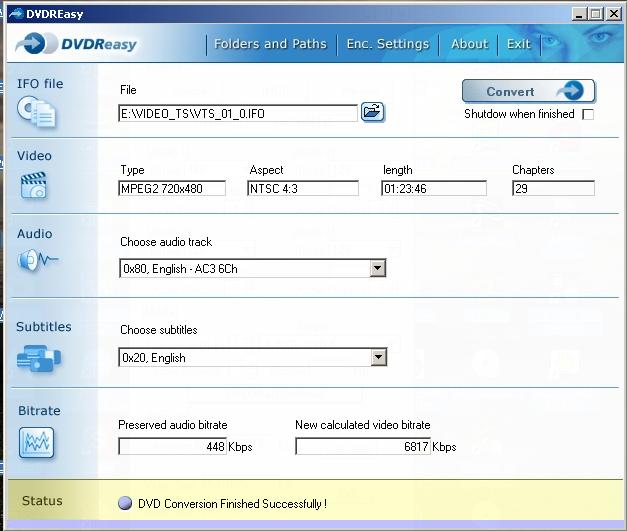

And from HC's log:
Code:
bitrate set to: 6817000 b/s
est. outfile length: 4487269 kB
That encoded file size did hit the target size, which is 4,594,972,743 / 1024 = 4487278.0693359375
That's the size of the encoded .m2v file on my directory.
So the calculated average bitrate is indeed too high.
-kwag
|
|
05-05-2005, 12:15 AM
|
|
Free Member
|
|
Join Date: Apr 2002
Location: Puerto Rico, USA
Posts: 13,537
Thanks: 0
Thanked 0 Times in 0 Posts
|
|
I just edited the file "hc.ini" with average bitrate of 6688.
I then manually executed: "c:\Program Files\DVDREasy\hcenc\HCbatch.exe" -ini "H:\temp\hc.ini"
So I will know in the morning if the final file size produced by HC will be 4,201,820 which is what the video stream should be.
I'll let you know, but now I'm off to bed 
-kwag
|
|
05-05-2005, 03:27 AM
|
|
Free Member
|
|
Join Date: Oct 2003
Location: London, England (UK)
Posts: 1,035
Thanks: 0
Thanked 0 Times in 0 Posts
|
|
|
Can you not put your own bitrate in the 'New calculated video bitrate' box?
Or is that fixed by DVDREasy and cannot be changed?
__________________
Regards.
Michael.
|
|
05-05-2005, 04:46 AM
|
|
Free Member
|
|
Join Date: May 2004
Location: Portugal
Posts: 79
Thanks: 0
Thanked 0 Times in 0 Posts
|
|
Quote:
|
Originally Posted by kwag
Based on my calculator, CalcuMatic, the average bitrate for this movie should be: 6688.1 Kbps.
The calculated average in dvdreasy is shown as 6817 Kbps, which overshoots the size of the DVD-5 media.
-kwag
|
I get about the same value 6663 if, in the calculation method I consider 1 KBPS = 1024 bits. But if I consider 1 KBPS = 1000 bits, wich is what both CCE and HCENC uses I get 6817
IN CalcuMatic what are you using ?
|
All times are GMT -5. The time now is 12:20 PM — vBulletin © Jelsoft Enterprises Ltd
|