|
02-05-2004, 09:38 AM
|
|
Free Member
|
|
Join Date: Mar 2003
Location: Germany
Posts: 390
Thanks: 0
Thanked 0 Times in 0 Posts
|
|
Hello,
Karl and i just had the same idea:
Why don't we use a source available to all users and make our comparisons with this source.
Then all source related problems will be solved and we will be able to compare our results.
I would suggest to take HDTV sources as these have the best quality available at the moment.
So i suggest the following sources from heise ftp server:
Heise ftp server (mpg files)
crawford.mpg (109MB) and emotion.mpg (36 MB) seem to be good enough for our tests and show enough details where encoders will fail 
Feel free to suggest other sources 
What do you think 
Krassi
EDIT: Here are some images from these two sources:
crawford1
crawford2
emotion1
emotion2
|
|
Someday, 12:01 PM
|
|
Site Staff / Ad Manager
|
|
Join Date: Dec 2002
Posts: 42
Thanks: ∞
Thanked 42 Times in 42 Posts
|
|
|
|
|
02-05-2004, 10:09 AM
|
|
Free Member
|
|
Join Date: Apr 2002
Location: Puerto Rico, USA
Posts: 13,537
Thanks: 0
Thanked 0 Times in 0 Posts
|
|
Almost done downloading "emotion.mpg" 
-kwag
|
|
02-05-2004, 10:46 AM
|
|
Free Member
|
|
Join Date: May 2003
Location: Germany
Posts: 3,189
Thanks: 0
Thanked 0 Times in 0 Posts
|
|
|
Ok, lets do our Tests on Emotion.mpeg.
(does it also contain dark parts like the crawford sample?? which sould be importand)
We also could determine the final resolution as 704x480 @ 23.976 fps ??
Any other things to determine?
|
|
02-05-2004, 10:55 AM
|
|
Free Member
|
|
Join Date: Apr 2002
Location: Puerto Rico, USA
Posts: 13,537
Thanks: 0
Thanked 0 Times in 0 Posts
|
|
Quote:
|
Originally Posted by incredible
Ok, lets do our Tests on Emotion.mpeg.
We also could determine the final resolution as 704x480 @ 23.976 fps ??
Any other things to determine?
|
Let's do 720x480 (Full D-1, to force the encoder), and the same frame rate as the source.
"emotion.mpg" is 29.97fps.
-kwag
|
|
02-05-2004, 11:10 AM
|
|
Free Member
|
|
Join Date: May 2003
Location: Germany
Posts: 3,189
Thanks: 0
Thanked 0 Times in 0 Posts
|
|
720x480 @ 29.976
means interlaced!!! OH no! We know that interlaced sources do need much more bitrate to come out well!! So a 29.976 Sample wouldn't be a good choice to see the encoders capabilities 
Why don't you Kwag offer just a small sliced sample from a movie of your own at 23,976 720x480 ?? Sampler(samples=x, length=48 ) used for example??
(Just some scenes with 2 Sec length each)
Would your traffic allow that?
 Inc.
|
|
02-05-2004, 11:33 AM
|
|
Free Member
|
|
Join Date: Apr 2002
Location: Puerto Rico, USA
Posts: 13,537
Thanks: 0
Thanked 0 Times in 0 Posts
|
|
Quote:
|
Originally Posted by incredible
720x480 @ 29.976
means interlaced!!! OH no! We know that interlaced sources do need much more bitrate to come out well!! So a 29.976 Sample wouldn't be a good choice to see the encoders capabilities  |
True. But that's exactly what we want to stress, and push the encoder to see what it can do.
What can it do 
Well, look 
KDVD image:
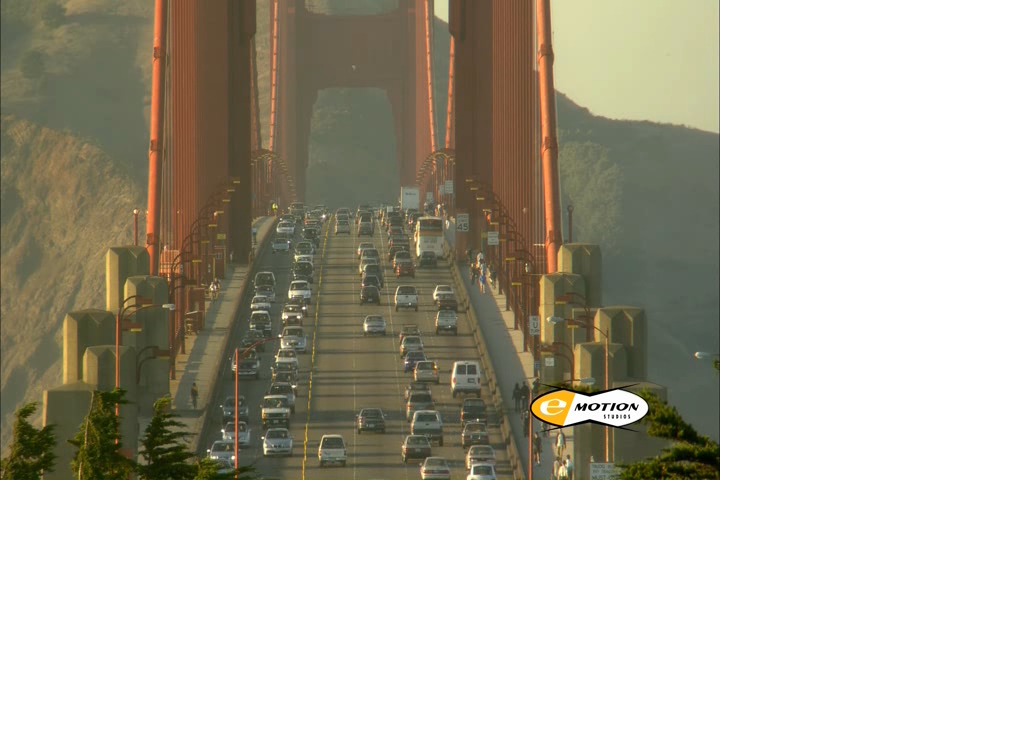
KDVD encoded sample:
http://www.kvcd.net/ffvfw/emotion.m2v
The original PNG image is over 3MB, so I didn't upload it 
-kwag
|
|
02-05-2004, 11:41 AM
|
|
Free Member
|
|
Join Date: Apr 2002
Location: Puerto Rico, USA
Posts: 13,537
Thanks: 0
Thanked 0 Times in 0 Posts
|
|
Quote:
|
Originally Posted by incredible
Would your traffic allow that?
 Inc. |
Hi Inc,
With all the screenshots and mpeg samples, we're going to have problems with monthly bandwidth very soon.
I'm about to decide on a file sharing system, for the purpose of distributing samples and screenshots (No warez, of course  ) so that we all can share the load, instead of depending on the main servers at KVCD.Net.
The best bet right now seems to be "Bit Torrent" protocol, so that each person can download, and at the same time, help with the file distribution. The more people run the program, the more bandwidth is distributed.
I'll probably set this up pretty soon.
-kwag
|
|
02-05-2004, 12:08 PM
|
|
Free Member
|
|
Join Date: May 2003
Location: Germany
Posts: 3,189
Thanks: 0
Thanked 0 Times in 0 Posts
|
|
Also we should mention the endfilesize, the used quantizers, BCR Bitrate and of course a snapshop of the bitrateviewer FULL window, as it contains the curve (to see which user does got non-linear problems), the min max avg bitrates and q rates and ... much more of the movie specs.

We should create a text template which has to be filled out, ok sounds complex, but only pictures do not help developing as noone can assume the individual settings 
You did upload your png and linked as IMG in your last post, ok in my office I got a 2.3Mbit flatrate, but according to traffic .... well 
|
|
02-05-2004, 01:14 PM
|
|
Free Member
|
|
Join Date: Apr 2003
Location: Chinese Democracy starts now!
Posts: 2,563
Thanks: 1
Thanked 0 Times in 0 Posts
|
|
Hi guys,
I don't seam to follow you right now 
Are we going for the emotion.mpg or are we still looking for a different approach.
Please post what source we'll be using as soon as possible.
I already downloaded emotion.mpg anyway and I'm ready for action 
C ya tonite
__________________
Rui
|
|
02-05-2004, 01:33 PM
|
|
Invalid Email / Banned / Spammer
|
|
Join Date: May 2003
Posts: 3,726
Thanks: 0
Thanked 0 Times in 0 Posts
|
|
Quote:
|
Originally Posted by kwag
The best bet right now seems to be "Bit Torrent" protocol, so that each person can download, and at the same time, help with the file distribution. The more people run the program, the more bandwidth is distributed.
I'll probably set this up pretty soon.
|
Karl,
I also recommend Bittorrent for this purpose. It's fast and made exactly for that. 
|
|
02-05-2004, 01:48 PM
|
|
Free Member
|
|
Join Date: Jun 2002
Location: Germany
Posts: 1,288
Thanks: 0
Thanked 0 Times in 0 Posts
|
|
Hmmm I don't know anything about BitTorrent, but Direct Connect, is a good program too for this purpose.
It works with hubs, and we could set up a KVCD hub, which is password protected, and only the users of this site can join the hub. It's actually a very simple, yet fast program. 
__________________
j3llyG0053
|
|
02-05-2004, 02:46 PM
|
|
Free Member
|
|
Join Date: Apr 2002
Location: Puerto Rico, USA
Posts: 13,537
Thanks: 0
Thanked 0 Times in 0 Posts
|
|
Hi jellygoose,
Right now, Bit Torrent is probably the most robust protocol on the net. The way it works, is different to other file sharing protocols. The way it works, is that only the files you have downloaded, are available to others. For example, if you start downloading our kvcd compatibility image file, you simultaneously start uploading parts of the same file, and you can't avoid that. That's why you contribute to the load balancing on the network. Also, the protocol has automatic resume features, and also downloads form many simultaneous users.
It's far more efficient that Kazaa(FastTrak), E-Mule (E-donkey), DC++, WinMX, You name it. I've tried them all 
Currently, the most interesting OF ALL, is M.U.T.E., which is ANONYMOUS (can't track IP addresses  ), but it's still in early stages, and doesn't do auto resume or download from many simultaneous (swarm downloads) users.
But I'm keeping an eye on that one, VERY seriously 
 http://mute-net.sourceforge.net/ http://mute-net.sourceforge.net/
As a matter of fact, if you try M.U.T.E. right now, and search for "kvcd", you should see the only file I'm sharing, which is "kvcd-compat-v2.nrg" 
Give it a try 
And here's the link for probably the best Bit Current client available at this moment:
http://www.lanspirit.com/bss/bsrc3.exe
-kwag

|
|
02-05-2004, 02:55 PM
|
|
Free Member
|
|
Join Date: Apr 2002
Location: Puerto Rico, USA
Posts: 13,537
Thanks: 0
Thanked 0 Times in 0 Posts
|
|
Quote:
|
Originally Posted by incredible
Also we should mention the endfilesize, the used quantizers, BCR Bitrate and of course a snapshop of the bitrateviewer FULL window, as it contains the curve (to see which user does got non-linear problems), the min max avg bitrates and q rates and ... much more of the movie specs.

We should create a text template which has to be filled out, ok sounds complex, but only pictures do not help developing as noone can assume the individual settings 
You did upload your png and linked as IMG in your last post, ok in my office I got a 2.3Mbit flatrate, but according to traffic .... well  |
Agree to most.
But maybe we should just try to get the best quality in the smallest file size 
This way we can concentrate on parameter tweaking, to get the most for the least space 
Already we've found how to make perfectly useable KDVDs with this encoder, so now it's a matter of refinements.
I still hope the developer will eventually set the MIN and MAX bitrate constraints 
With that, we can then apply it to high resolution KVCD encodes.
Right now, I think we're limited to probably no more that 480x480(576), because of high bitrate peaks.
-kwag

|
|
02-05-2004, 07:52 PM
|
|
Free Member
|
|
Join Date: Jan 2003
Posts: 1,009
Thanks: 0
Thanked 0 Times in 0 Posts
|
|
Kwag...
How hard is it to set up on a 56k dialup (or would that cause a certain death ?? )
Sharing band-width is ok by me :P but I don't want to hurt anyone if 56k
dial-up is gonna impact this idea. I like it though :P
I have a firewall installed, Sygate Personal Firewall v5.5 working
rather nicely - - I'm happy :P
Note, link to app below is dead.
* http://www.lanspirit.com/bss/bsrc3.exe
-vhelp
|
|
02-05-2004, 08:42 PM
|
|
Free Member
|
|
Join Date: Apr 2002
Location: Puerto Rico, USA
Posts: 13,537
Thanks: 0
Thanked 0 Times in 0 Posts
|
|
Quote:
|
Originally Posted by vhelp
Kwag...
How hard is it to set up on a 56k dialup (or would that cause a certain death ?? )
|
Not hard at all  Quote:
Sharing band-width is ok by me :P but I don't want to hurt anyone if 56k
dial-up is gonna impact this idea. I like it though :P
|
Not at all, because you can actually be sending one block (one segment of data), while the person receiving is actualy receiving, for example 5 other parts, from other people, simultaneously.
So you're actually helping the bandwidth.
The bandwidth is cumulative. So say someone is receiving 5 parts from 5 people at 56Kbps, he's actually receiving a total speed of 56Kbps * 5  Quote:
I have a firewall installed, Sygate Personal Firewall v5.5 working
rather nicely - - I'm happy :P
|
If you use Bit Torrent, you must open ports 6881 to 6999 fot incoming TCP connections. That's all. Quote:

Yep, site is down.
It was up this afternoon.
Well, you can really use ANY of the many Bit Torrent clients.
Here are a few:
http://pingpong-abc.sourceforge.net/download.html
http://www.bt.degreez.net/
http://bitconjurer.org/BitTorrent/
But really the best one with the best user interface is BitSpirit, so you might want to check the site later.
-kwag

|
|
02-06-2004, 02:00 AM
|
|
Free Member
|
|
Join Date: Mar 2003
Location: Germany
Posts: 390
Thanks: 0
Thanked 0 Times in 0 Posts
|
|
Hi,
i've been offline yesterday, thanks for your input.
I would recommend using 720x480 @original framerate. An interlaced source is better because we will stress the encoder even more and can also compare our deinterlacing-scripts.
emotion.mpg is great, there are many details (e.g. the flag in the middle of the central station).
@inc:
Good idea to define the "parameters", i suggest targeting for a KVCD, KDVD and KDVD (2 films on one DVD).
Just my 2 cents on filesharing:
Don't like it much, but M.U.T.E could be a beginning 
And i would like to save Karl's bandwith  , nevertheless the new provider doesn't seem to have the same problems as the old one.
|
|
02-06-2004, 05:11 AM
|
|
Free Member
|
|
Join Date: May 2003
Location: Germany
Posts: 3,189
Thanks: 0
Thanked 0 Times in 0 Posts
|
|
I still can't agree to make tests on 29.976 interlaced material (IMHO)!! Cause once you find perfect settings for that, you never know how that setting will behave on progressive material which is the material most (95%) used in here as many user already in case of VIDEO NTSC material first di perform sharfis_brain 30ito24p avs script.
Interlaced encoding:
- You need the Notch in alternate scan ordered version! (No problem I can give it to you but.....)
- Even you use the alternate notch, it won't be supported right by the encoder as you EVERY time see that the bitrateviewer reports in the yellow window right below a ZIG-ZAG scan is used by that encoder.
- AND we also still got that 4:2:0 chroma upsampling issue in red parts of interlaced 4:2:0 encodings.
Sorry friends but you go one step further although the progressive step (which is the only supported one by that ffvfw mpeg2 codec) isn't full tested now.
At least my friends lets perform on that emotion.mpg the "30ito24p" function and the Fielddeinterlace(full=false) but that also won't make sense as we should use a clear not manipulated 23.976 FPS and therefore progressive material.
 
Inc

|
|
02-06-2004, 05:36 AM
|
|
Free Member
|
|
Join Date: Mar 2003
Location: Germany
Posts: 390
Thanks: 0
Thanked 0 Times in 0 Posts
|
|
@inc:Yes, that's right.
Till now i haven't seen any non-interlaced HDTV samples, only @30 fps. Saw somewhere that this is standard HDTV, but i don't know if this is true.
Feel free to suggest another one 
First-time i hear about the alternate Notch 
BTW: I'm planning to make some captures in HDTV as soon as i have a new capture card 
|
|
02-06-2004, 05:52 AM
|
|
Invalid Email / Banned / Spammer
|
|
Join Date: May 2003
Posts: 3,726
Thanks: 0
Thanked 0 Times in 0 Posts
|
|
Quote:
|
Originally Posted by Krassi
Till now i haven't seen any non-interlaced HDTV samples, only @30 fps. Saw somewhere that this is standard HDTV, but i don't know if this is true.
|
I used to think that, but some research showed me that the annoying interlacing is not over yet:
http://electronics.howstuffworks.com/hdtv1.htm
http://www.digitalconnection.com/faq/hdtv_6.asp
Quote:
|
Has active vertical scanning lines of 720 progressive (720p), 1080 interlaced (1080i), or higher
|
|
|
02-06-2004, 06:08 AM
|
|
Free Member
|
|
Join Date: Mar 2003
Location: Germany
Posts: 390
Thanks: 0
Thanked 0 Times in 0 Posts
|
|
Nice links, vmesquita 
Still searching for a non-interlaced source, but even the european Euro1080 transmits interlaced:
Code:
The display format Euro1080 has chosen to use for HDTV is 1920 pixels x 1080 lines @
50 hertz interlaced format. This format is also known as 1080i (hence: “Euro1080”) and all
major suppliers of display have it in their catalogue.
We could define two "common" sources, one which is interlaced, another one which is not. It would be best if these sources are even from the same origin and show the same movie.
|
All times are GMT -5. The time now is 06:08 PM — vBulletin © Jelsoft Enterprises Ltd
|