|
02-08-2004, 05:44 PM
|
|
Free Member
|
|
Join Date: Jul 2003
Location: Valencia (España)
Posts: 741
Thanks: 0
Thanked 0 Times in 0 Posts
|
|
Quote:
|
Originally Posted by Hydeus
In this case I can't use it, while i still have no ffvfw in GE filter list  |
I've got the ffvfw video encoder DS filter under Video Compressors, not in DirectShow filters.
...but, I cannot create the fake.avi window, as output of ffvfw. How can I create this window with fake.avi file, and how do I make then run it?.
Sorry if little off thread.
|
|
Someday, 12:01 PM
|
|
Site Staff / Ad Manager
|
|
Join Date: Dec 2002
Posts: 42
Thanks: ∞
Thanked 42 Times in 42 Posts
|
|
|
|
|
02-08-2004, 06:01 PM
|
|
Free Member
|
|
Join Date: Dec 2003
Location: Omicron Persei 8
Posts: 322
Thanks: 0
Thanked 0 Times in 0 Posts
|
|
Quote:
|
Originally Posted by digitall.doc
I've got the ffvfw video encoder DS filter under Video Compressors, not in DirectShow filters.
|
Me stupid  Thx a lot. There she is 
Quote:
|
Originally Posted by digitall.doc
...but, I cannot create the fake.avi window, as output of ffvfw. How can I create this window with fake.avi file, and how do I make then run it?.
|
Under DS filters, search for "File writer" and name it blahblah.avi.
Quote:
|
Originally Posted by marcellus
P.S. And please, all of you, excuse my english.
|
Read my signature 
__________________
Go for SECAM =)
|
|
02-08-2004, 06:15 PM
|
|
Free Member
|
|
Join Date: Apr 2002
Location: Puerto Rico, USA
Posts: 13,537
Thanks: 0
Thanked 0 Times in 0 Posts
|
|
Quote:
|
Originally Posted by marcellus
Perhaps we are talking about different things. My post is about my experience with VCD encodings, not DVD's, since I don't have the proper equipment.
|
 OK, all tests I've made have been with MPEG-2 at DVD resolutions. I really haven't tested VCD resolution, and I didn't really tried 352x240 MPEG-1 and looked at the VBV biffer size.
Now, at VCD resolution, the smaller VBV buffer is not much of a problem, even if it exists. But that is refering to quality. As far as playability on standalones, a small VBV buffes will be an issue on the mayority of players. So you are right. We're talking about two different things 
So more tests have to be done at VCD resolutions, to see if in reality, the bitrate settings do create a correct average bitrate on smaller resolutions. Quote:
|
Encoding VCD's at 352x288 I never encountered any VBV buffer problem.
|
You have an excelent DVD player  Quote:
All that I encoded played beautyfully on my sony dvd player. I had at some point problems muxing ( bbmpeg exploded, bitrate viewer also) but not anymore since I corect the file in Restream. One little problem remains: when I open the encoded file (even after Restream) in Media Player Classic it has wrong timesize and consequently I can't search in file. But after multiplex all it's OK.
On the other hand I don't say that the vbv buffer size problem does not exist, I can believe that the encoder does really have some problems that occurs at higher resolution and bitrates than the ones I use but your method avoiding them is a workaround and not the proper use of this codec (not the way it was designed), leading to a deadend. In fact a couple of people here declared that they quit using this codec and I think it's a shame because it has far more advanced algorithms than tmpegenc or cce.
|
Oh I agree 100% with you 
It's far more advanced that CCE ($$$$$$$$$), MCE($$$) and TMPEG($)
I still can't believe some people who insist that MCE is the best encoder. But that's another issue I have on another forum, whuch is giving me headaches trying to explain, because they insist on the superiority of MCE  Quote:
|
That quiting made me in fact posting because the things IMHO got in the wrong way. The right way is that the author of the software make some corrections, not to establish a wrong way of encoding. (BTW, can anybody corner Milan and show him the fist? -joking of course, Milan deserves all my respect)
|
I've trying to trace him, and I've had zero luck 
I've been looking for him over at Sourceforge.net, and nothing. E-Mails sent, no reply. I guess we just sit and wait  Quote:
How come you are so sure that the bitrate setting has no link with the bitrate obtained since I obtain proper sized files with my method on a regular basis?
|
Because the totall average bitrate of a full encode is completely different to the settings on the "Bitrate(Kbps)" slider. But the VBV buffer value is fixed, afer I found out the constant for the correct value required. Quote:
Taking the chance to be too long (and making abstraction of VBV buffer problem since I don't have/understand it) I have to make some things clearer (the way I see them)
-My basic interest is TV captures encoding and putting them on a regular 80' CD. I usually record everyday at least 2 episodes of a sitcom I love (In my country a station reschedulled Seinfeld late in the night), so I don't want to spend hours and hours of encodings, predictions and so on, EVERY DAY, just to have 6 episodes of this sitcom on one CD every third day. I am happy with the result viewed on my tv since I don't watch it on the pc monitor with a magnifyer glass in my hand.
|
I guess I do something similar 
My wife records almost every episode of "Stargate SG-1", and guess who's job is it to fit them on one disk   Quote:
-FFVFW seems to be the most pleasant encoder whatched "moving" on my tv.
|
It is 
And when you add a little noise, it looks extremely pleasant  Quote:
I think that static shots taken from tmpgenc might look better than FFVFW but IMHO all that matters is how the pictures look in movement. FFVFW has fewer artifacts on that side, because probably his advanced ME.
-My "CBR" method (in fact the Milan's since I'm not adding anything to it, just I questionably play with some settings) is far from being perfect but right now it's a good trade betwen quality/filesize prediction/encoding time. My results that way are better than with "tmpgenc mpeg1 -notch matrix- CQ filesize prediction", regarding my exposed purpose.
|
Did you compare MPEG-1 and MPEG-2 at VCD resolution, with ffvfw 
Because the tests we made, ffvfw looked better on MPEG-2. But that was on higher resilutions. I still haven't really made any serious tests at 352x240 MPEG-1 with ffvfw. Quote:
-If you want a better quality (and you will not have much more) at the same filesize you have to spend more time and do a two pass encoding.
-If you want the best quality this encoder can come up with disregarding the file size you have to stop at first step with the two pass encoding since it encodes first step at a quantizer less than 2. (One flaw in the encoder is that you can't set anywere else a quantizer less than 2 - in quantizer mode setting it to 1 hasn't the expected result).
-If you limit the quantizer value to 2, 3 or so you will naturally have a good constant quality (meaning the much praised straight line in bitrate viewer) but you can kiss your file size prediction good bye or you could try again and again the old methods that you, Kwag, already dumped along with the developement of CQ (if I understood well). As I said before, a side effect limiting the max q value is "unlimiting" the bitrate value, problem that some people here encountered.
|
What we really need is the MIN and MAX bitrate constraints in this encoder. That will really be helpful, to keep the boundary limits on the standalone players. Once this issue is resolved, I think ffvfw can be used for just about every encoode  Quote:
I hope I made myself understood trying to put this codec in the right place since it has too much quality and brains inside and I really think that it not deserves to be dumped due to improper use.
|
Hey, that's exactly why I keep playing with it, and tweaking the hell out of if 
It's so full of options, that once we get them operating correctly (we're very close already. I'm positive of that  ) we won't look back at other encoder ( for a while  ) Quote:
Anyway all I said before could have no relevance in making a DVD and if so I apologize in advance for any inconvenience. I have no way to verify that on a DVD writer.
|
No need to apologize. We're all here to optimize, experiment, and learn from each other. The only people that have to apologize, are the ones that continuously insist that something is green, when in reality, it's really red  ( As my case on another forum  ) Quote:
With all the friendship and still waiting everybody to corect me!
Marcellus
P.S. And please, all of you, excuse my english.
|
Excuse what  
-kwag

|
|
02-08-2004, 06:17 PM
|
|
Free Member
|
|
Join Date: Jul 2003
Location: Valencia (España)
Posts: 741
Thanks: 0
Thanked 0 Times in 0 Posts
|
|
Quote:
|
Originally Posted by Hydeus
Under DS filters, search for "File writer" and name it blahblah.avi
|
Thanks, already running. I'll do some speed tests...
Quote:
|
Originally Posted by Hydeus
Me stupid  Thx a lot. There she is  |
You stupid!!??, don't think so. Follow your posts with interest.
|
|
02-08-2004, 06:26 PM
|
|
Free Member
|
|
Join Date: Dec 2003
Location: Omicron Persei 8
Posts: 322
Thanks: 0
Thanked 0 Times in 0 Posts
|
|
Quote:
|
Originally Posted by Kwag
Did you compare MPEG-1 and MPEG-2 at VCD resolution, with ffvfw
Because the tests we made, ffvfw looked better on MPEG-2. But that was on higher resilutions. I still haven't really made any serious tests at 352x240 MPEG-1 with ffvfw.
|
I've made some test (a while ago, but no one confirm that) with MPEG1 PAL VCD res, on cartoons, and results war beter than with MPEG2 even with notch matrixes. Yet this function is 50% slower than MPEG2 (I think that realy goes to the matrixes).
EDIT: @marcellus
I'll repeat docs question: why graphedit instead of VD ? I know some benefits of this, but I want to know yourse.
__________________
Go for SECAM =)
|
|
02-08-2004, 07:22 PM
|
|
Invalid Email / Banned / Spammer
|
|
Join Date: Feb 2004
Location: Bucharest, Romania, GMT+2h
Posts: 73
Thanks: 0
Thanked 0 Times in 0 Posts
|
|
Quote:
|
Originally Posted by Hydeus
Quote:
|
Originally Posted by Kwag
Did you compare MPEG-1 and MPEG-2 at VCD resolution, with ffvfw
Because the tests we made, ffvfw looked better on MPEG-2. But that was on higher resilutions. I still haven't really made any serious tests at 352x240 MPEG-1 with ffvfw.
|
I've made some test (a while ago, but no one confirm that) with MPEG1 PAL VCD res, on cartoons, and results war beter than with MPEG2 even with notch matrixes. Yet this function is 50% slower than MPEG2 (I think that realy goes to the matrixes).
EDIT: @marcellus
I'll repeat docs question: why graphedit instead of VD ? I know some benefits of this, but I want to know yourse. |
I use graphedit since I'm not sure if Vdub makes or not a colorspace translation to rgb, that way I am sure that all remains within yuy2. And moreover I can do the whole thing in one step-video and audio track. And because I think that way uses few memory. I use to set it from task manager to the lowest priority and use in the mean time the computer for some other stuff. 
@Kwag
Thank you for paying attention to what I wrote. Did you tried H.263 quantizing method with your big resolution encodings? Because for me gave the best results. Hydeus pointed out a fluctuating quality problem and I encountered sometime. All I can say about it is that is related to non-intra q matrix (the standard mpeg one) thas has all values set to 16. I think that if it could be possible to make a H.263 encoding with notch matrix that would be a hit in the balls
Marcellus

|
|
02-08-2004, 07:51 PM
|
|
Free Member
|
|
Join Date: Apr 2002
Location: Puerto Rico, USA
Posts: 13,537
Thanks: 0
Thanked 0 Times in 0 Posts
|
|
Quote:
|
Originally Posted by marcellus
@Kwag
Did you tried H.263 quantizing method with your big resolution encodings?
|
Yes I did, with identical results. There was no change in file size or graphic pattern, as viewed on Bitrate Viewer. I guess internally it uses the current selected matrix, and always encodes as MPEG. Quote:
Because for me gave the best results. Hydeus pointed out a fluctuating quality problem and I encountered sometime. All I can say about it is that is related to non-intra q matrix (the standard mpeg one) thas has all values set to 16. I think that if it could be possible to make a H.263 encoding with notch matrix that would be a hit in the balls
Marcellus
|
But H.263 is a complete different monster 
There's no way we're encoding H.263 with ffvfw with the settings selected, becaue if we were, we couldn't possible play it back 
H.263 is:
One I frame. Just like mpeg1/2.
One P frame. Just like mpeg1/2.
One PB frame. Represents 2 frames, and based on a previous frame.
One B frame. Just like mpeg1/2.
One EI frame. A frame having a temporally simultaneous frame which has either the same or smaller frame size.
One EP frame. A frame that has 2 references, one previous and one simultaneous.
And that's just scratching the surface.
So as you can see, no matter if you encode with that setting set to H.263, you're still encoding IBBP structure 
-kwag

|
|
02-08-2004, 08:32 PM
|
|
Invalid Email / Banned / Spammer
|
|
Join Date: Feb 2004
Location: Bucharest, Romania, GMT+2h
Posts: 73
Thanks: 0
Thanked 0 Times in 0 Posts
|
|
Quote:
|
Originally Posted by Kwag
Did you compare MPEG-1 and MPEG-2 at VCD resolution, with ffvfw
Because the tests we made, ffvfw looked better on MPEG-2. But that was on higher resilutions. I still haven't really made any serious tests at 352x240 MPEG-1 with ffvfw.
|
Nope, I read your post sometime ago about this and took it for granted 
Quote:
|
Originally Posted by Kwag
What we really need is the MIN and MAX bitrate constraints in this encoder. That will really be helpful, to keep the boundary limits on the standalone players. Once this issue is resolved, I think ffvfw can be used for just about every encoode
|
I think that purpose (MIN and MAX bitrates) in the encoder is out of reach the way this codec is built right now. Since you can not set bitrate constraints but only Q constraints, the final MAX and MIN value is strictly dependent only on source that you encode. And that means that you have to tweak it on every file you encode till you are blue in the face. The only place you can set a Max value is in 2nd step of encoding and this brings us again to two steps encoding. And even there is no MIN value. I think that the internal logic of this encoder is much different than the ones we tried before.
Quote:
|
Originally Posted by Kwag
But H.263 is a complete different monster
There's no way we're encoding H.263 with ffvfw with the settings selected, becaue if we were, we couldn't possible play it back
H.263 is:
One I frame. Just like mpeg1/2.
One P frame. Just like mpeg1/2.
One PB frame. Represents 2 frames, and based on a previous frame.
One B frame. Just like mpeg1/2.
One EI frame. A frame having a temporally simultaneous frame which has either the same or smaller frame size.
One EP frame. A frame that has 2 references, one previous and one simultaneous.
And that's just scratching the surface.
So as you can see, no matter if you encode with that setting set to H.263, you're still encoding IBBP structure
|
  
I think that the H.263 thing is misleading (me or you). I didnt believe the encoder makes a H.263 stream (I would be very gratefull if you could explain me what exactly is H.263 because I have no clue  -I know it's something in relation with mpeg 4 but no furher) but uses some "esoteric" method to quantize. And, unless I have to be taken to an eye doctor, it seems to me better looking than mpeg method.  The obtained stream is an mpeg2. So, if you didn't try but just thought that could not be played, please give it a try! You might be surprised. As I said, it played on my standalone.

|
|
02-08-2004, 08:40 PM
|
|
Invalid Email / Banned / Spammer
|
|
Join Date: Feb 2004
Location: Bucharest, Romania, GMT+2h
Posts: 73
Thanks: 0
Thanked 0 Times in 0 Posts
|
|
|
@Kwag
To be more clear: I am talking about quantizing method and you about GOP structure...
I'm going to bed now, here it's 3.45 am...
|
|
02-08-2004, 08:46 PM
|
|
Free Member
|
|
Join Date: Apr 2002
Location: Puerto Rico, USA
Posts: 13,537
Thanks: 0
Thanked 0 Times in 0 Posts
|
|
Quote:
|
Originally Posted by marcellus
You might be surprised. As I said, it played on my standalone.
|
That's because the stream it made, it's a standard IBBP mpeg stream 
There's no standalone that will play an H.263 stream.
Here are a couple of link to what H.263 is, and btw, H.263 is not related to MPEG-4, although some MPEG-4 CODECS do include H.263. But it's more related and used on low bitrate video conferencing protocols.
http://www-mobile.ecs.soton.ac.uk/peter/h263/h263.html
http://www.ece.cmu.edu/~ee899/lecture5.pdf
-kwag
|
|
02-09-2004, 01:53 AM
|
|
Invalid Email / Banned / Spammer
|
|
Join Date: Feb 2004
Location: Bucharest, Romania, GMT+2h
Posts: 73
Thanks: 0
Thanked 0 Times in 0 Posts
|
|
Quote:
|
Originally Posted by kwag
Quote:
|
Originally Posted by marcellus
You might be surprised. As I said, it played on my standalone.
|
That's because the stream it made, it's a standard IBBP mpeg stream 
There's no standalone that will play an H.263 stream.
Here are a couple of link to what H.263 is, and btw, H.263 is not related to MPEG-4, although some MPEG-4 CODECS do include H.263. But it's more related and used on low bitrate video conferencing protocols.
http://www-mobile.ecs.soton.ac.uk/peter/h263/h263.html
http://www.ece.cmu.edu/~ee899/lecture5.pdf
-kwag |
Thanks Kwag for those links. I can't say that I understood much. I have no time right now to dig deeper, it's monday morning already.
But again, DID YOU tried that option? Because all I can understand from your answer is:
-you didn't try it because you don' believe will give anything useful and think you would just waste your time OR
-you did try it but it's simply encoding the "old" mpeg way with standard mpeg matrix, so that option there is basically doing nothing, just taking up space, so you wasted your time already
Please, give me a yes or no answer.
Sorry if I become annoying 
Marcellus

|
|
02-09-2004, 04:54 AM
|
|
Free Member
|
|
Join Date: Dec 2003
Location: Omicron Persei 8
Posts: 322
Thanks: 0
Thanked 0 Times in 0 Posts
|
|
Quote:
|
Originally Posted by marcellus
Sorry if I become annoying  |
Hey, it's our "job" to be annoying  We all are here for search of good, great, and even beter solutions in MPEG encoding.
At the start, Kwag don't wanted to hear of ffvfw because of all this bugs and shortcomings, but few of as insisted, and finaly he started tests. After few days we gained powerful encoder  And we keep going. I'll do some test on H.263 mode, but now I have a litle to litle time for this 
I also noticed that VBV problem appear in mux part, and good (or mabe newest) standalones have no problem with that. I do my test on Panasonic NV-VP30, and this baby eats everything 
__________________
Go for SECAM =)
|
|
02-09-2004, 05:48 AM
|
|
Free Member
|
|
Join Date: Mar 2003
Location: Palma de Mallorca - España
Posts: 2,925
Thanks: 0
Thanked 0 Times in 0 Posts
|
|
Quote:
|
Originally Posted by marcellus
... I had at some point problems muxing ( bbmpeg exploded, bitrate viewer also) but not anymore since I corect the file in Restream.
|
Hello: What kind of correction is that. When must we make that correction?
|
|
02-09-2004, 06:11 AM
|
|
Free Member
|
|
Join Date: May 2003
Location: Germany
Posts: 3,189
Thanks: 0
Thanked 0 Times in 0 Posts
|
|
Here as already posted, so watch the thread 
BUT: As I see he encoded using the std. matrix, IF you use NOTCH there also should be the opportunity to still re-treat that stream in restream using the same matrix while this stream is encoded with.
So if possible EVERTIME use in the matrix settings "same as source" if possible.
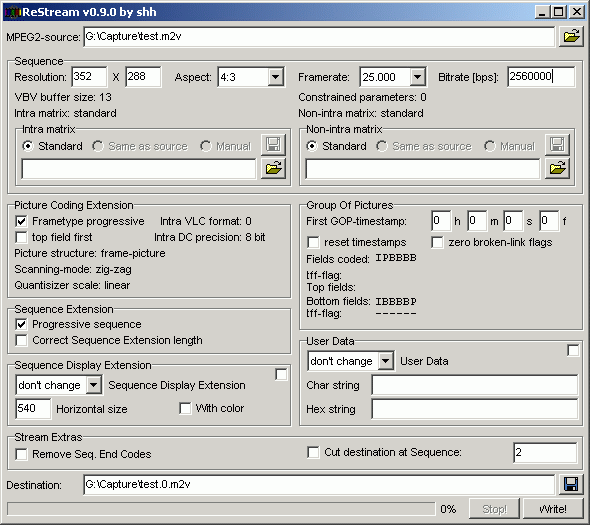
|
|
02-09-2004, 06:12 AM
|
|
Free Member
|
|
Join Date: May 2003
Posts: 10,463
Thanks: 0
Thanked 0 Times in 0 Posts
|
|
I really don't like when people are tlaking behind my back so I have to fix some point there :
Quote:
|
In fact a couple of people here declared that they quit using this codec and I think it's a shame because it has far more advanced algorithms than tmpegenc or cce. That quiting made me in fact posting because the things IMHO got in the wrong way.
|
I am the only one that declared to drop the codec for a while so I guess you are talking about me there.
I'm personally very hurt by the words "shame". I shouldn't have to justify my act but I quit the codec for lack of time ! Do someone have a problem with that ?
I use to be on the forum from 9am to 4am since weeks, helping people, answering their questions and waiting for 30 min more to see if they have other question before to close the thread and I won't talk about the dozens of hours spent on script testing to provide the one that are in the avi->kvcd forum for instance.
I bought a DVD writer since 2 month and did have to time to burn only 2 KDVD. I have a TV capture board on my desk since 3 weeks and didn't even had the time to plug it into the PC.
I spent 2 nights (yes, two NIGHTS) on ffvfw, and let continue to see defaults than nobody seems to see. I just can afford more to it.
I'm sorry to take it personnaly, but I do.

|
|
02-09-2004, 06:30 AM
|
|
Free Member
|
|
Join Date: May 2003
Location: Germany
Posts: 3,189
Thanks: 0
Thanked 0 Times in 0 Posts
|
|
Quote:
|
Originally Posted by marcellus
1.Capture the show in mpeg2 format (I use WinDVR that came with my tv tuner) ? resolution 352x288, 4000 kbps. -as I don't have enough space for huffyuv.
|
Sorry, but I would never use WinDVR for capturing as it gives a worse quality than just a good mjpeg YUY2 capture codec! Or another better high bitrate capturing codec like the one from MCE (yes for capturing MCE at high bitrates about 8000-10000kbit is good and fast).
Second: At least do capture in 352x576! so you capture fieldbased as you never know if a broadcasted Hollywood movie is just speeded up to 25 and fieldshifted ("looks" like interlaced but its telecined) or even a very bad conversation broadcasted from 29.976 to 25 fps! Yep I got that last week when watching the capture from Man in Black! 
Because when capturing in 288 height, the second filed will just be discarded which ends up with "stairs" in fine circles etc.
|
|
02-09-2004, 06:43 AM
|
|
Invalid Email / Banned / Spammer
|
|
Join Date: Feb 2004
Location: Bucharest, Romania, GMT+2h
Posts: 73
Thanks: 0
Thanked 0 Times in 0 Posts
|
|
Quote:
|
Originally Posted by Dialhot
I really don't like when people are tlaking behind my back so I have to fix some point there :
Quote:
|
In fact a couple of people here declared that they quit using this codec and I think it's a shame because it has far more advanced algorithms than tmpegenc or cce. That quiting made me in fact posting because the things IMHO got in the wrong way.
|
I am the only one that declared to drop the codec for a while so I guess you are talking about me there.
I'm personally very hurt by the words "shame". I shouldn't have to justify my act but I quit the codec for lack of time ! Do someone have a problem with that ?
I use to be on the forum from 9am to 4am since weeks, helping people, answering their questions and waiting for 30 min more to see if they have other question before to close the thread and I won't talk about the dozens of hours spent on script testing to provide the one that are in the avi->kvcd forum for instance.
I bought a DVD writer since 2 month and did have to time to burn only 2 KDVD. I have a TV capture board on my desk since 3 weeks and didn't even had the time to plug it into the PC.
I spent 2 nights (yes, two NIGHTS) on ffvfw, and let continue to see defaults than nobody seems to see. I just can afford more to it.
I'm sorry to take it personnaly, but I do. |
I'm sorry if you took it that way. All the posts are floating in my head I didn't really know how many people said that they quit, much less who they are when I wrote that post. Futhermore, I might use an improper tone since I'm not a native english speaker.
So I apologize. 

|
|
02-09-2004, 07:09 AM
|
|
Free Member
|
|
Join Date: May 2003
Posts: 10,463
Thanks: 0
Thanked 0 Times in 0 Posts
|
|
Quote:
|
Originally Posted by marcellus
I'm sorry if you took it that way. All the posts are floating in my head I didn't really know how many people said that they quit, much less who they are when I wrote that post. Futhermore, I might use an improper tone since I'm not a native english speaker.
So I apologize.  |
Things being clear now, you're welcome to the board 
|
All times are GMT -5. The time now is 08:17 AM — vBulletin © Jelsoft Enterprises Ltd
|