That guide is written from a "one size fits all" stance. When you have a FAT32 system, MDS is required. When you have NTFS, MDS is optional. So to cover all bases, I have you enable the MDS:
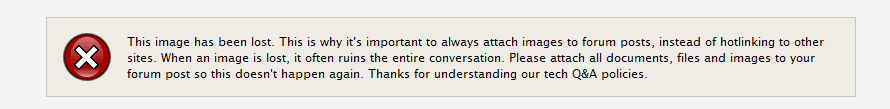
Be sure you have this enabled on the
DVD Decrypter settings.
And then when it comes time to burn, to select the MDS. Since you're using NTFS on WinXP, you can go ahead and select the ISO file. Or the MDS. Either way works fine.
Your source files will appear where you saved them. The E:\ folder you mentioned was one I saved to on my guide, yours will be somewhere entirely different. Where that is, I don't know, you selected the destination (or let
DVD Decrypter automatically do it for you). You'll have to find it.
Here is where the destination can be set:
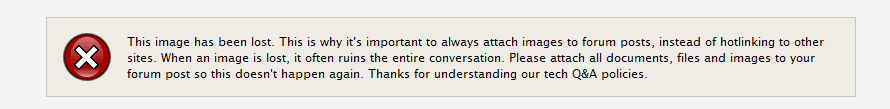
In the image, it is automatically selected. You can select a destination manually, or even do semi-auto settings, which is what I do ("E:\DVD Rips" is mine, and then the DVD Decrypter makes new subfolders automatically inside that directory).