|
07-09-2007, 07:57 AM
|
|
Free Member
|
|
Join Date: Oct 2006
Posts: 183
Thanked 1 Time in 1 Post
|
|
|
I have a menu made with photoshop. but i want to be able to use the font/text made with the menu/background in Tmpeg DVD Author. I cant figure out how to import the text so that i can click it in TDA. Instead i have to create the text in TDA but i cant make it like this in TDA. So i need to make some sort of button that i can put right next to each tittle inside of Tmpeg dvd author. here is a one of my menus
<dead image link removed>
Now is there anyway of clicking on the text when its in TDA or someway of making a transparent button that i can place right next to it or a transparent underline?? I just import this as the background in TDA. But i need to be able to some how use the text. Sorry if im not explaining very well.
Thanks
By the way i have all versions of TDA 1.6,2.0, and 3.0 and im gettin Ulead DVD Movie Factory 6. But ive never used Ulead in my life
Last edited by admin; 11-18-2009 at 11:13 PM.
Reason: image lost, please don't use imageshack or free image sites, attach images to forum posts!
|
|
Someday, 12:01 PM
|
|
Ads / Sponsors
|
|
Join Date: ∞
Posts: 42
Thanks: ∞
Thanked 42 Times in 42 Posts
|
|
|
|
|
07-09-2007, 08:07 AM
|
|
Free Member
|
|
Join Date: Jun 2005
Posts: 102
Thanked 3 Times in 3 Posts
|
|
What you can do is choose a Top Menu that uses only Images (motion menus), then substitute the file used for the picture with the one you want. So, instead of a small clip of the video, you'll be able to import your button - and that's what they'll have to click on to start the episode.
3002023-m.jpg
My new Walker, Texas Ranger menu is like that. Instead of a image, I substituted the badge graphic. The text is non-selectable. So instead of a badge, it could be your custom button.
I know I can 'layer' things ontop of the image or button under TDA, so if instead of a badge, it was a large button background, you could lay the text ontop.
|
|
07-09-2007, 08:45 AM
|
|
Free Member
|
|
Join Date: Oct 2006
Posts: 183
Thanked 1 Time in 1 Post
|
|
|
o ya. dang why didnt i think of that. thanks a billion :-)
|
|
07-09-2007, 09:34 AM
|
|
Site Staff | Video
|
|
Join Date: Dec 2002
Posts: 13,633
Thanked 2,458 Times in 2,090 Posts
|
|
|
What you want would work much better in DVDWS2. TDA has lots of limitations.
|
|
07-09-2007, 11:59 AM
|
|
Free Member
|
|
Join Date: Oct 2006
Posts: 183
Thanked 1 Time in 1 Post
|
|
i actually figure out a way that i could just use the text from photoshop and import it into TDA instead of having to make a button.
Thanks 
|
|
07-09-2007, 12:07 PM
|
|
Free Member
|
|
Join Date: Jun 2005
Posts: 102
Thanked 3 Times in 3 Posts
|
|
|
Cool. Post the results when you get it done, I'd like to see how it looks.
|
|
07-09-2007, 12:28 PM
|
|
Free Member
|
|
Join Date: Oct 2006
Posts: 183
Thanked 1 Time in 1 Post
|
|
|
it will look exactly the same except you can click on the text lol. by you telling me about the changing everything to images i realized that i can just save the texts as images. If you notice each text is two black underneath and yellow on top. its a black background then yellow on top of it. So what i did was i took the yellow text off each yellow text as an image. Then i changed the background picture so it only had the underneath black text and then i opened the psd background image in TDA then i used each yellow text as the the image and just lined them up perfectly ontop of the black so that it looked exactly how it did in photoshop except now i can click on them.
|
|
07-09-2007, 12:42 PM
|
|
Site Staff | Video
|
|
Join Date: Dec 2002
Posts: 13,633
Thanked 2,458 Times in 2,090 Posts
|
|
|
That's a pretty decent-looking menu, by the way.
|
|
07-09-2007, 12:58 PM
|
|
Free Member
|
|
Join Date: Oct 2006
Posts: 183
Thanked 1 Time in 1 Post
|
|
|
Manthing is doing the Menus for me on ace ventura. This is his work. Im just importing my Vob files of Ace Ventura and authoring the dvds with his menus. He is really helping me out a lot. Should be a really good turn out once everything is finished. This is only one of the menus the others are great too. I can not thank him enough.
|
|
07-09-2007, 11:08 PM
|
|
Premium Member
|
|
Join Date: Apr 2005
Posts: 200
Thanked 1 Time in 1 Post
|
|
You can do custom buttons in TDA.
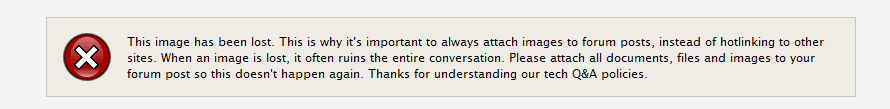 Here's a tutorial I did a while back. It might work a little different in later versions of TDA, but the important part is the Photoshop Image file.
http://www.allaboutduncan.com/tutorials/02.htm
|
 Similar Threads
Similar Threads
|
| Thread |
Thread Starter |
Forum |
Replies |
Last Post |
|
Website with custom DVD covers?
|
angelofanimes |
Project Planning, Workflows |
4 |
01-23-2007 01:46 AM |
|
Creating invisible Buttons in Ulead?
|
cp32 |
Author, Make Menus, Slideshows, Burn |
3 |
03-16-2006 09:09 AM |
|
Question about menu buttons using DVD workshop 2
|
MBates05 |
Author, Make Menus, Slideshows, Burn |
2 |
11-12-2005 10:18 AM |
|
Custom Thumbnails in TDA - Tutorial
|
allaboutduncan |
Author, Make Menus, Slideshows, Burn |
8 |
09-30-2005 12:15 PM |
|
Removing Buttons in Nero VisionExpress
|
cptdunsal |
Author, Make Menus, Slideshows, Burn |
2 |
06-28-2005 10:33 PM |
All times are GMT -5. The time now is 10:11 PM
|