|
08-21-2019, 04:28 PM
|
|
Free Member
|
|
Join Date: Aug 2019
Posts: 7
Thanked 0 Times in 0 Posts
|
|
I'm trying to digitize a bunch of old VHS tapes, with a JVC DR-MV5s combo deck.
I have been experimenting with different settings and digitization options.
First attempted technique - Use the auto-dub feature to convert 1 VHS to 1 DVD, then copy the dvd to computer.
This was simple and straightforward enough, but I soon realized it wasn't recording in the highest quality settings
Second attempted technique - dub to DVD in XP quality mode
The quality was visibly much better, but it can only fit an hour of VHS footage on to a DVD. Many of my tapes are 2:30+hr long, and the additional effort of creating 3 DVDs for each VHS, then transferring to a computer to edit and stitch together didn't seem worth the hassle.
I decided to purchase a easyday DC60 USB capture device, so I could capture the entirety of the VHS in one shot, and also avoid needing to copy several DVDs over to the computer. I'm trying to do this archiving with the existing equipment I have, but $10 for a USB capture device seemed cheap enough to be worth a shot.
Third attempt technique - USB capture device
I've tried at least a dozen different methods of using the USB capture device. I've used the included software with the device for capturing; I've used VLC to capture from the device; I've used VirtualDub and OBS to capture from the device, etc.
Every time I felt like I was making improvements to my technique using the USB capture device, I would compare it to the XP direct-to-dvd dubs from the JVC and the direct-to-dvd dubs always appeared better.
After all these tests I was hoping that a 175 GB raw AVI captured in VirtualDub @ 720x480 in YUYV would look better, but it just wasn't the case.
Does the DR-MV5s has built in TBC or filtering functionality that gets applied when digitizing VHS tapes to DVD, but does not get applied to the composite video-out?
And the unlikely-to-be-possible question: If the JVCs internal digitizing capabilities are superior, is there a way to modify the machine so the processed digital signal (that would normally be written to a DVD) is sent to a HDD/serial/USB/etc.
I.E. a way to get the cleaned up signal onto my computer, without having to deal with DVDs at all?
I'm getting anxious to start this project, as it's been several months of experimentation; but I'm reluctant to pull the trigger until I am relatively confident that I have the best workflow established.

|
|
Someday, 12:01 PM
|
|
Ads / Sponsors
|
|
Join Date: ∞
Posts: 42
Thanks: ∞
Thanked 42 Times in 42 Posts
|
|
|
|
|
08-21-2019, 05:55 PM
|
|
Free Member
|
|
Join Date: Dec 2017
Location: Norway
Posts: 1,683
Thanked 449 Times in 385 Posts
|
|
Quote:
|
Does the DR-MV5s has built in TBC or filtering functionality that gets applied when digitizing VHS tapes to DVD, but does not get applied to the composite video-out?
|
Judging by the manual it does not apply to the video outputs. It does seem to have a "progressive VCR output" mode on the component output though, which will have to go through some digitizing step. That would require capture card with component inputs, and you would get a deinterlaced (possibly 60fps) video signal. I doubt there is any other way unless one is an electronic whiz that would be able to tap chip outputs or something.
You would otherwise need some better gear as discussed in a million threads.
No idea if it does anything on pass-through like some DVD-recorders if you hook it up to a different vcr either.
|
|
08-30-2019, 08:28 PM
|
|
Free Member
|
|
Join Date: Aug 2019
Posts: 7
Thanked 0 Times in 0 Posts
|
|
Quote:
|
It does seem to have a "progressive VCR output" mode on the component output though, which will have to go through some digitizing step.
|
Thank you so much for informing me of this. I had no idea it had this functionality, and, after some testing, it definitely results in the best quality I've gotten when playing back VHS on a TV. The labeling on the back of the JVC made me think the component out was strictly for DVD playback. (I had even tried it, to no avail, not realizing that there were settings that could enable component output for VHS)
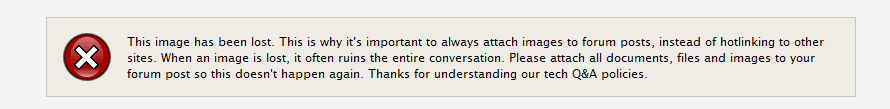
Capturing the component stream definitely seems like the best way to utilize the JVC, so I bought this: Blackmagic Design Intensity Pro - HDMI and Analog Editing Card
Unfortunately I haven't had any luck getting it to work on my 64 bit Win10 computer. Is this a good card for component capture? Should I keep trying to troubleshoot it, or are there more reliable devices that can capture component (ideally something that works with Virtual Dub). I have enough hardware sitting around that I can build a dedicated compouter with whatever version of windows would work best with whatever capture device I end up using.
I had read in this post that component capture wasn't too popular. Is this just because many VCRs don't output component for VHS playback?

|
|
08-31-2019, 03:41 AM
|
|
Free Member
|
|
Join Date: Dec 2017
Location: Norway
Posts: 1,683
Thanked 449 Times in 385 Posts
|
|
|
Yeah VCRs don't typically output component as it would require extra hardware to change the colour signal from a tape into a component format and don't really anything over S-Video for normal SD playback. It's similar to RGB signals, just with Y Cb Cr channels instear of red green blue. One interesting quirk about it is that component doesn't properly support macrovision, so it's an option when recording signals passed through a DVD-recorder.
You only really see it on DVD-recorder combos as they already contain stuff to digitize the video signal. The output you are getting is going to be de-interlaced though (as it's "progressive mode"). I don't know how good the deinterlacer in the VCR is, but it won't be as good as say deinterlacing with avisynth/QTGMC in post. Also not sure if it will output 30 or 60 fps.
The blackmagic cards should work ok on Win10, they are modern cards after all. What issues are you having?
I don't think there is going to be much noticeable quality difference between capture cards for component.

|
|
09-27-2019, 08:14 PM
|
|
Free Member
|
|
Join Date: Aug 2019
Posts: 7
Thanked 0 Times in 0 Posts
|
|
|
Sorry for the update delay.
So my friend had a Panasonic AG-1980p which he had used while doing a similar VHS digitization project.
Now I have to research which will get me a better capture the JVC-DR MV5s or the Panasonic.
If it ends up being the Panasonic I will now have to learn the much more complicated tuning settings that it has in order to get the best quality. So once again, it feels like I've restarted this project from square one. It's really fun to learn all this stuff, but it's starting to feel a bit like I'm spinning my wheels.
|
|
09-27-2019, 08:50 PM
|
|
Premium Member
|
|
Join Date: Aug 2009
Location: N. Carolina and NY, USA
Posts: 3,648
Thanked 1,307 Times in 982 Posts
|
|
No, you were spinning your wheels with a combo deck and getting pure crao for results. There are probably even worse ways to digitize tapes, but offhand after 20 years of capturing various sources and reading dozens of a/v forums, I can't think of anything worse than a combo unit except maybe something from Cyberlink or EZCrap. But that's a maybe.
Hook up your AG-1980 to a decent frame tbc and decent capture card like an ATI 600 or Diamond VC500 into VirtualDub and lossless huffyuv. http://www.digitalfaq.com/forum/vide...-settings.html
I don't know where you got it that DVD combos were a good idea, but you definitely didn't get it at digitalfaq.
|
|
09-27-2019, 10:32 PM
|
|
Free Member
|
|
Join Date: Aug 2019
Posts: 7
Thanked 0 Times in 0 Posts
|
|
|
My main goal is to get the best capture possible with the equipment I have on hand. The combo deck was a decade old gift my parents had received, and was the best of what I had available. I had done many tests with it trying to find the best techniques/settings to use before starting the entire batch of VHS tapes. There were several times when I thought I had found the best method, would get 4 or 5 tapes into the process, then learn something new that had me restart the at square one.
A friend recently gave me an AG-1980p that he no longer needed. I've only used it for a bit, but it's definitely a nicer /more responsive/ more solid-feeling VCR than anything I've used before (admittedly I haven't used a ton). It says it has built in TBC
I'm now thinking the best bet is using the AG-1980p S-Video out into the Blackmagic card. I'll need to buy a dongle to convert svideo to the rca dongle the blackmagic card came with, and this is also assuming I ever get the blackmagic card working
|
|
09-28-2019, 03:53 AM
|
|
Free Member
|
|
Join Date: Aug 2019
Posts: 7
Thanked 0 Times in 0 Posts
|
|
Current Setup (playing yoga tape with AG1980 -> s-video -> Blackmagic Design Intensity Pro -> VirtualDub Previe):

The blackmagic box had the s-video -> 2 RCA adapter included, so I was able to connect it to the card.
I have the blackmagic installed in a (temporarily dedicated to video capture) computer with a fresh windows 8.1 build. I had never successfully gotten the card to work in my windows 10 computer (wasn't sure if it was a component input issue, a windows issue, a driver issue, or the PCI slot / m2 conflict).
I'm getting desperate to start this project. I don't think my enthusiasm will last if I end up spending dozens more hours researching/experimenting/trouble-shooting, in order to find the optimal workflow (using my current equipment), only to have a minor missed detail cause me to start all over yet again.
I know definitive statements are nearly impossible given all the variables, but Will I get better results capturing from the AG1980 via S-Video than vs. capturing from the DR-MV5s via Component?
So far everything about the AG1980 seems like better quality, but prospect of the progressive scanned VHS 60fps component output of the DR-MV5s makes me reluctant to give up on it as a possible option. It's probably misguided motivation, but I've always thought of component as a universally better connection than S-Video. Though I do realize the uniqueness of having a VCR that can output VHS over component confuses the issue a bit.
|
|
09-28-2019, 07:21 AM
|
|
Free Member
|
|
Join Date: Dec 2017
Location: Norway
Posts: 1,683
Thanked 449 Times in 385 Posts
|
|
Quote:
Originally Posted by Soup Snakes

It's probably misguided motivation, but I've always thought of component as a universally better connection than S-Video.
|
In theory yeah, component can carry higher colour resolution, S-Video will be limited by the colour carrier frequency and the intricacies of the color encoding that were introduced to reduce transmission errors in TV signals. That doesn't makes any difference from a SD analog source like video tape though. The colour resolution of VHS tapes is not very high in the first place as the frequency of the colour signal is reduced less than a 5th of the original when written to tape. From say a higher-res source like a DVD or game console there may be some noticeable difference.
You will have to test for yourself, but the AG1980p will likely give a better result. You can get better quality deinterlacing to 60P in software than what a 14 year old DVD-Recorder can manage, so I wouldn't say the 60p output is any advantage.
|
|
10-06-2019, 06:23 PM
|
|
Free Member
|
|
Join Date: Aug 2019
Posts: 7
Thanked 0 Times in 0 Posts
|
|
So I finally figured out the component capture issue I was having. The blackmagic design intensity pro does not support 480p.
I had given up on component capture, and was trying to get the best S-Video capture possible from the AG1980. I end up with very bad audio/video syncing.
This yoga tape is one of the few professional/non-home-recording VHS tapes that I have, so it has been getting a lot of play. The sync issue causes the instructor to fluctuate between sounding like a demon and a chipmunk
From what I've now learned about the blackmagic intensity pro these sync issues are probably because it's not great for VHS capture, and needs a very clean input signal, which I don't have.
I added my JVC MV5s into the chain, in an attempt to clean up the signal feeding the capture card, and connected the JVC to the capture card via both S-Video and Component.

Captures taken in VirtualDub with both these connections still had the A/V sync issue. I'm moving the blackmagic back over to my windows 10 machine (with a couple SSDs) just in case the issue was slow hd speeds in the windows 8.1 machine (all platter drives).
And, just for the hell of it, I'm also doing some tests with my old Toshiba Qosmio G35-AV600 laptop. It's 13 years old, but was designed as a media center laptop with coaxial, s-video, and composite inputs, outputs, and even an IR remote. It has two SSDs in it, and up until yesterday was running windows 8.1 pro, but I was able to downgraded it to win XP.
(The old XP system sounds caused some extreme nostalgia, so while I was installing the drivers I spun up a game of Space Cadet pinball)

I had limited success with getting Vdub to show the S-video input, and it would crash every time I attempted capture. Instead of troubleshooting Vdub, my next goal is to try and get Win XP MCE 2005 on it. This is the version of windows it shipped with, and I remember it had a bootable media player option, which might jive with the capture drivers better. I'd lose out on the ability to capture lossless, but at this point I'd be happy with a quality compressed capture version.
|
|
10-06-2019, 07:03 PM
|
|
Free Member
|
|
Join Date: Dec 2017
Location: Norway
Posts: 1,683
Thanked 449 Times in 385 Posts
|
|
Quote:
|
I added my JVC MV5s into the chain, in an attempt to clean up the signal feeding the capture card, and connected the JVC to the capture card via both S-Video and Component.
|
I don't know what it does via S-Video, but to convert something to component it's very likely the DVD-recorder combo will digitize the signal (and output it back to analog) as it requires decoding colour into Y/V components so in theory that should give you a clean signal for the capture card. Component is essentially like RGB - just with the 3 channels being Y (luma), U and, V (color) instead of red green and blue (with some added emphasis/deemphasis). Of course that only helps to the extent the combo deck is tolerant of bad video signals.
|
|
10-10-2019, 07:38 AM
|
|
Free Member
|
|
Join Date: Aug 2019
Posts: 7
Thanked 0 Times in 0 Posts
|
|
I am finally getting somewhere!
I plugged the blackmagic card back into my windows 10 machine (AMD Ryzen 7 1800X Eight-Core Processor 3.60GHz, 16 GB RAM), and no longer had A/V sync problems, so it seems that issue was the result of under-powered hardware.
(either the lack of a SSD, or the fact that I was trying to capture uncompressed)
Since there is no longer the A/V sync issue, I don't technically need to use the JVC to clean up the signal before it gets to the capture card, but I did full captures using both methods to get a comparison. The component output of the JVC can be set to interlaced or progressive; however, since the blackmagic cant capture 480p, I have the JVC set to output 480i over component.
I'm using the drivers that came with Blackmagic Desktop Video 10.4 (other versions didn't work properly in win10). I'm capturing with VirtualDub2 build 43702, using the Lagarith codec.
(I'm embedding a few sample images, but there is a full imgur album of comparison images here)
*EDIT: Digitalfaq removed my embedded imgur images, so use the album link.
The images on the left are Panasonic->Svideo->JVC->Component->Blackmagic
The images on the right are Panasonic->Svideo->Blackmagic
Some differences I notice are that a fully black background shows up slightly grey on the component output. Under the "practice guidelines" image the letters on the S-Video capture are "smeared" while they are relatively clean on the component capture.
Hopefully someone with a trained eye can weigh in, because I'm can't tell which capture technique looks better. For some frames I feel like component does a better job, and for others I feel like svideo looks better.
Hodgey you said:
Quote:
|
to convert something to component it's very likely the DVD-recorder combo will digitize the signal (and output it back to analog) as it requires decoding colour into Y/V components
|
Does the JVC converting S-Video (C/Y) to Component (YPbPr) have to include digitization, or is it possible the signal remains analog during the entire process?
I feel like the component captured frames look better in some instances, but if it's the result of some digital processing being performed by the JVC during the conversion process, then I should be able to use Vdub to perform similar processing on the raw SVideo capture to achieve similar results. Is this correct?
Last edited by Soup Snakes; 10-10-2019 at 08:29 AM.
|
All times are GMT -5. The time now is 01:16 AM
|