|
08-25-2013, 08:06 PM
|
|
Free Member
|
|
Join Date: Jul 2012
Posts: 232
Thanked 14 Times in 13 Posts
|
|
1) Click the Deafult Address icon.
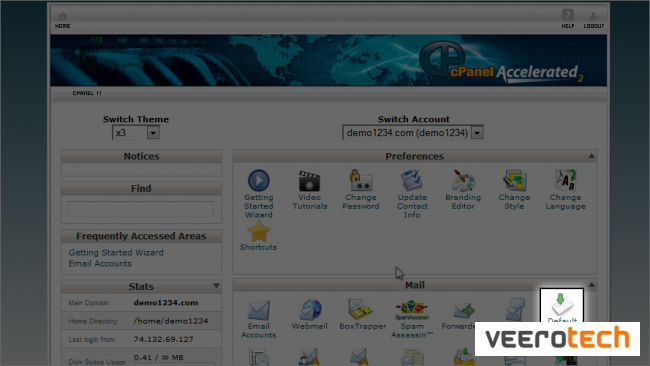 This is where you set your default address, so that all unrouted email... email sent to addresses you don't have setup... will have a place to go
This is where you set your default address, so that all unrouted email... email sent to addresses you don't have setup... will have a place to go
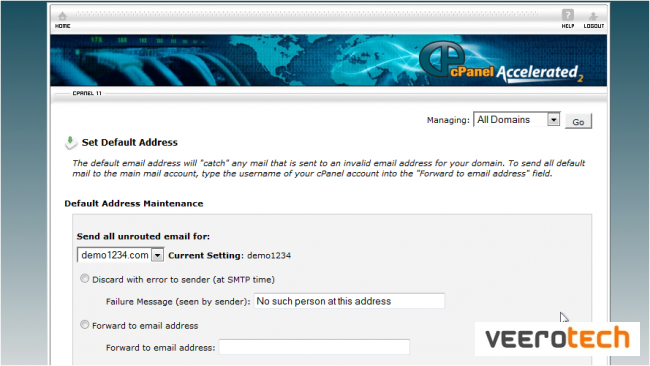 Currently our default address is set to our account name, meaning all unrouted emails will be stored in our main account email.
Since we likely won't be using that address, let's set it to an email address we will be using.
2) Select Forward to email address...
Currently our default address is set to our account name, meaning all unrouted emails will be stored in our main account email.
Since we likely won't be using that address, let's set it to an email address we will be using.
2) Select Forward to email address...
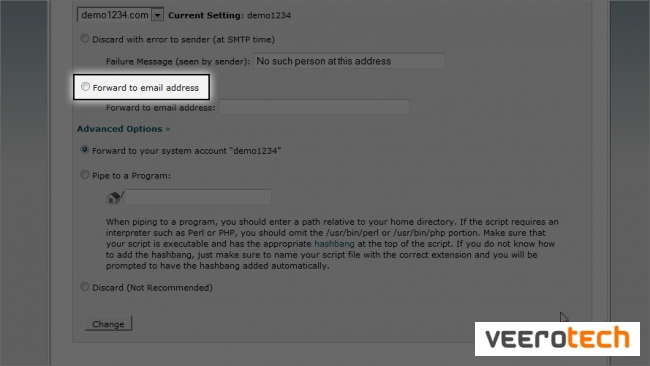 3) ... Then enter the address you want as your default address.
3) ... Then enter the address you want as your default address.
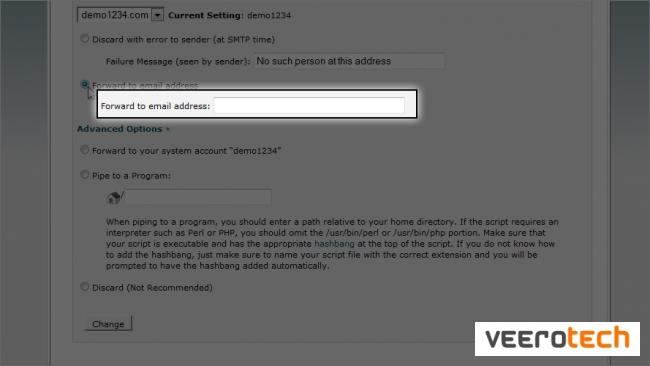 4) Then click Change.
4) Then click Change.
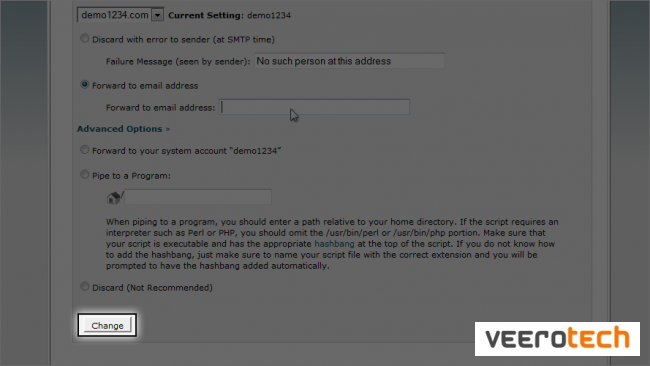 That's it! The default address has been successfully changed.
That's it! The default address has been successfully changed.
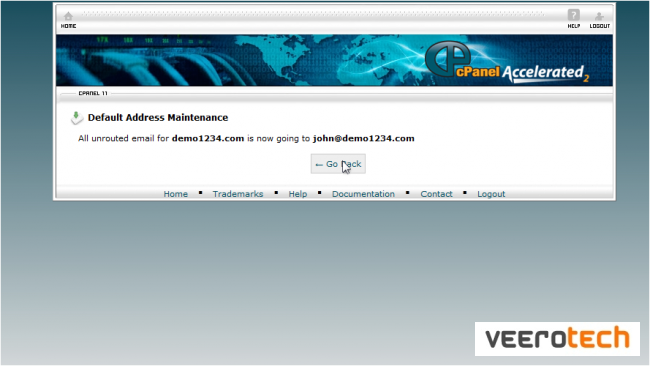 The new default address setting can be seen here
The new default address setting can be seen here
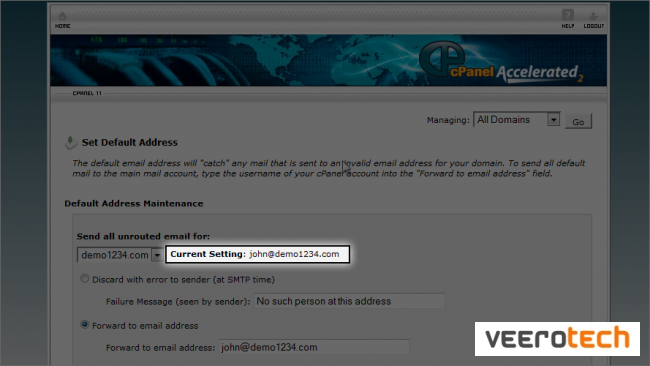
|