|
10-18-2006, 09:41 AM
|
|
Free Member
|
|
Join Date: Jun 2005
Location: Anna, Illinois, USA.
Posts: 23
Thanked 0 Times in 0 Posts
|
|
Okay here it is so far, but now Im kinda stuck on what I should do. Anyone got any ideas or advice?
fftest.jpg
Just seems like its missing something to me.
|
|
Someday, 12:01 PM
|
|
Ads / Sponsors
|
|
Join Date: ∞
Posts: 42
Thanks: ∞
Thanked 42 Times in 42 Posts
|
|
|
|
|
10-18-2006, 02:38 PM
|
|
Free Member
|
|
Join Date: May 2005
Posts: 202
Thanked 1 Time in 1 Post
|
|
|
I would move the episodes down just a tad, seems there is some uneven open space near the bottom.
Other than that its beautiful, I love how you matched the font!
|
|
10-18-2006, 03:19 PM
|
|
Free Member
|
|
Join Date: Jun 2005
Location: , Washington, USA.
Posts: 283
Thanked 6 Times in 6 Posts
|
|
|
What program do you use to do the menus? I haven't figured out how to just have text for the menus. All my menus have a thumbnail with the text title.
|
|
10-18-2006, 11:07 PM
|
|
Premium Member
|
|
Join Date: Apr 2005
Posts: 200
Thanked 1 Time in 1 Post
|
|
|
That is might sweet looking. I'm with Mark, I'd move the text down and around abit to balance it. But that's minor. Just awesome looking.
|
|
10-19-2006, 10:13 AM
|
|
Free Member
|
|
Join Date: Jun 2005
Location: Anna, Illinois, USA.
Posts: 23
Thanked 0 Times in 0 Posts
|
|
|
Thanks for the comments guys. Ill mess around with the font and see if that balances it out more. Hopefully it will.
lol cp...yes Marcus I use Ulead DVD Workshop 2.
|
|
10-19-2006, 10:44 AM
|
|
Free Member
|
|
Join Date: Jun 2005
Location: , , .
Posts: 25
Thanked 0 Times in 0 Posts
|
|
|
Looks great!!!I'm envious....
|
|
10-19-2006, 11:33 AM
|
|
Free Member
|
|
Join Date: Jun 2005
Location: Anna, Illinois, USA.
Posts: 23
Thanked 0 Times in 0 Posts
|
|
How about this?
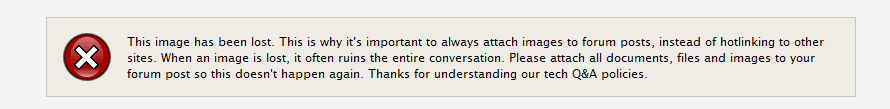
|
|
10-19-2006, 11:35 AM
|
|
Free Member
|
|
Join Date: Jun 2005
Posts: 101
Thanked 0 Times in 0 Posts
|
|
|
fantastic menu, what did you use to create it?
|
|
10-19-2006, 11:37 AM
|
|
Free Member
|
|
Join Date: Jun 2005
Location: Anna, Illinois, USA.
Posts: 23
Thanked 0 Times in 0 Posts
|
|
|
Photoshop and Ulead DVD Workshop 2.
|
|
10-19-2006, 02:40 PM
|
|
Free Member
|
|
Join Date: May 2005
Posts: 202
Thanked 1 Time in 1 Post
|
|
|
I would remove the underline from Volume 1, but it looks even now
Again....Great work!
|
|
10-20-2006, 07:06 AM
|
|
Site Staff | Video
|
|
Join Date: Dec 2002
Posts: 13,654
Thanked 2,460 Times in 2,092 Posts
|
|
|
I have nothing negative to say at all. I see nothing to improve on.
Excellent.
|
|
10-20-2006, 08:40 AM
|
|
Free Member
|
|
Join Date: Jun 2005
Location: Anna, Illinois, USA.
Posts: 23
Thanked 0 Times in 0 Posts
|
|
Thanks everyone. Now to burn the test disc and watch 
|
|
10-22-2006, 03:41 PM
|
|
Free Member
|
|
Join Date: Oct 2006
Posts: 183
Thanked 1 Time in 1 Post
|
|
|
daaamn. thats clean.. i need to learn how to make menus in photoshop.. I noticed people that are on here name things by volume 1 instead of like say season 1 disc 1 or whatever. Why is it that people choose volume 1,2,3 etc over season and disc 1,2,3 etc
|
|
10-22-2006, 11:37 PM
|
|
Free Member
|
|
Join Date: May 2005
Posts: 202
Thanked 1 Time in 1 Post
|
|
Quote:
quote:Originally posted by konfusion
daaamn. thats clean.. i need to learn how to make menus in photoshop.. I noticed people that are on here name things by volume 1 instead of like say season 1 disc 1 or whatever. Why is it that people choose volume 1,2,3 etc over season and disc 1,2,3 etc
|
It looks cleaner is the simple answer. Season 1 Disc 1, Season 1 Disc 2, Season 2 Disc 1, Season 2 Disc 2 tends to just look wordy if you are making a large set that spans say 10-25 DVD's.
Plus in some cases the episodes are in "storyline" order which may throw off their season distinction so it would not be correct to say Season 1 Disc 1 if it contained a Season 2 episode.
|
|
10-23-2006, 01:29 AM
|
|
Free Member
|
|
Join Date: Oct 2006
Posts: 183
Thanked 1 Time in 1 Post
|
|
|
O ok. thank you for the info. will keep that in mind when i make a set.
|
|
10-23-2006, 10:55 AM
|
|
Free Member
|
|
Join Date: Jun 2005
Location: Anna, Illinois, USA.
Posts: 23
Thanked 0 Times in 0 Posts
|
|
|
Honestly I've never really thought about calling it a volume vs season 1 disc 1...Sometimes on other sets I have used the season 1 disc 1 lable or season 1 volume 1 I do that as well...I guess it depends on what you want to do.
|
|
11-04-2006, 12:39 PM
|
|
Free Member
|
|
Join Date: Jun 2005
Location: Anna, Illinois, USA.
Posts: 23
Thanked 0 Times in 0 Posts
|
|
|
I never wrote the first disc to a finale DVD, it sitting on my hard drive. but Im missing last weeks episodes, as it didnt re-air this morning. If the show doesnt return then Ill probably just cancle the whole project. Otherwise I was going to do a cover and even disc art.
|
All times are GMT -5. The time now is 06:53 AM
|