|
10-20-2014, 03:49 PM
|
|
Premium Member
|
|
Join Date: Aug 2009
Location: N. Carolina and NY, USA
Posts: 3,648
Thanked 1,308 Times in 982 Posts
|
|
Quote:
Originally Posted by jriker1

I know without the TBC-1000 today there are segments of video that skip. The tape keeps spinning but you can visually see pauses on the screen as it records and those pauses are basically skipped in the final output. With the TBC-1000 it plays thru in it's entirety. Do you think the ES15 can fix something like that or is it just more for the tearing?
|
Sometimes yes, sometimes no. Depends on the actual cause of the skipping. Keep the 1000 and see what you get. Can always test later to see any difference, but with tape in bad shape you might need it.
Old trick about old tapes that don't flow smoothly -- repack the tape by fast-winding all the way to the end, without pause and without playing. Then fast rewind back to the start, without pause and without playing. The idea is to get the tape wound smoothly on the feed reel without a lot of bumps and humps in the winding. Helps tape flow more smoothly off the feed reel. Sometimes you have to repeat the process. It's called "repacking" the tape.
Quote:
Originally Posted by jriker1

Also I'm game to use something else other than the ADVC110 if I happen to have it (2 full metal cabinets of old computer gear and cables).  Just figure this is the best way to get it into the computer without having to tear open a computer case and install extra cards and drivers and the like. |
Stick with the 110 for now, see what happens. Newer devices like the ATI 600 USB don't require you to open a case. They do require capture software, and you'd be using VirtualDuib with those drivers. But that's for later. You have enough to test with for now.

|
|
Someday, 12:01 PM
|
|
Ads / Sponsors
|
|
Join Date: ∞
Posts: 42
Thanks: ∞
Thanked 42 Times in 42 Posts
|
|
|
|
|
10-20-2014, 04:04 PM
|
|
Free Member
|
|
Join Date: Oct 2014
Posts: 68
Thanked 0 Times in 0 Posts
|
|
|
Yes, guy sent me the ES15 and it got here next day somehow from California thru standard US Post. Unexpected. Stay tuned for some testing...
-- merged --
Got into the setup no problem. Logitech working great. So I can't find anything related to DNR. I have under video:
Black Level:
- Input Level: Darker
- Output Level (SVideo): Lighter
- Output Level (Component): Normal
Under Audio:
- Dynamic Range Compression: Off
But this isn't video related.
And TV Screen:
TV Type 4:3 is currently set to 480p. Should it be 480p or 480i?
Any hint where DNR is in the setup menu? And if the above are set right?
Thanks.
-- merged --
Found the noise reduction. Had to click the Display button separate from the Setup button to find it. Let me know about the other items below with progressive and the like whenever you get a minute.
Thanks.
JR
|
|
10-21-2014, 07:02 AM
|
|
Free Member
|
|
Join Date: Feb 2014
Location: VA
Posts: 1,700
Thanked 370 Times in 326 Posts
|
|
|
Your source material is NTSC (29.97 FPS interlaced) and the ADVC110 expects NTSC, so I would select 480i.
|
|
10-21-2014, 07:09 AM
|
|
Premium Member
|
|
Join Date: Aug 2009
Location: N. Carolina and NY, USA
Posts: 3,648
Thanked 1,308 Times in 982 Posts
|
|
Yep, TV type should be 480i.
To access noise reduction and other picture items:
Press DISPLAY
Select PICTURE and set to "Normal"
Select DNR and turn DNR "Off"
Select LINE-IN NR and turn it off
Return to the DISPLAY menu
Select AUDIO
If Surround Sound is on, turn it off
downloads: http://service.us.panasonic.com/OPER...ES15-MULTI.PDF
A copy is attached.
|
|
10-21-2014, 08:36 AM
|
|
Free Member
|
|
Join Date: Oct 2014
Posts: 68
Thanked 0 Times in 0 Posts
|
|
|
Thank you much. Someone mentioned for NTSC that
- Input Level: Darker
- Output Level (SVideo): Lighter
the default settings, should be switched to:
- Input Level: Lighter
- Output Level (SVideo): Darker
One thing I thought was funny about the unit. I updated the firmware. There is an article and says right on the unit it doesn't support CD-R and never will. However to update the firmware you need to use a CD-R. Tried a DVD-RW and complained "Not Formatted". Things that make you go hmmm...
Will be testing today. Fingers crossed.
JR
Last edited by jriker1; 10-21-2014 at 09:18 AM.
|
|
10-21-2014, 10:34 AM
|
|
Free Member
|
|
Join Date: Feb 2014
Location: VA
Posts: 1,700
Thanked 370 Times in 326 Posts
|
|
Quote:
|
...doesn't support CD-R...
|
For purposes of recording only or both recording and reading discs recorded elsewhere?
|
|
10-21-2014, 11:46 AM
|
|
Free Member
|
|
Join Date: Oct 2014
Posts: 68
Thanked 0 Times in 0 Posts
|
|
Quote:
Originally Posted by sanlyn

Yep, TV type should be 480i.
To access noise reduction and other picture items:
Press DISPLAY
Select PICTURE and set to "Normal"
Select DNR and turn DNR "Off"
Select LINE-IN NR and turn it off
Return to the DISPLAY menu
Select AUDIO
If Surround Sound is on, turn it off
|
For some reason mine is different. When I go into DISPLAY I get:

No PICTURE option. No DNR option.
If I go back to SETUP and change from 480p to 480i:
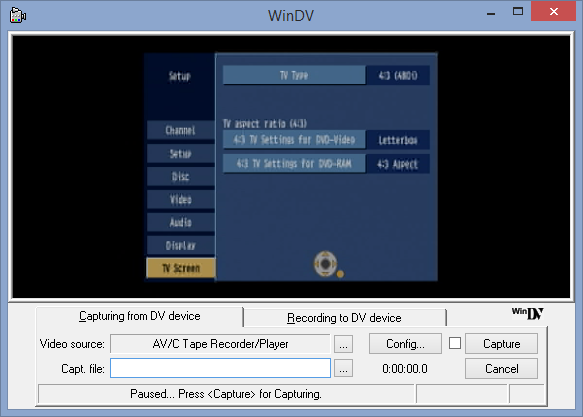
Then go back to DISPLAY I get less options. Seems valid but not seeing what you are referring to:

Here are a few pictures in the SETUP area. Also didn't see any surround audio options just stereo.



JR
|
|
10-21-2014, 12:01 PM
|
|
Premium Member
|
|
Join Date: Aug 2009
Location: N. Carolina and NY, USA
Posts: 3,648
Thanked 1,308 Times in 982 Posts
|
|
|
Yeah, there were several production runs, all slightly different. The main idea is to turn off DNR, where you might find one for Line-In and one for playback (sometimes called "MPG playback DNR"). If you have no setting for something described earlier, then there's no option to set. The menus in my ES15 look different too.
That "Letterbox" setting is for "DVD" which sometimes has wide screen videos that you want letterboxed rather than distorted on a 4:3 screen. My ES15 has a menu item for s-video output which yours doesn't have. I have always used the defaults that came with the unit. Those lighter/darker settings are for North American and Far East IRE settings; the defaults should be OK for NTSC. If you find your videos look too bright or washed-out, change to darker. If they're too dark, with grim looking blackish blotches for shadows and other darks, go for lighter.
|
|
10-21-2014, 02:34 PM
|
|
Free Member
|
|
Join Date: Oct 2014
Posts: 68
Thanked 0 Times in 0 Posts
|
|
|
You would think the menus would be the same. Especially when you download firmware from Panasonic's site it's the same for all ES15 users. Didn't see any options for a particular rev or anything. Who knows. I have also seen different things show up on the menus depending on what input you select, or if you have a disk in the drive or not.
-- merged --
Running a test right now. No tearing and does not seem to be locking up on screen at this point in the preview window. Maybe there is some lightness on the left and right sides and some compressed garbage on the bottom couple lines. So kind of like it was before going from the S-VHS to the Canopus directly, but no longer hanging. If you remember when I say same as before, the tearing itself was actually happening when the TBC-1000 was inline but stopped the pausing problem. Assuming it is as expected, and is as good as it can get, not being a complete expert in what I'm looking for, what would then require the use of the DataVideo TBC-1000? What would that fix over what the ES15 is doing?
Thanks.
JR

|
|
10-21-2014, 07:07 PM
|
|
Premium Member
|
|
Join Date: Aug 2009
Location: N. Carolina and NY, USA
Posts: 3,648
Thanked 1,308 Times in 982 Posts
|
|
|
Thought you knew the difference between a line tbc and a frame tbc.
What follows is vast oversimplification:
Two timing or sync issues affect VHS playback. Tape doesn't flow thru a VCR at either precise or constant speed, compared to the precision of digital graphics. Tape slows down, speeds up, slithers up and down in the tape path. The less precise the mechanism and/or the level of tape damage/aging/consistency, the worse are the variations.
Each frame consists of many scan lines. With each frame, a line tbc holds scan lines in a buffer and releases at a precise, constant rate. A line tbc has no effect on the flow of of the stream of frames themselves. A frame tbc holds frames in a buffer, rewrites the a/v sync pulses and releases frames at a precise, constant rate. A frame tbc has no effect on individual scan lines within frames.
It happens that the ES15 and a scant few other DVD recorders have both line tbc and frame re-sync functionality. Experience shows that the line sync of the unit is more powerful than its frame sync function. But in this case both functions appear to be adequate for the tape in question. It's possible that a/v sync or other frame timing problems such as uneven frame rates or consistent dropped frames might also require the extra power of a TBC-1000 or AVT. Having used the ES15 and a Toshiba RD-Xs34 as pass-thru units, I can also testify that the frame sync of both units is good enough to override most VHS Macrovision schemes when used as pass-thru tbc's.
Don't throw the 1000 away. You could still need it in the future.

|
|
10-21-2014, 07:26 PM
|
|
Free Member
|
|
Join Date: Oct 2014
Posts: 68
Thanked 0 Times in 0 Posts
|
|
|
Thanks for the nice explanation sanlyn. I do have a good understanding of a TBC, or well read on them. Just was not aware the ES15 had any form of frame re-sync functionality so was scratching my head at what it did and why I had the TBC-1000. Appreciate the explanation.
This is great the ES15 is helping as much as it is. Appreciate all the help. Now looking at the next phase. The Canopus ADVC110. Sounds like that's a poor way to get the output into the PC. From reading sound like it kills the colors. I may have to shoot myself as I had two ATI All In Wonder cards I used as part of an elaborate DVR with two external cable boxes a while ago but think I dumped them as part of a cleanup activity. Of course why would I need those old things anymore. I noticed on eBay there doesn't really seem to be any ATI 600 USB devices for sale and the one I found didn't have the dongle for the S-Video/RCA connections. I'm going to dig a bit to try and find those cards as I do have some old computers with AGP support but is there any others that you would personally suggest as the final connection to get this content into the computer?
Thanks.
JR

|
|
10-21-2014, 09:13 PM
|
|
Premium Member
|
|
Join Date: Aug 2009
Location: N. Carolina and NY, USA
Posts: 3,648
Thanked 1,308 Times in 982 Posts
|
|
|
The story of your two AIW's made me wince, guy. Anyway, the ATI 600 in USB or PCI form do pop up now and again. The listings usually don't go unanswered for very long. You also see separate dongles and whatnot -- I guess sellers like to milk a product for all they can get. Also saw a retail Diamond TV Wonder 600 USB and PCI and the "HD 600" being sold a short while ago (the "HD" is exactly the same product. Hooray for marketing!). Fact is, hucksters at joints like Canopus and PCMag have convinced unaware buyers that DV-AVI is the greatest thing since air and water, despite the fact that only a very pitiful few devices outside of PC's are willing to support the damn format after all this time. There are far lesser VHS-to-lossless devices aroiund, but even DV has better quality than those feeble imitators.
Well, who knows, maybe the AIW's will surface. Meanwhile one major quality hurdle seems to be overcome. Good work.
|
|
10-21-2014, 09:29 PM
|
|
Free Member
|
|
Join Date: Oct 2014
Posts: 68
Thanked 0 Times in 0 Posts
|
|
|
Thanks. Couldn't get there without your guidance. Much appreciated. My friend has an AIW but is checking if he has the dongle for it and what version it is. I'm trying to find if I still have mine also. Is the AIW AGP cards better than the external USB 600 devices? It will be a bit of effort but if it's better to use the internal card from a quality perspective will take the extra time to set it up.
Thanks.
JR
|
|
10-22-2014, 09:18 AM
|
|
Premium Member
|
|
Join Date: Aug 2009
Location: N. Carolina and NY, USA
Posts: 3,648
Thanked 1,308 Times in 982 Posts
|
|
|
The old AIW cards are better in some respects, some say the original interlacing/telecine looks cleaner and there is more video RAM to work with. You need only install the WDM capture drivers, the basic ATI video drivers, and the Catalyst control panel. You don't need MMC, the remote, the player, or other extras. In fact MMC makes registry entries that can screw up some of your YUV codec entries so just don't play with MMC at all. It was OK years back but it's seen its day.
AIW dongles are seen often on eBay. Different model AIW's used different dongles. A 7500 dongle won't work with, say, a 9600XT. The input plugs are the same but the PC connections differ.
In a pinch, there's nothing really "wrong" about the 600 series USB or PCI.
|
|
10-22-2014, 01:57 PM
|
|
Free Member
|
|
Join Date: Oct 2014
Posts: 68
Thanked 0 Times in 0 Posts
|
|
OK I think I can get a All In Wonder Radeon 9000 PRO 64 with all the dongles. Thoughts? Will any other AIW cards produce better results if I can find one? Not sure if the PCIX cards will be higher quality or not. Just have to verify my comptuer with AGP support still powers up.
I can also get a 600 USB but they don't have the dongle and I don't see it available anywhere so prefer not to get stuck with it and be unusable.
Unfortunately I officially believe I threw all my cards out.  Fricken family and the if you haven't used it in 5 years crap.
JR
|
|
10-22-2014, 02:23 PM
|
|
Premium Member
|
|
Join Date: Sep 2010
Posts: 1,157
Thanked 359 Times in 294 Posts
|
|
|
If you can get any AIW with a dongles cheap, go for it.
|
|
10-23-2014, 09:51 AM
|
|
Free Member
|
|
Join Date: Oct 2014
Posts: 68
Thanked 0 Times in 0 Posts
|
|
OK I just purchased an ATI HD 600 USB. All dongles and woohoo an antenna. Hopefully will be a lot better than the Canopus ADVC110 device when it arrives and not noticeably worse than an internal card solution.
Next phase. I have a lot of high end (minus the GPU) newer computers on Win7, Win8, and Win2012. All with cheap or no graphic cards as they are remotely accessed. Also some older computers sitting around I can install whatever on. Is XP going to be the optimal OS with this device? Also for uncompressed what software is best VirtualDub with HuffYUV codec? Note I have an obscene amount of free drive space (36TB) so will be assuming an uncompressed initial export to work with if possible, cleaning up noise and colors and the like. Looking at best option and can work down from there if there is something to costly or unobtainable.
EDIT: For reference/reminder, my final destination is a "file". No intent to move this to a DVD. Expect any watching of this will be thru my existing media center on TV or monitor.
Thanks.
JR
Last edited by jriker1; 10-23-2014 at 10:41 AM.
|
|
10-23-2014, 12:41 PM
|
|
Premium Member
|
|
Join Date: Aug 2009
Location: N. Carolina and NY, USA
Posts: 3,648
Thanked 1,308 Times in 982 Posts
|
|
Use VirtualDub capture, set colorspace to YUY2, compression to huffyuv. 90 minutes would run about 35GB of lossless AVI. From there you can go anywhere. Your best bets are BluRay, AVCHD, MPEG2, x264 encoders for stuff like mkv. mp4, etc. Your captures will be interlaced or hard-telecined, depending on source. TV and most media player are deigned to de-interlace/de-telecine on the fly and adjust to aspect ratio display flags. Editors won't do that, they just display as-is.
For lossless intermediate working files you ought to use Lagarith lossless compression. Makes slightly smaller files. It can also losslessly compress to yv12, while some versions of huffyuv won't. For loading samples and switching to other machines and drives for work, Lagarith has fewer compatibility problems between systems. It is just a trifle-wee-bit slow for real-time capture on slow systems but, really, Lagarith wasn't primarily designed for it. We're talking about a very tiny speed difference. Once you see the problem inherent in VHS sources, you'll see why YV12 becomes important and how to handle it correctly.

|
|
10-23-2014, 02:21 PM
|
|
Premium Member
|
|
Join Date: Sep 2010
Posts: 1,157
Thanked 359 Times in 294 Posts
|
|
Windows 7 will work fine with the 600 USB. A 6 year old Core2Duo can handle real time capture and compression to Lagarith or HuffYUV without a problem.
|
|
10-23-2014, 02:31 PM
|
|
Premium Member
|
|
Join Date: Aug 2009
Location: N. Carolina and NY, USA
Posts: 3,648
Thanked 1,308 Times in 982 Posts
|
|
True, on most fairly newer PC's Lagarith should be no problem. I forget what jriker1 is using, but if it's Win7 it can't be an antique. My capture PC's for AIW AGP cards was built 8 years ago with cheapo motherboards that tend to be a little pokey, so I keep using Huffyuv for capture. First thing I do is make a new copy with Lagarith and archive to a hard drive.
|
All times are GMT -5. The time now is 06:56 AM
|