|
11-07-2014, 09:42 AM
|
|
Premium Member
|
|
Join Date: Aug 2009
Location: N. Carolina and NY, USA
Posts: 3,648
Thanked 1,307 Times in 982 Posts
|
|
Attached, four different versions from the first few dozen frames of your sample clip. Examples A, B and C run at a slow 2 frames per second. They demonstrate something of the history of this movie. It likely originated as 23.976fps progressive film. Some pulldown (telecine) was applied every few frames to run it up to 25fps. Unfortunately PAL 25fps is almost always interlaced, so likely this "new" tape was interlaced as well as telecined (ouch!). In preparing it for NTSC, the makers should have removed the telecine frames and replaced it with 3:2 pulldown. Instead, looks like they field-blend deinterlaced the movie (ouch again!), then added 3:2 pulldown. Big mistake. You can remove the 3:2 pulldown, but not the field-blended frames.
With most telecined clips you should see 2 "interlaced" frames in every 5. Not here. Running attachment A_HHG_00.mp4 at 2fps, you'll see 3 or 4 successive telecined frames. The fact that there's no combing in the other frames tells us that this is progressive video with 3:2 pulldown and some field-blended frames mixed in, and all of it encoded as interlaced.
Attachment B_HHG_01y.mp4 at 2fps has been deinterlaced and thus has double the number of frames. You would expect that there would be no combing in progressive video, but the combing and double-image frames show that the clip is indeed progressive film with 3:2 pulldown mixed with blended frames. You'll also notice that the Even fields (0, 2, 4, etc.) are far "dirtier" and disturbed than the Odd frames (1, 3, 5, etc.). With each image you'll see how noise and distortion change with each frame.
Attachment C_HHG_01ivtc.mp4 has been inverse telecined. This should have removed all double-image and combing, but you can see that the field-blends are still there.
Couple of ways to handle this. You can treat the whole thing as interlaced, just deinterlace and denoise it, then re-interlace. Smooth movement and better cleaning, but all the combed frames will still there. Or, deinterlace and use the sRestore() filter to remove duplicate frames -- this gets rid of almost all the double images, but unfortunately it sees the field-blended deinterlaced frames as duplicates and removes them. Result: dropped frames and jerky movement.
What I chose was to inverse telecine to make the movie entirely progressive, and keep the occasional field-blends. This at least made cleanup possible and gave pretty smooth motion. BTW, in the original sample there is a missing frame between 13 and 14, and probably a few more. I suspect those drops were in the original....which by any measure I'm familiar with is a really sloppy job of movie making. Attachment D_HHG_09MC_mv_prog.mp4 was processed this way.
The "D" sample is the first scene of the movie and runs at 23.976fps. For D_HHG_09MC_mv_prog.mp4 I used several Avisynth plugins, then in RGB and VirtualDub I tweaked color with ColorMill and gradation curves, and some very light cleaner and sharpening with NeatVideo. It seems impossible to avoid poster effects, given the defects in the original -- there really isn't much contour detail or color data to work with. At least the chimpanzee doesn't look green. The main denoisers were QTGMC in progressive mode (it uses DFTTest) and MDegrain2 from mvtools. Then some stuff for chroma bleed and fuzzy edges, some resize, blur, GradFun3, filters to add film-like fine grain, plus dithering and 16-bit color resampling. The conversion from YUV to RGB was done with 16-bit dithering in Avisynth.
Good luck with this one.
|
|
Someday, 12:01 PM
|
|
Ads / Sponsors
|
|
Join Date: ∞
Posts: 42
Thanks: ∞
Thanked 42 Times in 42 Posts
|
|
|
|
|
11-08-2014, 09:41 AM
|
|
Free Member
|
|
Join Date: Oct 2014
Posts: 68
Thanked 0 Times in 0 Posts
|
|
Thanks for the detailed analysis sanlyn. Been reading thru your last two posts multiple times and reading up on inverse telecine. Trying to learn thru your attachments and posts how to see these things myself in the conversions I do. The work you did with D_HHG_09MC_mv.mp4 looks really good. Funny enough, I got my hands on an original of that same video on DVD and it's horrible looking. So starting from the beginning on capturing the content. You talked about crushed levels. Are any of these due to the settings I have on VDub?

I'm guessing, that having everything centered (even with Hue/Saturation) is no adjustment. Based on the above, black levels are slightly darker and whites are slightly brighter. Default VDub for Brightness is 110 when I extracted the zip so not assuming centered is no change, however want to make sure my initial capture is good to start with.
As a side inquiry, all the images I see of using histograms to find the optimal black levels and white levels without crushing showed blacks touching the far left and whites touching the far right. Any reason when opening a histogram on VDub today whites go all the way to the right but blacks cut off about an inch from the side? If you look at a pure black image (nothing on), it shows the line where the histogram cuts off and the inch of area not used.
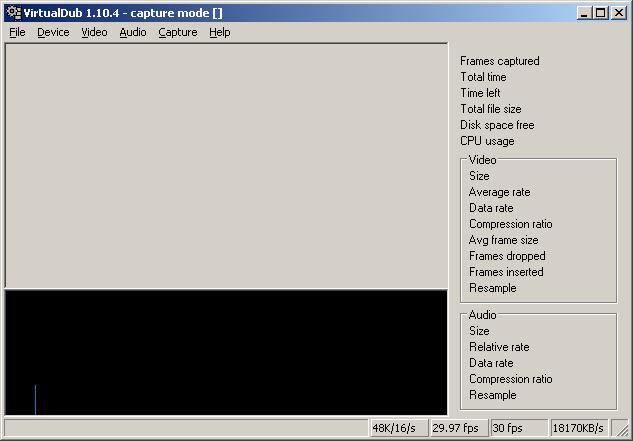
JR

|
|
11-08-2014, 02:01 PM
|
|
Premium Member
|
|
Join Date: Aug 2009
Location: N. Carolina and NY, USA
Posts: 3,648
Thanked 1,307 Times in 982 Posts
|
|
Quote:
Originally Posted by jriker1

Been reading thru your last two posts multiple times and reading up on inverse telecine. Trying to learn thru your attachments and posts how to see these things myself in the conversions I do. The work you did with D_HHG_09MC_mv.mp4 looks really good.
|
well..ahem, thank you. Looks a tad dark to me and oversharpened, but I was in a rush to get stuff posted.
There are some crushed darks in the capture, but some of that looks as if it's in the original -- not unusual for VHS. Clipped brights are usually more of a problem. Your image settings for capture show defaults that aren't the same as on my AIW's, but usually the defaults are neutral. If you use a histogram to judge this, the graph covers RGB 0 to 255, but the ideal range for YUV capture is RGB 16-235. Pure black RGB 000 will always hit the left-hand side. If you see the bright end hitting or climbing up the right side it's either clipping during capture or will clip when displayed as RGB. Lowering contrast will calm the brights, raising brightness opens up the darks. Black borders will usually be a "spike" at the left. The two controls interact, so as I say you have to fuss back and forth to find a good balance. Many sources like VHS will vary in those levels from minute to minute. So what most do is set capture for a worst-case scenario. Sometimes they'll run into a maverick source that changes dramatically, so they'll stop the capture and make new settings, or recapture a certain outlaw segment and patch it in later.
In this case the overshoots at each end weren't too bad. Some tapes (and some players) almost look impossible when you first see them.
Many ways to analyze captured video or parts of them. I viewed your sample in VirtualDub using an Avisynth script to open the clips. For the "A" version I viewed the video in VDUb as-is using the frame-by-frame controls at the bottom of the VDub window. I had to use DirectShowSource to open the capture, as huffyuv seems to act differently in different PC's (even on all three of mine, and I'm using the same huffyuv version you are). The way huffyuv installs will differ just about anywhere, even in the same OS. To avoid a hassle I capture with huffyuv then recompress to Lagarith lossless, which has fewer compatibility problems between machines. The Lagarith copy is the one I keep. When processing YUY2, many filters work only in YV12, so usually you have to go to Lagarith anyway for YV12. That conversion is always made in Avisyth and differs with the video structure (interlaced, progressive, telecine, etc.). Most NLE's -- even expensive ones -- don't do it properly.
Viewing the clip as-is was simple: open it with DirectShowSource (or with whatever opener is required) and view it in VDub as-is, frame by frame. If you open YUV directly in VirtualDub, VDub will make assumptions that often give you the wrong idea about color issues. In your case you could probably use AviSource instead of DirectShowSource.
To view the deinterlaced version frame by frame I used yadif deinterlacing -- pretty good deinterlacer, not the best but very fast. VLC player can be set up to use it instead of the default Bob() filter. The results are softer and a little more noisy than QTGMC. This was my code for viewing the yadif deinterlaced version:
Code:
LoadCPlugin("D:\Avisynth 2.5\plugins\yadif.dll")
DirectShowSource("E:\forum\jriker1\Cap1\HHGTTG.avi")
yadif(mode=1,order=1) # <--- double frame rate, keep all frames, top field first
To view the inverse telecined version:
Code:
LoadCPlugin("D:\Avisynth 2.5\plugins\yadif.dll")
DirectShowSource("E:\forum\jriker1\Cap1\HHGTTG.avi")
TFM(order=1,pp=0).TDecimate()
To view Avisynth's "Levels" histogram you need this statement after opening the video, and likely you have to treat it as interlaced because the telecined and blended frames are interlaced and the whole tape plays as interlaced from a VCR:
Code:
AssumeTFF().ConvertToYV12(interlaced=true)
Histogram(mode="Levels")
To make the posted videos I trimmed the clip in Avisynth to get the frames I wanted. Then in VirtualDub I converted the frame rate (without audio) to 2fps before saving the output.
The RGB waveform histogram is a VirtualDub filter (ColorTools). It won't work in Win7 or later.
I did the "D" full scene version using two Avisynth scripts, for various reasons -- mainly to be able to tweak the second part without having to re-run the whole thing.
First script:
Code:
Import("D:\Avisynth 2.5\plugins\ContrastMask.avs")
DirectShowSource("E:\forum\jriker1\Cap1\HHGTTG.avi")
Trim(0,122)TComb()
CheckMate(24)
Santiag()
AssumeTFF().TFM().TDecimate()
ConvertToYV12(interlaced=false)
ContrastMask(enhance=3.0)
ColorYUV(off_y=2)
SmoothLevels(16,1.0,255,16,245,chroma=200,limiter=0,tvrange=true,dither=100,protect=6)
Cnr2("xxx",4,5,255)
FFT3DFilter(bt=3,Sigma=7,plane=3)
return last
#------ save the output as Lagarith YV12, call it "HHG_Step1.avi" ----------
2nd Script:
Code:
LoadPlugin("D:\AviSynth 2.5\plugins\plugins2\masktools.dll")
LoadPlugin("D:\AviSynth 2.5\plugins\\mvtools.dll")
Import("D:\Avisynth 2.5\plugins\ReplaceFramesMC.avs")
Import("D:\Avisynth 2.5\plugins\dither\Dither.avs")
Import("D:\Avisynth 2.5\plugins\dither\mt_xxpand_multi.avs")
LoadPlugin("D:\Avisynth 2.5\plugins\dither\avstp.dll")
LoadPlugin("D:\Avisynth 2.5\plugins\dither\dither.dll")
LoadPlugin("D:\Avisynth 2.5\plugins\dither\mt_masktools-26.dll")
AviSource("E:\forum\jriker1\Cap1\HHG_Step1.avi")
# ---- Run special version of MDegrain denoise routine)-----
source=last #save original
#denoiser:
backward_vec2 = source.MVAnalyse(isb = true, delta = 2, pel = 2, overlap=4, sharp=1, idx = 1)
backward_vec1 = source.MVAnalyse(isb = true, delta = 1, pel = 2, overlap=4, sharp=1, idx = 1)
forward_vec1 = source.MVAnalyse(isb = false, delta = 1, pel = 2, overlap=4, sharp=1, idx = 1)
forward_vec2 = source.MVAnalyse(isb = false, delta = 2, pel = 2, overlap=4, sharp=1, idx = 1)
source.MVDegrain2(backward_vec1,forward_vec1,backward_vec2,forward_vec2,thSAD=400,idx=1)
clean=last #save cleaned version
#return clean # return cleaned version to check it if required
diff1=subtract(source,clean).Blur(0.25)
diff2=diff1.blur(1.5,0)
diff3=subtract(diff1,diff2) #diff3 is high-ish frequency noise only
sharpen(0.4,0.0) # sharpen cleaned version a little
#mix high frequency noise back in
overlay(last,diff3.levels(128,1.0,255,0,127,coring=false),mode="add", opacity=0.7)
overlay(last,diff3.levels(0,1.0,127,128,255,coring=false).Invert(),mode="subtract", opacity=0.7)
#put cleaned chroma back in with warp sharpening
mergechroma(clean.aWarpSharp(depth=20.0, thresh=0.75, blurlevel=2, cm=1))
DeHalo_Alpha()
GradFun3(thr=0.7,mask=0)
grainfactory3(g1str=1, g2str=1, g3str=1)
AddGrainC(2.0, 2.0)
ReplaceFramesMC(28,1)
c=last
savelum=c
Dither_convert_8_to_16 ()
Dither_resize16 (320, 480, kernel="spline36", cplace="MPEG2")
Dither_resize16 (640, 480, kernel="spline36", cplace="MPEG2")
DitherPost()
Blur(0.2,0.2)
Overlay(savelum,last,opacity=0.7)
MergeChroma(last,c)
Crop(12,0,-2,-4).AddBorders(8,2,6,2)
Dither_convert_yuv_to_rgb(matrix="601",interlaced=false,tv_range=true,cplace="MPEG2",lsb_in=false,output="rgb32")
return last
The RGB conversion was for work in VirtualDub, where I used CamcorderColordenoise (to clean up the last of the rainbows), ColorMill, gradation curves, and some low-power NeatVideo. Ther inverse telecine plugin used (contains TFM() and TDecimate()) was Avisynth's TIVTC plugin.
After all that, I'd probably change most of that script. Rule of thumb with troublesome video: if it looks OK save it, then come back 2 days later.

|
|
11-08-2014, 11:00 PM
|
|
Premium Member
|
|
Join Date: Aug 2009
Location: N. Carolina and NY, USA
Posts: 3,648
Thanked 1,307 Times in 982 Posts
|
|
|
The DMR-ES15 is being used as pass-thru line tbc. Unfortunately that won't correct weak line tbc corrections that appear to be in an earlier tape from which the captured tape seems to have been made. jriker1 linked to a second capture made without the ES15 that looks worse.
|
|
11-09-2014, 10:35 AM
|
|
Free Member
|
|
Join Date: Feb 2011
Location: Vancouver, Canada
Posts: 1,323
Thanked 334 Times in 276 Posts
|
|
Ditch this sample.
Capture something else, something that originated in the US. There is too much GIGO happening here.
Quote:
Originally Posted by jriker1

I used a different video than this one to calibrate using the histogram.
|
Don't do that. Always calibrate using the tape you are going to capture. At least until you establish a baseline rule that you can group your tapes into.
Quote:
Originally Posted by sanlyn

The movie also shows tell-tale signs of VHS capped to some form of DV compression (mosquito noise, poorly defined edges, signs of posterizing and other compression artifacts).
|
None of the artifacts are related to DV. It appears jriker1 has the Sharpness control on his VCR turned up, turning bad edges into more-contrasty bad edges.
Quote:
Originally Posted by sanlyn

It likely originated as 23.976fps progressive film.
|
It's a TV miniseries from 1981 that mixed 16mm footage with PAL video footage. The film portion was likely shot at 25fps; there are several good reasons to do so and only one reason not to (4% higher film usage). I bought the NTSC DVD before I realized this; it has the same field-blending problem. Once the series was produced for the PAL audience, they really had no other option than to run it through the standards-conversion hardware at the time to produce field-blended crap.

|
|
11-09-2014, 01:36 PM
|
|
Premium Member
|
|
Join Date: Aug 2009
Location: N. Carolina and NY, USA
Posts: 3,648
Thanked 1,307 Times in 982 Posts
|
|
|
I don't think the HS-U747 had the PerfectTape soft/sharp/norm conrol. Didn't that come with its cousin, the HS-U748? If that PerfectTape function is available on the '747', it should be on "Normal". The video is obviously oversharpened, either in the long-ago master or in the tape that was captured, but that doesn't explain the severe color and detail loss -- unless the 747 just isn't a very good player, but I thought they were pretty decent Panasonic rebrands.
|
|
11-09-2014, 02:01 PM
|
|
Free Member
|
|
Join Date: Feb 2011
Location: Vancouver, Canada
Posts: 1,323
Thanked 334 Times in 276 Posts
|
|
If it's this release, it's EP mode. In that case I wouldn't be surprised if it is a Panasonic rebrand from a year they were overdoing processing, as the sample reminds me of what my AG-1970 + ES-15 incurs upon my EP tapes. SP looks great, but EP is a sad mess.
|
|
11-09-2014, 04:30 PM
|
|
Free Member
|
|
Join Date: Oct 2014
Posts: 68
Thanked 0 Times in 0 Posts
|
|
Quote:
Originally Posted by msgohan

If it's this release, it's EP mode. In that case I wouldn't be surprised if it is a Panasonic rebrand from a year they were overdoing processing, as the sample reminds me of what my AG-1970 + ES-15 incurs upon my EP tapes. SP looks great, but EP is a sad mess. |
Yep, that be the exact one. I think when I recorded it years ago off the TV and cleaned it up with what I had back then was better than the "original" VHS and DVD copies.
As for sharpening, nothing I'm knowingly doing. For my devices:
VDub: As my screen shot showed, video levels sharpening set to 0.
SVHS: - Video Mute: On
- Auto Power Save: On
- RF converter: Off
- Auto PerfecTape: Off
- Rental Xpress: Off
- S-VHS Auto Record: Off
- S-ET record: Auto ON
- Rear S-input: On
And think that's all it has in the menus and assuming based on the below On is on and OFf is off:

DVD Display Button Settings: - Video Line-in NR: Off
- Other: Position 1
DVD Setup Button Settings: - Channel Signal Source: Cable TV
- Setup Off Timer: Off
- Remote Control Code; Set Code 1
- Disk Settings for Playback Ratings: Level 8
- Disk Settings for Playback Play DVD_Audio in Vide Mode: Video Off
- Disk Settings for Recording Recording Time in EP Mode; EP (6H)
- Video Still Mode (paused video): Frame
- Video Black Level Control Input Level: Darker
- Video Black Level Control Output Level (SVideo): Lighter
- Video Black Level Control Output Level (Component): Normal
- Video Black Level Control Output Level (SVideo): Lighter
- Audio Dynamic Range Compression: Off
- Audio Multi-channel TV Sound (MTS): Main
- Digital Audio Output PCM Down Conversion: Off
- Digital Audio Output Dolby DIgital: Bitstream
- Digital Audio Output DTS: Bitstream
- Select Audio Channel for DV Input: Stereo 1
- Display Status Messages: Automatic
- Display On-screen Language: English
- Display Blue Background: On
- Display FL Display: Bright
- TV Screen TV Type: 4:3 (480i)
- TV Screen 4:3 TV Settings for DVD-Video: Letterbox
- TV Screen 4:3 TV Settings for DVD-RAM: Letterbox
I'll try another tape. Those will probably be more annoying as will be giant on the shoulder camcorder videos of my family and stuff so lighting is all over the place and bouncing around as I walk. Stay tuned on that front. Let me know if I'm missing anything with sharpening that I may be doing and don't realize.
JR

|
|
11-09-2014, 04:44 PM
|
|
Premium Member
|
|
Join Date: Aug 2009
Location: N. Carolina and NY, USA
Posts: 3,648
Thanked 1,307 Times in 982 Posts
|
|
|
I don't see sharpening in those settings (keep that "PerfectTape" thingie turned off.
AFAIK the HS-U747/748 was made around 2000-2002, imn tyhe "golden age of over-sharpening" that started around 1998 and just got worse with every model from most makers. Fortunately the prosumer and pro models didn't follow suite. The AG-1980 is still the best AFAIK for EP tape, although the old Panny PV-S4600 series SVHS players (1996) did a nice job too.
I think we all agree that EP is the pits on anything except a few top-end players, and even then you're still talking about tons of time-consuming cleanup.
|
|
11-16-2014, 12:25 PM
|
|
Free Member
|
|
Join Date: Oct 2014
Posts: 68
Thanked 0 Times in 0 Posts
|
|
Sorry for my absenteeism. Been playing with a lot of videos, avisynth, premiere, etc. Will get into that more later. Was wondering if there were any suggestions on how to deal with this streaking/bleeding of the text in the film. Perhaps it's just something to live with but wanted to check.

Thanks.
JR
|
|
11-16-2014, 12:27 PM
|
|
Site Staff | Video
|
|
Join Date: Dec 2002
Posts: 13,624
Thanked 2,458 Times in 2,090 Posts
|
|
I don't see any streaking or bleeding. 
|
|
11-16-2014, 12:34 PM
|
|
Free Member
|
|
Join Date: Oct 2014
Posts: 68
Thanked 0 Times in 0 Posts
|
|
Quote:
Originally Posted by lordsmurf

I don't see any streaking or bleeding.  |
Maybe a terminology thing or a different monitor thing, however you don't see the yellow coming out to the right of the text and all the way to the right side of the picture? Note on my LCD, I can't see it if I look directly at the computer monitor but if I look on an angle can see it in the attached picture.
JR
|
|
11-16-2014, 12:37 PM
|
|
Site Staff | Video
|
|
Join Date: Dec 2002
Posts: 13,624
Thanked 2,458 Times in 2,090 Posts
|
|
|
I see yellow text on crisp black background. My monitor is calibrated IPS.
|
|
11-16-2014, 04:54 PM
|
|
Premium Member
|
|
Join Date: Aug 2009
Location: N. Carolina and NY, USA
Posts: 3,648
Thanked 1,307 Times in 982 Posts
|
|
How was the picture made? It's kinda small for working. Actual size cut directly from the video?
Chroma smears and ghost trails, not to mention some halo, and blue stain at the right border. You'll also see lighter bands of dark gray noise at the top and bottom (2X blowup, Gamma raised 36%, midtones +10% with gradation curves, so the effects are highly exagerrated):

Depends on how the posted image was made. The ghosting in the original image measures only 2 RGB points lighter than the darkest blacks, the blue measures only 4 RGB points over black. If you find that easy to see on your PC monitor, your monitor is too bright and gamma is too high and uneven. If you find it even easier to see at an angle, you should be using an IPS or similar monitor instead of plain-vanilla TFT.
Stuff like this is difficult to catch in a still image, even if most viewers will never see something at RGB 4 on their TV -- it would all look black. People who use their TVs in "torch mode" as well as oversaturated, which most people do, would never see it because blacks are always crushed at factory settings.
This is rather common with VHS and with TV movie broadcasts. Sometimes it's the player, but more often it's the source. A few seconds of video would be much better than a still pic. Anyway, filters that can help with it are usually time-based and won't work on single frames.
|
|
11-16-2014, 10:07 PM
|
|
Free Member
|
|
Join Date: Oct 2014
Posts: 68
Thanked 0 Times in 0 Posts
|
|
|
Thanks guys. Unfortunately the computer I was looking at this on is a laptop with no working USB ports. So I can't use my monitor calibrator on it. Chances are, as you said sanlyn, the monitor is to bright. The picture I provided was a windows screen capture while the footage was open in Premiere Pro so is just the small Premiere preview window I snipped.
Thanks.
JR
|
|
11-20-2014, 08:11 AM
|
|
Free Member
|
|
Join Date: Oct 2014
Posts: 68
Thanked 0 Times in 0 Posts
|
|
OK I have a few captures under my belt. Two went thru with no issues, three went thru with a lot of inserted frames so put those aside to use the TBC-1000 with later.
Spending time on each video to scroll thru the video and use the histogram to make sure things aren't in the red on the left or right. Though my version of VirtualDub has red on the right when it's clipping, but a one inch black bar on the left that the Histogram just disappears into when it's clipping the blacks so try and keep it from "disappearing" into that black area. A bit of a pain as on my system the video goes away when you enable the histogram so don't know what scene it's on when reviewing the histogram and have to keep looking back. One item that concerns me as I'm starting to encode to final format which takes a lot of time due to using QTGMC deinterlacing and then NeatVideo cleanup and have concerns I may have to do a do over again. I had provided some pictures of my VCR and the settings.

It was assumed in discussions that Auto PerfecTape is off because the Off above looks pushed in and the On is colored bur raised. Part that concerns me though is every time the video gets to the end of the tape, it rewinds and ejects it. Wouldn't that mean that Rental Xpress is on? I have similar settings for Rear S-Video port enabled that based on our assumptions is on. After all, I'm capturing thru it. Based on discussions I am assuming it's best to make sure any noise reduction in my VCR is disabled.
Note: Per the above, I will be storing these as MP4 files on my computer and watching with different tools including WMP so figured deinterlacing with a good deinterlacer was the way to go.
JR

|
|
11-23-2014, 01:49 PM
|
|
Free Member
|
|
Join Date: Feb 2011
Location: Vancouver, Canada
Posts: 1,323
Thanked 334 Times in 276 Posts
|
|
|
I'm pretty sure teal-colored options are selected there. You have "Video mute" highlighted and "OFF" is highlighted in the same manner, hence "Video mute" is off.
You can test this by tuning to any analog channel. If you see static that should mean it's off. If you change it to On you should see a blue background on each channel instead.
|
|
11-30-2014, 11:03 AM
|
|
Free Member
|
|
Join Date: Oct 2014
Posts: 68
Thanked 0 Times in 0 Posts
|
|
|
OK so I have been chugging along here capturing all my tapes before I start cleanup. I took all the tapes that had no dropped frames or inserted frames and saved those with just the DVD recorder as a TBC. Now going back to any tapes with inserted frames or dropped frames. This particular one just had inserted frames. I have added the TBC-1000 to the end of the chain. I am still getting the inserted frames. Any idea why that is? For reference about 10 of my tapes went thru with 0 dropped and 0 inserted with just the DVD recorder.
Thanks.
JR
|
|
12-04-2014, 10:45 AM
|
|
Free Member
|
|
Join Date: Oct 2014
Posts: 68
Thanked 0 Times in 0 Posts
|
|
Quote:
Originally Posted by jriker1

OK so I have been chugging along here capturing all my tapes before I start cleanup. I took all the tapes that had no dropped frames or inserted frames and saved those with just the DVD recorder as a TBC. Now going back to any tapes with inserted frames or dropped frames. This particular one just had inserted frames. I have added the TBC-1000 to the end of the chain. I am still getting the inserted frames. Any idea why that is? For reference about 10 of my tapes went thru with 0 dropped and 0 inserted with just the DVD recorder.
Thanks.
JR
|
Not to be impatient but thinking my inquiry above was missed. Any thoughts? Holding of on my remaining tapes that have dropped frames or inserted frames until I get some advice if this is fixable in some way or just the tapes.
Thanks.
JR
|
|
12-04-2014, 02:08 PM
|
|
Premium Member
|
|
Join Date: Aug 2009
Location: N. Carolina and NY, USA
Posts: 3,648
Thanked 1,307 Times in 982 Posts
|
|
|
VDub capture settings might have something to do with it. Look at "Capture" -> "Timing...".
|
All times are GMT -5. The time now is 03:22 PM
|