Greetings exalted ones,
I will be very grateful to anyone who can offer an explanation (and, hopefully, a fix) for the appearance of "super black" and "super white" pixels in the lower fields (field B) of my VHS and Hi8 captures. I just started using a DigiSuite ("full" model, from 2000) for these analog captures. The AG1980 (VHS/SVHS) and EV-C200 (Hi8) decks were feeding the DigiSuite's break-out box directly, with no other equipment in line.
Of course, these pixels & lines do not appear on my Sony PVM-series monitor, only on my computer screen in programs like VLC, AE,
VirtualDub, etc. (see the left window in pic 1 of 2, below).
The facts behind pic 1 of 2, below:
- Captured using DigiTools "uncompressed" (
huffyuv) codec. (Forgive the obvious, but DigiTools & DigiUtils are capture and configuration programs bundled with the DigiSuite, respectively.)
- All sliders in DigiUtils (including the "Levels" and "Setup" sliders) were set at default for the capture that created these unwanted lines.
- The "Broadcast" profile in DigiUtils for video levels was used, all along, which is not supposed to even allow such extreme levels of black and white (see pic 2 of 2, below).
The fix I found to avoid capturing the super black and super white pixels:
- Drastic adjustments (in my opinion) to the Levels and Setup sliders in DigiUtils did avoid the creation of these pixels & lines. (Gee-whiz, will other scenes and other tapes require *even more* boost and cut to the signal?)

Can this corruption of the lower (B) field be avoided with hardware? Or, are the "new" Levels and Setup adjustments I used the only way to prevent the capture of super black and super white?
* Lastly, could there be a filter or software fix to remove the damage, all together? *
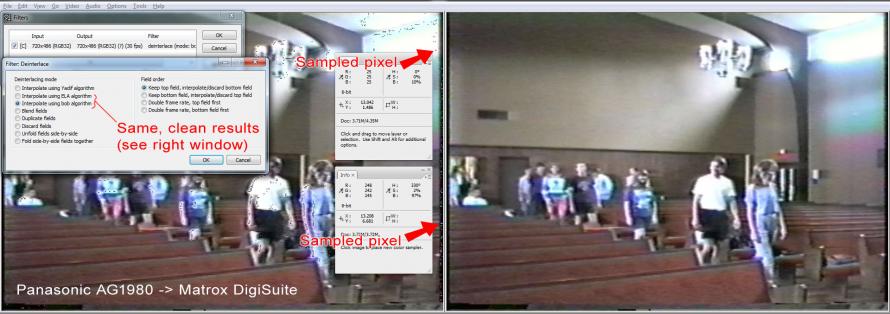
VideoDub shows the effect of certain deinterlacing. Both bob and ELA algo's removed the unwanted pixels, when set to "Keep top field...". Can this be removed without taking such drastic steps (and losing the lower [B] field)?
For the next capture, the unwanted black & white pixels were (mostly) avoided when the Level and Setup settings were drastically adjusted (see middle panel in photo below). Is this expected when capturing old tapes?
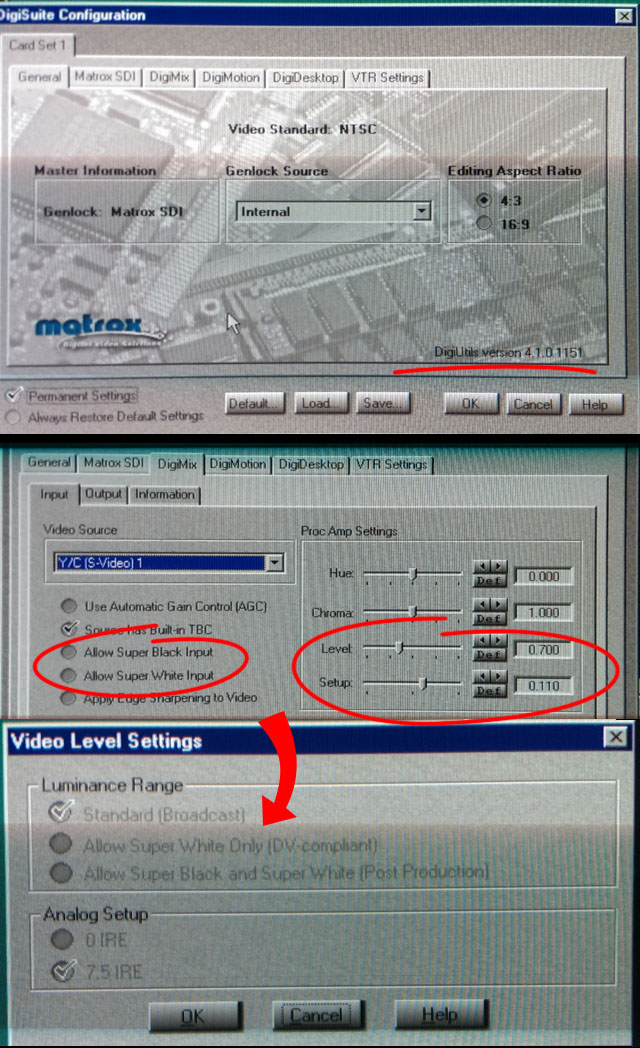
Thanks in advance for your consideration and comments!
