Restore Manager: the Best cPanel Backup Solution
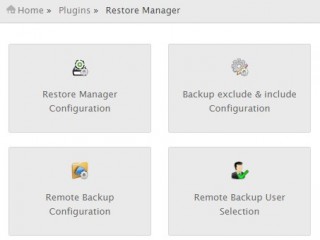 cPanel is the best and most-used web panel around, but it’s built-in backup feature is somewhat weak and outdated. So it’s no surprise that one of the top search terms related to cPanel is “cpanel backup solutions”.
cPanel is the best and most-used web panel around, but it’s built-in backup feature is somewhat weak and outdated. So it’s no surprise that one of the top search terms related to cPanel is “cpanel backup solutions”.
Many users opt for R1soft, as it’s very powerful – but it’s also expensive and buggy. Worse yet, R1soft has changed owners several times in recent years, and its users have often been ignored or neglected.
All we want is something reliable, with good support and modern features!
As a Linux admin for many years now, I’ve used all sorts of on-server scripts and remote off-server solutions. Some were free, most were not. Some were decent, most were not. And right now, in 2016, GK~root’s Restore Manager (REM) is proving to be our best option for quality backups.
Better features than both cPanel and R1soft!
Restore Manager is essentially the best of both worlds. You get the non-costly on-server integration of cPanel, and the remote granular backup of R1soft.
The primary weaknesses of cPanel’s own backup are that:
- only the server admin can use it (WHM root user), and
- only the entire account can be restored (excluding MySQL and email)
And the primary weakness of R1soft are that:
- the bare-metal disaster recovery rarely works well
- disk safes can easily get corrupted
- everything is extremely slow: the backup, the restore … even the GUI!
REM fixes all those dilemmas, as well as adds several useful features:
More granular: cPanel allows you to backup MySQL databases and email, but that’s it. Additionally, the restoration is often buggy. However, Restore Manager doesn’t stop at just database and email. You have granular control of files, cron job, DNS records and SSL certs. Even R1soft doesn’t have that! Best of all, the REM restore tends to be flawless and error-free.
Better exclusions: Both the server admin (via WHM) and the users (via cPanel) can exclude content that doesn’t need to be backed up. Files types and paths (or both) can be ignored, making backups quicker and smaller. cPanel (but not WHM) natively has this function, but it’s buried in the .conf files. R1soft has it just for admins.
Better scheduling: These days, most server admins want to use WHM, not the SSH command line (CLI). A common complaint about cPanel is that the backup scheduling is terrible. There’s no “backup now” function in WHM, and the scheduling of backups is buried. You have to enter CLI to backup on-demand, and the backup scheduler is hidden in the WHM cron configuration.
Logging: Server admins will like this feature. Neither the R1soft plugin nor the native cPanel backup function has easy-to-find records of actions taken by users. And, as expected, low-knowledge users sometimes make false claims. For example, “the server changed my file!” – but in reality, the user restored an old copy of a file. It’s a small feature, and one that may never be needed, but it could save you a lot of effort if you’re a web host.
Local vs. Remote Backups in REM? (Both!)
Although you can choose to use Restore Manager in local mode, it’s somewhat pointless, as a local backup isn’t really a backup at all. A primary benefit of REM is the ability to remotely perform an incremental backup (meaning that only changed files/databases/records are backed up), like R1soft does, and have the incremental granular restore options.
One of my favorite aspects of Restore Manager is that the remote backup doesn’t interfere with cPanel’s native local backup, like R1soft did. Although REM is excellent, no backup solution is perfect, and a second backup can be a life-saver. Restoring local full-domain cPanel backups is also much quicker, when non-granular restoring is needed.
How the cPanel/WHM backup plugin works
Unlike the native cPanel backup, Restore Manager is a true disaster recovery (DR) solution. And it’s superior to R1soft in speed and reliability. And it’s easy to use:
Step 1 – Installation is well-documented at the GK~root site, and takes about 5 minutes. You’ll need root CLI/SSH access to both the cPanel server and the remote server. Adjusting settings and options takes about 10-15 more in WHM.
Step 2 – The initial backup can take a while, depending on the site sizes. Subsequent backups are quicker. Once done, the backups can be seen in both WHM and cPanel. However, the cPanel interface has many more options, and is the suggested restore method. That’s where you’ll find the granular controls to restore individual files, mailboxes, etc.
Step 3 – Nope, just 2 steps!
Unlike R1soft, the REM GUI is extremely intuitive. You shouldn’t have any issue figuring it out.
In case of full DR, meaning the old server has imploded or been eaten by zombies, simply refer to the online documentation. It’s just like R1soft, but faster! A few clicks in the new WHM instance (on a new server) is all it takes.
GK~root’s quality support, documentation, pricing
One area where cPanel does decent, and R1osft completely sucks, is in the support department. And GK~root is just as good as cPanel’s ticket system. In fact, in 2016, they’re better than cPanel!
We’ve used REM off and on for several years now. Earlier versions of REM were extremely buggy, and not fit for production environments. And back then, it would often take weeks to get answers to support tickets. The support quality was always good, just not the speed. So if you previously used GK~root, and your experience was also dismal, give them another chance. We did. Since 2015, both support speed and quality has been excellent – assuming you ever need it, as the products are excellent.
The GK~root on-site documentation is also excellent, with no detail left out. My biggest complaint about R1soft is the documentation is a joke, and cPanel often forgets that many panel users are mere mortals (that speak regular English) and not IT nerds (that speak techie blah-blah).
And the most amazing things of all? The REM license only costs $27 per year. Most alternative options cost that much monthly! They even give volume discounts, as if it wasn’t low-cost enough! (For the truly skittish or cheap, they also have $3 monthly licenses.)
It’s not perfect … but it’s close!
The only real “flaw” of REM is simply due to the nature of how its backup system works. You can push backups, or you can pull backups. REM pushes, so if the server was ever compromised, the hacker could also get access to the backup server. cPanel pushes, and REM is based on the cPanel backup system. R1soft, by contrast, pulls.
However, after having struggled with quality backups for years and years, REM just works. I don’t know what else to say. If you’re not convinced that
- it’s quality
- with excellent support
- that costs almost nothing
… then I can only assume that you’ve never screamed at the monitor (cPanel backups), dealt with R1soft implosions (and cried and whimpered over your keyboard), or just generally hit your heads against the wall (Bacula, cPRemote, and other crappy scripts). Learn from my mistake … or don’t.
GK~root’s Restore Manager now powers all of our non-primary cPanel systems. It cut time, it cut costs. We highly suggest it!
Visit GK~root and try their cPanel Backup plugin.
Have comments or feedback? — Be sure to share your thoughts in this forum post.
Copyright Notice: All guides, articles and editorials found on digitalFAQ.com are copyright by The Digital FAQ and/or the respective authors. Articles may not be copied, borrowed, full-quoted or reproduced in any manner, online or in print, which includes blogs and forums, without the written email consent of Site Staff (which may or may not be given, for free or fee). Know that digitalFAQ.com staff does routinely monitor online plagiarism, and we do send takedown notices to site admins and/or web hosts (DMCA et al legal actions) as is necessary. If you would like for others to read articles found on The Digital FAQ, simply link to our content. (Note: Printouts for personal use is specifically allowed.)
Article Category: Web Design and Development · ~Featured
Article Tags: cPanel, reviews, VPS hosting