4 Reasons You Need to Hire a Web Designer
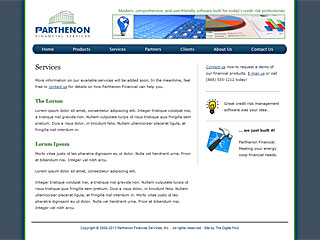 Most people realize they need to defer to experts — mechanics for the car, doctors when you’re sick, vets for your pet. These people are educated and skilled in their profession. Most have years or even decades of experience.
Most people realize they need to defer to experts — mechanics for the car, doctors when you’re sick, vets for your pet. These people are educated and skilled in their profession. Most have years or even decades of experience.
Businesses, too, generally understand the need for professionals — accountants, lawyers, pest control, etc. It allows business owners to concentrate on what really matters — the business!
But for some reason, everybody thinks they’re an expert when it comes to computers. Everybody suddenly thinks they’re a resume writer, a graphic designer or a web designer. They can buy cheap software that claims to do it all. “For only $9.95 you, too, can do everything! Why pay expensive individuals!”
Here’s 4 reasons why.
Use Web Content Standards
Whether you make websites for a living, or just browse them at leisure, there’s one constant that you’ll notice site to site — web content standards.
- Where do you go to contact them?
- Where do you go to find out more information on the organization?
- How do you find something?
And it’s not just what you want, as a person using the site! Sometimes it’s there for legal reasons:
- What is prohibited? Does it result in suspension?
- How is information collected from your readers?
The answers, of course, are About Us, Contact Us, Search and/or Site Map, Terms of Service (ToS) and/or Acceptable Use Policy (AUP), and Privacy Policy. And there’s many more. Some are optional, some are not. Others are ways to express the same concept, and thus only need to be included once.
Professional web designers are going to know what these are, what these are named, when these need to be used, and where these need to be placed on your site. It’s not as easy as it sounds, and some require very specific language.
SEO = Search Engine Optimization
This term is thrown around a lot … mostly incorrectly! Amateur “designers” and “marketers” — people with no education, training, or skills in this area — confuse it with everything from IP addresses to spam. But that’s not what I mean.
SEO, or search engine optimization, is just that — optimizing your website so that people and search engines can find it. Emphasis on people. For example, when you search Google, it returns a page of results that contains the name of the site page, as well as a brief description. (And not just that, but there’s a specific number of characters shown for both.) While algorithms may have decided what was returned, and in what order, ultimately people are what matter.
A person put that name on the page — it wasn’t put their by magic! A person probably wrote the page description, though that can be auto generated; the best ones are usually not auto-generated. Based on what’s in the title, and the description, a person chooses that site.
A good designer pays attention to these details. The pages, the headlines, the descriptions, the images, the links, the meta — each of these is tweaked so that both the algorithms and the people can find your site.
Avoid Image Theft!
Google Image Search is not a menu. These are images as found on other sites. Instead of searching for text, it searches images using image alt tags (see also: SEO), captions, surrounding in-text context, and file names. It’s simply another way to search sites.
Many novices are guilty of using it as a menu, however, much to the anger of the now-plagiarized site owners. This includes not just business DIYers, but those amateur “designers” that claim to be professionals. And the copyright owners do sue! If you’re a business, then you’re an easy target.
Actual professionals don’t need to steal images — they can make them. Professional designers hire photographers or license stock photos. They can either create graphics, or will pay a graphic designer. Not only are your images going to be unique, but they’ll be legal as well.
Avoid Content “Under Construction”
Nothing screams “amateur” like a site with “Under Construction” pages. That’s an antiquated philosophy from the 1990s, back when people treated web sites as if they were books or some other printed matter. But this is the web — it always changes!
Most people do this as a placeholder for content to come, but such things are not required. A good designer will make sure your site has ample room to expand and grow at a later date. In the meantime, keep that page off the site. Even if (for whatever reason) the site must have a page published before the content is ready, a good designer will help you come up with ideas for that page to have content.
“Under Construction” is one of the tackiest things one can do to a site, and a good designer doesn’t want to see that. If for no other reason than such a site is not fit to be put in a portfolio.
The Bottom Line
Designing a web site is more involved than buying software, using a template, using a site builder, or using a one-click application. Those things are just the first step to creating a site. Simply put, you don’t know what you don’t know. And that’s your biggest weakness. It’s why, for example, your competitors will rank better than you in search engines. That in turn gives them more business.
Web sites may be on a computer, but it can affect your whole business. So don’t be cheap.
Have comments or feedback? — Be sure to share your thoughts at this forum post.
Copyright Notice: All guides, articles and editorials found on digitalFAQ.com are copyright by The Digital FAQ and/or the respective authors. Articles may not be copied, borrowed, full-quoted or reproduced in any manner, online or in print, which includes blogs and forums, without the written email consent of Site Staff (which may or may not be given, for free or fee). Know that digitalFAQ.com staff does routinely monitor online plagiarism, and we do send takedown notices to site admins and/or web hosts (DMCA et al legal actions) as is necessary. If you would like for others to read articles found on The Digital FAQ, simply link to our content. (Note: Printouts for personal use is specifically allowed.)
Article Category: Web Design and Development
Article Tags: clients, web design