|
08-25-2013, 08:08 PM
|
|
Free Member
|
|
Join Date: Jul 2012
Posts: 232
Thanked 14 Times in 13 Posts
|
|
1) Click the Auto Responders icon
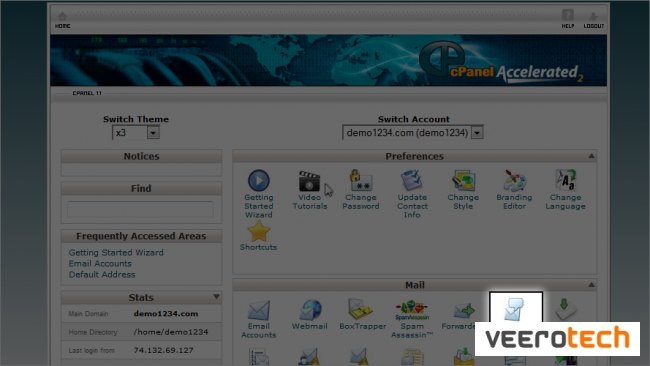 This is where you create auto-responders for your email addresses. Autoresponders send messages back automatically to anyone who sends an email to a specified account
2) Click the Add Auto Responder button
This is where you create auto-responders for your email addresses. Autoresponders send messages back automatically to anyone who sends an email to a specified account
2) Click the Add Auto Responder button
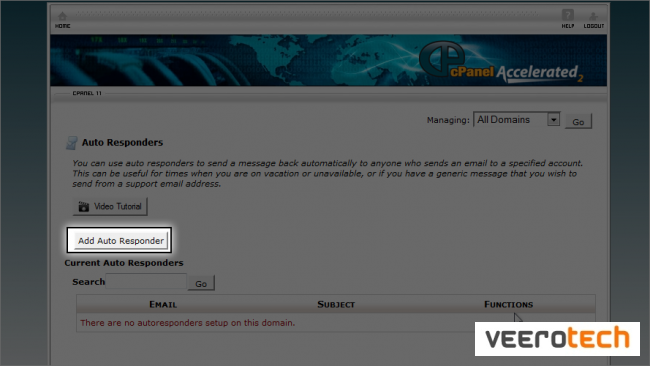 In most cases you'll leave the character set to utf-8
3) Enter the email address you want to set an auto-responder for
In most cases you'll leave the character set to utf-8
3) Enter the email address you want to set an auto-responder for
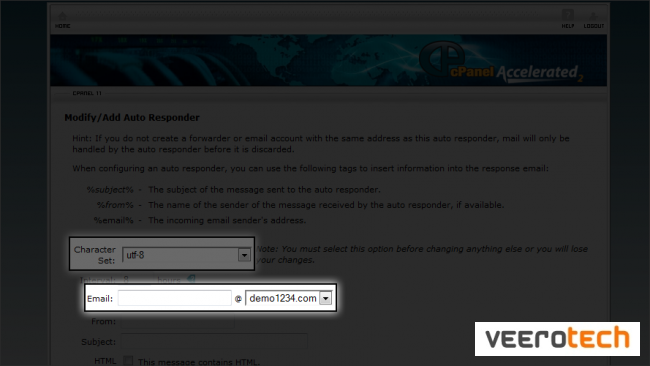 4) Then type entries for the From and Subject fields of your email
4) Then type entries for the From and Subject fields of your email
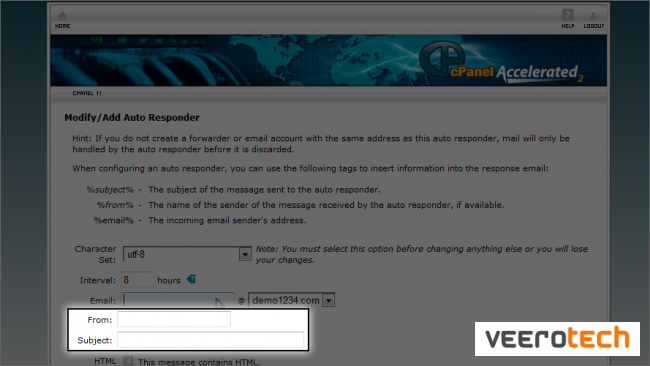 5) Enter your message here
5) Enter your message here
 6) Then click Create/Modify
6) Then click Create/Modify
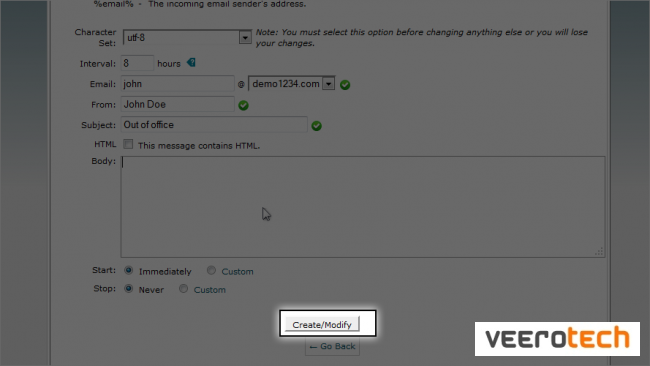 That's it! The autoresponder has been created
That's it! The autoresponder has been created
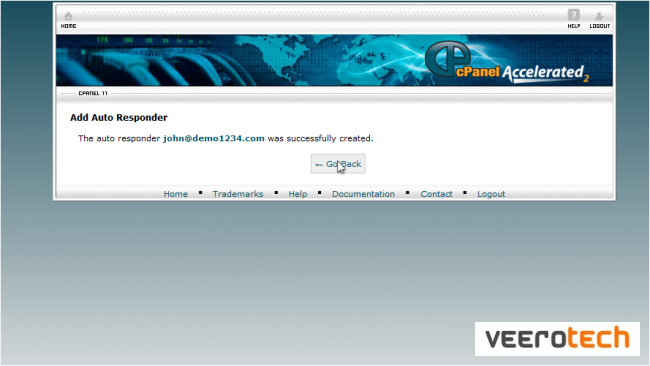 Now when someone sends an email to john@mybiz123.net, the "Out of Office" email will automatically be sent to them
Now when someone sends an email to john@mybiz123.net, the "Out of Office" email will automatically be sent to them
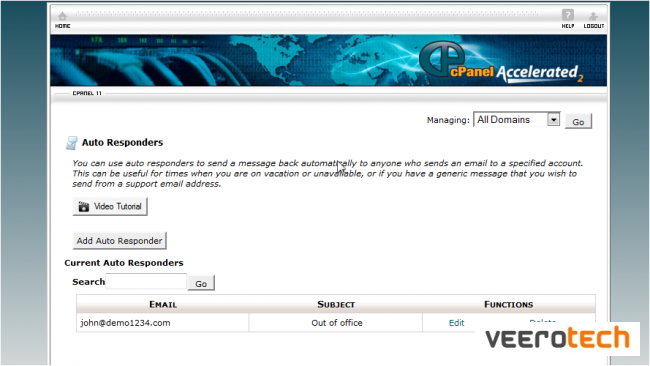
|