Today I came across a somewhat confusing and poorly-written piece concerning degradation of CD and DVD media. You can see it at:
Code:
http://infopeople.org/training/past/2006/cataloging/cpnm_cheat/CD_cheat.pdf
... and you'll have to copy/paste the URL if you want to see what it says, I'm not linking to myth/misinformation. It's also been attached to this post, if you're REALLY interested in seeing it.
It gives some good info, maybe 25-33% of it. But about halfway through, it gives out some odd information that simply is not accurate. It's almost ALL WRONG on the lower half of this guide.
The "good" info includes
(with my notes added):
- Play side damage / Scratches and marks are the most common type of damage.
Repairable Recoverable (i.e., can be read in order to make a new master copy -- usually not "repairable"!) unless severe. (She was close, so I'll give to her.)
- Repair - buffing / resurfacing machines and kits, (like the RTI Eco products from DiscChek.com or Amazon.com)
- pinholes /gouges through a disc. NR (but data can be recovered where not damaged!)
- prevention - label scratch guards (yeah, for CD, but not DVD)
bubbling of foil layer due to heat. Looks like gold ball dimples. NR. (bad foil = disc is screwed, not repairable or recoverable in most cases)
- Cracking/breaks in disc. Caused from wear starting at the center hole. Over time, stress fractures can widen from the center to the playing area.
- discoloration on the foil side of the disc, (she's trying to describe oxidation of the CD-R dye, CD-RW phase-change materials, or of the CD-ROM foils, but doing a poor job of it)
... and even then, you can see it has some slight inaccuracies that I've had to address in the
notes.
The bad information ranged from weird to embarassing:
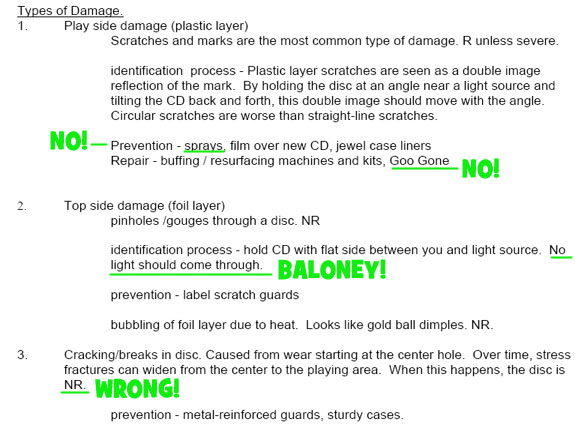
You NEVER want to spray the play side surface of a disc. This adds an uneven layer of crap to what should be a glass-slick transparent polycarbonate layer. This is advice is not just stupid, it's harmful.
Goo Gone? NO! No no no no no.
Goo Gone is the brand name of a type very aggressive cleaning solution. It's known to strip polish off of shoes, as well as bleach and strip surfaces. That's as dumb as using acetone. If it's not screwed up now, it will be once you rub Goo Gone all over it. You may as well use sand paper with a hammer! Never use Goo Gone on a CD or DVD -- that's crazy.
As much as I would like to agree with the sentiment that light should never pass through the layers of a CD or DVD, it's simply not true. The laser only has to bounce enough to read the disc. Even the best pressed discs, and the best made Verbatim or Taiyo Yuden CD-R, is known to have translucent properties (meaning you can partially see through the disc when holding it up to the light). It need not be completely opaque.
In many cases, a disc with a cracked center hub, or other cracked area, can have data recovered. The disc cannot be "repaired", no, but the data will likely still be there to some degree. You could cut a CD-ROM in half, and still recover data from it, with the proper forensic media techniques.
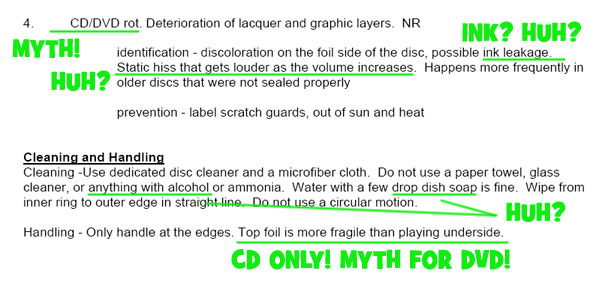
CD and DVD does not have "ink". This isn't a fountain pen or an octopus.
- CD-R, DVD-R and DVD+R have dye that are burned to mimic lands and pits (not "gaps" as was written in the article's intro, either!).
- CD-RW, DVD-RW, DVD+RW and DVD-RAM use a material that changes phase under the heat of a laser. It can be re-used anywhere from a half dozen to several thousand times, again and again. The number of re-uses depends on the quality of the disc.
- Pressed CD and DVD (CD-ROM, DVD-ROM) have no dyes, certainly no "inks", and are purely etched platters with a foil layer.
This person is mixing up CD and DVD so much, and interjecting so much myth, that it's a non-sense piece to even read.
Digital data is 1's and 0's. The data is there, or it isn't. When it isn't there, it makes very obvious crackle/pop "skipping" noises or visual digital artifacts (green screen, green blocks, macroblocks). Sometimes the disc just halts because it's so screwed up. To say that optical digital media can get "static hiss" from anything at all shows a total lack of understanding of the CD-Audio format, as well as digital data and optical media in general. To say this statement is stupid would not adequately describe the level of error found in it. It's utter nonsense.
Dish soap can contain any number of impurities (as does water). Using dish soap is not a bad thing, when cleaning the underside (playing surface) of a CD, or either side of a DVD. Don't give the disc a bath, just get a drop of soap on a damp soft rag, and get to it. I'd only use that for DVD rentals, however, not archival media.
Alcohol can have impurities too, but that's why it's rated with a percentage! Alcohol is probably better than dish soap and water, because you can go for 70%, 90% or even pure/denatured alcohol. It leaves behind no streaky mess, has few impurities, and can be applied and cleaned with microfiber cloth intended for optics. You generally use alcohol to clean CD/DVD/Blu-ray laser optics, as well as many other surfaces.
The only better optical cleaning solution would be
ROR solution, as used by professional photographers to clean their lenses, filters, laptop screens and LCDs. And use a
PEC Pad, not a cloth.
And again, CD and DVD media is not the same, in terms of physical construction. All CD have an exposed upper foil layer. Only when an inkjet surface, full-coverage branding surface, or CD label (NOT SUGGESTED!), are applied would it have protection. All DVD media have both upper and lower polycarbonate layers -- it's sandwiched between two slabs of plastic. You can't get to the foil without breaking open the disc, so there's no harm in cleaning the top, although I'd note there is generally little need to do so. Some upper DVD layers are better than others, too, although still present.
"CD rot" and "DVD rot" are myths. The only optical media known to truly "rot" was Laserdisc, due to several aspects unique to that media format. The conditions that created the LD situation are not applicable for CD or DVD media. At worst, there are some VERY isolated cases of bacteria permeating the dyes and foils of very cheap low-grade crap-quality CDs. It looks like tapeworms living in a disc, it's quite gross (and is therefore why I don't feel the need to share a picture!)
Quote:
Cataloging and Processing New Media Spring 2006 - This material has been created by Susan Sutch for the Infopeople Project
[infopeople.org], supported by the U.S. Institute of Museum and Library Services under the provisions of the Library Services and
Technology Act, administered in California by the State Librarian.
|
While this sounds impressive, I did a Google search on this person, and I do not believe she is an expert in optical media, between
the bios I've read, as well as the obvious mistakes in terms ("ink", for example).
So be careful what you read online! Not everybody is qualified to write it! 
Hope that has helped you understand the topic better.
