|
11-22-2019, 01:18 PM
|
|
Free Member
|
|
Join Date: Mar 2018
Posts: 18
Thanked 5 Times in 3 Posts
|
|
Having just bought a Panasonic DMR-ES10 DVD Recorder to use as a passthrough TBC for capturing ropey VHS tapes, I though I'd do some capture tests to check the quality difference with and without the unit inline, and post them here in case others find them useful. I've owned a number of TBC units (my current standard is a decent DataVideo TBC-1000). They can be a bit hit and miss in terms of signal degredation, especially a CYP CTB-100G unit I had a few years back, that was awful!
A few pointers to anyone thinking of getting an ES10; the PAL unit I bought processes both pure PAL and NTSC signals, but not PAL-60, as you can see below. I gather from other posters that the NTSC unit will only process an NTSC signal, not PAL. You can switch between the two in the onscreen menus, but you'll need a remote to do this. I think you also need a remote to switch the unit to passthrough the signal. A good number of the second hand units on eBay are cheap, but many come without the remote. That aside, the quality drop with and without the ES10 inline is virtually nil. It's really a very decent TBC. I guess how much it 'repairs' a ropey tape signal, very much depends on the source tape itself, but they're a very cheap option to have sitting there on standby just in case. I got mine for £25 inc P&P.
You can see my test screenshots below, each batch taken from the same exact capture frame. Clicking each one will open an uncompressed BMP version in a new window. I've run tests with both PAL & NTSC tapes and VCRs, connected via S-Video cables to a BlackMagic Intensity Pro capture card in a dedicated PC.
JVC HR-S7600 PAL VCR (PAL Tape) to DMR-ES10 to BM Intensity Card
 WITHOUT ES10 -
WITHOUT ES10 - JVC HR-S7600 PAL VCR (PAL Tape) ~ BM Intensity Card (BFF) Screenshot 01
 WITH ES10 -
WITH ES10 - JVC HR-S7600 PAL VCR (PAL Tape) ~ DMR-ES10 ~ BM Intensity Card (BFF) Screenshot 01
 WITHOUT ES10 -
WITHOUT ES10 - JVC HR-S7600 PAL VCR (PAL Tape) ~ BM Intensity Card (BFF) Screenshot 02
 WITH ES10 -
WITH ES10 - JVC HR-S7600 PAL VCR (PAL Tape) ~ DMR-ES10 ~ BM Intensity Card (BFF) Screenshot 02
 WITHOUT ES10 -
WITHOUT ES10 - JVC HR-S7600 PAL VCR (PAL Tape) ~ BM Intensity Card (BFF) Screenshot 03
 WITH ES10 -
WITH ES10 - JVC HR-S7600 PAL VCR (PAL Tape) ~ DMR-ES10 ~ BM Intensity Card (BFF) Screenshot 03
JVC HR-S7600 PAL VCR (NTSC Tape in PAL-60) to DMR-ES10 to BM Intensity Card
 WITHOUT ES10 -
WITHOUT ES10 - JVC HR-S7600 PAL VCR (NTSC Tape in PAL-60) ~ BM Intensity Card (BFF) Screenshot 01
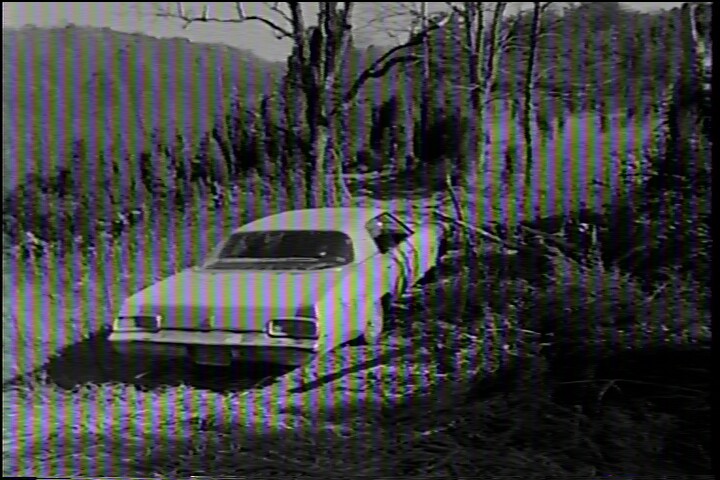 WITH ES10 -
WITH ES10 - JVC HR-S7600 PAL VCR (NTSC Tape in PAL-60) ~ DMR-ES10 ~ BM Intensity Card (BFF) Screenshot 01
 WITHOUT ES10 -
WITHOUT ES10 - JVC HR-S7600 PAL VCR (NTSC Tape in PAL-60) ~ BM Intensity Card (BFF) Screenshot 02
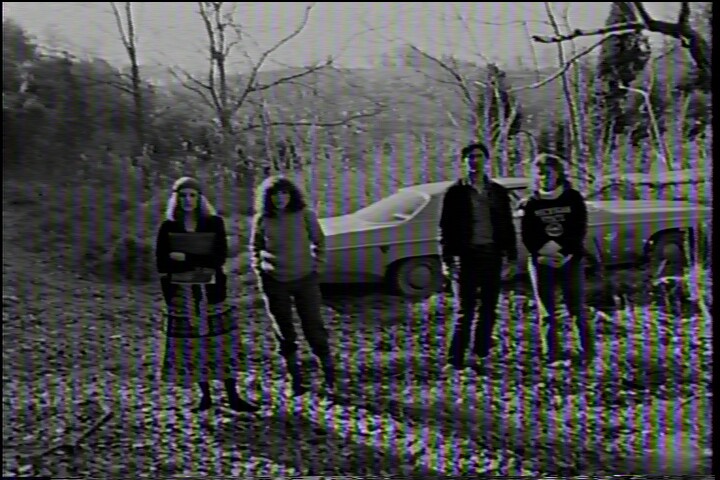 WITH ES10 -
WITH ES10 - JVC HR-S7600 PAL VCR (NTSC Tape in PAL-60) ~ DMR-ES10 ~ BM Intensity Card (BFF) Screenshot 02
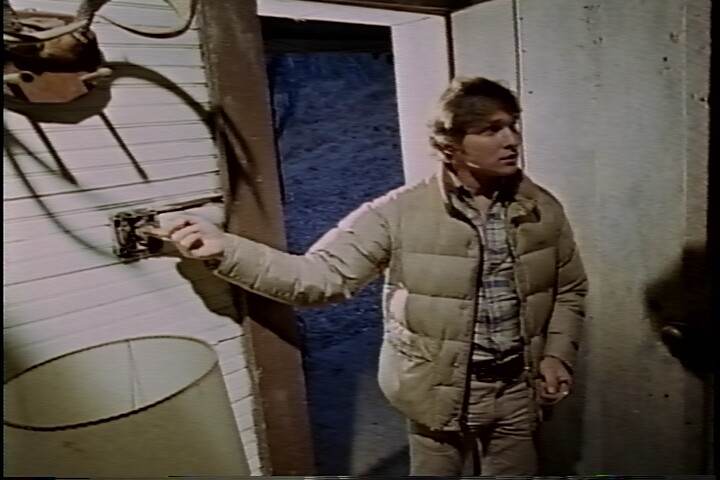 WITHOUT ES10 -
WITHOUT ES10 - JVC HR-S7600 PAL VCR (NTSC Tape in PAL-60) ~ BM Intensity Card (BFF) Screenshot 03
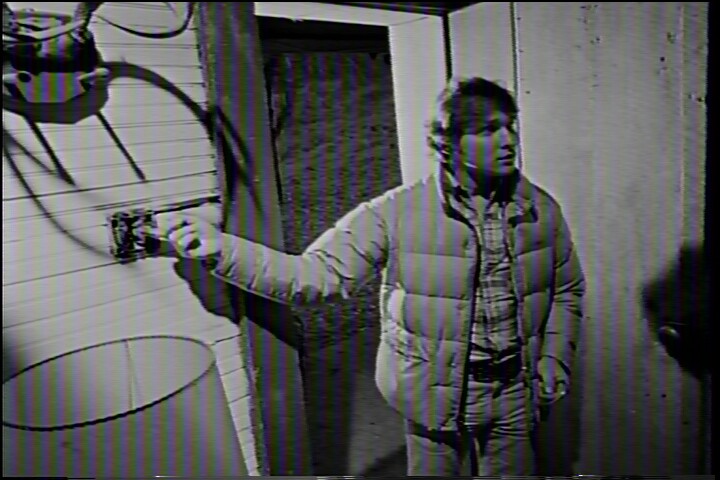 WITH ES10 -
WITH ES10 - JVC HR-S7600 PAL VCR (NTSC Tape in PAL-60) ~ DMR-ES10 ~ BM Intensity Card (BFF) Screenshot 03
JVC HR-S9500U NTSC VCR (NTSC Tape) to DMR-ES10 to BM Intensity Card
 WITHOUT ES10 -
WITHOUT ES10 - JVC HR-S9500U NTSC VCR (NTSC Tape) ~ BM Intensity Card (BFF) Screenshot 01
 WITH ES10 -
WITH ES10 - JVC HR-S9500U NTSC VCR (NTSC Tape) ~ DMR-ES10 ~ BM Intensity Card (BFF) Screenshot 01
 WITHOUT ES10 -
WITHOUT ES10 - JVC HR-S9500U NTSC VCR (NTSC Tape) ~ BM Intensity Card (BFF) Screenshot 02
 WITH ES10 -
WITH ES10 - JVC HR-S9500U NTSC VCR (NTSC Tape) ~ DMR-ES10 ~ BM Intensity Card (BFF) Screenshot 02
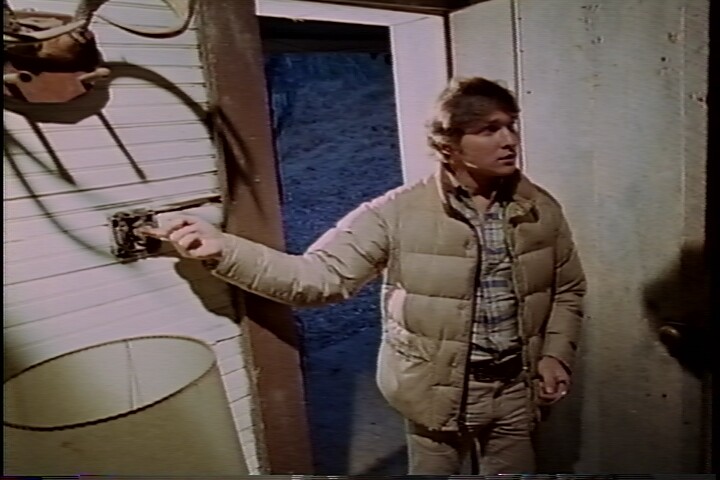 WITHOUT ES10 -
WITHOUT ES10 - JVC HR-S9500U NTSC VCR (NTSC Tape) ~ BM Intensity Card (BFF) Screenshot 03
 WITH ES10 -
WITH ES10 - JVC HR-S9500U NTSC VCR (NTSC Tape) ~ DMR-ES10 ~ BM Intensity Card (BFF) Screenshot 03

|
The following users thank SeeNoEvil for this useful post:
Eyal (11-24-2019),
msgohan (11-22-2019),
Xhumeka (03-06-2023)
|
|
Someday, 12:01 PM
|
|
Ads / Sponsors
|
|
Join Date: ∞
Posts: 42
Thanks: ∞
Thanked 42 Times in 42 Posts
|
|
|
|
|
11-22-2019, 07:29 PM
|
|
Premium Member
|
|
Join Date: Aug 2009
Location: N. Carolina and NY, USA
Posts: 3,648
Thanked 1,308 Times in 982 Posts
|
|
|
This BM stuff looks like poop.
Why do people keep doing this?
Still photos tell very little about the damage your BM did and the processing effects of the other components. It does take a somewhat different comprehension level to key in on the many differences between video and still shots. Maybe with time, the BM crowd will be able to work with analog video using gear and methods designed for it. I do wish folks would stop making and posting the same mistakes that have been appearing for years and thinking this material is "news".
|
|
11-22-2019, 09:49 PM
|
|
Free Member
|
|
Join Date: Dec 2015
Location: USA
Posts: 3,289
Thanked 540 Times in 499 Posts
|
|
|
The DVD player in the stream acts like an external TBC, It has no effect what so ever on the picture quality when seen as stills, It improves the stability of the fields timing signal, Stills can show the quality of the line TBC inside the VCR and how good or bad the capture device, that's about it. Videos are the only way to judge the whole workflow.
|
|
11-23-2019, 04:56 AM
|
|
Premium Member
|
|
Join Date: Aug 2009
Location: N. Carolina and NY, USA
Posts: 3,648
Thanked 1,308 Times in 982 Posts
|
|
Quote:
Originally Posted by latreche34

Stills can show the quality of the line TBC inside the VCR and how good or bad the capture device, that's about it. Videos are the only way to judge the whole workflow.
|
In videos I see effects of the ES10''s processing that don't appear with other components or other DVR's used for line tbc. The effects appear in motion, not evident in stills. Unstable effects that appear with the ES10 aren't usually replicated in the ES15 or other DVDR's that I've used.
If the images are some sort of effort to sell the combination of any of those players with the ES10 and the BM device, I'd avoid all of the products, based on the images.
Last edited by sanlyn; 11-23-2019 at 05:09 AM.
|
|
11-23-2019, 05:45 AM
|
|
Free Member
|
|
Join Date: Mar 2018
Posts: 18
Thanked 5 Times in 3 Posts
|
|
Quote:
Originally Posted by sanlyn

If the images are some sort of effort to sell the combination of any of those players with the ES10 and the BM device, I'd avoid all of the products, based on the images.
|
Goodness me, you try and be helpful! I'm not trying to sell anything, just post information others might find useful. If you find what I've posted that terrible, you're free not to read it.
The Blackmagic card is my backup capture card, only used here as it allowed to compare PAL, PAL-60 & NTSC screenshots from the same capture setup to see if there was any degradation in the picture quality. My primary card is an ASUS ES2-750 'My Cinema' TV Tuner card, but that will only capture PAL.
|
|
11-23-2019, 05:57 AM
|
|
Site Staff | Video
|
|
Join Date: Dec 2002
Posts: 13,633
Thanked 2,458 Times in 2,090 Posts
|
|
Everything sanlyn states here is true.
(1) ES10 artifacts are only seen with clips, not stills. Sometimes you can see tell-tale hints of issues with stills, but that's it. This is true of many things, not just ES10.
(2) PAL-I/G/B/etc ES10 doesn't do PAL-M/60, this is already known. Also doesn't do PAL-N.
(3) Without frame-level TBC, Blackmagic cards choke. You may not notice the capture artifacts and drops at fisrt (thereby deeming it "fine"), but you'll eventually notice unless completely oblivious to video errors. Even the general population isn't oblivious to video errors, though many say nothing, or falsely assume "that's what it's supposed to look like", or "that's the best VHS can look", until shown/told otherwise. It does not negate the fact that the capture is bad.
(4) I am curious why the guy at the light switch varies so much in color between tests. BM to blame? VCRs to blame? Both? Both is most likely. It's known that VCRs all have different values, but it's also known that some known-lesser/problematic capture cards massively skew those differences.
(5) Your samples are appreciated. Samples are always appreciated. 
(6) We're just giving feedback on what's happening in the submitted samples, the how/why. 
|
|
11-23-2019, 06:36 AM
|
|
Premium Member
|
|
Join Date: Aug 2009
Location: N. Carolina and NY, USA
Posts: 3,648
Thanked 1,308 Times in 982 Posts
|
|
Quote:
Originally Posted by SeeNoEvil

Goodness me, you try and be helpful! I'm not trying to sell anything, just post information others might find useful. If you find what I've posted that terrible, you're free not to read it.
The Blackmagic card is my backup capture card, only used here as it allowed to compare PAL, PAL-60 & NTSC screenshots from the same capture setup to see if there was any degradation in the picture quality. My primary card is an ASUS ES2-750 'My Cinema' TV Tuner card, but that will only capture PAL.
|
Why don't you use capture gear designed for VHS sources? I currently have three capture cards designed for analog sources that can work with all the formats you mention and more. What's with the BFF notation? Isn't NTSC and PAL VHS almost always TFF? And does that matter with still images?
I appreciate that it was a lot of work to get the pictures together. I'm not sitting here yelling and shaking my fists. But I am mentioning that the test procedures and equipment don't make for a proper test and also introduce variables that cloud many issues concerning analog sources.

|
|
11-25-2019, 07:28 PM
|
|
Free Member
|
|
Join Date: Feb 2011
Location: Vancouver, Canada
Posts: 1,323
Thanked 334 Times in 276 Posts
|
|
He described the source tape as "ropey" and it looks like a low budget film-to-video transfer that was probably bad even for the year it came out. Blaming Blackmagic right out of the gate is a stretch unless you know what this specific release is supposed to look like.
Quote:
Originally Posted by latreche34

The DVD player in the stream acts like an external TBC, It has no effect what so ever on the picture quality when seen as stills, It improves the stability of the fields timing signal, Stills can show the quality of the line TBC inside the VCR and how good or bad the capture device, that's about it.
|
I can't tell if you mean in general, or this specific case where he apparently has the VCR TBC on for all tests. In general, the line TBC performance of DVD recorders and other devices can be seen in stills: https://forum.videohelp.com/threads/...e4#post1983288
I agree that video samples would show more.
|
|
11-25-2019, 11:50 PM
|
|
Free Member
|
|
Join Date: Dec 2015
Location: USA
Posts: 3,289
Thanked 540 Times in 499 Posts
|
|
Quote:
Originally Posted by msgohan

I can't tell if you mean in general, or this specific case where he apparently has the VCR TBC on for all tests. In general, the line TBC performance of DVD recorders and other devices can be seen in stills: https://forum.videohelp.com/threads/...e4#post1983288
I agree that video samples would show more. |
What I said basically is that the stills can show the line TBC work in terms of the structure of the frame such as line comb effect (aka mouse teeth), deformation of the picture or part of it, chroma and luma noise (DNR, which is an inseparable part of line TBC on most VCR's) or anything related to a single frame/field.
External TBC handles the frames timing (time related, not still), therefore can only be demonstrated with video samples.
Is the DVD recorder considered as line TBC or frame TBC I don't know and I don't own one, I was just under the impression that it is just a frame synchronizer.
|
|
11-26-2019, 05:08 AM
|
|
Site Staff | Video
|
|
Join Date: Dec 2002
Posts: 13,633
Thanked 2,458 Times in 2,090 Posts
|
|
|
Yes, test patterns can sometimes be obvious ... or not.
And with normal video, it can be hard to see corrections, though there can be telltale signs.
For motion errors (aka timing errors, where TBC is needed), motion clips are needed. This is why the forum allows (and encourages!) 99mb attachments of video clips.
|
|
11-26-2019, 11:48 AM
|
|
Free Member
|
|
Join Date: Dec 2017
Location: Norway
Posts: 1,683
Thanked 449 Times in 385 Posts
|
|
Quote:
Originally Posted by msgohan

He described the source tape as "ropey" and it looks like a low budget film-to-video transfer that was probably bad even for the year it came out. Blaming Blackmagic right out of the gate is a stretch unless you know what this specific release is supposed to look like.
|
Also the modern JVC VCRs tend to smooth the image a bit already, maybe a panasonic or other VCR with less noise reduction would make for a better comparison.
Quote:
|
Isn't NTSC and PAL VHS almost always TFF?
|
Strictly speaking VHS isn't anything inherently. Thats up to the driver (or onboard encoder), in the analog signal the fields come one by one. It's only after digitizing the signal the driver or encoder chip weaves 2 fields together to form a 480 or 576 line frame. Never seen anything that's not DV do it with the bottom field first though. Note this is not the same as being "out of phase", i.e when you have PAL telecined video and you get a frame where the top field is the bottom field from one frame, and the bottom field is the top frame from the next one. The JVC SVHS camcorder I have seems to do have the fields out of phase compared to VCRs, no idea why.

|
 Similar Threads
Similar Threads
|
| Thread |
Thread Starter |
Forum |
Replies |
Last Post |
|
Panasonic ES10/15 in PAL in Australia?
|
via Email or PM |
Restore, Filter, Improve Quality |
1 |
07-25-2014 07:52 AM |
|
Using Panasonic ES10 DVD as a Passthrough
|
RABinMS |
Restore, Filter, Improve Quality |
7 |
07-20-2014 06:50 AM |
|
Internal TBC VCR or HQ Non-TBC VCR + Panasonic DMR-ES10?
|
LukeS |
Restore, Filter, Improve Quality |
1 |
10-25-2011 04:06 AM |
|
Panasonic DMR-ES10 vs. DMR-EH55 DVD recorders
|
Kenneth M |
Capture, Record, Transfer |
1 |
03-02-2009 12:16 AM |
|
Question on the Panasonic DMR-ES10
|
mrwhitethc |
Restore, Filter, Improve Quality |
4 |
04-13-2008 07:30 AM |
All times are GMT -5. The time now is 08:08 AM
|