|
09-11-2010, 10:39 PM
|
|
Free Member
|
|
Join Date: Dec 2009
Posts: 13
Thanked 1 Time in 1 Post
|
|
I'm still learning all of the details of video capture and have noticed that when I capture composite video especially with my dazzle usb device, I get wide bands of color noise in my picture. It isn't especially noticeable all of the time but at times it is and looks awful. I took a black frame from a capture that looked pretty good, and when I boosted the mids way up, out came the color. Is this normal? It seems to be from the capture device splitting up the signal or something as the dazzle with nothing attached gives a pure black image, and the LD player attached to another capture card gives similar but more numerous awful bands that are even more distracting, leading me to guess it is the y/c separation of the cards that are at fault. S-video does not suffer from these effects.
Here is a dark frame captured w/ the dazzle:
and the same capture with mids boosted in photoshop:
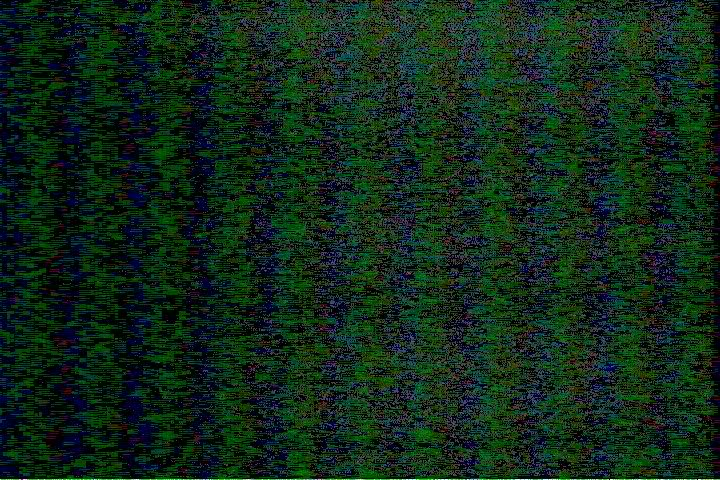
|
|
Someday, 12:01 PM
|
|
Ads / Sponsors
|
|
Join Date: ∞
Posts: 42
Thanks: ∞
Thanked 42 Times in 42 Posts
|
|
|
|
|
09-12-2010, 11:15 AM
|
|
Site Staff | Video
|
|
Join Date: Dec 2002
Posts: 13,628
Thanked 2,458 Times in 2,090 Posts
|
|
|
This may be standard chroma noise.
What Laserdisc player is being used?
What type of wires are you using? (s-video or composite)
|
|
09-13-2010, 12:09 AM
|
|
Free Member
|
|
Join Date: Dec 2009
Posts: 13
Thanked 1 Time in 1 Post
|
|
the caps above are with my D704 player and they are from the composite output. if I use s-video I don't get the bands but I get that weird s-video effect that looks like tiny brush strokes over the entire frame, plus it renders my detailer and proc amp (which only have composite jacks) useless. Here is a nearly identical frame to the one used above, and again with mids boosted, from an S-Video capture:
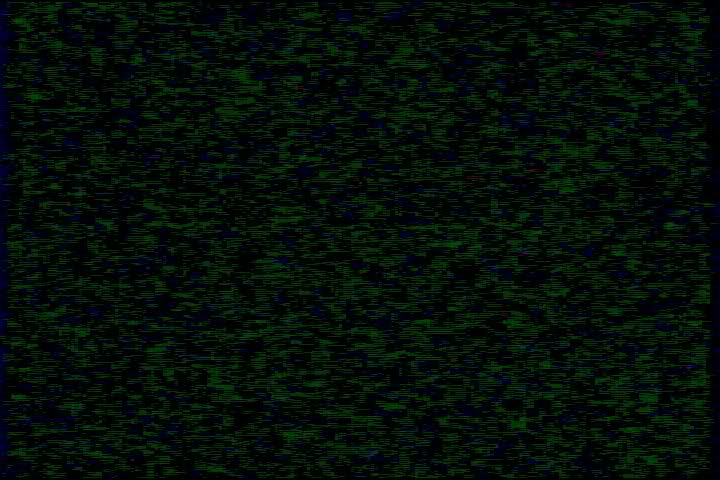
While the noise on the S-Video is more distributed, it gives the picture the strange effect I mentioned above, if you don't know what I mean, here is an example:
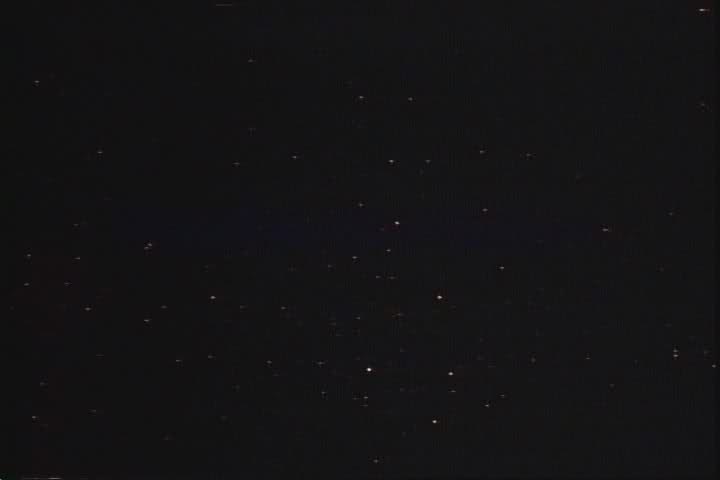
If I adjust the dazzle proc amp I can get rid of this effect mostly by darkening it, while boosting contrast, but it is tricky to not make the image too dark. I guess I should drag out my VE - LD and see what the composite vs. svideo looks like.
I'm wondering if one of the newer tv tuner/cap cards with 3D comb filter would give me a nice even picture with composite?
|
|
09-19-2010, 09:27 AM
|
|
Site Staff | Video
|
|
Join Date: Dec 2002
Posts: 13,628
Thanked 2,458 Times in 2,090 Posts
|
|
|
Laserdisc was a composite format of video, so s-video output is run through filters inside the Laserdisc player itself. This is a contrast to VHS, which was not a composite video format -- luma and chroma was stored separately on the tape.
The biggest obstacle to Laserdisc-to-DVD conversion work is getting yourself a good player. The model you mentioned having does not resonate with me as one of the suggested models by LD purists.
I'll send an email to a few LD folks I know, and see what sort of feedback they have for you. There is a model list on this forum, I think, from older posts. Search the forum for those, while I contact the others.
|
|
09-20-2010, 03:57 PM
|
|
Free Member
|
|
Join Date: Dec 2009
Posts: 13
Thanked 1 Time in 1 Post
|
|
Actually the D704 is pretty much the best of the non-Elite models and a good bang for the buck. VNR, AC3, optical and coaxial.
Now here is the interesting stuff. I did indeed drag out my Video Essentials laserdisc and to make a long story short look at this:
D704 composite -> Dazzle 107
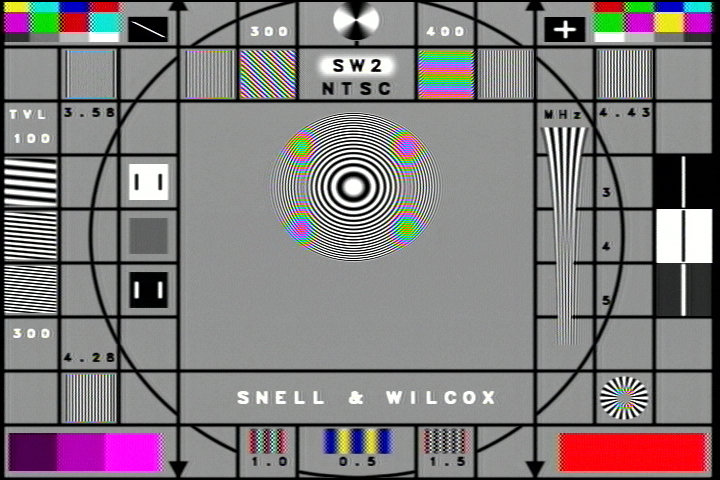
301hn29.jpg
D704 s-video -> Dazzle 107

15yxmih.jpg
I only see a slight difference in the funnel-looking thing on the right side, the lines are distinct w/ s-video. Other than that, not much difference.
Then I got an idea to try running the D704 composite into my RCA DRC8335 (walmart reject standalone 6head vcr/dvdr - discontinued) and then out via S-video (mainly I was thinking I could use my vidicraft detailer III and vidicraft procamp that way.)
Anyway this is what I got (I changed the capture resolution to 640x480 for no particular reason):
D704 composite -> RCA DRC8335 s-video -> Dazzle 107
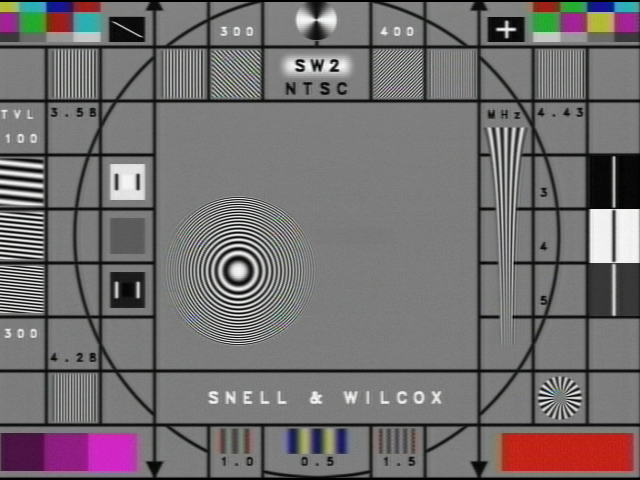
2djnj8y.jpg
Whoa. Now I was just looking for a way to add the vidicraft procamp into the signal w/ s-video, I never guessed that the RCA would have a great comb filter. The colors are a bit muted I agree, but the vidicraft procamp helps with that a bit.
For kicks I tried my CLD-1030 player [now that one is a cheap no-frills player, cost me $25 on ebay.] Hooked it up through the vidicraft and then the RCA then my bt8x8 card [with all the card extras turned off.] And got this:
CLD-1030 -> Vidicraft procamp -> RCA DRC8335 s-video -> bt8x8 capture card
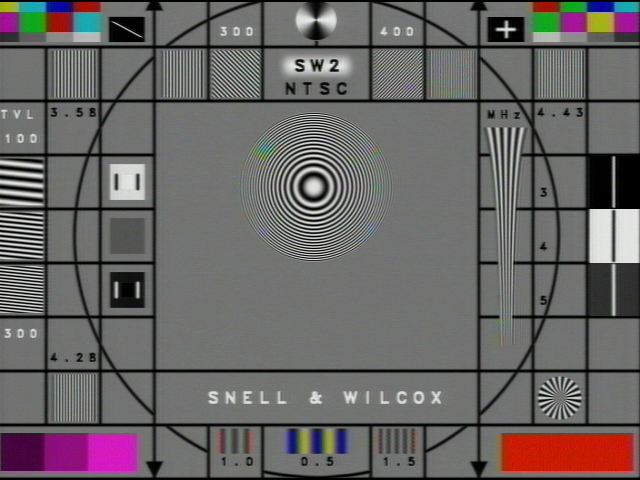
2cqy810.jpg
For comparison, here is a Pioneer X0 shot I found on the net:

hwbl8g.jpg
|
|
09-27-2010, 01:51 PM
|
|
Site Staff | Web Development
|
|
Join Date: Jul 2003
Posts: 4,310
Thanked 654 Times in 457 Posts
|
|
You know, I'm almost embarrassed that I didn't think of that. 
D704 composite -> RCA DRC8335 s-video -> Dazzle 107 looks good to me.
This "signal crossover" (swapping over from composite to s-video, or the other way around) works well with certain VCRs, too. Just don't try it with a proc amp or detailer -- there will be issues. One of the articles removed from the site in 2006 will be re-added here in October, and addresses proc amps and crossover connections -- messy.
- Did this site help you? Then upgrade to Premium Member and show your support!
- Also: Like Us on Facebook for special DVD/Blu-ray news and deals!
|
|
09-27-2010, 01:51 PM
|
|
Site Staff | Video
|
|
Join Date: Dec 2002
Posts: 13,628
Thanked 2,458 Times in 2,090 Posts
|
|
Don't be too hard on that RCA DRC8335! It's not a bad unit.
It has a really nice Zoran chipset inside of it, great recording quality from TV input. (Does zero signal cleaning, so not the best at VHS>DVD transfers.) I have the DRC8030N, which is basically your unit without the VCR half, and used it for at least an hour a day for two years straight! I recorded most of a 700-episode TV show, as well as an entire run of a 300-episode show.
It definitely did not give me reject quality on those 1,000+ recordings from 2007-2009. 
These days, I use it as a test player. Nothing worth recording on TV (older re-runs, that is) for a while now.
|
|
09-28-2010, 01:13 AM
|
|
Free Member
|
|
Join Date: May 2010
Posts: 126
Thanked 14 Times in 12 Posts
|
|
|
I hope nobody minds me getting in on the tail end of this thread but the "crossover" from composite to s-video is a question I have been thinking about.
For instance, I had a EP tape that I was copying to dvd for a friend that wouldn't track right on several of my better vcrs so I finally decided to use the Sharp vcr which doesn't have s-video or picture filters of any sort.
This tape was in bad condition and well worn on top of that.
It looked like crap while viewing live but at least there wasn't any picture distortions going on with the Sharp.
I ran it into a JVC recorder which actually made it look a lot better comparatively speaking.
At that time I used composite straight through with a proc amp between vcr and recorder.
I ended up doing noise reduction in Vdub and converting back to DVD later on.
But I think I could have done a better job if I could have converted to s-video before DVD recorder so my question is like the poster above who used a DVR I assume, do any of JVCs recorders do a decent job of converting composite to s-video?
I have several jvcs so sticking another one in line would not be a problem perhaps also would clean image a little more as a pass through?

|
|
09-28-2010, 01:27 AM
|
|
Site Staff | Video
|
|
Join Date: Dec 2002
Posts: 13,628
Thanked 2,458 Times in 2,090 Posts
|
|
I have a feeling that the
Quote:
aspect of the video would have negated any possible improvements afforded by selecting separate video (s-video) chroma/luma channels, as opposed to a composite chroma+luma signal. There is a point of diminishing returns that is quickly reached when the tape sucks.
Just to confirm, you'd have to use the JVC recorder as a pass-through device to have it "convert" the composite input to s-video output. There's really no advantage of using the JVC in a passthrough scenario, as the input passes unfiltered (in reference to DNR clean-up, not comb filtering).
As far as using it as a comb filter box, it probably would. It's easy enough to test with a good tape that is mostly affected by inherent VHS flaws (chroma noise, color bleeding, composite dot crawl). I've never used it in this way. I'll go out on a limb here and assume it's going to work just like a JVC S-VHS VCR, which I have used as a comb filter. In fact, with a Sharp VHS VCR connected via composite, and the JVC VCR outputting to a capture card.
It's worth an experiment. And post your results! 
|
|
09-29-2010, 01:07 AM
|
|
Free Member
|
|
Join Date: May 2010
Posts: 126
Thanked 14 Times in 12 Posts
|
|
|
I suspect you will be right on as usual about it making any real differences on a bad EP tape.
As you have previously stated, garbage in, garbage out applies here.
My friend was happy with the result but I was sort of ashamed of it and it was easily the worst transfer I had made to date.
I have a bunch of EP tapes from OTA recordings that I made back in the 80s (in my not so infinite wisdom), thinking I was saving money.
I have yet to get around to transferring any of them but when I get a chance, I will try with and without on same clip and see if it makes any difference.
It is bugging me enough that I will give it a shot!
|
|
09-30-2010, 08:50 PM
|
|
Free Member
|
|
Join Date: May 2010
Posts: 126
Thanked 14 Times in 12 Posts
|
|
|
I actually ran a few tests using a JVC as a comb filter on a EP tape recorded in the 80s of mine, using the Sharp VCR.
Although I didn't do these tests in any scientific manner whatsoever, my observation is that it really didn't help as a comb filter at least on a EP tape.
I also think the color was affected with the JVC as a comb filter.
So the lowdown for me is this method doesn't work for less than ideal situations, such a laser disc.
I was capturing with another DVD recorder in these tests so maybe using a capture card would be a different situation.
I did however figure out a way to reduce some noise in the playback from the Sharp in that I placed a Sony 900 color corrector in the loop, it has a choma noise reduction switch that I activated, it seems to cut down on noise from what I can tell.
I used composite all the way for that test.
I think I will be able to use my panasonic 1980 to transfer those EP tapes so I won't have to use the Sharp (hopefully) and won't have to worry as much about the issues associated with no TBC,no picture controls and such.
Not that I am endorsing the Sony Color corrector either because I also have Sima CC Pro, a 4 knob vidicraft proc amp, Studio 1 dual proc amp and a BVP, the last 2 are the best of the bunch.
The situation with the Sharp was a last resort deal, that tape's tracking was that bad.
The reason I didn't use a capture card in the tests is I just got the 600 ATI for a week or so, I am totally green using a computer to capture.
I have a few issues that I need to figure out while using it with
Vdub which is better to be in a thread by itself, I might wait till you get a guide put up for the ATI 600, I am in no rush.

|
|
09-30-2010, 09:55 PM
|
|
Site Staff | Web Hosting, Photo
|
|
Join Date: Feb 2004
Posts: 4,311
Thanked 374 Times in 341 Posts
|
|
Quote:
What's the exact name and full model number of this device?
Quote:
|
The situation with the Sharp was a last resort deal, that tape's tracking was that bad.
|
You could also try a manual realignment of a VCR, to try and match the tape. Just be sure to do this on a VCR that doesn't matter, as it could permanently screw it up. Many VCRs are also locked with special tools for alignment. You'd need to locate a VCR that is able to be adjusted by simply finger-twisting the tape guides.
Quote:
|
I just got the 600 ATI for a week or so, I am totally green using a computer to capture.
|
Good buy!
Quote:
|
I might wait till you get a guide put up for the ATI 600, I am in no rush
|
We're still having some issues setting up the new server perfectly as desired. I can't even start to allow new guides to be posted until after October 15 at earliest. This means the new guides and articles probably won't start to appear until November 1 realistically. A few things will coincide with the new site launch, but most will appear during the 60 days that follow launch date.
Fun! 
- Did my advice help you? Then become a Premium Member and support this site.
- Please Like Us on Facebook | Follow Us on Twitter
- Need a good web host? Ask me for help! Get the shared, VPS, semi-dedicated, cloud, or reseller you need.
|
|
10-01-2010, 01:51 AM
|
|
Free Member
|
|
Join Date: May 2010
Posts: 126
Thanked 14 Times in 12 Posts
|
|
|
It's the Sony XVC900 Color Corrector.
I have the manual on PDF so I couldn't figure out a quick way to copy the description of the NR switch.
But on the short the manual states that is removes color noise elements that result from repeated editing, I presume this unit predates any digital video.
I noticed reduced noise a prior time that I had copied a tape when I happened to be using it in line but was unsure if it was the result of the color corrector or DVD recorder.
I haven't used it much and don't think I have used it yet with
s-video connectors, it can use either composite or s-video.
So now I need to test it with s-video connectors with a good tape that has a little noticeable noise and see what happens.
This thing is big and unwieldy as far as controlling color changes although with s-video it should be easier to control.
It has 2 joysticks for colors that can be turned on and off, so far I have decided to turn them off and use the gamma, hue and color knobs.
When the joysticks are activated a secondary set of switches along with knobs can actually set white and black balance....
very strange layout.
So far I would rate it about the same as the Sima but if it turns out to help noise, it will be better.
The Sima has a detail control that can't be defeated which I really don't like at all and it changes the color from the original when ran through the unit which means it has been adjusted to bring it back to approx. neutral. Some of the Sima's controls are way too course and hard to get the color adjustments just right.
Having said all that, I would rather have either one than no proc amp at all.
I'll test the NR on the Sony some more and let you know what I think, I doubt it will work miracles on noise reduction but if it helps some, it may be an asset.
Wonder why nobody ever came out with a fully adjustable noise reduction hardware device?
...And I suppose the answer to that is the more NR, the more sacrifice of detail.

|
|
10-01-2010, 02:05 AM
|
|
Site Staff | Video
|
|
Join Date: Dec 2002
Posts: 13,628
Thanked 2,458 Times in 2,090 Posts
|
|
Attach the PDF to a post. 
Edirol had some noise reduction hardware, but it was rare and expensive.
I don't recall if it was adjustable, either. Most NR filters are not.
I always wanted one of these: http://www.roland.com/products/en/VMC-1/index.html
Indeed, a lot of NR hardware and software was overrun by "detail Nazis" and archiving purists that hated NR so much that it was almost a religion to them. I still run across videographers and photographers regularly who still shun digital filters, in some asinine quest for untouched (and inferior) quality. To me, noise is noise, inherent to the format or not.
|
|
10-02-2010, 01:20 AM
|
|
Free Member
|
|
Join Date: May 2010
Posts: 126
Thanked 14 Times in 12 Posts
|
|
|
See if the upload worked ok, I am on ultra slow dialup so it took a while.
|
The following users thank Steve(MS) for this useful post:
admin (10-02-2010)
|
|
10-02-2010, 10:15 PM
|
|
Site Staff | Video
|
|
Join Date: Dec 2002
Posts: 13,628
Thanked 2,458 Times in 2,090 Posts
|
|
Upload is there! Thanks. 
|
|
10-04-2010, 10:41 PM
|
|
Free Member
|
|
Join Date: Dec 2009
Posts: 13
Thanked 1 Time in 1 Post
|
|
Quote:
Originally Posted by lordsmurf

Don't be too hard on that RCA DRC8335! It's not a bad unit.
It has a really nice Zoran chipset inside of it, great recording quality from TV input. (Does zero signal cleaning, so not the best at VHS>DVD transfers.) I have the DRC8030N, which is basically your unit without the VCR half, and used it for at least an hour a day for two years straight! I recorded most of a 700-episode TV show, as well as an entire run of a 300-episode show.
It definitely did not give me reject quality on those 1,000+ recordings from 2007-2009. 
These days, I use it as a test player. Nothing worth recording on TV (older re-runs, that is) for a while now. |
Don't get me wrong I have gotten plenty of use so far out of it, converting many vhs tapes to dvd and recording from cable. I think most of the problems people had with it involve the firmware and/or dvd-r section locking up. I have a mild taste of that here or there but if and when it 'locks-up' I just let it take its time and eventually it wakes up again. It would be nice however, if a way was found to pirate the comb-filtering parts out of it and transfer to a stand alone box of some sort, as many of these are available for parts...
Quote:
Originally Posted by lordsmurf

I have a feeling that the
aspect of the video would have negated any possible improvements afforded by selecting separate video (s-video) chroma/luma channels, as opposed to a composite chroma+luma signal. There is a point of diminishing returns that is quickly reached when the tape sucks.
|
This is dead-on. The pictures I posted above really are only LD-lover 'eye-candy' as the Snell & Wilcox white and black lines, however pretty on a well-comb-filtered screenshot, do not translate to a breath-taking improvement in image quality. Actually, unfortunately, I seem to get more pleasing results using the composite w/ proc-amp and detailer used judiciously, w/ 'dot-crawl' and all!

|
|
10-05-2010, 01:29 PM
|
|
Free Member
|
|
Join Date: May 2010
Posts: 126
Thanked 14 Times in 12 Posts
|
|
|
Concerning the Sony 900, I did some more tests with it using S-video connections.
It does reduce noise moderately from what I can tell however
when using VCRs with TBC and picture controls, I don't see any advantage using the Sony, I would rather use the Studio 1 and BVP, the Sony is not even close due to the proc amp controls arn not as good as those.
This Sony I have has been around the block more than a few times, it might be more interesting if it was in mint condition.
Surprisingly, there are service manuals floating around that can be purchased for this model.
Like all those old TBCs and broadcasting Proc amps, wear and tear and age is likely to be a factor on Sony's Color Correctors.
|
|
08-20-2011, 08:21 PM
|
|
Site Staff | Video
|
|
Join Date: Dec 2002
Posts: 13,628
Thanked 2,458 Times in 2,090 Posts
|
|
I know this is a late addition, but somebody else sent me feedback on this some months back, to an email/PM account that I just don't really check all that often. For your reading pleasure, I attach the following addendum:
Quote:
|
The guy seems to have solved his issue, though I did want to add something that it could be another possibility for the color bars. I have a Hong Kong laserdisc that displays the bars he mentioned. In my case it was not the various sources but something inherit with that actual disc (possible decay?). Regardless if svhs or rca composite being used. I had two pioneer LD players at the time. One a very high end that was either elite or right below it and the other a so so deck. No matter how or where I ran the signal into the bars were still present. then again the guy is still using a dazzle capture card, which though is not bad (I suppose it serves some purpose). The jvc recorder deck blows it out of the water. The last dazzle capture product I used was years ago and that was the dazzle 2 pci version capture card (I still own this)
|
|
|
08-09-2015, 04:02 PM
|
|
Free Member
|
|
Join Date: Dec 2009
Posts: 13
Thanked 1 Time in 1 Post
|
|
how about an even later response haha. yeah I ditched that dazzle and have been using a PCIe All In Wonder 750 Theater HD card that works well. it has a very good 3d comb filter. no more nasty bands like that. besides, a little virtualdub w/ the color camcorder denoise 1.7 is a miracle on that chroma noise. nothing else comes close.
on a side note about the RCA DRC8335 I do have a couple of things to note. #1. I think I said here one time already that the pass-thru composite->svideo y/c separation works well with PAL signals. the RCA menu is NTSC but once you hit live signal if its PAL you get PAL. #2. even better than that if you have a PAL signal and you start recording you get a PAL DVD! actually a hybrid, the DVD menu is NTSC but the important part, the VOBs are PAL. I've had it for years and would never have guessed that would be the case. #3. I have an AIWA HR-MX100 that on a master secam recording had horrible horizontal jitter when captured with the 750 Theater HD. it was a full-interlaced capture of a concert from 2000, where when I split the fields one zigged one way and the next zagged the other way it was awful. after I ran the composite into the RCA and the composite out to the Theater HD, all fixed so it must have some sort of pass-thru TBC action also, amazing.
the dreaded "Hello" of the DRC8335 did finally get me, but I swapped in another dvd burner and its back in action. I don't use the vhs deck portion of the unit so I don't even know if it will read PAL or not but I highly doubt it.

|
All times are GMT -5. The time now is 12:00 PM
|