|
08-05-2006, 11:06 AM
|
|
Free Member
|
|
Join Date: Jul 2005
Posts: 184
Thanks: 0
Thanked 0 Times in 0 Posts
|
|
Hello all =D
http://www.imgburn.com/index.php?act=changelog
And finally we have a way to build an ISO!
* Added: 'Build' mode for creating ISO's from files on your hard disk, or burning them direct to a disc.
Quote:
* Added: 'Build' mode for creating ISO's from files on your hard disk, or burning them direct to a disc.
* Added: Capturing Processor usage is now optional.
* Added: Option to change the thread priority of the 'Graph Data' thread. Might give more accurate results on some PC's.
* Added: Workaround for Windows Vista where the system tray icon wouldn't display the initial (top most) 'Restore ImgBurn' item because it had the 'Default' flag set.
* Added: Additional variations of the 'Send Cue Sheet' command when the initial attempt fails.
* Added: If 'Send Cue Sheet' now fails because the drive is sooooo old it doesn't support SAO burning, the program will revert to TAO.
* Added: Option to make Verify mode just test readability of the disc itself and not verify against an image file.
* Added: Verify mode now reports (for all modes) the file mapped to any unreadable sector at a given LBA address.
* Added: Buffer Recovery (+ user configurable threshold settings) for times when burning and hdd goes mental, meaning device buffer empties. This means less start / stopping for the drive.
* Added: Option to set read speed for Verify mode (any type of verify, in the case where it's being done after burn etc).
* Added: 32bit colour Icons to the icon used for 'default' file associations.
* Added: When the program needs another disc as part of queued burns (and it's not the foreground window), it now flashes the taskbar button.
* Added: A rating system to the layerbreak positions/screens. Should make it easier to pick the best one.
* Added/Changed: The 'Wait For +RW Background Format' option into a 'Prefer Properly Formatted +RW' option. When checked, the program waits for background format to finish and will also prompt to format (before writing) any disc that's in the 'Formatted: No' or 'Formatted: No (Started)' states. When unchecked, it will only prompt when in the 'Formatted: No' state (i.e. when it really has to format).
* Added: 'Mark as Burnt' to the Queue window context menu.
* Added: New startup screen on OS's supporting layered windows.
* Added: A new item to the main menu called 'Output'. This is visible in ISO Build mode and lets you switch between building to an image file or doing on-the-fly to a device (drive).
* Added: '/VOLUMELABEL' CLI parameter for ISO Build mode.
* Added: '/NOIMAGEDETAILS' CLI parameter for use in ISO Build mode. Does the same thing at ticking 'Don't Prompt Image Details' in the settings.
* Added: '/OVERWRITE' CLI parameter for use in ISO Build mode.
* Added: Support for detecting device arrival / removal.
* Added: 'Copies' to the main window - as such, logic behind queue has had to change (as has the Queue window).
* Added: '/COPIES' CLI command for use in ISOWRITE mode.
* Added: Ability to load/save settings to a '.ini' file. File name passed via '/SETTINGS' CLI command or will default to 'ImgBurn.ini' in the exe's directory.
* Added: 'Eject Tray' checkbox to all the transfer screens. Whatever that box is set to is now what the program does at the end of the burn (or burn + verify).
* Added: Additional MD5 calculations to Build/Write/Verify modes where I thought they'd be handy - logged when operation completes successfully.
* Added: Ability to eject the tray after write ONLY when there are additional images in the queue.
* Added: Copies + speed info to the burn progress screen.
* Added: Support for '.IBB' files - these are plain text backup project files. See 'ReadMe.txt' for additional information.
* Added: Support for '/FILESYSTEM' CLI command for use in ISOBUILD mode.
* Added: Support for CloneCD's updated version of my old '.dvd' file (from DVD Dec days) where it also contains layerbreak information.
* Added: More image info to verify / write main screens (to fill empty space!) - due to additional real estate needed for 'Build' mode.
* Added: Files > 1GB and that have sizes divisible (exactly) by 2048 are now just always accepted for burning - regardless of presence of 'supported' filesystems in the image.
* Added: 'ImgBurn Statistics' to the 'Help' menu.
* Added: '/LOG' CLI switch to auto save the log to specified file (overrides setting / filename in settings window).
* Added: '/INFO' CLI switch to save Info panel information to specified file the first time a disc is fully recognised / checked.
* Added: The installer now writes out the options (Desktop/Quick Launch icon etc) to the registry so those options are preserved if you install again.
* Added: Ability to Load/Eject disc from Queue window.
* Added: Improved file association removal code within the uninstaller.
* Added: List of (supported!) file systems used within an image to the log and to the tooltip on the volume label.
* Added: Ability to sort the queue asc/desc by clicking on the column header.
* Added: Workaround for some old drives that wouldn't report a disc as being erasable.
* Added: Option to ignore IFO/Filesystem layerbreak positions and revert to VOBU/ECC scanning.
* Added: Option to set the chosen layerbreak position as 'seamless' via a checkbox in the 'select layer break position' / 'create layer break position' dialog boxes.
* Added: Option to tell the program NOT to update the IFO/BUP files.
* Added: Verify mode can now collect data / produce IBG files in its own right.
* Added/Changed: Use of ComboBoxEx for device dropdown lists when running under Vista. The standard customdraw ComboBox didn't theme properly.
* Changed: Processor performance counters are now initialised earlier to reduce the delay when the 'GraphData' thread starts.
* Changed: Even when you load the ISO rather than the MDS file, the MDS (with the same name) will still be deleted if you opt to delete the image.
* Changed: IBG files are now made to version 2 specs. You'll need an updated DVDInfoPro to view them.
* Changed: Max speed can now be 33% larger than the average value (was 20%) - otherwise it's ignored - probably a spike.
* Changed: Shortcut keys for modes/log window/queue window have been changed - forced due to nature of keypressing in new 'Build' mode. Old shortcuts do still work for Write/Verify/Discovery modes though.
* Changed: 'L' and 'E' on Load/Eject buttons have been replaced by some pictures.
* Changed: Updated 'ReadMe.txt' file with new CLI stuff.
* Changed: The little picture of the drive in the device dropdown boxes is now greyed out for all devices except the active one.
* Fixed: Drag + Drop of some items could look like it was going to work (going by the mouse cursor) but then didn't actually do anything (Effected Build mode's 'Source' box, the 'Queue' window and the 'Create DVD MDS File' window).
* Fixed: When setting SPLIP flag in IFO/BUP files as a result of layerbreak stuff, it now checks the previous cell doesn't have a cell command before doing so.
* Fixed: MSF values found in the 16 byte header of some CD sectors sizes (as part of internal conversion routines) were being calculated/stored in normal decimal format, not BCD (binary coded decimal).
* Fixed: Selecting 'Incremental' and burning a CD meant all kinds of weird things happened. As Incremental doesn't work on CD (or at least not in ImgBurn), it'll always force SAO mode burning.
* Fixed: Transparency problem with the 48x48x32 program icon.
* Fixed: Unfinalised multisession discs where last session was empty were reported as being totally empty - meaning the program didn't prompt to erase them - meaning the burn then failed.
* Fixed: Couldn't open read-only files (via the 'Open' dialog box) using Windows 98.
* Fixed: Problem with non all-numeric OS 'short dates' in IBG files. The export function would bomb out because Borland's Date/Time functions wouldn't convert the string (taken from the IBG) back into a 'TDateTime' object. i.e. '2/July/2006 12:00:00' would fail where '2/7/2006 12:00:00' would work fine.
* Fixed: Error message boxes shown from within threads did not stop other windows from becoming inactive.
* Fixed: Problem where freshly formatted +RW media with unreadable sectors (not normal! - probably means burn will fail anyway) was not considered as writable.
* Fixed: (Workaround) For a problem with Borlands resource compiler where icons have their index's messed up - this stopped the icon for file associations from working properly.
* Fixed: Problem with Queue sort order not resetting when going between 'sort by name' and 'sort by name (ignore path)'.
* Fixed: Unnecessary creation of reg keys for file types where association was disabled.
* Fixed: 'Standard' user accounts got errors when closing the program down (failing to set file associations) - Maybe it is just visible in Vista?
* Fixed: Problem updating volume labels in UDF filesystem if previously there was no volume label at all.
* Fixed: Acceleration character (an '_') was shown in the Queue window for images containing an '&' in the volume label or file name.
* Fixed: IBG CPU % usage stats on non English PC's.
* Fixed: Incorrect 'Start In' property for shortcuts/icons created by the installer.
* Fixed: Incorrect conversion of UDF revision field resulted in some weird values being reported.
* Fixed: Problem where displaying IBG file with minimum required version of DVDInfoPro would show an error.
* Fixed: IBQ files couldn't be loaded from the CLI and still keep all the correct settings - selected device info was lost.
* Fixed: The Log window's open/save dialog boxes used the 'filename' path (part of internal structure) as the default folder, rather than the 'initialdir' path - so they didn't default to the correct 'Most Recently Used' folder.
* Fixed: Compressing the exe with PECompact meant the 2nd application icon was compressed and so didn't show up for associated file extensions.
* Fixed: Deferred errors caught by the 'WaitImmediateIO' function were not being correctly copied to the parent function - this could cause a crash.
* Fixed: File Association code wasn't clearing up the registry properly.
|
http://www.imgburn.com/index.php?act=download

|
|
Someday, 12:01 PM
|
|
Site Staff / Ad Manager
|
|
Join Date: Dec 2002
Posts: 42
Thanks: ∞
Thanked 42 Times in 42 Posts
|
|
|
|
|
08-05-2006, 11:13 AM
|
|
Free Member
|
|
Join Date: May 2003
Posts: 10,463
Thanks: 0
Thanked 0 Times in 0 Posts
|
|
That's a good update.
But unfirtunally I had to drop DVDDecrypter AND Imageburn since several weeks as they both simply stop to work. A communication problem with my burner I guess (the burning starts, and stop in the middle with nothing coming from Decrypter except the speed indicator that drops to "0.0x"); 
|
|
08-05-2006, 11:33 AM
|
|
Free Member
|
|
Join Date: Jul 2005
Posts: 184
Thanks: 0
Thanked 0 Times in 0 Posts
|
|
I had problems once when I modified this option:

When I tried "Background Services" and "System cache" on the picture above, ImgBurn simply stop working here! It starts burning at full speed and then it decreases until I loss my media. For curious, Nero worked well on these options!
When I changed back, everything went fine. Probably it is not your problem, but it may help someone out there.
|
|
08-05-2006, 11:54 AM
|
|
Free Member
|
|
Join Date: May 2003
Posts: 10,463
Thanks: 0
Thanked 0 Times in 0 Posts
|
|
I didn't thing someone would have a solution to that problem. 
I will check how are the settings on PC and tell you. Thanks a lot !
|
|
08-05-2006, 12:21 PM
|
|
Free Member
|
|
Join Date: Apr 2002
Location: Puerto Rico, USA
Posts: 13,537
Thanks: 0
Thanked 0 Times in 0 Posts
|
|
Quote:
|
Originally Posted by sparskter
And finally we have a way to build an ISO!
* Added: 'Build' mode for creating ISO's from files on your hard disk, or burning them direct to a disc.
|
That rocks 
Thanks sparskter 
-kwag
|
|
08-05-2006, 05:48 PM
|
|
Free Member
|
|
Join Date: May 2003
Posts: 10,463
Thanks: 0
Thanked 0 Times in 0 Posts
|
|
As it is not obvious how you can go directly from VIDEO_TS folder to DVD-R without making an ISO fist in "Build" mode, this is where you have to click
(thanks to MOVIEGEEK, at vcdhelp.com)
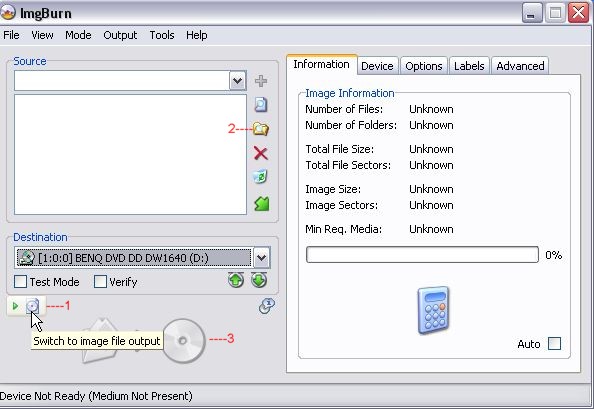
|
|
08-20-2006, 06:32 AM
|
|
Free Member
|
|
Join Date: Jul 2005
Posts: 184
Thanks: 0
Thanked 0 Times in 0 Posts
|
|
Quote:
|
Originally Posted by Dialhot
I didn't thing someone would have a solution to that problem. 
I will check how are the settings on PC and tell you. Thanks a lot ! |
Hi Phil, did you try it ?
|
|
08-20-2006, 12:44 PM
|
|
Free Member
|
|
Join Date: May 2003
Posts: 10,463
Thanks: 0
Thanked 0 Times in 0 Posts
|
|
Quote:
|
Originally Posted by sparskter
I will check how are the settings on PC and tell you. Thanks a lot !
|
Hi Phil, did you try it ?[/quote]
Yes I did and that's true that this works better, but after 5 complete burn, I crashed the next one. Actually the only means to be sure of the result (so far) is to do absolutly nothing on the PC while imgburn is burning the disc.
|
 Similar Threads
Similar Threads
|
| Thread |
Thread Starter |
Forum |
Replies |
Last Post |
|
ImgBurn 2.3.0.0 !!
|
sparskter |
Authoring VCD, DVD, Blu-ray |
1 |
03-23-2007 09:07 AM |
|
ImgBurn 2.2.0.0 !!
|
sparskter |
Authoring VCD, DVD, Blu-ray |
1 |
02-16-2007 09:09 PM |
|
ImgBurn 2.1.0.0 !!
|
sparskter |
Authoring VCD, DVD, Blu-ray |
8 |
10-07-2006 11:18 AM |
|
ImgBurn 1.3.0.0 !
|
sparskter |
Authoring VCD, DVD, Blu-ray |
2 |
04-15-2006 08:52 AM |
|
ImgBurn 1.2.0.0 !
|
sparskter |
Authoring VCD, DVD, Blu-ray |
2 |
02-23-2006 04:27 AM |
All times are GMT -5. The time now is 12:05 AM — vBulletin © Jelsoft Enterprises Ltd
|