Hi,
I coded a litle tool to convert my camcorder captured AVI files to MPEG2 DVD compliant files. It uses AVISYNTH with HC encoder.
It has a few feutures :
- Accurate selection of frames to encode (Startframe & Endframe)
- Filesize prediction on HC MPV file
- You can have all of your AVISYNTH scripts on a directory and when you load one the AVISOURCE("") is automaticly changed to the name of the AVI clip
- TRIM() function is automaticly inserted in the script (if you selected start & end frames to encode)
Here are same screenshots :
---------------------------------
Main Window
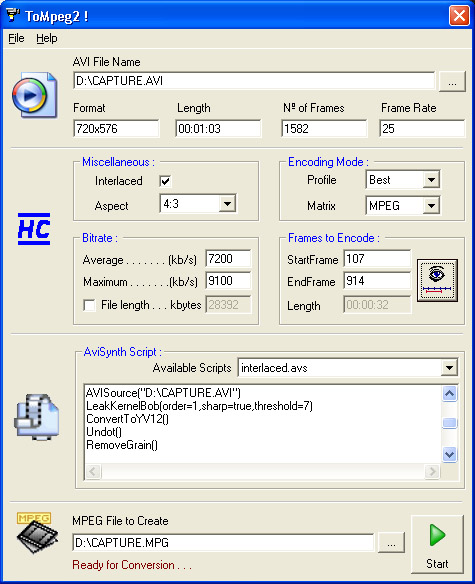
Selection of Start and End Frames

You must have installed :
----------------------------
- BeSweet
- VirtualDub
In fact, VirtualDub is only used to extract the audio from the clip to WAV. As far as I know, VirtualDub is the only tool that let you specify the start and end frame for Audio extraction (SAVE WAV). If you know other tool to do it or (better) have the code to do it, please let me know.
The only way that I know of extracting the audio from an AVI file by code is setting Video display off, play and capture the clip/segment /(wich it only contain audio) and save the capture to a WAV file. But, obviously, this is the wrong aprouch and takes forever . . .
My camcorder captured AVI's are interlaced. I included, in avisynthscripts directory (ex: c:\program files\tompeg2\avisynthscripts) the script that I'm using (until now, this script is the one that give's me the best results. as discussed in
http://www.kvcd.net/forum/viewtopic.php?t=15826)Don´t have any non interlace avi to test, so if this is your case you must find/build the correct avisynth script and put it in the avisynthscripts directory.
I'm planing to incorporate CAPTURE capability in this tool. This way I/you only need ToMpeg2 to capture the clips from the camcorder and encode them to MPEG.
So, here it is ToMpeg2!
http://www.kvcd.net/dvdreasy/ToMpeg2.zip
Hope you like it and it can be of any use to you.
comments/feedback are wellcome

Cheers,
Pedro