|
07-09-2002, 01:57 PM
|
|
Free Member
|
|
Join Date: Apr 2002
Location: Puerto Rico, USA
Posts: 13,537
Thanks: 0
Thanked 0 Times in 0 Posts
|
|
Quote:
|
Originally Posted by rendalunit
hi kwag,
I'm still having major audio sync problems since I started encoding the audio with headac3e and muxing with tmpgenc. So I wan't to try muxing with bbmpeg but the guide (link in faq) says SVCD- should I change this to mpeg1 (under program stream settings) and keep all the settings the same?
thanks,
ren
do you run into problems when muxing with TMPGenc?
|
Hi ren!
Here's a post I replied with a screenshot of how to mux with BBmpeg:
http://www.kvcd.net/forum/viewtopic....bc93446fe41133
It's right here in this thread. Just go back one page.
kwag
|
|
Someday, 12:01 PM
|
|
Site Staff / Ad Manager
|
|
Join Date: Dec 2002
Posts: 42
Thanks: ∞
Thanked 42 Times in 42 Posts
|
|
|
|
|
07-09-2002, 02:08 PM
|
|
Free Member
|
|
Join Date: Apr 2002
Location: san jose, Ca
Posts: 1,148
Thanks: 0
Thanked 0 Times in 0 Posts
|
|
 Geez, I read that post earlier but it didn't sink in (I guess because I was trying to figure out what 5823 meant ) 
THANKS!
|
|
07-09-2002, 09:24 PM
|
|
Free Member
|
|
Join Date: May 2002
Location: Chattanooga. Tennessee
Posts: 89
Thanks: 0
Thanked 0 Times in 0 Posts
|
|
Um, I'm having this problem and I've noticed some other's are reporting it on the h3adach3 forum. When I try to convert a wav audio file to a mp2 file for a movie. (Correctly converted to wav in VirtualDub) I get an error message saying it can find mp2.dll!   This is wrong because I followed the directions and put it in the same directory.
PLEASE HELP!!!! I want to watch my movie!!!!!
Thanx,
Twobit326 
|
|
07-25-2002, 12:52 PM
|
|
Free Member
|
|
Join Date: Jul 2002
Posts: 40
Thanks: 0
Thanked 0 Times in 0 Posts
|
|
Quote:
|
Originally Posted by kwag
Quote:
|
Originally Posted by Daagar
Kwag: I've had horrible luck in the past using bbMPG - buffer underruns/overflows, desync, bloated files... eesh. If you could suggest some settings that you use when muxing the video/audio streams, that would be most helpful. (IE., MPEG-1 vs. VCD stream type, etc.)
|
It's very simple. When you run BBmpeg, first click on "Add", then "Cancel".
That's to clear up the BBmpeg bug that bombs out when you try to open your video or audio streams.
Click start encoding/Settings/Input and output files and select your input video, audio, and your output file name.
The click on the Program Stream Settings and do the following:
Check VCD.
Check VBR.
And set "Forced mux rate (in 50 bytes/sec units): to 0
That's it!. Click ok. The other values should be left at default.
Here's my screenshot of what yours has to look like:
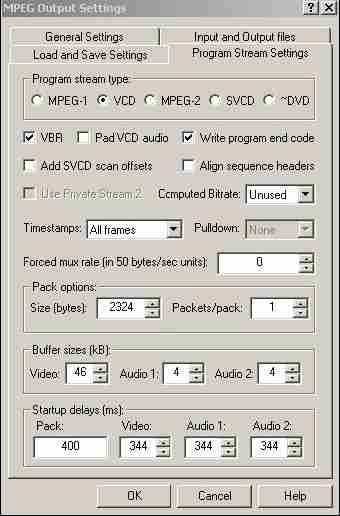
kwag |
Hi Kwag,
Perhaps silly questions, but...
1) If I am using the 704x480 1cd template (not the plus one), should I remux in VCD or SVCD?
2) Also, should I burn in VCD or SVCD? I am concerned that my Mintek 1600 may not recognize something burned in SVCD.
3) Would your responses be any different for the plus templates?
Your feedback is appreciated.
Thanks.
100571

|
|
07-25-2002, 01:07 PM
|
|
Free Member
|
|
Join Date: Apr 2002
Location: Puerto Rico, USA
Posts: 13,537
Thanks: 0
Thanked 0 Times in 0 Posts
|
|
Hi 100571:
I really can't answer your question, because I don't have a Mintek 
This should be answered (hopefully!) by someone who has a Mintek 1600 and has played KVCD's on it.
-kwag
|
|
07-25-2002, 01:31 PM
|
|
Free Member
|
|
Join Date: Apr 2002
Posts: 70
Thanks: 0
Thanked 0 Times in 0 Posts
|
|
|
Hey Kwag! Saludos! It's been so long...
As always i have a question for you... how do you split the file in two parts with bbmpeg??? I'm using tmpgenc's mpeg tools but i can't make an accurate cut with it, any help will be appreciated.
DaDe.
|
|
07-25-2002, 01:38 PM
|
|
Free Member
|
|
Join Date: Jul 2002
Posts: 40
Thanks: 0
Thanked 0 Times in 0 Posts
|
|
Quote:
|
Originally Posted by kwag
Hi 100571:
I really can't answer your question, because I don't have a Mintek 
This should be answered (hopefully!) by someone who has a Mintek 1600 and has played KVCD's on it.
-kwag |
Kwag,
Thanks. Please disregard the Mintek comment and kindly let me know what you use. Then, I can tweak settings from there.
Thanks.
100571
|
|
07-25-2002, 02:04 PM
|
|
Free Member
|
|
Join Date: Apr 2002
Location: Puerto Rico, USA
Posts: 13,537
Thanks: 0
Thanked 0 Times in 0 Posts
|
|
Quote:
|
Originally Posted by 100571
Quote:
|
Originally Posted by kwag
Hi 100571:
I really can't answer your question, because I don't have a Mintek 
This should be answered (hopefully!) by someone who has a Mintek 1600 and has played KVCD's on it.
-kwag |
Kwag,
Thanks. Please disregard the Mintek comment and kindly let me know what you use. Then, I can tweak settings from there.
Thanks.
100571 |
Hi 100571:
I encode with the templates as they are. No modifications at all. I can play all KVCD templates in my DVD players, which are:
Panasonic portable DVD-L10
Panasonic RP-56
Panasonic DMR-E20
JVC XV-F80BK
Sony NS300
-kwag
|
|
07-25-2002, 02:07 PM
|
|
Free Member
|
|
Join Date: Apr 2002
Location: Puerto Rico, USA
Posts: 13,537
Thanks: 0
Thanked 0 Times in 0 Posts
|
|
Quote:
|
Originally Posted by DaDe
Hey Kwag! Saludos! It's been so long...
As always i have a question for you... how do you split the file in two parts with bbmpeg??? I'm using tmpgenc's mpeg tools but i can't make an accurate cut with it, any help will be appreciated.
DaDe.
|
Check the "General" tab under "settings" in BBmpeg. There you'll see where it says start/stop/size options.
Saludos!,
-kwag
|
All times are GMT -5. The time now is 11:25 PM — vBulletin © Jelsoft Enterprises Ltd
|