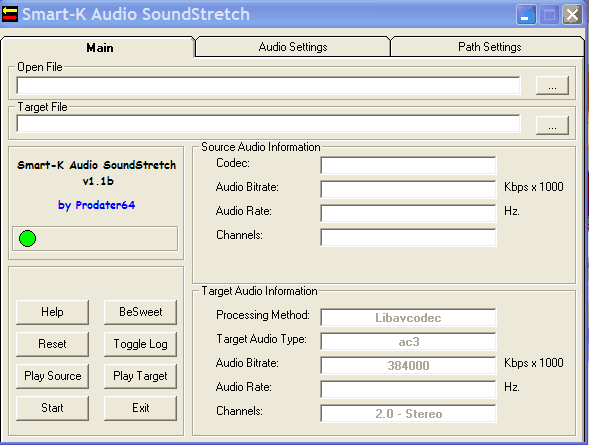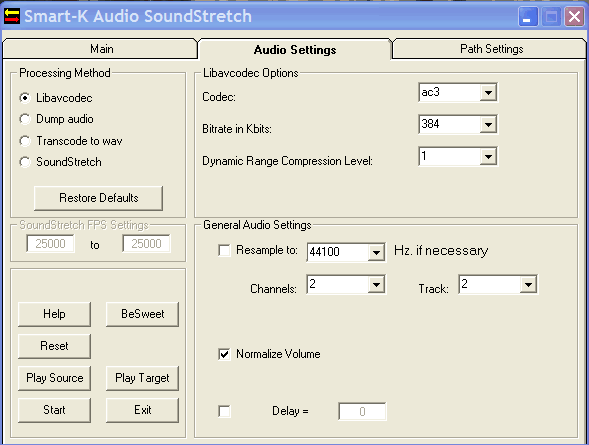Description: Designed for WindowsXP
Mirror:
Smart-K Audio SoundStretch
Smart-K Audio SoundStretch is a GUI for the programs:
MPlayer.
Mencoder.
BeSweet.
SoundStretch.
Also uses another exe files, all of free distribution.
MediaInfo.
Pskill.
It permits get audio mp2 or ac3 from differents ways.
But main function is to change audio "FPS", needed when there is a system TV conversion (PAL to NTSC and vice versa), without pitch change.
It supports as source files, video (vob, avi, ogg,* rmvb, mov, wmv y mpg), and audio (ac3, mp2, mp3, wav, wma y ogm?).
Automaticaly gets delay from audio files generated by DVD2AVI.
It keeps configuration in an ini file.
It is very easy to use it, and almost no instructions required.
Needed Software:
MPlayer/Mencoder: (
Home Page,
Download Page).
BeSweet:
Home Page.
VB6 runtime routines. Only if you have not it yet.
AC3 Enc plugin for BeSweet.
Another appz included in software pack.
Setup:
1 - Download required software
2 - Install MPlayer/Mencoder.
3 - Install BeSweet (if you have not it already).
4 - Unzip
Smart-K Audio SoundStretch in any folder that you want.
Utilización:
1 - Run SKAS and set paths in "Paths Settings".
2 - Use it intuitively.
3 - When you encode with DVD2AVI, avisynth, use audio file generated by that first program (it will have delay). If you use Mencoder as encoder, without d2v neither avs script, extract your audio straight from vob file (delay info not needed).
4 - I notice you, for a 5.1 to 5.1 ac3 soundstretch, you need a lot of HD space.
5 - Task can takes a little bit of time, be patient. It is rare a hangup.
6 - If you cancel a
Smart-K Audio SoundStretch task, also will abort any another work running in cmd.exe.
Download
Smart-K Audio SoundStretch