Reason:Lately I bought DVD burner. Because I found some not burned SVCD files on my HD, and I decided to burn them on one DVD. They were in proper DVD resolutions (704xPAL/NTSC) so I don't had to recode them. Some of them have MP2 audio in 44.1kHz and some in 48kHz.
After some search in Internet and help form my friend Rui, I've managed to produce first DVD with multiple VOBs. My goal was to do such thing with freely available tools, as easy as possible, and without joining them to one big VOB (or couple of 0,99 GB VOBs). Sometimes NTSC and PAL videos muxed in one file are not play properly by standalone, same as AC3 audio in one movie and MP2 in second. Not to mention screw of audio delay, subtitle re just, etc....
One more thing that I must find, is how to create menu for this type of DVD (without mux of course), cause tools I know (DVDLab $, DVDStyle) are muxing movies to one VOB (Nx0,99GB). Any tips appreciated
Tools:
ReJig by Nic
Subtitle Creator (still buggy but god enought)
pcgEdit or
IFOedit (if you know how to use it

)
Some demux tool: TMPEG or ReJig or other you know.
I will explain this step by step, cause I'm scientist, not man of letters
 1.Demux SVCD to .m2v and .mp2
2. Some hacks.
1.Demux SVCD to .m2v and .mp2
2. Some hacks.
If your resolution isn't DVD compliant
you can try use ReStream to hack it. This will work occasionally, because not all standalones can be fooled this way.
Open m2v file with ReStream (a), type proper resolution [704 or 720 for fullD1, or 352 for halfD1] (b), save to new m2v file (c). You can also set aspect ratio (d) or average bit rate flag (e), and frame rate (f) [for NTSC you need 29.97 for DVD] but beware,
this is not the same as Pulldown flag.
 3. Audio adjust.
3. Audio adjust.
If your audio is in 44.1kHz you need to recode it do 48kHz. I suggest to use BeSweet, ffmpeg (with gui for audio encoding) or some other tool. You can find some tips in
this forum. If your audio is in 128kbps or lower (sic!) recode it to at least 160kbps (I suggest 192) to not disturb it more. Of course this values are for stereo track. At this bitrate MP2 and AC3 should have similar quality, so you choose. You can also try some 2ch->6ch tools to create 6ch AC3 file. Some guides you can find at
doom9.org forum.
4.Now for subtitles.
You need at least srt file. I don't know any way to demux subs from SVCD. If you don't have .srt files, you can download them from net (this is legal AFAIK, if not I will edit this).
Run SubtitleCreator.
Open srt file (a).
Save sup file (b).
Start (c).

You can edit some colors or fonts (buggy) (d) and also see results (e).
5.Authoring.
Run ReJig.
Run DVD Author part (a)
Ad video (b), audio (c), subtitle (d), select languages (e), Save authored (f). For saving use empty folder. Rejig create VIDEO_TS+AUDIO_TS and all IFOs and BUPs.
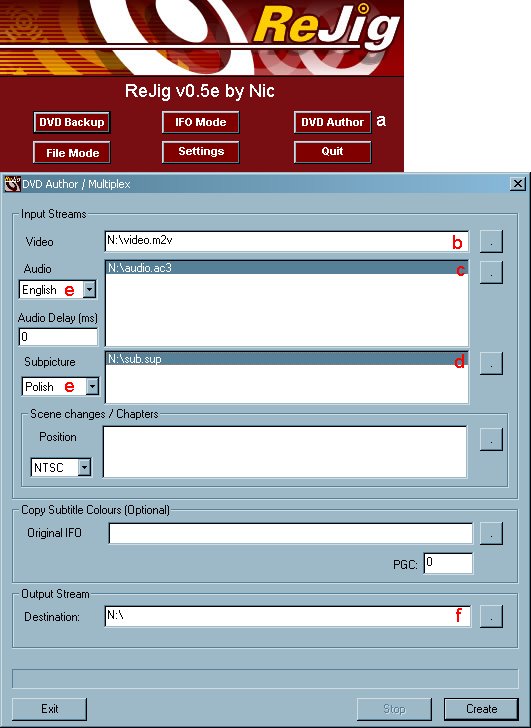
For another move do the same as above. Rejig will add next IFO, BUP and VOB and edit VIDEO_TS.IFO, so you will obtain two track DVD.
And so one and so one...
6.Editing subtitles attributes.
Because when muxed Rejig is changing default colors of subtitles, we need to set them back. Also if you want to force subtitles to be displayed at start of DVD by default, you need to use pcgEdit (or IFOedit - much complicated)
Run pcgEdit
Open VIDEO_TS folder (a). Information about loaded IFOs is displayed.
Double click on VTST 1,1 TTN 1 (b)

Edit colors (c). I change only first line to this. I don't know what rest is for (tips

). Ok.

If you have more than one track or subtitle, press button "copy all". For next subtitles you will press "paste all" to paste color sequence.
Right click on ************ pre commands: , and select Add after (d).
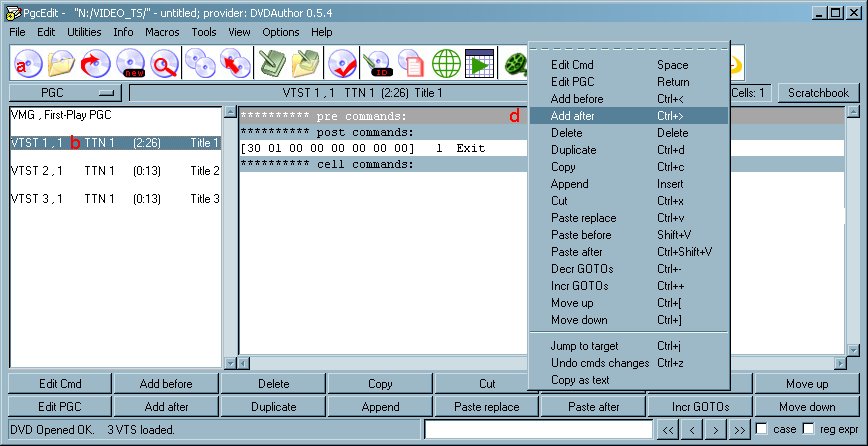
New NOP command will appear. Double click on it.
In hex editor window (e) type "51 00 00 00 Cx 00 00 00" and
press enter. "x" is number of your subtitle. If you have only one just type 0 (or 1 , both worked for me). Ok.

File , Save IFOs as, and select the same VIDEO_TS folder as for Open.
Voila 
As time will allow I will make this more clearly, and try to find out how to create menus.
Note. Some sources suggest that ReJig isn't good for PAL sources, but I hadn't problems with it. They suggest IFOedit for PAL authoring , but it doesn't ad new files and edit video_ts.ifo, it just overwrites.
Images by ImageShack
