|
07-22-2005, 09:40 AM
|
|
Free Member
|
|
Join Date: Jul 2005
Posts: 184
Thanks: 0
Thanked 0 Times in 0 Posts
|
|
Hello ? If anyone can type a list of tools that can preview the safe area of TV (the overscan "issue") of a video file it would be nice  .
EDIT: Sorry! This sshould be on KDVD forum. DIalhot, could you move it please?
|
|
Someday, 12:01 PM
|
|
Site Staff / Ad Manager
|
|
Join Date: Dec 2002
Posts: 42
Thanks: ∞
Thanked 42 Times in 42 Posts
|
|
|
|
|
07-22-2005, 09:55 AM
|
|
Free Member
|
|
Join Date: May 2003
Posts: 10,463
Thanks: 0
Thanked 0 Times in 0 Posts
|
|
|
You want to have it drawn onto the picture while you look at the video ?
|
|
07-22-2005, 10:13 AM
|
|
Free Member
|
|
Join Date: Jul 2005
Posts: 184
Thanks: 0
Thanked 0 Times in 0 Posts
|
|
Yes, like this:
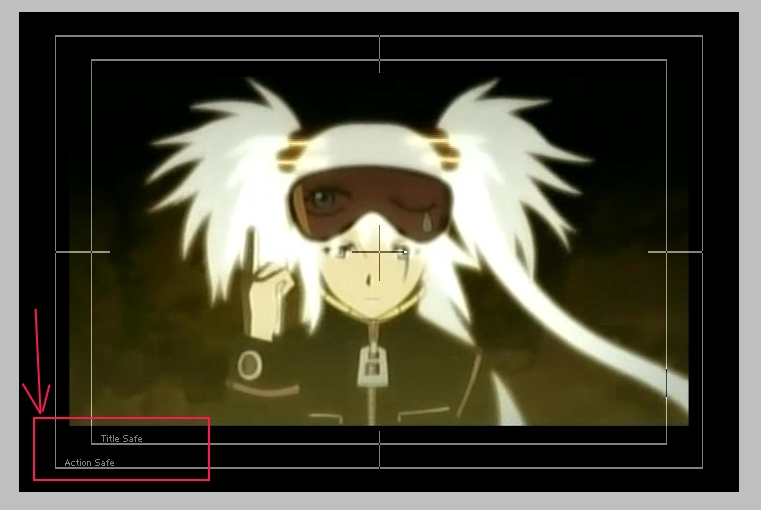
|
|
07-22-2005, 10:21 AM
|
|
Free Member
|
|
Join Date: May 2003
Posts: 10,463
Thanks: 0
Thanked 0 Times in 0 Posts
|
|
|
The only tool I know is DVDLab that give you that on the menu drawing screen. But it does not display it on a running video, just on a still picture.
Note: where do you find you image ?
|
|
07-22-2005, 10:41 AM
|
|
Free Member
|
|
Join Date: Apr 2002
Location: Puerto Rico, USA
Posts: 13,537
Thanks: 0
Thanked 0 Times in 0 Posts
|
|
|
#---------------------------------------------
Colorbars(720, 480)
Subtitle("Top Center", align=5)
Subtitle("Bottom Center", align=2)
Subtitle("Top Left", align=4)
Subtitle("Top Right", align=9)
Subtitle("Bottom Right", align=3)
Subtitle("Bottom Left", align=1)
#----------------------------------------------
Save that to an avs script, and run it.
-kwag
|
|
07-22-2005, 11:08 AM
|
|
Free Member
|
|
Join Date: May 2003
Posts: 10,463
Thanks: 0
Thanked 0 Times in 0 Posts
|
|
Actually the correct values are :
Code:
Colorbars(720, 480)
Subtitle("Top Center", align=2)
Subtitle("Bottom Center", align=7)
Subtitle("Top Left", align=1)
Subtitle("Top Right", align=3)
Subtitle("Bottom Right", align=8)
Subtitle("Bottom Left", align=9)
But this does not allow to preview where is the safe area on a video !
The safe area is an authoring notion that take in account the "safe" place to put a button else you won't be abble to select it. It's something more than only the overscan issue.
|
|
07-22-2005, 11:26 AM
|
|
Free Member
|
|
Join Date: Jul 2005
Posts: 184
Thanks: 0
Thanked 0 Times in 0 Posts
|
|
Quote:
|
Originally Posted by Dialhot
Note: where do you find you image ?
|
Ok, full screen =]

Adobe After Effects. You can create a composition in any resolution you want to , load up the video and check safe area button. It only suppoorts lossless video compression. So I used huffyuv codec and encoded a small amount of the video (with overscan=2). I heard you can change the FOURCC of the video too...
Adobe Encore DVD has a safe area option too. But it only supports full dvd resolution videos:
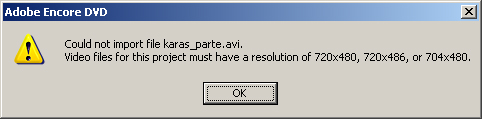
|
|
07-22-2005, 12:15 PM
|
|
Free Member
|
|
Join Date: Apr 2002
Location: Puerto Rico, USA
Posts: 13,537
Thanks: 0
Thanked 0 Times in 0 Posts
|
|
Quote:
|
Originally Posted by Dialhot
Actually the correct values are :
Code:
Colorbars(720, 480)
Subtitle("Top Center", align=2)
Subtitle("Bottom Center", align=7)
Subtitle("Top Left", align=1)
Subtitle("Top Right", align=3)
Subtitle("Bottom Right", align=8)
Subtitle("Bottom Left", align=9)
|
That's totally wrong Phil 
Did you actually play that script on your monitor, and read what is displayed 
-kwag
|
|
07-22-2005, 01:45 PM
|
|
Free Member
|
|
Join Date: Jul 2005
Posts: 184
Thanks: 0
Thanked 0 Times in 0 Posts
|
|
Quote:
|
Originally Posted by kwag
#---------------------------------------------
Colorbars(720, 480)
Subtitle("Top Center", align=5)
Subtitle("Bottom Center", align=2)
Subtitle("Top Left", align=4)
Subtitle("Top Right", align=9)
Subtitle("Bottom Right", align=3)
Subtitle("Bottom Left", align=1)
#----------------------------------------------
Save that to an avs script, and run it.
-kwag
|
Tried this script:
Code:
AviSource("C:\KARAS_Parte\karas_parte_2.avi", false)
BicubicResize(688, 350, 0, 0.6, 6, 0, 628, 360)
AddBorders(16, 65, 16, 65)
Colorbars(720, 480)
Subtitle("Top Center", align=5)
Subtitle("Bottom Center", align=2)
Subtitle("Top Left", align=4)
Subtitle("Top Right", align=9)
Subtitle("Bottom Right", align=3)
Subtitle("Bottom Left", align=1)
errr. The result:

LoL. I cannot see the safe area this way ;_; . I cannot see the video lol
|
|
07-22-2005, 01:59 PM
|
|
Free Member
|
|
Join Date: Apr 2002
Location: Puerto Rico, USA
Posts: 13,537
Thanks: 0
Thanked 0 Times in 0 Posts
|
|
Quote:
|
Originally Posted by sparskter
errr. The result:
|
That script is supposed to be run WITHOUT feeding any video 
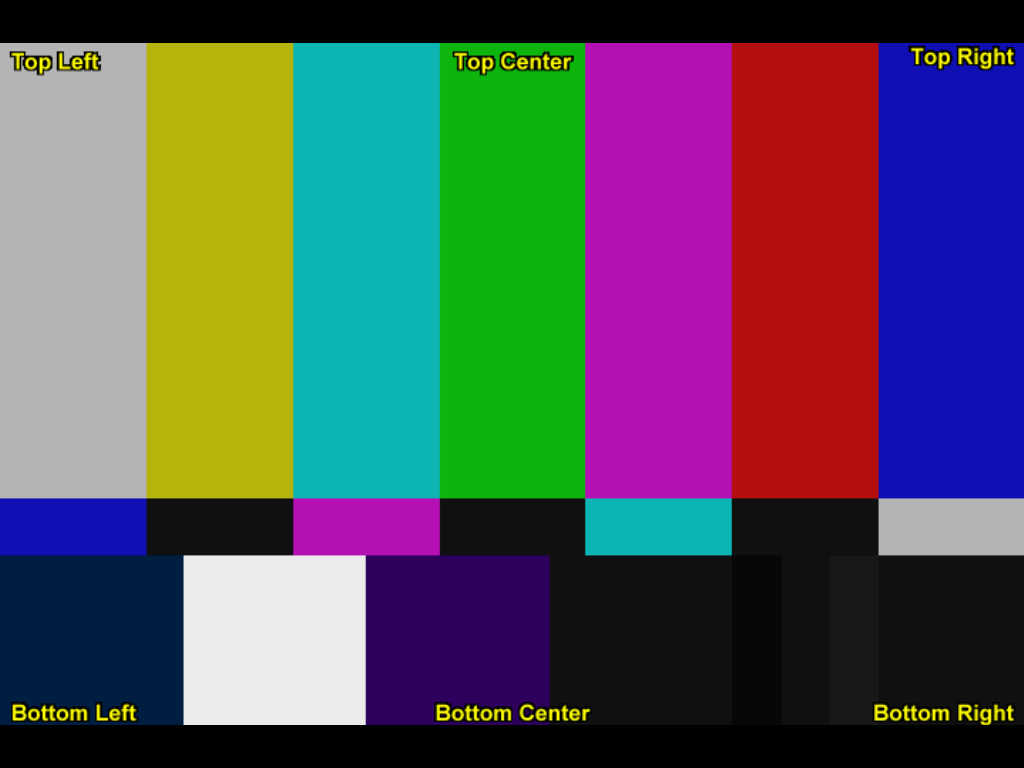
-kwag
|
|
07-22-2005, 02:34 PM
|
|
Free Member
|
|
Join Date: Mar 2003
Location: Palma de Mallorca - España
Posts: 2,925
Thanks: 0
Thanked 0 Times in 0 Posts
|
|
Quote:
|
Originally Posted by sparskter
Yes, like this:
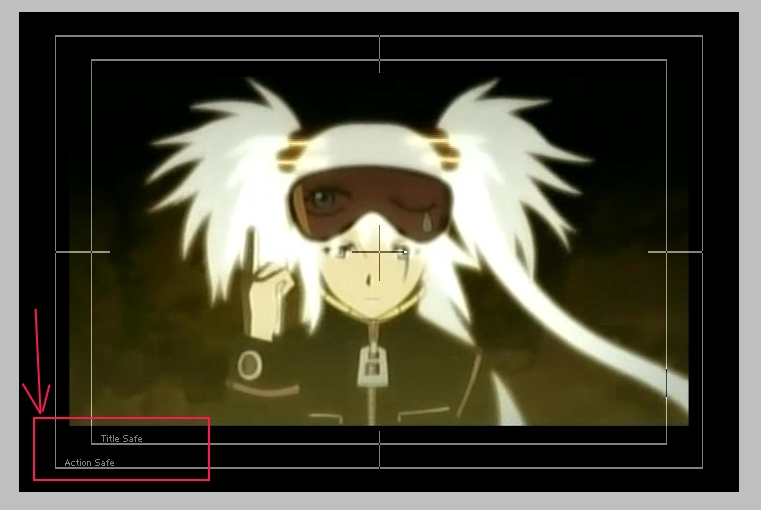 |
If you can export this with a black frame at 720*480 resolution you can overlay it ( http://www.avisynth.org/Overlay) with your script playing with opacity value.
Now Im not in home, but later I could explain it further.
Meanwhile, maybe someone of our partners could post the correct script.
|
|
07-23-2005, 09:17 AM
|
|
Free Member
|
|
Join Date: May 2003
Posts: 10,463
Thanks: 0
Thanked 0 Times in 0 Posts
|
|
Quote:
|
Originally Posted by kwag
That's totally wrong Phil 
Did you actually play that script on your monitor, and read what is displayed  |
Of course I did !
And with your values, bottom string are at the top, and top ones are in the middle !!!
My values :
(you can see that I did a little mistake on the bottom line)

Your values :

  
(note : avisynth version 2.5.6)
|
|
07-23-2005, 09:58 AM
|
|
Free Member
|
|
Join Date: Mar 2003
Location: Palma de Mallorca - España
Posts: 2,925
Thanks: 0
Thanked 0 Times in 0 Posts
|
|
Phil are right Karl, you messed values.
Anyway, values given by Phil are opposite as showed in http://www.avisynth.org/Subtitle
I mean avisynth subtitle page: 1,2 and 3 bottom, 7,8 and 9 top
Dialhot: 1,2 and 3 top, 7,8 and 9 bottom (fixed Dialhot error mentioned by himself)
|
|
07-23-2005, 11:00 AM
|
|
Free Member
|
|
Join Date: Apr 2002
Location: Puerto Rico, USA
Posts: 13,537
Thanks: 0
Thanked 0 Times in 0 Posts
|
|
Well, this is the weirdest thing I've seen 
That's screenshot I posted was taken with MY values 
I may have some codec screwing up things here 
-kwag
|
|
07-23-2005, 12:00 PM
|
|
Free Member
|
|
Join Date: May 2003
Posts: 10,463
Thanks: 0
Thanked 0 Times in 0 Posts
|
|
|
ffdshow tells me the cip I generate with avisynth is RGB32. If yours is YV12 or YUY2, this can explain the vertical flip-flap.
|
|
07-23-2005, 01:07 PM
|
|
Free Member
|
|
Join Date: Mar 2003
Location: Palma de Mallorca - España
Posts: 2,925
Thanks: 0
Thanked 0 Times in 0 Posts
|
|
http://www.videoresources.com/tips/g...esolution.html
I want to do what said in a previous post (overlay) but I don't know what linked pic I must to use with PAL or with NTSC neither at what resize adjust each one.
I mean:
Are 720*486 safety areas for a PAL 704*576 resized stream?
Are 720*486 safety areas for a PAL 704*576 resized stream?
|
|
07-23-2005, 07:07 PM
|
|
Free Member
|
|
Join Date: Mar 2003
Location: Palma de Mallorca - España
Posts: 2,925
Thanks: 0
Thanked 0 Times in 0 Posts
|
|
Well:

1 - Right click previous picture and save it as 720x486.jpg
2 - Do a script similar to following with your own resolution values.
Code:
Mpeg2Dec3dg_Mpeg2source("E:\DVD Authoring Working Folder\CAPChocolate-NA-108.55.d2v",cpu=4)
safe_area=imagesource("720x486.jpg").flipvertical()
width=704
height=480
GripCrop(width, height, overscan=2, source_anamorphic=false)
GripSize(resizer="LanczosResize")
RemoveGrain()
Deen()
GripBorders()
overlay(safe_area.bilinearresize(width,height),0,0,opacity=0.35)
Note that in the script you call 720x486.jpg as image, so when download it, do give it the correct name.
Width and height values are configurables.
3 - If you keep 720x486.jpg in same folder than avs script you can leave this line safe_area=imagesource("720x486.jpg").flipvertical( ) so, if not you need to modify it as:
safe_area=imagesource("path to\720x486.jpg").flipvertical()
4 - Doesn't matter what resolution is your target, dont edit and change jpg resolution, only change avs script values.
A pic as example:

A stream as example:
SafeArea.m2v

|
|
08-02-2005, 01:30 AM
|
|
Free Member
|
|
Join Date: Jul 2005
Posts: 184
Thanks: 0
Thanked 0 Times in 0 Posts
|
|
I was out for some days 
Thanks very much to all ^_^
@Prodater64:
Thanks for your solution! I use avisynth on my animes but never noticed the possibility to use overlay/opacity with images and videos  Avisynth is really P-O-W-E-R-F-U-L ._.
Anyway. That image is 720x480. How could it work (correctly) for a video in 352x240 for example ?
You said:
Quote:
|
4 - Doesn't matter what resolution is your target, dont edit and change jpg resolution, only change avs script values.
|
But the image is static (it´s own resolution) and the videos will be "variable" on their resolutions ;_; . Does not it matter on the TV after all ?
thx ^_^
EDIT: this apply for PAL & NTSC ?
|
|
08-02-2005, 01:56 AM
|
|
Free Member
|
|
Join Date: Mar 2003
Location: Palma de Mallorca - España
Posts: 2,925
Thanks: 0
Thanked 0 Times in 0 Posts
|
|
Quote:
|
Originally Posted by sparskter
I was out for some days 
Thanks very much to all ^_^
@Prodater64:
Thanks for your solution! I use avisynth on my animes but never noticed the possibility to use overlay/opacity with images and videos  Avisynth is really P-O-W-E-R-F-U-L ._.
Anyway. That image is 720x480. How could it work (correctly) for a video in 352x240 for example ?
You said:
Quote:
|
4 - Doesn't matter what resolution is your target, dont edit and change jpg resolution, only change avs script values.
|
|
Sorry, maybe I did not explain that well.
You can edit values that are after
Width=
Height=
with legal values.
If you use gripcrop as I wrote in previous post (or another resizer that takes those values. I mean you must to replace 352 and 480 in resizer string for width an height words), you don't need to resize the jpg file. Just give it a try.
I think is for both pal and ntsc, maybe a little difference, but I think won't be any problem.
Do you understand?
My english is very bad. Just test it.

|
|
08-05-2005, 05:45 PM
|
|
Free Member
|
|
Join Date: Jul 2005
Posts: 184
Thanks: 0
Thanked 0 Times in 0 Posts
|
|
@Prodater64
Pretty sorry! >.< . I saw now what I missed:
Code:
overlay(safe_area.bilinearresize(width,height),0,0,opacity=0.35)
You are RESIZING the image TOO    (using the function bilinearresize)
Now it makes pretty sense at all   
Quote:
Now I understand perfectly 
PS: I do not have my own StandAlone DVD player. So I will need my friend to test it. I just burn my animes to my friends 
Quote:
|
My english is very bad. Just test it.
|
Do not worry, mine is pretty bad too ;_; . But the most important is be able to transmit your knowledge/ideas to others 
TIP: Here I use www.babylon.com to help me with my english. If you wanna too, install the english-english-spanish dictionary  (If I Recall Correctly, you are from Spain)
|
All times are GMT -5. The time now is 01:57 PM — vBulletin © Jelsoft Enterprises Ltd
|