|
01-17-2007, 10:31 AM
|
|
Free Member
|
|
Join Date: May 2003
Posts: 10,463
Thanks: 0
Thanked 0 Times in 0 Posts
|
|
|
Please do report bugs or issues in here.
Thanks
|
|
Someday, 12:01 PM
|
|
Site Staff / Ad Manager
|
|
Join Date: Dec 2002
Posts: 42
Thanks: ∞
Thanked 42 Times in 42 Posts
|
|
|
|
|
01-17-2007, 10:54 AM
|
|
Free Member
|
|
Join Date: May 2003
Posts: 10,463
Thanks: 0
Thanked 0 Times in 0 Posts
|
|
A first word to say that :
1/ I encoded three 8-ep DVD that have been all slightly oversized (4.79, 4.77 and last one 4.74 GB). I do not consider that has a big issue.
2/ I never encoded NTSC sources till now ! So let me know if any issues with them.
3/ I'm not sure I will have a lot of time to work on the tool in the next coming days as I just bought a dual core E6400 to replace my old 1.3 Ghz P4. I can't say how hurry I am to play with this new toy  .
|
|
01-17-2007, 01:46 PM
|
|
Free Member
|
|
Join Date: Dec 2005
Posts: 45
Thanks: 0
Thanked 0 Times in 0 Posts
|
|
Firstly, many thanks for creating this tool! I've really had enough of tmpgenc 
I don't know if this is a bug or am I doing something wrong but I can open only one .avs file at a time... when I try to open .avs to "Source 2", program gives an error "File is not supported". And even if I hit "Clear" I can't open any files anymore. I have to close and open the program again and then I can open one file... but not two or three.
|
|
01-17-2007, 03:57 PM
|
|
Free Member
|
|
Join Date: May 2003
Posts: 10,463
Thanks: 0
Thanked 0 Times in 0 Posts
|
|
Quote:
|
Originally Posted by rainer
Firstly, many thanks for creating this tool! I've really had enough of tmpgenc 
I don't know if this is a bug or am I doing something wrong but I can open only one .avs file at a time... when I try to open .avs to "Source 2", program gives an error "File is not supported". And even if I hit "Clear" I can't open any files anymore. I have to close and open the program again and then I can open one file... but not two or three. |
geez... not really a bug of my own but something that is wrong on your system. PureBasic is using Directx to open media files. It seems that on your system, the first open does not close all what has to be closed, and this block the next opens.
Can you tell me what is your windows version ? And also what is you CPU ? If you can, post a snaphot of the error window, I want to see if it comes from HCMatic or Windows itself.
|
|
01-17-2007, 04:04 PM
|
|
Free Member
|
|
Join Date: Dec 2005
Posts: 45
Thanks: 0
Thanked 0 Times in 0 Posts
|
|
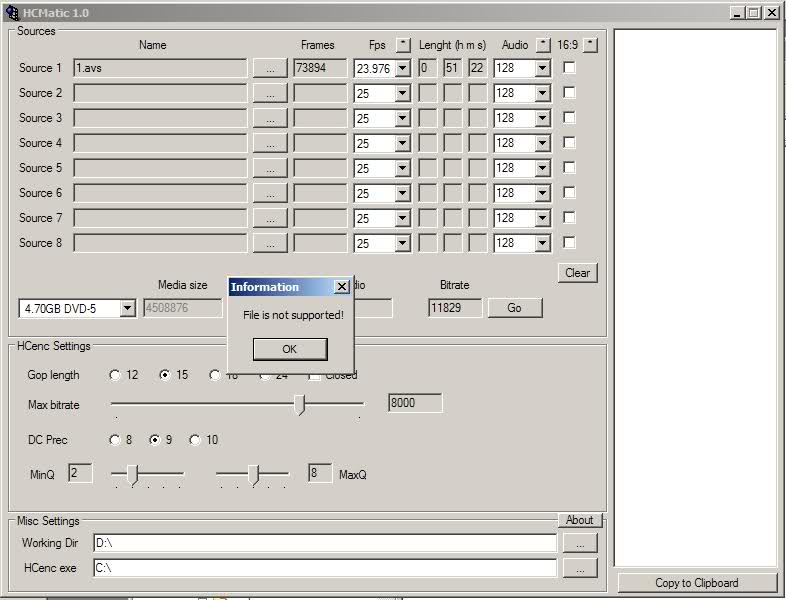
OS: Windows XP Home SP2
CPU: AMD Turion 64 X2 Mobile TL-50, 1gb of ram
|
|
01-17-2007, 06:46 PM
|
|
Free Member
|
|
Join Date: May 2003
Posts: 10,463
Thanks: 0
Thanked 0 Times in 0 Posts
|
|
|
What is the name of this second source ?
Are you sure the file you try to open is correct ? Does it play in a media player ?
Can you try to open the second file first, then 1.avs ?
Can you try also to open the same 1.avs as first and second source ?
I have only Intel based PCs, I will try to find in the compile options of PureBasic if there is a mode more compatible with AMD.
|
|
01-18-2007, 10:19 AM
|
|
Free Member
|
|
Join Date: Dec 2005
Posts: 45
Thanks: 0
Thanked 0 Times in 0 Posts
|
|
Quote:
|
Originally Posted by Dialhot
What is the name of this second source ?
|
2.avs
Quote:
|
Are you sure the file you try to open is correct ? Does it play in a media player ?
|
It plays fine in MP.
Quote:
|
Can you try to open the second file first, then 1.avs ?
|
Yes I've tried but same problem occurs.
Quote:
|
Can you try also to open the same 1.avs as first and second source ?
|
Yes I've tried but same problem occurs.
|
|
01-18-2007, 10:57 AM
|
|
Free Member
|
|
Join Date: May 2003
Posts: 10,463
Thanks: 0
Thanked 0 Times in 0 Posts
|
|
Can I see the scripts 1.avs and 2.avs ? Are you using Gripcrop ? If yes, don't  .
Test also this exe release, and tell me if the message is still "File not supported" or "File cannot be read" :
http://www.kvcd.net/downloads/HcMatic_test.exe
Finally can you see in Graphedit how an avs is read on your PC ?
On mine, the render chain is straight :

|
|
01-18-2007, 12:04 PM
|
|
Free Member
|
|
Join Date: Dec 2005
Posts: 45
Thanks: 0
Thanked 0 Times in 0 Posts
|
|
Code:
LoadPlugin("C:\Program Files\AviSynth 2.5\plugins\DGDecode.dll")
mpeg2source("D:\temp\ep1.d2v")
Lanczos4Resize(544,384,3,0,720,480)
Addborders(0,48,0,48)
that new exe file won't work.. only flashes command prompt quickly and then closes.
my graphedit looks exactly the same.
|
|
01-18-2007, 12:50 PM
|
|
Free Member
|
|
Join Date: May 2003
Posts: 10,463
Thanks: 0
Thanked 0 Times in 0 Posts
|
|
Quote:
|
Originally Posted by rainer
that new exe file won't work.. only flashes command prompt quickly and then closes.
|
My fault  . Bad type set during ftp transfer.
Download it again please and let me know what is indicated in the error box. But according to your previous answers I fear there is nothing I can do for you 
|
|
01-18-2007, 01:13 PM
|
|
Free Member
|
|
Join Date: Dec 2005
Posts: 45
Thanks: 0
Thanked 0 Times in 0 Posts
|
|
|
|
|
01-18-2007, 01:22 PM
|
|
Free Member
|
|
Join Date: Dec 2005
Posts: 45
Thanks: 0
Thanked 0 Times in 0 Posts
|
|
Quote:
|
Originally Posted by Dialhot
I fear there is nothing I can do for you
|
that won't be a major problem... I can still do prediction for a one file at a time.
|
|
01-18-2007, 05:18 PM
|
|
Free Member
|
|
Join Date: May 2003
Posts: 10,463
Thanks: 0
Thanked 0 Times in 0 Posts
|
|
The message incates that the script file can be read but can't be played as a movie. That means that you have a codec that stay "stuck" after the first movie opened  .
Quote:
|
Originally Posted by rainer
I can still do prediction for a one file at a time.
|
Or ure the trick I used before to developp my tool :
let say you have eight sources 1.avs, 2.avs... 8.avs
you create a script called "Total.avs" like this :
Code:
a=avisource("1.avs")
b=avisource("2.avs")
.
.
.
h=avisource("8.avs")
a+b+...+h
Then you predict on this "Total.avs". That claims a lot of memory, but that works.
I have a question nevertheless. In an other thread you said :
Quote:
|
edit: ok, just found out there's also a bit easier way. just add *SHUTDOWN to the last .ini file listed in .bat file.
|
Does this mean that you maanged to do a prediction for more than a source yet ? Or did you jsut figured this out by looking the result with a single source ?
I don't have time today (it's 11pm and I don't even eat yet  ) but tomorrow we will try to play with options of the compiler. May be do an exe specialy for AMD. Let see what can be done.

|
|
01-19-2007, 06:32 AM
|
|
Free Member
|
|
Join Date: May 2003
Posts: 10,463
Thanks: 0
Thanked 0 Times in 0 Posts
|
|
@rainer
Please, try all the exe in this archive and tell me if one of them is working on your PC :
http://www.kvcd.net/downloads/HCMatic_test.rar
Let me know for HCMatic_forced.exe if you receive the message "Impossible to free the ressource".
|
|
01-19-2007, 11:24 AM
|
|
Free Member
|
|
Join Date: Dec 2005
Posts: 45
Thanks: 0
Thanked 0 Times in 0 Posts
|
|
Quote:
|
Or did you jsut figured this out by looking the result with a single source ?
|
Yes, that's how I did it.
Quote:
none of them worked... forced version gave the same error as the test.exe you gave me earlier.
|
|
01-19-2007, 11:37 AM
|
|
Free Member
|
|
Join Date: May 2003
Posts: 10,463
Thanks: 0
Thanked 0 Times in 0 Posts
|
|
Quote:
|
Originally Posted by rainer
none of them worked... forced version gave the same error as the test.exe you gave me earlier.
|
That means that the first source has been correctly parsed, then closed. I thought that the problem was in the close of the first movie, so I added some code to force it (hence the name of the binary)
There is no real reason for the second one to have an error and obviously I can't anything to fix that  . I'll try to look at purebasic forum if there is one.
|
|
01-19-2007, 12:46 PM
|
|
Free Member
|
|
Join Date: Dec 2005
Posts: 45
Thanks: 0
Thanked 0 Times in 0 Posts
|
|
|
Found the solution!! Apparently there was some avisynth plugins that messed up my system.. I earlier tried to reinstall avisynth but that didn't work but now I deleted all files from plugins dir and reinstalled the application and everything is working fine now. I can load multiple files to HCmatic.
|
|
01-20-2007, 12:42 PM
|
|
Free Member
|
|
Join Date: May 2003
Posts: 10,463
Thanks: 0
Thanked 0 Times in 0 Posts
|
|
Great !

|
|
01-25-2007, 07:45 AM
|
|
Free Member
|
|
Join Date: Jul 2005
Posts: 1
Thanks: 0
Thanked 0 Times in 0 Posts
|
|
|
First of all many thanks for a few years of reading this HQ forum, over the past years of reading and trying is this tool the one for me doing skvcd.
So far my testings everything is coming out perfect for me.
Maybe there is a simple answer but why can i not set the dc perc. to 8 because for the skvcd i am doing?
|
|
01-25-2007, 08:07 AM
|
|
Free Member
|
|
Join Date: May 2003
Posts: 10,463
Thanks: 0
Thanked 0 Times in 0 Posts
|
|
Quote:
|
Originally Posted by PcPunk
Maybe there is a simple answer but why can i not set the dc perc. to 8 because for the skvcd i am doing?
|
There is no restriction of that sort. What do you mean ? You select 8 but HCenc still encode with 9 ?
Edit: gotta ! I forgot to add the line into the ini files  . So the default is used by HCenc, and the default is 9 !
You can still continue like that, the quality of your encodings do not suffer too much. I'm making some modifications in my code and should deliver a release 1.1 soon. I will include the fix for the Dcprec bug of course.
|
All times are GMT -5. The time now is 05:48 AM — vBulletin © Jelsoft Enterprises Ltd
|