|
06-24-2003, 01:58 PM
|
|
Free Member
|
|
Join Date: Jun 2003
Location: Orange County, CA
Posts: 291
Thanks: 0
Thanked 0 Times in 0 Posts
|
|
I'm pretty sure it is DDR266 
|
|
Someday, 12:01 PM
|
|
Site Staff / Ad Manager
|
|
Join Date: Dec 2002
Posts: 42
Thanks: ∞
Thanked 42 Times in 42 Posts
|
|
|
|
|
06-24-2003, 03:29 PM
|
|
Free Member
|
|
Join Date: Mar 2003
Location: Germany
Posts: 390
Thanks: 0
Thanked 0 Times in 0 Posts
|
|
Quote:
|
Originally Posted by kwag
I'm not going to encode K-Pax again, because I know the result 
Specially on that movie, which was over size. With the new CQ calculated by ToK, I'm pretty sure it will be <1% because it's almost three CQ points lower 
Now I'm going for a long encode of "K-19", which is a long movie ( Total Time : 02:18:06 )
Just finished predicting with a CQ of 57.207 for 528x480.
Here's the short 10% sample: www.kvcd.net/k-19-short-adaptive.mpg
Starting to encode now ... Estimated time ~5 hours, 20 minutes.
-kwag |
Using Sampler() seems to bring back the old PAL-Prediction Problem. I've done some short tests with a short movie and the the final size is way off wanted size  . I've already tried with a sampler length of 24 and 25. The 24-length gives a higher CQ, but still too low.
I've been using ToK 0.0.5.2 with the new video-en1-file and ToK's faster prediction method.
Code:
Required Video Size: 330.369.920
Sampler length= 25, GOP 25: Final Encoded Size: 304.146.843
Sampler length= 24, GOP 25: Final Encoded Size: 318.831.766
Any idea 

|
|
06-24-2003, 03:35 PM
|
|
Free Member
|
|
Join Date: Apr 2002
Location: Puerto Rico, USA
Posts: 13,537
Thanks: 0
Thanked 0 Times in 0 Posts
|
|
I see that a smaller length size is more accurate on PAL 
Have you tried "Sampler length= 15, GOP 25" 
If that does target a closer final size for PAL, is it consistent with different movies 
-kwag
|
|
06-24-2003, 03:38 PM
|
|
Free Member
|
|
Join Date: Mar 2003
Location: Germany
Posts: 390
Thanks: 0
Thanked 0 Times in 0 Posts
|
|
Quote:
|
Originally Posted by kwag
I see that a smaller length size is more accurate on PAL 
Have you tried "Sampler length= 15, GOP 25" 
If that does target a closer final size for PAL, is it consistent with different movies 
-kwag |
Not Yet. I've just tried a Sampler length of 30 and it was smaller...
EDIT: With Sampler length=15 the CQ is a bit higher. I'll go for a complete encoding. Results in ~ 1hour (if i'm still awake  )
|
|
06-24-2003, 03:43 PM
|
|
Free Member
|
|
Join Date: Apr 2002
Location: Puerto Rico, USA
Posts: 13,537
Thanks: 0
Thanked 0 Times in 0 Posts
|
|
Quote:
|
Originally Posted by Krassi
Quote:
|
Originally Posted by kwag
I see that a smaller length size is more accurate on PAL 
Have you tried "Sampler length= 15, GOP 25" 
If that does target a closer final size for PAL, is it consistent with different movies 
-kwag |
Not Yet. I've just tried a Sampler length of 30 and it was smaller... |
Could it be that there's a "sweet spot" for sampler length 
How about doing a sampler from say 12 to 30, in steps of 1, and see if at a point you get a "peak" optimal value 
-kwag
|
|
06-24-2003, 03:48 PM
|
|
Free Member
|
|
Join Date: Mar 2003
Location: Germany
Posts: 390
Thanks: 0
Thanked 0 Times in 0 Posts
|
|
I think we really need a batch for encoding...  That would simplify alot  .
|
|
06-24-2003, 03:51 PM
|
|
Free Member
|
|
Join Date: Apr 2002
Location: Puerto Rico, USA
Posts: 13,537
Thanks: 0
Thanked 0 Times in 0 Posts
|
|
Quote:
|
Originally Posted by Krassi
I think we really need a batch for encoding...  That would simplify alot  . |
Yes I know  It's a real pain doing this stuff manually over and over again 
|
|
06-24-2003, 04:52 PM
|
|
Free Member
|
|
Join Date: Mar 2003
Location: Germany
Posts: 390
Thanks: 0
Thanked 0 Times in 0 Posts
|
|

The Prediction with Sampler length=15 was good 
Can any PAL user try this:
Code:
1. Use ToK 0.0.5.2
2. Overwrite file video.en1 in ToK's opt folder with Kwags newest one
3. Set a factor of 1.0 in ToK and Length of Sample to 15. Samples/Minute to 4 or above.
4. Precision to 0.5 or 1%
My results:
Code:
Required Video Size: 330.369.920
Final Encoded Size: 324.024.428
I'll test some other lengths of Samplers tomorrow...
Good night,
Krassi
|
|
06-24-2003, 05:05 PM
|
|
Free Member
|
|
Join Date: Apr 2002
Location: Puerto Rico, USA
Posts: 13,537
Thanks: 0
Thanked 0 Times in 0 Posts
|
|
Thanks Krassi,
This might also be a solution for higher accuracy on NTSC material 
-kwag
|
|
06-24-2003, 05:14 PM
|
|
Invalid Email / Banned / Spammer
|
|
Join Date: Aug 2002
Location: Brasil - MG - third stone from the sun
Posts: 5,570
Thanks: 0
Thanked 0 Times in 0 Posts
|
|

if the source is 29,97 ntsc,
TMPGEnc don't want to work if the line in video.en1 has:
Job.MPEG.Video.VideoEncodeMode = MPEGVideoEncoder_VideoEncodeMode_Progressive_32Pul ldown
only if i use:
Job.MPEG.Video.VideoEncodeMode=MPEGVideoEncoder_Vi deoEncodeMode_Interlace
what to do?
some hints please!
|
|
06-24-2003, 05:21 PM
|
|
Free Member
|
|
Join Date: Apr 2002
Location: Puerto Rico, USA
Posts: 13,537
Thanks: 0
Thanked 0 Times in 0 Posts
|
|
|
Hi jorel,
That line applies only to MPEG-2 at 23.976. Not to MPEG-1. If you are encoding MPEG-2 at 29.97fps, then change the line to Job.MPEG.Video.VideoEncodeMode=MPEGVideoEncoder_Vi deoEncodeMode_Interlace.
-kwag
|
|
06-24-2003, 05:27 PM
|
|
Invalid Email / Banned / Spammer
|
|
Join Date: Aug 2002
Location: Brasil - MG - third stone from the sun
Posts: 5,570
Thanks: 0
Thanked 0 Times in 0 Posts
|
|
thanks Kwag,
i did it and see my results in mpeg2,29,97,ntsc:
with ToK 0053:
Final CQ: 56,467
with ToK 0052 (with new video.en1 and "Interlace" in the line):
Final CQ: 55,958
the CQ decrease and in my case i need to encrease!
using this values i can put more 150mb in one cdr 80 minutes.
this will be too short.
seems that only i got less size,
everybody got huge files!

|
|
06-24-2003, 06:10 PM
|
|
Free Member
|
|
Join Date: Jun 2003
Location: Orange County, CA
Posts: 291
Thanks: 0
Thanked 0 Times in 0 Posts
|
|
Quote:
|
Originally Posted by Krassi

Code:
3. Set a factor of 1.0 in ToK and Length of Sample to 15. Samples/Minute to 4 or above.
Krassi |
length of 15 with samples/minute of 4 or more is painfully slow even on fast prediction. The first pass on my 1.8ghz machine was over 20 minutes 
|
|
06-24-2003, 06:11 PM
|
|
Free Member
|
|
Join Date: Apr 2002
Location: Puerto Rico, USA
Posts: 13,537
Thanks: 0
Thanked 0 Times in 0 Posts
|
|
No jorel, you're not the only one 
Me too  I'm getting smaller file sizes too  
I just finished "K19", and it should have been ~699,875KB, but the final encoded size is 639,574KB   
That's about -8.5% under 
It's a sad prediction day  
Now I'm completely lost 
This was with "Fast" prediction, using Tenra's 100/10 prediction. The only thing I'm left to try is full prediction instead of 100/10. If I get the same predicted CQ with normal prediction, then it's over, and this just doesn't work. If I do get a higher CQ without the 100/10, then I have to do the same with K-Pax and "The Boondock Saints" to see if the problem was the 100/10 prediction. So I guess I have one more prediction shot now , unchecking "New faster Prediction".
-kwag
|
|
06-24-2003, 07:07 PM
|
|
Free Member
|
|
Join Date: Apr 2002
Location: Puerto Rico, USA
Posts: 13,537
Thanks: 0
Thanked 0 Times in 0 Posts
|
|
And here we go 
After unchecking "New Faster Prediction", and using "Full" prediction, my new "K19" movie CQ is now 62.783 instead of 57.21 
No wonder I was over 60MB under 
Now I have to encode "K19" again  , K-Pax again  and "The Boondock Saints  again 
Until I get all these three completely different movies down to <2% I won't be happy 
Here's my ToK screenshot, with the parameters set for a full prediction sampler:
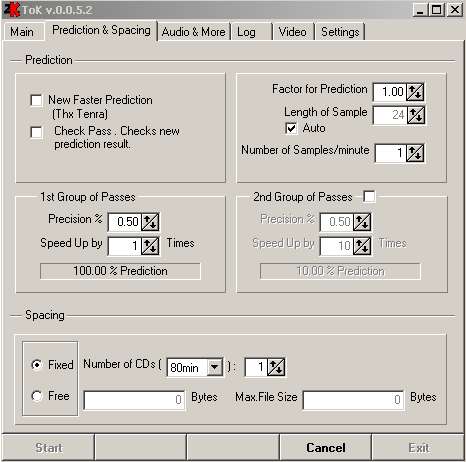
-kwag
|
|
06-24-2003, 07:24 PM
|
|
Free Member
|
|
Join Date: Jun 2003
Location: Orange County, CA
Posts: 291
Thanks: 0
Thanked 0 Times in 0 Posts
|
|
|
I tried this and still came in about 60MB under on the movie I've been testing 'The Firm'
But I notice you have 1st group of passes at .5% and the second group of passes unchecked.
These aren't the default settings. Why did you choose these?
|
|
06-24-2003, 07:28 PM
|
|
Free Member
|
|
Join Date: Apr 2002
Location: Puerto Rico, USA
Posts: 13,537
Thanks: 0
Thanked 0 Times in 0 Posts
|
|
Quote:
|
Originally Posted by audi2honda
These aren't the default settings. Why did you choose these?
|
Because this way you run a full prediction sampler every time, with a .5% accuracy. It takes longer, but in the end, it should prove more accurate.
What settings did you use 
-kwag
|
|
06-24-2003, 07:40 PM
|
|
Free Member
|
|
Join Date: Jan 2003
Posts: 1,009
Thanks: 0
Thanked 0 Times in 0 Posts
|
|
Hi Kwag..
Can I get a little help here, please.. ??
There's just too many confusing things going on around here, and I'm
afraid that I don't have everything that i need for a successful testing
in aiding you (if I can offer any help, using my time) 
K, first let me ask ya..
* which script are you using for all these tests ??
I want to make sure I use the exact one you are using, k ?
* Then, what template in TMPG are you using.
I want to use it also (below movie test...)
* ToK.. Main/Tab.. what are the settings ??
...can you enclude some screen shots of ToK for all the Tabs settings ??
I need to get an idea of what I'm using is correct, for the most part,
when using ToK.
My Movie test:
I want to give my Movie, "Dogma" another shot, since the last time, it
bombed out w/ bad results. But, to add, in aid for you, results I would
get w/ the predict issues. Help me, to help you 
See if this chef's list is correct so far..
CHEF'S "PREDICTION" LIST
---------------------------------
* Any Files ie, .DLL's
-- .
-- .
-- .
* AVIsynth v2.52
-- .
-- .
-- .
* MA script (which one)
-- .
-- .
-- .
* ToK (and latest files and things)
-- .
-- .
-- .
* TMPG (I'm using v2.53, if that helps or not)
-- .
-- .
-- .
The "--." respresent any files or settings I may be missing from this list.
Please feel free to add, change, or re-order anything in this chef's list.
Thank you for your time.
-vhelp

|
|
06-24-2003, 07:53 PM
|
|
Free Member
|
|
Join Date: Apr 2002
Location: Puerto Rico, USA
Posts: 13,537
Thanks: 0
Thanked 0 Times in 0 Posts
|
|
Quote:
|
Originally Posted by vhelp
* which script are you using for all these tests ??
I want to make sure I use the exact one you are using, k ?
|
The one posted on the Optimal Script thread. Quote:
* Then, what template in TMPG are you using.
I want to use it also (below movie test...)
|
No template 
Just select in ToK 528x480, MIN=300, MAX=2,500. Initial CQ=80. Audio set to 112Kbps. Look at the screenshot I posted here for the other settings. Quote:
* ToK.. Main/Tab.. what are the settings ??
...can you enclude some screen shots of ToK for all the Tabs settings ??
|
Just as described above.
-kwag
|
|
06-24-2003, 08:01 PM
|
|
Free Member
|
|
Join Date: Jan 2003
Posts: 1,009
Thanks: 0
Thanked 0 Times in 0 Posts
|
|
@ Kwag..
Quote:
|
Just select in ToK 528x480, MIN=300, MAX=2,500. Initial CQ=80. Audio set to 112Kbps. Look at the screenshot I posted here for the other settings.
|
That's just it. There's no resolution settings. Also, I remember seeing
someone's post showing their results, and their resolution was set at
* 704x480 ...(this is what I want to use in my future encodes)
.
.
...and, I was hoping to continue using the same res, but when I gave a
few shots at ToK, I got 720x480, and I never set nothing for res 
Another thing...
I also notice that ToK dumps a bunch of other files in my WORK folder.
Should I be deleting them fater every encode, or project or anything I'm
finished ?? Example:
* video.en1.txt
* video.avs
* video.tpr
* ToK log file
Is it ok to change anything in any of these files, that ToK will be able to
use, if I want to change thing (like you guys seem to be doing)
Thanks again.
-vhelp
|
All times are GMT -5. The time now is 06:15 AM — vBulletin © Jelsoft Enterprises Ltd
|