|
04-23-2005, 03:33 AM
|
|
Free Member
|
|
Join Date: Apr 2005
Location: Gravesend, Kent, England
Posts: 4
Thanks: 0
Thanked 0 Times in 0 Posts
|
|
|
Hi, i want to make a Ksvcd, i can make a kvcd as it has the cq plus codec in tmpec but i dont hve one with the ksvcd template, is there a template simalar to the kvcd where u can multiplex the audio after u have encoded , thanks James )
|
|
Someday, 12:01 PM
|
|
Site Staff / Ad Manager
|
|
Join Date: Dec 2002
Posts: 42
Thanks: ∞
Thanked 42 Times in 42 Posts
|
|
|
|
|
04-23-2005, 03:47 AM
|
|
Free Member
|
|
Join Date: Mar 2003
Location: Palma de Mallorca - España
Posts: 2,925
Thanks: 0
Thanked 0 Times in 0 Posts
|
|
Quote:
|
Originally Posted by billybob
Hi, i want to make a Ksvcd, i can make a kvcd as it has the cq plus codec in tmpec but i dont hve one with the ksvcd template, is there a template simalar to the kvcd where u can multiplex the audio after u have encoded , thanks James )
|
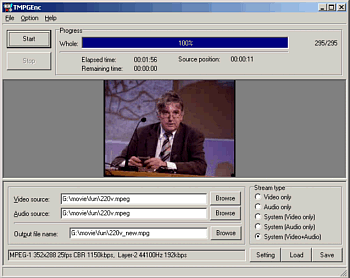
You only need mark system(video+audio). In this way TMPGEnc will multiplex audio but:
1 - Your avs script, if you use one, must to include audio.
2 - I advise you to select lame as external audio encoder, in TMPGEnc environmental preferences. You can download it or if you have BeSweet, it is in its folder.
3 - You must to define audio options in settings.
4 - If you want to encode audio alwais with TMPGEnc, save your new settings as a template (save button). I use to keep same name with (a+v) added.
|
|
04-23-2005, 05:27 AM
|
|
Free Member
|
|
Join Date: Apr 2005
Location: Gravesend, Kent, England
Posts: 4
Thanks: 0
Thanked 0 Times in 0 Posts
|
|
|
thanks alot, big help, i am having a bit of trouble with setting lame as the default audio is tmpg, do i have to run the lame exe or do i set the lame dll as the default audio, if so it dosnt give me that option
|
|
04-23-2005, 06:07 AM
|
|
Free Member
|
|
Join Date: Mar 2003
Location: Palma de Mallorca - España
Posts: 2,925
Thanks: 0
Thanked 0 Times in 0 Posts
|
|
Quote:
|
Originally Posted by billybob
thanks alot, big help, i am having a bit of trouble with setting lame as the default audio is tmpg, do i have to run the lame exe or do i set the lame dll as the default audio, if so it dosnt give me that option
|
NOT LAME, BUT TOOLAME.
Lame encode mp3. Toolame mp2.
You need mp2 audio to do KVCDs ((S)VCDs in general).
In menu, options, environmental setting, audio engine, you must to set the path to toolame.exe.

You can mark "do not use" in mpeg audio layer III (mp3) encoder.
You can use ssrc frequency convertor (in BeSweet folder) or use the internal TMPGEnc one.
To change audio encoding settings: Main window, lower settings button, audio tab:
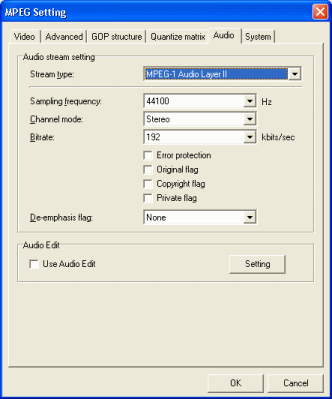
Also you can take a look here:
http://www.afterdawn.com/guides/arch...ide_page_2.cfm
follow all links and you will learn almost all about TMPGEnc.
|
|
04-23-2005, 08:37 AM
|
|
Free Member
|
|
Join Date: Apr 2005
Location: Gravesend, Kent, England
Posts: 4
Thanks: 0
Thanked 0 Times in 0 Posts
|
|
|
ahhhh )) yeah i see what u mean, il download that asap, and thanks for advice with making mpeg 2 with audio , see what u mean just set tmpg to video and audio , ok i think im set now, thanks again prod, top man )
|
|
04-24-2005, 02:56 AM
|
|
Free Member
|
|
Join Date: Apr 2005
Location: Gravesend, Kent, England
Posts: 4
Thanks: 0
Thanked 0 Times in 0 Posts
|
|
|
i dont have any sound !, ok this is what i did, downloaded toolame-02k and extracted it to a file called toolame in my program files , then downloaded ssrc-1.29 and extracted to ssrc folder which i created in my program file, i then set the mpeg 1 encoder audio layer ii in tmpg to toolame.exe and set the samlpleing freqeuncy converter in tmpg to ssrc.exe , i didnt set the mpeg 1 audio layer 3 encoder to an external souce as i didnt think i would use this. i then converted an avi movie to a mpeg 2 (making sure i set audio +video in settings ) but when i played back there was nt any sound, is there something ive overlooked , please help,james
|
|
04-24-2005, 07:05 AM
|
|
Free Member
|
|
Join Date: May 2003
Posts: 10,463
Thanks: 0
Thanked 0 Times in 0 Posts
|
|
|
If your avi has a VBR mp3 audio, there is a possibility toolame or ssrc failed on it. If you looked at the screen during the audio process, perhaps you had seen that one of them failed before the end (it's ahrd to see nevertheless).
So, perhaps just a matter of "bad luck", try with a CBR mp3 audio if you want to process like this.
But the only way to have a correct audio anytime is to use Virtualbdub + Besweet.
|
All times are GMT -5. The time now is 07:35 AM — vBulletin © Jelsoft Enterprises Ltd
|