|
05-20-2005, 12:11 PM
|
|
Free Member
|
|
Join Date: May 2004
Location: Portugal
Posts: 79
Thanks: 0
Thanked 0 Times in 0 Posts
|
|
Hi,
I have almost ready OPV support for HC 
The result is excellent although the final size (after authoring) is a little undersized (4.15 GB). I think I have to teak it a little to produce a more closer result (4.30 GB)
I will do a couple of more tests and post a new release soon . . .
Cheers,
DVDREasy
|
|
Someday, 12:01 PM
|
|
Site Staff / Ad Manager
|
|
Join Date: Dec 2002
Posts: 42
Thanks: ∞
Thanked 42 Times in 42 Posts
|
|
|
|
|
05-20-2005, 12:25 PM
|
|
Free Member
|
|
Join Date: Mar 2003
Location: Palma de Mallorca - España
Posts: 2,925
Thanks: 0
Thanked 0 Times in 0 Posts
|
|
Quote:
|
Originally Posted by dvdreasy
Hi,
I have almost ready OPV support for HC 
The result is excellent although the final size (after authoring) is a little undersized (4.15 GB). I think I have to teak it a little to produce a more closer result (4.30 GB)
I will do a couple of more tests and post a new release soon . . .
Cheers,
DVDREasy |
Can you explain how do you do it?
|
|
05-20-2005, 03:29 PM
|
|
Free Member
|
|
Join Date: May 2004
Location: Portugal
Posts: 79
Thanks: 0
Thanked 0 Times in 0 Posts
|
|
Quote:
|
Originally Posted by Prodater64
Can you explain how do you do it?
|
Hi Prodater64,
here is how I'm doing it :
1) put all the right settings for 2 passes VBR
2) encode 1% of the movie with avisynth command “SelectRangeEvery(1200,12)”
3) grab from HC log file the average quant value
4) encode the full movie in OPV with that average quant value
Note: For using this method you have to force the setting "*GOP 12 1"
In fact, after take the average quant value from HC log I multiply that value by a corrective factor (I'm working on it - for now is 0,9980) but, from the tests I did the corrective value can be lower
Cheers,
DVDREasy
|
|
05-20-2005, 05:35 PM
|
|
Free Member
|
|
Join Date: Apr 2002
Location: Puerto Rico, USA
Posts: 13,537
Thanks: 0
Thanked 0 Times in 0 Posts
|
|
Quote:
|
Originally Posted by dvdreasy
Hi,
I have almost ready OPV support for HC  |
Please don't drop the regular 2-pass support 
-kwag
|
|
05-20-2005, 05:37 PM
|
|
Free Member
|
|
Join Date: May 2004
Location: Portugal
Posts: 79
Thanks: 0
Thanked 0 Times in 0 Posts
|
|
Quote:
|
Originally Posted by kwag
Please don't drop the regular 2-pass support  |
Of course not . . . thats for sure 
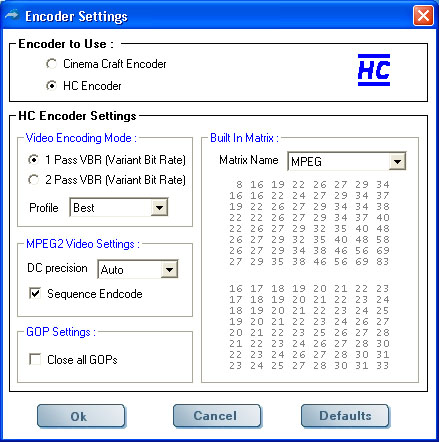
|
|
05-20-2005, 05:45 PM
|
|
Free Member
|
|
Join Date: May 2003
Location: Germany
Posts: 3,189
Thanks: 0
Thanked 0 Times in 0 Posts
|
|
Are you aware that selectrangeeverys first integer is not the number of the samples but the period (distance in frames to next slice).
So that wont be constant when doing diff. movie source lengths.
Sampler() from SansGrip used as first integer the number of samples in a lenght of the second integer.
If you want to use a percentual movie prediction using selectrangeevery then you could try this ...
Code:
function slicer(clip input, int percent, int Goplenght, int Gopmulti, string "ping")
{
PercCount = (Framecount(input)/100)*percent
period = int(Framecount(input)/PercCount)*(Goplenght*Gopmulti)
input=(ping == "pong") ? input.trim((period/2),Framecount(input)):input
selectrangeevery(input, period, (Goplenght*Gopmulti))
}
Usage:
slicer(2,15,1,"ping")
2= 2% to be predictioned of the whole movie
15 = Length of the GOP in frames of the later Encoding
1 = GOP Lenght multiplier (for longer slices)
"Ping" = A Ping will be done
"Pong" would mean a Pong would be done WHERE the offset is done automatically by the function internally. The offset is calculated so the pong prediction samples exactly between the ping slices.
Thats based on teh PingPong method but how ever you can see the math and adapt it on a single prediction without offset where a user could also tweak the prediction %age in your appl.


|
|
05-20-2005, 06:09 PM
|
|
Free Member
|
|
Join Date: May 2004
Location: Portugal
Posts: 79
Thanks: 0
Thanked 0 Times in 0 Posts
|
|
@incredible
THANKS ! 
|
|
05-21-2005, 02:09 AM
|
|
Free Member
|
|
Join Date: Mar 2003
Location: (^_^)
Posts: 504
Thanks: 0
Thanked 0 Times in 0 Posts
|
|
Quote:
here is how I'm doing it :
1) put all the right settings for 2 passes VBR
2) encode 1% of the movie with avisynth command “SelectRangeEvery(1200,12)”
3) grab from HC log file the average quant value
4) encode the full movie in OPV with that average quant value
|
Like I do but it's not the same Q value then the 2pass encode like you said. It's under that and also prediction take time and so I think a support for CQ isn't good. Because 2pass gives me the best quality and the perfect filesize. 
And also the q isn't constant if you check the max bitrate. 
|
|
05-21-2005, 02:27 AM
|
|
Free Member
|
|
Join Date: May 2003
Location: Germany
Posts: 3,189
Thanks: 0
Thanked 0 Times in 0 Posts
|
|
|
Its a nice "theory" using the Q float value out of a sliced 2-pass pre-encode, but as we know all encoders do at least sometimes change in their Q in a minimal way even if encoding the same! source twice.
So why not doing or at least trying the way using a prediction as we have been used to. No matter if a "simple" prediction ... my "ping Pong" one or a "long/short" one.
|
|
05-21-2005, 02:36 AM
|
|
Free Member
|
|
Join Date: Mar 2003
Location: (^_^)
Posts: 504
Thanks: 0
Thanked 0 Times in 0 Posts
|
|
Quote:
|
Its a nice "theory" using the Q float value out of a sliced 2-pass pre-encode, but as we know all encoders do at least sometimes change in their Q in a minimal way even if encoding the same! source twice.
|
Yes, your absolutly right. But it's a nice fast way to get a very close value. And then I think your Method would be the best choise to predic the value. But as I said 2Pass is the best and why so complicated?! 
|
|
05-21-2005, 09:36 AM
|
|
Free Member
|
|
Join Date: May 2004
Location: Portugal
Posts: 79
Thanks: 0
Thanked 0 Times in 0 Posts
|
|
Hi,
Although I know that this isn´t the PERFECT way to achieve the optimal Q value, its VERY fast and gives a very close value . . .
Now, I'm using a corrective factor of 0,97 and all the movies I did are ON TARGET :
Did 3 movies (01h:56m, 02h:10m and 02h:43m) and the final size (after authoring) is between 4,29GB and 4,32 GB  
Like I said the 2 pass option continues to be available.
Cheers,
DVDREasy
|
|
05-21-2005, 11:30 AM
|
|
Free Member
|
|
Join Date: Mar 2003
Location: Palma de Mallorca - España
Posts: 2,925
Thanks: 0
Thanked 0 Times in 0 Posts
|
|
|
But gop 12 1 is for ntsc encodes, isn't?
What for PAL ones?
I think if he reach a more or less accurate method, it is worth to use it, as 2 Pass VBR takes a lot of time, and CQ quality is also good enough.
(and I already know that time doesn't matter)
|
|
05-21-2005, 12:17 PM
|
|
Free Member
|
|
Join Date: May 2003
Location: Germany
Posts: 3,189
Thanks: 0
Thanked 0 Times in 0 Posts
|
|
|
A 12 Gop is a "cream" Gop, means for best Quality IF enough Bitrate is available.
Usual: PAL = 15 and NTSC = 18
DVDreasy meant that IF the length of the slices in the 2pass Prediction is 12 then also the later encoding in the GOP has to be 12.
But slices using 15 is ok (its the very limit as the prediction ALSO has to estimate the encoders Motionvectors handling and therefore each slice shouldnt be too short. Often I use a Gop multiplier of 2 in my Predictions, thats why I integrated it in slicer()
|
|
05-21-2005, 12:57 PM
|
|
Free Member
|
|
Join Date: May 2004
Location: Portugal
Posts: 79
Thanks: 0
Thanked 0 Times in 0 Posts
|
|
Quote:
|
Originally Posted by incredible
A 12 Gop is a "cream" Gop, means for best Quality IF enough Bitrate is available.
DVDreasy meant that IF the length of the slices in the 2pass Prediction is 12 then also the later encoding in the GOP has to be 12.
|
Yep, you'r right !
Look, I'm not a expert in encoding stuff . . . Just a curious.
I didn't expect so much posts about this thread !
KVCD.NET forum really ROCKS !!!  
Cheers,
DVDREasy
|
|
05-21-2005, 01:27 PM
|
|
Free Member
|
|
Join Date: Apr 2002
Location: Puerto Rico, USA
Posts: 13,537
Thanks: 0
Thanked 0 Times in 0 Posts
|
|
Quote:
|
Originally Posted by dvdreasy
Look, I'm not a expert in encoding stuff . . . Just a curious.
|
Hey Pedro,
If you can code an application like DVDREasy, than makes you fall under the "Expert" category immediately  Quote:
I didn't expect so much posts about this thread !
KVCD.NET forum really ROCKS !!!  
|

-kwag
|
|
05-21-2005, 06:06 PM
|
|
Free Member
|
|
Join Date: Apr 2003
Location: Chinese Democracy starts now!
Posts: 2,563
Thanks: 1
Thanked 0 Times in 0 Posts
|
|
Hi Pedro,
OT on-
Let me congratulate you for such a wonderful tool you're working on.
It is nice to see so many coders working in the forum and (for me) especially the TUGAS (a.k.a Portuguese ones  ).
OT off-
You are using the exact same tools that I was using before I stoped visiting the forum for a while.
I just wonder if HC has gain some speed and if Muxman has already accomplished full compliancy?
Anyway I do trust these tools will work wonders under your GUI.
Do keep the options open as for OPV or 2-Pass.
Just remember: here at kvcd.net we give more credit to quality than to encoding speed 
TIA
Cheers
__________________
Rui
|
|
05-21-2005, 06:39 PM
|
|
Free Member
|
|
Join Date: May 2004
Location: Portugal
Posts: 79
Thanks: 0
Thanked 0 Times in 0 Posts
|
|
Quote:
|
Originally Posted by rds_correia
I just wonder if HC has gain some speed and if Muxman has already accomplished full compliancy?
Anyway I do trust these tools will work wonders under your GUI.
Do keep the options open as for OPV or 2-Pass.
Just remember: here at kvcd.net we give more credit to quality than to encoding speed  |
Hi Rui,
Hc is a little faster in 0.14 beta release. DVDREasy use MUXMAN since 0.13 release and I never had a complyance problem.
The open options in DVDREasy for HC are the ones you can change in Encoder settings (see the picture in this thread). other settings are passed to HC automaticly (interlaced, TFF, Aspect rate, scan method, etc)
Remember, this is an EASY one click tool to be used for all the people (with or without encoding knowledge).
Cheers,
DVDREasy
|
|
05-23-2005, 04:25 PM
|
|
Free Member
|
|
Join Date: Mar 2003
Location: Sweden
Posts: 725
Thanks: 0
Thanked 0 Times in 0 Posts
|
|
Wow! Thanks a lot for this excellent tool! 
I don't know if this already have been answered, but is this OPV version out yet?
__________________
AudioSlave
|
|
05-23-2005, 04:33 PM
|
|
Free Member
|
|
Join Date: May 2004
Location: Portugal
Posts: 79
Thanks: 0
Thanked 0 Times in 0 Posts
|
|
DVDREasy 0.6.3 will be available SOON  
|
|
05-24-2005, 04:19 AM
|
|
Free Member
|
|
Join Date: May 2003
Location: Germany
Posts: 3,189
Thanks: 0
Thanked 0 Times in 0 Posts
|
|
Hey DVDreasy .... 
OT/
Maybe the following wishes/requests already have been mentioned but here's what I would like to have:
a) Option to also include a second Audio Track as maybe many users beside their native Language Track would like to enjoy having the orig english Track. I think there its no Problem to mux/author a DVD containing 2 Audios (Look at the .exe's/Binaries provided wth DVDauthorGUI).
b) Being able to encode the Videotrack just as single ES, as I often like to author a DVD by myself so no DVDauthoring via DVDreasy needed (but maybe I missed something as I hadnt the time to get really deep into your GUI   .... So DVDreasy could be also just used for prediction purposes on HC.
BTW: If I remember there was mentioned somewhere that the avs script import in HC causes Problems when using Win2000?? As Im not able to import avs scripts  HC freezes. No matter which script (AVS 2.56 used and latest HC Release) ... I havent been that much in the HC and also DVDreasy Threads so maybe that also has ben diskussed/solved before 

|
All times are GMT -5. The time now is 12:22 PM — vBulletin © Jelsoft Enterprises Ltd
|