|
06-28-2005, 11:20 PM
|
|
Free Member
|
|
Join Date: Jun 2005
Location: Bakersfield, CA
Posts: 31
Thanks: 0
Thanked 0 Times in 0 Posts
|
|
|
hi all, i have encoded a movie using tmpgenc encoder but i used Source Range and cut out some beginning credits and ending credits.
After that i converted the audio to mp2 then multiplexed with tmpgenc.
But before putting it to a cd i opened it with powerdvd just to make sure,
but when playing, i hear the audio and it seems to start at the beginning of the movie kind of like a gap between the voice and the sound, it does not start where i set the source range to. so is there anyway to set the audio correctly between the movie and the sound???
-thanks much-
|
|
Someday, 12:01 PM
|
|
Site Staff / Ad Manager
|
|
Join Date: Dec 2002
Posts: 42
Thanks: ∞
Thanked 42 Times in 42 Posts
|
|
|
|
|
06-28-2005, 11:26 PM
|
|
Free Member
|
|
Join Date: Mar 2003
Location: Palma de Mallorca - España
Posts: 2,925
Thanks: 0
Thanked 0 Times in 0 Posts
|
|
|
First encode and multiplex your whole file.
After that cut it with tmpgenc mpeg tools.
|
|
06-28-2005, 11:37 PM
|
|
Free Member
|
|
Join Date: Jun 2005
Location: Bakersfield, CA
Posts: 31
Thanks: 0
Thanked 0 Times in 0 Posts
|
|
thanks for your reply but, is that the only way to do it seriously???
im sure theres another way out there to fix the gap with the sound and video is there something to use to cut the audio, or by frame or anything like that??? the reason i am in need of something like this is because i do not want to rencode since i batched encoded like three movies  sad,
the reason i did this (cut the credits) was not to save valuable cd space it was to higher the bitrate on the encodes, so if i would encode the whole movie and then multiplex there would be no point, if that was the case id just leave the credits.....
|
|
06-28-2005, 11:53 PM
|
|
Free Member
|
|
Join Date: Apr 2002
Location: Puerto Rico, USA
Posts: 13,537
Thanks: 0
Thanked 0 Times in 0 Posts
|
|
@kvcdexplorer,
Encode your video stream with TMPEG (Complete video, without selecting a range), and then encode your audio with HeadAC3he (Best way!), or with TMPEG (Not the best way).
After that, you have your video and audio streams separate.
Next, run MPLEX ( http://www.kvcd.net/downloads/mplex.exe ), and select your video and audio stream.
Now carefully select the " Start Seconds" of your movie and " End Seconds" of your movie in the "Start and end trimming" section of MPLEX, under the "Settings" tab.
That will get you a perfect audio/video in sync of your selected range  AT MUX TIME  Edit: Make sure you have the other settings like this:
Edit: Make sure you have the other settings like this:
The screen shot is from BBMpeg, but the settings are basically the same in MPLEX.
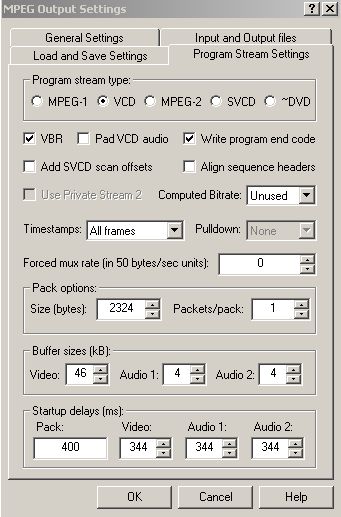
-kwag
|
|
06-28-2005, 11:58 PM
|
|
Free Member
|
|
Join Date: Jun 2005
Location: Bakersfield, CA
Posts: 31
Thanks: 0
Thanked 0 Times in 0 Posts
|
|
|
@kwag,
what you dont get is that i have the m1v files and i made an mp2 audio file out of each of them now all i wanna do is multiplex the files to mpg but without them being out of sync, i think i can try this with the mplex.
-thanks-
|
|
06-28-2005, 11:58 PM
|
|
Free Member
|
|
Join Date: Mar 2003
Location: Palma de Mallorca - España
Posts: 2,925
Thanks: 0
Thanked 0 Times in 0 Posts
|
|
Quote:
|
Originally Posted by kvcdexplorer
im sure theres another way out there to fix the gap with the sound and video is there something to use to cut the audio, or by frame or anything like that???
|
You would need to know how many time cuted at begin and at end of your video, but is is really too complicated.
|
|
06-29-2005, 12:03 AM
|
|
Free Member
|
|
Join Date: Apr 2002
Location: Puerto Rico, USA
Posts: 13,537
Thanks: 0
Thanked 0 Times in 0 Posts
|
|
The above reference was for a full encode 
If you already have your files, you can do it with MPLEX too, but you'll have to figure out the audio or video delays, depending on your case, and adjust the "startup delays" in MPLEX.
-kwag
|
|
06-29-2005, 12:08 AM
|
|
Free Member
|
|
Join Date: Jun 2005
Location: Bakersfield, CA
Posts: 31
Thanks: 0
Thanked 0 Times in 0 Posts
|
|
|
@kwag, do you have any idea tips or anything i can try to find out the delay between the audio and video?? i'd apreciate it.
And also i tried the mplex but my files wont open because there under the extension of m1v, do you know how to rename them to mpeg???
thanks.
|
|
06-29-2005, 12:15 AM
|
|
Free Member
|
|
Join Date: Apr 2002
Location: Puerto Rico, USA
Posts: 13,537
Thanks: 0
Thanked 0 Times in 0 Posts
|
|
Quote:
|
Originally Posted by kvcdexplorer
@kwag, do you have any idea tips or anything i can try to find out the delay between the audio and video?? i'd apreciate it.
|
You can try Audacity: http://audacity.sourceforge.net/ which is free.
Or Goldwave, which is commercial: http://www.goldwave.com/ Quote:
And also i tried the mplex but my files wont open because there under the extension of m1v, do you know how to rename them to mpeg???
thanks.
|
m1v files have to open 
They open fine here with MPLEX.
If you click the "Video" tab, and then select an .m1v, it will open.
-kwag
|
|
06-29-2005, 04:45 PM
|
|
Free Member
|
|
Join Date: Jun 2005
Location: Bakersfield, CA
Posts: 31
Thanks: 0
Thanked 0 Times in 0 Posts
|
|
 Thanx alot Kwag, AudaCity worked like a charm for me, now im on my way, but i took lots of steps to get what i wanted but it was still worth it since i didnt have to encode all over again. Just to make sure next time ill just encode the whole thing for sure. These are the steps i took just in case your wondering. Ok first i opened up the saved project file from tmpeg then i went to settings and source range and it actually tells you what i cut off in hours and minutes not just in frames then i opened the full MP2 from the movie in audacity  , then i just looked at the time i had cut off in seconds at beggining and end and highlighted it and exported as .wav now after that i made an mp2 file all over again using tmpeg  wich has never given me any problems while proccecing audio,then multiplexed and had a perfect movie ready for a cd 
|
|
06-29-2005, 05:57 PM
|
|
Free Member
|
|
Join Date: Apr 2002
Location: Puerto Rico, USA
Posts: 13,537
Thanks: 0
Thanked 0 Times in 0 Posts
|
|
Perfect  
-kwag
|
All times are GMT -5. The time now is 12:28 AM — vBulletin © Jelsoft Enterprises Ltd
|