|
12-26-2002, 02:38 PM
|
|
Free Member
|
|
Join Date: Dec 2002
Posts: 46
Thanks: 0
Thanked 0 Times in 0 Posts
|
|
I'll try to encode example VCD with many different KVCD templates. But only KVCD-LBR-11-12-2002-352x288-_PAL_-PLUS seem to be working. Any other VIDEOCD plays on my LG DA-5620 jerky, slow and...strange thing - always display incorrect time-size  It looks like DVD Player try to keep maximum bitrate line in original VCD (i don't remember precisely, something like 115 kbps?) Is there any ways to force my dvd player plays KVCD discs with bitrate higher than what used in LBR KVCD profile?
P.S. Sorry for my bad english 
|
|
Someday, 12:01 PM
|
|
Site Staff / Ad Manager
|
|
Join Date: Dec 2002
Posts: 42
Thanks: ∞
Thanked 42 Times in 42 Posts
|
|
|
|
|
12-26-2002, 03:54 PM
|
|
Free Member
|
|
Join Date: Apr 2002
Location: Puerto Rico, USA
Posts: 13,537
Thanks: 0
Thanked 0 Times in 0 Posts
|
|
Hi GetUp,
Just change the MAX bit rate on the LBR template to around 1,800Kbps. 
-kwag
|
|
12-26-2002, 04:15 PM
|
|
Free Member
|
|
Join Date: Dec 2002
Posts: 46
Thanks: 0
Thanked 0 Times in 0 Posts
|
|
But is this way to use KVCD-CQ-352x576-_PAL_-PLUS.mcf?  Lemme guess...change the MAX bit rate on this template to around 1,800Kbps? 
|
|
12-26-2002, 04:23 PM
|
|
Free Member
|
|
Join Date: Apr 2002
Location: Puerto Rico, USA
Posts: 13,537
Thanks: 0
Thanked 0 Times in 0 Posts
|
|
Quote:
|
Originally Posted by GetUp
But is this way to use KVCD-CQ-352x576-_PAL_-PLUS.mcf?  Lemme guess...change the MAX bit rate on this template to around 1,800Kbps?  |
I see what you mean now. If you encode at 352x576 your video does play but jerky 
If this is the case, the problem could be MIN bitrate. Change the MIN bit rate to 650Kbps and try it and see if the jerkyness stops.
I assume the only problem is the jerkyness, and the video does look alright 
-kwag
|
|
12-26-2002, 05:00 PM
|
|
Free Member
|
|
Join Date: Dec 2002
Posts: 46
Thanks: 0
Thanked 0 Times in 0 Posts
|
|
Ok, I'm just finished several test encodings. Last profile i used was KVCD-CQ-352x288-_PAL_-PLUS.mcf with 1800 MAX br and 650 MIN br, VBV size - 112 KB. Jerkyness stil exist. Not often, but... What way i must go?  Increase MIN Br? Or VBV? Or.....
For multiplexing i use bbMPG, and there, in PROGRAM STREAM SETTINGS is options like - Buffer Size (Kb) defaulted by 46 kb for VIDEO and 4 kb for AUDIO, is this _same_ like VBV in TMPGenc, or i must just forget it? 
|
|
12-26-2002, 05:02 PM
|
|
Free Member
|
|
Join Date: Apr 2002
Location: Puerto Rico, USA
Posts: 13,537
Thanks: 0
Thanked 0 Times in 0 Posts
|
|
Quote:
|
Originally Posted by GetUp
Ok, I'm just finished several test encodings. Last profile i used was KVCD-CQ-352x288-_PAL_-PLUS.mcf with 1800 MAX br and 650 MIN br, VBV size - 112 KB. Jerkyness stil exist. Not often, but... What way i must go?  Increase MIN Br? Or VBV? Or.....
For multiplexing i use bbMPG, and there, in PROGRAM STREAM SETTINGS is options like - Buffer Size (Kb) defaulted by 46 kb for VIDEO and 4 kb for AUDIO, is this _same_ like VBV in TMPGenc, or i must just forget it?  |
Leave VBV buffer set to default VCD size. Don't use 112. Use this screenshot to multiplex:
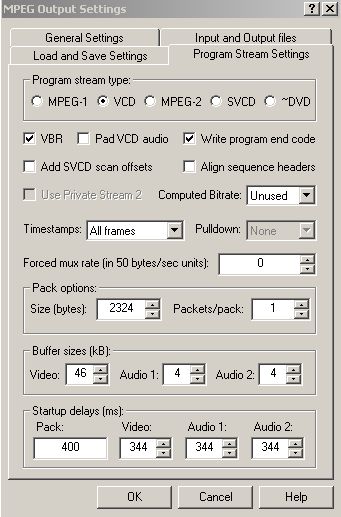
-kwag
|
|
12-26-2002, 05:33 PM
|
|
Free Member
|
|
Join Date: Dec 2002
Posts: 46
Thanks: 0
Thanked 0 Times in 0 Posts
|
|
Ok, now i use ALL your recomendations _exactly_ 
Leaved VBV buffer set to default VCD size.
Put MAX br to 1800, MIN br to 650, Enable Padding, Quality to 35
Used for muxing your screenshot (like i do before).
Yes, jerkyness in some places gone. But...in hi-actions scene - NOT 
What's next? 
Oh, KVCD-CQ-352x288-_PAL_-PLUS.mcf template...[/IMG]
|
|
12-26-2002, 05:40 PM
|
|
Free Member
|
|
Join Date: Apr 2002
Location: Puerto Rico, USA
Posts: 13,537
Thanks: 0
Thanked 0 Times in 0 Posts
|
|
Quote:
|
Originally Posted by GetUp
Yes, jerkyness in some places gone. But...in hi-actions scene - NOT 
What's next? 
Oh, KVCD-CQ-352x288-_PAL_-PLUS.mcf template...[/IMG] |
AHA!, so maybe the problem is with the MAX bit rate 
Lower your MIN back to 300 and lower the MAX to 1,150.
Leave everything else as it is.
One more try 
-kwag
|
|
12-26-2002, 05:53 PM
|
|
Free Member
|
|
Join Date: Dec 2002
Posts: 46
Thanks: 0
Thanked 0 Times in 0 Posts
|
|
Hehe, you want to name me GuyWhoEncodeBadQualityVCD?  Ok, I'm just finished another encoding with all previous settings, except VBV! I put size to 22 Kb, and test encoding looks fine on my standalone. Ok, now I go to another profile.... =)
|
|
12-26-2002, 06:07 PM
|
|
Free Member
|
|
Join Date: Apr 2002
Location: Puerto Rico, USA
Posts: 13,537
Thanks: 0
Thanked 0 Times in 0 Posts
|
|
Quote:
|
Originally Posted by GetUp
Hehe, you want to name me GuyWhoEncodeBadQualityVCD?  |
Of course not  Quote:
|
Ok, I'm just finished another encoding with all previous settings, except VBV! I put size to 22 Kb, and test encoding looks fine on my standalone. Ok, now I go to another profile.... =)
|
So jerkyness is gone at 352x288  If so, your player doesn't like high bit rates. 1,150Kbps is a good MAX for 352x288, but it won't be good enough for your >= 352x576 encodes 
-kwag
|
|
12-26-2002, 06:15 PM
|
|
Free Member
|
|
Join Date: Dec 2002
Posts: 46
Thanks: 0
Thanked 0 Times in 0 Posts
|
|
|
Yes, jerkyness has gone with 352x288 and MAX bitrate 1800, MIN bitrate 650 and VBV 22. Does 1800 kbps is _good_ MAX for 352x576?
|
|
12-26-2002, 06:20 PM
|
|
Free Member
|
|
Join Date: Apr 2002
Location: Puerto Rico, USA
Posts: 13,537
Thanks: 0
Thanked 0 Times in 0 Posts
|
|
Quote:
|
Originally Posted by GetUp
Does 1800 kbps is _good_ MAX for 352x576?
|
Yes it is. I use 2,300 for 352x480(576) and above that I use 2,500, but you'll have very descent quality with MAX=1,800 at 352x576 
-kwag
|
|
12-26-2002, 06:26 PM
|
|
Free Member
|
|
Join Date: Dec 2002
Posts: 46
Thanks: 0
Thanked 0 Times in 0 Posts
|
|
Ok, so there is offtopic question  I want to convert some my XviD avi's to VCD using your great templates - so, i load AVI's to TMPGenc, do some modifications and press start. But, there is a question - is some postprocessing (i use FFDSHOW) filters enabled in process of conversion? If not - how to do this? Does internal resizer in TMPGenc much slower than AviSynth offer?
|
|
12-26-2002, 06:57 PM
|
|
Free Member
|
|
Join Date: Apr 2002
Location: Puerto Rico, USA
Posts: 13,537
Thanks: 0
Thanked 0 Times in 0 Posts
|
|
Quote:
|
Originally Posted by GetUp
Ok, so there is offtopic question  I want to convert some my XviD avi's to VCD using your great templates - so, i load AVI's to TMPGenc, do some modifications and press start. But, there is a question - is some postprocessing (i use FFDSHOW) filters enabled in process of conversion? If not - how to do this? Does internal resizer in TMPGenc much slower than AviSynth offer? |
You use FitCD to open your XviD files and create a .avs script. This way you process your XviD through AviSynth with correct resize ( provided by FitCD ) and all the wonderful AviSynth filters available. Read about FitCD and blockbuster filters, etc. in the forum areas.
You process your audio by extracting it with VirtualDub, and then encoding it with HeadAC3HE. Read about that too in the proper sections.
-kwag
|
All times are GMT -5. The time now is 04:53 AM — vBulletin © Jelsoft Enterprises Ltd
|