|
11-29-2002, 10:20 AM
|
|
Free Member
|
|
Join Date: Nov 2002
Posts: 74
Thanks: 0
Thanked 0 Times in 0 Posts
|
|
|
Hi
I have been browsing through this thread and was just trying to get my head around predicting the filesize.
I have FitCD and can load up my d2v file and then copy the generated avs script (any specific settings I need to turn on/off?).
Do I need to add anything to this before it is run in Avisynth?? Am I right that this is meant to extract a short video stream of sampled frames?
I then need to encode this in TMPGEnc (as a video stream) using the CQ_VBR suggested by KVCD Predictor. Once I know this file size i then feed this back into KVCD_P??
Many thanx for any help!!
Cheers
m
|
|
Someday, 12:01 PM
|
|
Site Staff / Ad Manager
|
|
Join Date: Dec 2002
Posts: 42
Thanks: ∞
Thanked 42 Times in 42 Posts
|
|
|
|
|
11-29-2002, 10:35 AM
|
|
Free Member
|
|
Join Date: Apr 2002
Location: Puerto Rico, USA
Posts: 13,537
Thanks: 0
Thanked 0 Times in 0 Posts
|
|
Quote:
|
Originally Posted by miksmith
Hi
I have been browsing through this thread and was just trying to get my head around predicting the filesize.
I have FitCD and can load up my d2v file and then copy the generated avs script (any specific settings I need to turn on/off?).
Do I need to add anything to this before it is run in Avisynth?? Am I right that this is meant to extract a short video stream of sampled frames?
I then need to encode this in TMPGEnc (as a video stream) using the CQ_VBR suggested by KVCD Predictor. Once I know this file size i then feed this back into KVCD_P??
Many thanx for any help!!
Cheers
m
|
Hi m,
Here's a screenshot of what your FitCD should look like:
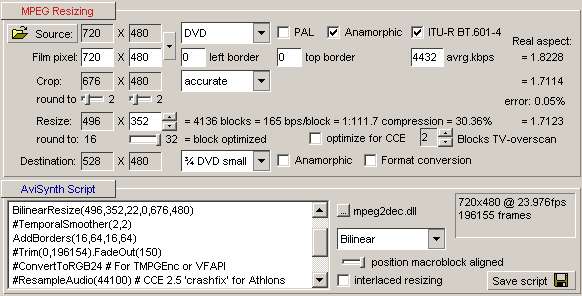
This sample is for using a KVCDx3 template, as you can see the destination is 528x480. If you are using a KVCD LBR template, for example, you would select "VCD" instead of "3/4 DVD small" and also change the "Blocks TV-overscan to 1 or 0. Other than that, there are no changes. This screen shot was taken with the original FitCD that had no file prediction lines. So on the version you downloaded, check the file prediction box and that will add some lines to your script which are needed for the file prediction sample and the KVCDPredictor program. After you run the KVCDPredictor, and you end up with the sample file size suggested, you remove the file prediction lines on your .avs script and encode your full movie.
-kwag

|
|
11-29-2002, 10:49 AM
|
|
Free Member
|
|
Join Date: Nov 2002
Posts: 74
Thanks: 0
Thanked 0 Times in 0 Posts
|
|
Kwag
Many thanx for the very rapid reply 
I think I am being thick here!!
How do I run the avs script within TMPEGEnc?? (avs is installed!!) Do I need to load a KVCD template first?
Cheers
m
|
|
11-29-2002, 11:49 AM
|
|
Free Member
|
|
Join Date: Apr 2002
Location: Puerto Rico, USA
Posts: 13,537
Thanks: 0
Thanked 0 Times in 0 Posts
|
|
Quote:
|
Originally Posted by miksmith
Kwag
Many thanx for the very rapid reply 
I think I am being thick here!!
How do I run the avs script within TMPEGEnc?? (avs is installed!!) Do I need to load a KVCD template first?
Cheers
m |
You open the .avs as video source in TMPEG first, then you load the template you want to use. Some basic guides here: http://www.kvcd.net/guides/kguide/kguide045.htm
-kwag
|
|
11-29-2002, 12:13 PM
|
|
Free Member
|
|
Join Date: Nov 2002
Posts: 74
Thanks: 0
Thanked 0 Times in 0 Posts
|
|
|
Knew I was being thick! Have already looked very carefully thro' all the intro guides. Generally they are really helpful. My first KVCD was Monsters Inc using the KVCD Plus PAL 352 x 288 which lookes brill (~650Mb for 108mins). And the stereo on top is great.
I loaded the AVS file in and then realised I needed to get the mpeg2dec.dll file which took a while to find! Seems to be mostly included in distributions. Anyway, the next error I get is with the
SelectRangeEvery
function (no function error). Is that in anoter DLL at all?
Cheers
m
|
|
11-29-2002, 12:48 PM
|
|
Free Member
|
|
Join Date: Nov 2002
Location: Ontario, Canada
Posts: 1,135
Thanks: 0
Thanked 0 Times in 0 Posts
|
|
Quote:
|
Originally Posted by miksmith
SelectRangeEvery
function (no function error). Is that in anoter DLL at all?
|
It's in Dividee's version of mpeg2dec, which you can get here.
|
|
11-29-2002, 01:03 PM
|
|
Free Member
|
|
Join Date: Nov 2002
Posts: 74
Thanks: 0
Thanked 0 Times in 0 Posts
|
|
|
Many thanks for that link. Loads up perfectly now!!
Am I right in thinking that AVS does the resizing for me, so I leave the aspect ratio as 1:1 in TMPGEnc?
Is it only worth changing the CQ_VBR? (somewhere between 20 and 25)
Is the ouput set to ES (Video only) for the sample file and then back to System (Video and Audio) for the final file?
Anything else that would help file sizes/quality??
Cheers
m
|
|
11-29-2002, 01:09 PM
|
|
Free Member
|
|
Join Date: Nov 2002
Posts: 74
Thanks: 0
Thanked 0 Times in 0 Posts
|
|
|
P.S. I guess I need to uncomment the ConverttoRGB statement in the AVS script. By the way, why does it add borders?? Looked a little funny to me, but when I comment it out I get an illegal video resolution error.
|
|
11-29-2002, 02:38 PM
|
|
Free Member
|
|
Join Date: Nov 2002
Location: Ontario, Canada
Posts: 1,135
Thanks: 0
Thanked 0 Times in 0 Posts
|
|
Quote:
|
Originally Posted by miksmith
Am I right in thinking that AVS does the resizing for me, so I leave the aspect ratio as 1:1 in TMPGEnc?
|
If you're using FitCD, yes.
Quote:
|
Originally Posted by miksmith
Is it only worth changing the CQ_VBR? (somewhere between 20 and 25)
|
If you're using KVCD Predictor then you only want to adjust the CQ_VBR. If you're doing it manually then you can adjust whatever you want  .
Quote:
|
Originally Posted by miksmith
Is the ouput set to ES (Video only) for the sample file and then back to System (Video and Audio) for the final file?
|
Right now in order to load the file into VKCD Predictor you'll need to encode the samples as System (video only).
|
|
11-29-2002, 02:38 PM
|
|
Free Member
|
|
Join Date: Nov 2002
Location: Ontario, Canada
Posts: 1,135
Thanks: 0
Thanked 0 Times in 0 Posts
|
|
Quote:
|
Originally Posted by miksmith
P.S. I guess I need to uncomment the ConverttoRGB statement in the AVS script.
|
You don't have to, but it doesn't hurt.
Quote:
|
Originally Posted by miksmith
By the way, why does it add borders??
|
It adds borders to maintain the correct aspect ratio when viewed on a TV.
|
|
11-29-2002, 07:44 PM
|
|
Free Member
|
|
Join Date: Nov 2002
Posts: 74
Thanks: 0
Thanked 0 Times in 0 Posts
|
|


Must be going mad!! I used the above FitCD settings for a 1/2 DVD. The generated avs script was then used in TMPEGEnc using the KVCDx2 352 x 576 template yet the aspect ratio is all wrong during encoding. Works fine if I use the 352 x 288 template with VCD selected in FitCD. have I missed something obvious here??
Ta
m
|
|
11-29-2002, 08:10 PM
|
|
Free Member
|
|
Join Date: Apr 2002
Location: Puerto Rico, USA
Posts: 13,537
Thanks: 0
Thanked 0 Times in 0 Posts
|
|
|
You selected 3 Blocks TV-overscan. Use 1 or 2 for resolutions 352x... and 3 for 480X... or above.
Uncheck the "Optimize for CCE".
Make sure you are using "Full Screen" in TMPEG, and not "Full Screen (keep aspect)" under video arrange method.
-kwag
|
|
11-30-2002, 03:07 AM
|
|
Free Member
|
|
Join Date: Nov 2002
Posts: 74
Thanks: 0
Thanked 0 Times in 0 Posts
|
|
Many thanks for the pointer! There are a lot of settings there!!! It has virtually resized itself correctly using the settings you suggested. However I still have a small "border" all the way round the image for 1/2 or 3/4 DVD using the settings you suggest.
As per (1/2 DVD):

Cheers
m
|
|
11-30-2002, 08:24 PM
|
|
Free Member
|
|
Join Date: Jun 2002
Location: São Paulo - Brasil
Posts: 879
Thanks: 0
Thanked 0 Times in 0 Posts
|
|
You can see that small border only on your computer, but you won't see that on your standalone DVD player.
When you playback on any TV set, the video gets expanded ( on the sides ) further than the edges. So there's a part of the video your TV is cutting off.
If you want no borders you can set the TV-overscan to zero, but you will be encoding video which will never be seen (on TV), and wasting some precious bitrate. 
|
|
12-03-2002, 08:43 AM
|
|
Free Member
|
|
Join Date: Nov 2002
Posts: 74
Thanks: 0
Thanked 0 Times in 0 Posts
|
|
muaddib
Many thanx for that. You are absolutely right!! In fact, I find that when I encode using the PLUS 576 template (1/2 DVD) none of th PC players size the video correctly (wrong aspect ratio), but on the DVD box it works just fine.
I also found that the 778Mb file got enlarged to 896Mb when burnt. Doing the muxing through bbmpeg rather than TMPGEnc has appeared to have solved that.
Something that has cropped up; using the following settings in FitCD, the generated avs script, when run through TMPGEnc, produces a *really bad* encode. The CQ_VBR was set at 28. Exactly the same setting run directly through TMPGEnc produced a good encode. Any ideas??
Cheers
m

|
|
12-04-2002, 10:00 AM
|
|
Free Member
|
|
Join Date: Jun 2002
Location: Germany
Posts: 1,288
Thanks: 0
Thanked 0 Times in 0 Posts
|
|
|
Convert it to RGB24 by unchecking that line...
See if that helps.
__________________
j3llyG0053
|
|
12-05-2002, 08:08 PM
|
|
Free Member
|
|
Join Date: Nov 2002
Location: Ontario, Canada
Posts: 1,135
Thanks: 0
Thanked 0 Times in 0 Posts
|
|
Quote:
|
Originally Posted by muaddib
When you playback on any TV set, the video gets expanded ( on the sides ) further than the edges. So there's a part of the video your TV is cutting off.
|
Not totally true of all TVs. I have a Samsung "extra inch" which displays -- you guessed it -- an extra inch horizontally by including more of the left and right overscan areas. I find that even with a left/right border of 8 I can sometimes see the black.
It uses standard overscan vertically though.
|
All times are GMT -5. The time now is 09:29 PM — vBulletin © Jelsoft Enterprises Ltd
|