|
08-17-2003, 10:37 PM
|
|
Free Member
|
|
Join Date: Jun 2003
Location: Orange County, CA
Posts: 291
Thanks: 0
Thanked 0 Times in 0 Posts
|
|
Quote:
|
Originally Posted by kwag
Ok, I really need to know if accuracy of 1.1.11 or 1.1.12a is better. However, all reports must be consistent. That is, if everyone gets great results with 1.1.11, then that sampling is the one to be used on future versions. 1.1.12a is different. It has a longer sample window, but takes far less samples per movie. I'm still testing both, with mixed results 
-kwag |
Hi kwag when I try some pure film dvds tomorrow I'll report back in but so far on hybrid material it is way over. My last encode. Wanted file size was 764MB and the final was 789. This is only on one source though and it's a hybrid with telecide and decimate.
I"ll get some pure film results and let you know.
|
|
Someday, 12:01 PM
|
|
Site Staff / Ad Manager
|
|
Join Date: Dec 2002
Posts: 42
Thanks: ∞
Thanked 42 Times in 42 Posts
|
|
|
|
|
08-17-2003, 10:48 PM
|
|
Free Member
|
|
Join Date: Mar 2003
Location: IamCanadian
Posts: 848
Thanks: 0
Thanked 0 Times in 0 Posts
|
|
this was my post a couple up with 1.1.12 with a cq of 71.65
Quote:
wanted vs-738220
encoded vs-799565
7.6%
|
just ran the same tpr file through cqmatic 1.1.07(which gave me almost perfect result last time) and this time got a cq of 70.2108
Now the cq is almost 1.5 lower but what kind of size differnce would 1.5 cq points be.
|
|
08-18-2003, 01:26 AM
|
|
Free Member
|
|
Join Date: Jan 2003
Posts: 1,009
Thanks: 0
Thanked 0 Times in 0 Posts
|
|
@ all.
Well, here it is, at 5h:2m later..
* Movie: "Red Planet"
* Length: 107 minutes
* Audio: 112k
* Max: 2000
* Ave: 909
* Min: 518 ... (by vcalc)
* MPEG-2 / AR: 16x9 / Res: 704x480
* Scene Detect: unchecked
* Audio: 87mb
* FileSize: 755,426mb
Equals: 843mb
Too tired to MUX and see final results.. will let you guys guess, cause I can't
figure out how mstaker get it's wanted filesize 
-vhelp
|
|
08-18-2003, 06:08 AM
|
|
Free Member
|
|
Join Date: Apr 2002
Location: Puerto Rico, USA
Posts: 13,537
Thanks: 0
Thanked 0 Times in 0 Posts
|
|
Running a similar test vhelp. Result in ~4 hours.
But I got a CQ of 56.66 (CQM 1.1.12a) with a MIN of 523.83, MAX of 2,000 and average of 919 
Encoding as MPEG-2 with 3:2 pulldown, directly from .d2v (Force FILM) ( Not frameserving  ) using Film Pixel area of 718x388 for a correct resize of 704x272 and target of 704x480.
Edit: Here's the little sample. Not as good as MPEG-1, but what the hell 
This is just a "fitting" test  )
http://www.kvcd.net/red-raw.704x480.mpg
-kwag
|
|
08-18-2003, 07:32 AM
|
|
Free Member
|
|
Join Date: Mar 2003
Location: Germany
Posts: 390
Thanks: 0
Thanked 0 Times in 0 Posts
|
|
Yesterday i've encoded "Days of Thunder", 704x576 with filters. Thats a real uncompressable movie. I had a final CQ of 21  
The final VS was about 1,5% higher than wanted bitrate. For that low CQ, thats a very good result.
|
|
08-18-2003, 12:31 PM
|
|
Free Member
|
|
Join Date: Apr 2002
Location: Puerto Rico, USA
Posts: 13,537
Thanks: 0
Thanked 0 Times in 0 Posts
|
|
And here is my result of Red Planet, as described on my previous post 
Wanted file size (By Moviestacker) : 726.338.51KB
Final encoded file size: 720,333KB
For 0.82% accuracy 
So, what's going on here 
I will post my process step by step later today, just to make sure everyone is doing the same thing 
Edit: No need to explain. See next post 
-kwag
|
|
08-18-2003, 07:38 PM
|
|
Free Member
|
|
Join Date: Apr 2002
Location: Puerto Rico, USA
Posts: 13,537
Thanks: 0
Thanked 0 Times in 0 Posts
|
|
@vhelp and all,
Please take a look at this thread, for the correct procedure for obtaining "Film Pixel" area, and feeding the correct area to TMPEG:
http://www.kvcd.net/forum/viewtopic.php?t=2190
-kwag
|
|
08-18-2003, 07:42 PM
|
|
Free Member
|
|
Join Date: Jan 2003
Posts: 1,009
Thanks: 0
Thanked 0 Times in 0 Posts
|
|
Hi Kwag and others..
I'm getting conflicting results here w/ MStacker's v2 readouts for wanted size (WS) 
Please note the difference below.
Using your "Red Planet" WS as a template, I opened my a few sources, and there are the results:
.d2v-VFAPI
------------------------
* Length: 107:15
* ave: 911
* seconds: 6435.48
* frames: 154298
* I frames: 10286
* Audio: 112k / 91870044 Bytes 89716.84KB = 87.61MB
* Video Stream: 724972.25KB = 707.98MB
* bbMPEG-VCD MPEG-1 / [ ] Seq. header... / [ ] SVCD scan...
* 80Min CD
.d2v
------------------------
* Length: 107:22
* ave: 910
* seconds: 6442.19
* frames: 154457
* I frames: 10297
* Audio: 112k / 91969976 Bytes 89814.43KB = 87.71MB
* Video Stream: 724965.45KB = 707.97MB
* bbMPEG-VCD MPEG-1 / [ ] Seq. header... / [ ] SVCD scan...
* 80Min CD
Not to mention your MStaker readout:
.d2v
------------------------
* Audio: 112k
* Video Stream: 726,338.51 kb
So, perhaps we should be factoring in these results into our "later" issues
when computing "what went wrong" scenarios 
So, maybe the above is something to think about, in CQM choice of CQ's
for a given users test, using the same movie ie, "Red Planet" This could
explain the difference in Wanted size vs. Sample Size vs. another users..
-vhelp

|
|
08-18-2003, 07:48 PM
|
|
Free Member
|
|
Join Date: Apr 2002
Location: Puerto Rico, USA
Posts: 13,537
Thanks: 0
Thanked 0 Times in 0 Posts
|
|
Hi vhelp,
I think the whole issue is that you are processing via a pseudo AVI file (VFAPI), or you're not masking out the black area completely in TMPEG (clip frame? Check link I posted above. )
Also, why are you processing via VFAPI 
You don't need that if you are going to process directly from a .d2v file, not to mention the slow processing speed by the VFAPI overhead 
Also, I am using DVD2AVI version 1.77.3. I stopped using version 1.76 a LONG time ago 
-kwag
|
|
08-18-2003, 08:01 PM
|
|
Free Member
|
|
Join Date: Jan 2003
Posts: 1,009
Thanks: 0
Thanked 0 Times in 0 Posts
|
|
Hi Kwag..
Quote:
Also, why are you processing via VFAPI
You don't need that if you are going to process directly from a .d2v file, not to mention the slow processing speed by the VFAPI overhead
|
psuedo .avi files are my favorite when it comes to DVD sources. I can't
work things out w/ the color space issues that AVS scripts give me, unless
I use the much older version AVS .dll ..I think it was v1.0 BETA 3 or 5.
these gave me the best color space results, but since I'm trying to stear
towards "change" ie, AVS v2.52, I'm trying to leave the old BETA avs .dll's
alone. Anyways..
I can do lots, w/ .d2v-VFAPI source files, when I use vdub.. and there are
other benefits to using this route on my end here.. those benefits I can't
quite display in words here at this time. But, FWIW, and IMO, this route
that I use is the best in final quality. Ok, it may take slightely longer to
complete, but for me, the end result is quality, w/ this approach, for the
time being !! But, there will be times when I might practice your same
steps for comparison.
Quote:
|
Also, I am using DVD2AVI version 1.77.3. I stopped using version 1.76 a LONG time ago
|
Ah, there's our first difference. I'm the reverse. I revereted back to v1.76 cause I
feel the quality differnce is there. So, it all boils down to taste. hmm..
Never the less, I don't thing that my route is what's causng the difference,
thought it may play a part to some degree. This is a method that works
for me quite fomfortably for the moment.. plus, I have my other reasons 
-vhelp

|
|
08-18-2003, 08:11 PM
|
|
Free Member
|
|
Join Date: Jan 2003
Posts: 1,009
Thanks: 0
Thanked 0 Times in 0 Posts
|
|
|
Hay Kwag..
getting back to the topic here.. and going to my post in prev. page, if I
used your "Red Planet" wanted video size: 726mb and calculated my
percentage difference, it would come out to:
--> 3.841 ( or 3.8 )
So, I guess that is not TOO bad after all.. even though I went past my 800mb
CDR ??
What do you think ??
I did play the movie in PowerDVD and it looked great. If only it would make
the 800mb CDR, I'd sure love to of known how it would look at a one cdr
movie in my dvd player !!
-vhelp
|
|
08-18-2003, 08:15 PM
|
|
Free Member
|
|
Join Date: Apr 2002
Location: Puerto Rico, USA
Posts: 13,537
Thanks: 0
Thanked 0 Times in 0 Posts
|
|
Ok, but keep this in mind: You are processing your VOBs via: VOB->.d2v->VFAPI->Vdub->.vdr->TMPEG
That's a LOOONG chain, compared to: VOB->.d2v->TMPEG 
-kwag
|
|
08-18-2003, 08:32 PM
|
|
Free Member
|
|
Join Date: Jan 2003
Posts: 1,009
Thanks: 0
Thanked 0 Times in 0 Posts
|
|
Quote:
|
Originally Posted by kwag
Ok, but keep this in mind: You are processing your VOBs via: VOB->.d2v->VFAPI->Vdub->.vrd->TMPEG
That's a LOOONG chain, compared to: VOB->.d2v->TMPEG 
-kwag |
Yes, fair enough 
But, at the moment, TMPG doesn't have a good method for working out
those AR issues, and resizing. That's one of my key reasons for the
.d2v-VFAPI route in my encoding projects 
I did some playing around over the weekend w/ .d2v and AR diggiting, but
I did have some problems with maintaing the same level of quality that
I got than my regular .d2v-VFAPI route. 
Maybe I'll do some more playing around later  Kwag
Kwag.. plus, you have to understand and accept other peoples prefered
mechanism for source feeding into TMPG.. if it works for them in their given
system.. that's what counts. In any case..
-vhelp
|
|
08-18-2003, 09:43 PM
|
|
Free Member
|
|
Join Date: Apr 2002
Location: Puerto Rico, USA
Posts: 13,537
Thanks: 0
Thanked 0 Times in 0 Posts
|
|
Quote:
|
Originally Posted by vhelp
Yes, fair enough 
But, at the moment, TMPG doesn't have a good method for working out
those AR issues, and resizing. That's one of my key reasons for the
.d2v-VFAPI route in my encoding projects  |
Sure it does 
That's why I posted the link I did above 
It's a piece of cake, and your aspect will always be correct 
Here's what you do.
Open your .d2v as "Video Source" in TMPEG. Got to "Crop" and clip out your black borders, leaving only your Film area.
You'll get this:
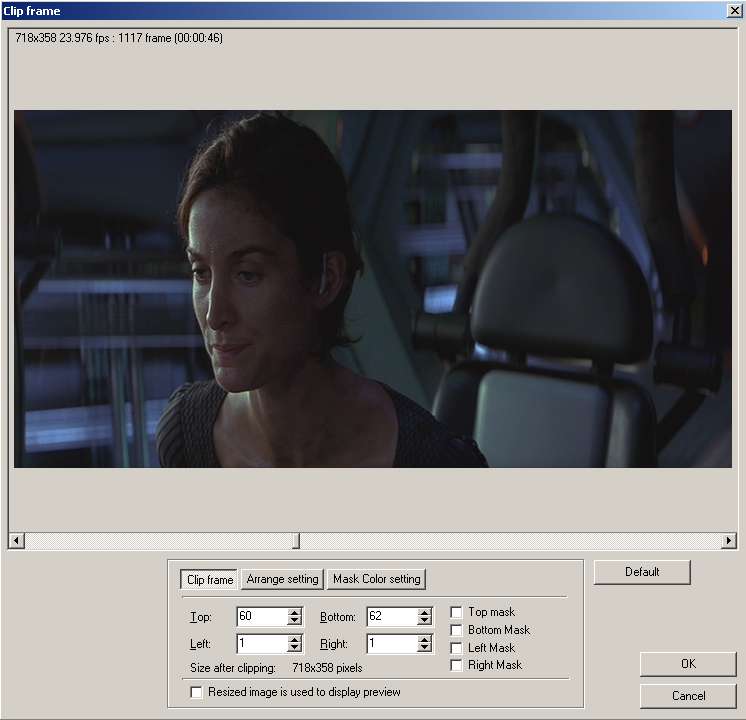
Now look at the top values on the top left. In my case, it's 718x358. So take those values to Moviestacker, and enter them in the "Film pixel" text boxes.
Now read the "Resize" values that MS gives you, and enter them in TMPEG's "Video Arrange Method" pixels text boxes.
You'll have this:
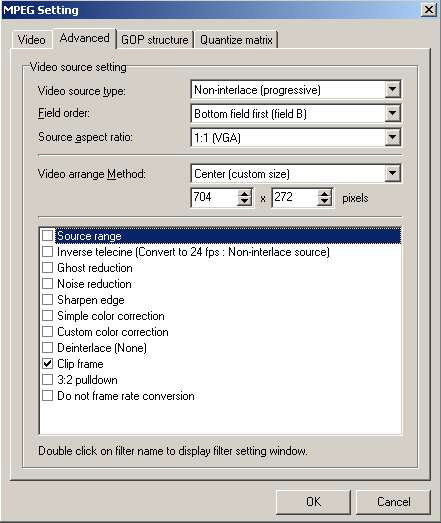
That's it 
Now your movie will have the aspect it's supposed to have, perfectly  Quote:
I did some playing around over the weekend w/ .d2v and AR diggiting, but
I did have some problems with maintaing the same level of quality that
I got than my regular .d2v-VFAPI route. 
Maybe I'll do some more playing around later 
|
Just follow the above, as it can't fail 
Also, take a look at the link I posted before, as it's a good discussion as to why it's done that way. Quote:
Kwag.. plus, you have to understand and accept other peoples prefered mechanism for source feeding into TMPG.. if it works for them in their given system.. that's what counts.
|
Sure, I'll accept any mechanismm, as long as it's correct 
And the mechanism I just explained, is the correct method, as suggested by the experts such as SansGrip and shh (designer of FitCD) specifically for that reason. Any other method is not correct, unless you arrive at the same resize as described above, which is "the" correct method for correct aspect ratio.
Edit: The same method is used for feeding TMPEG with an .avs script. After the "Film pixels" are found, the .avs is written, and then the .avs is opened with TMPEG instead of the .d2v
-kwag

|
|
08-18-2003, 09:54 PM
|
|
Free Member
|
|
Join Date: Jan 2003
Posts: 1,009
Thanks: 0
Thanked 0 Times in 0 Posts
|
|
Thanks Kwag, for your alternative mini, mini guide  to AR your way 
I'll look into it as well. Case you're not aware, I've ben researching AR
calculations and things, for an AR calc I'm working on. But, the difference
w/ my ARCalc, is that it's derived from formulas (tricky and nasty) The
pics and things are nice, but don't help w/ my ARCalc app project, but I
will definately look into trying out your method for the encoding projects
we've all ben working on, in hopes to be in close sync'ized steps so that we
all experience the same (or similar) results 
but I'm really interested in getting my app complete.. another tool for the
users 
Anyways.., I'll do some experiments w/ your methods outlined above, and
see how it compares to what I use currently 
Thanks again for your assistance, 
-vhelp
|
|
08-18-2003, 09:57 PM
|
|
Free Member
|
|
Join Date: Apr 2002
Location: Puerto Rico, USA
Posts: 13,537
Thanks: 0
Thanked 0 Times in 0 Posts
|
|
Quote:
|
Originally Posted by vhelp
I will definately look into trying out your method
|
Thanks. But it's not my method. I learned it from the pro's  http://www.kvcd.net/forum/viewtopic.php?t=2190
http://www.kvcd.net/forum/viewtopic.php?t=2190
-kwag
|
|
08-18-2003, 10:01 PM
|
|
Free Member
|
|
Join Date: Jan 2003
Posts: 1,009
Thanks: 0
Thanked 0 Times in 0 Posts
|
|
Quote:
|
Originally Posted by kwag
|
..well, I ment.., "the pros'" method hehe.. 
-vhelp
|
|
08-19-2003, 10:13 PM
|
|
Free Member
|
|
Join Date: Nov 2002
Location: Toronto, Canada
Posts: 454
Thanks: 0
Thanked 0 Times in 0 Posts
|
|
I've been encoding episodes of Babylon 5 from DVD, fitting two episodes each. Ripping was done using DVD Decryptor and d2v files created with DVD2AVI v1.77.3. Each CD is always 83 minutes in length, giving an avg bitrate of 1094 according to MS. I'm using the same script for all my encodes, thing is sometimes the final size is either right on or way off. Here's an example:
Wanted size: 710,690,090
Ep 213/214: 736,931,022 (3.69% over)
Ep 215/216: 714,698,247 (0.56% over)
Ep 217/218: 785,231,809 (10.48% over)
This last one is way too big to overburn when muxed with audio!  Here's the script I'm using:
Code:
MaxTreshold = 1.50
nf = 0 # Current frame.
Mpeg2Source("E:\Movies\BABYLON5_SEASON2_DISC5\217+218.d2v")
TomsMoComp(1, 15, 1)
undot()
asharp(2, 4)
BicubicResize(528, 368, 0, 0.6, 16, 0, 688, 480)
STMedianFilter(8, 32, 0, 0 )
MergeChroma(blur(MaxTreshold))
MergeLuma(blur(0.1))
SwitchThreshold = (Width<=352) ? 4 : (Width<=480) ? 3 : 2
ScriptClip("nf = YDifferenceToNext()"+chr(13)+ "nf >= SwitchThreshold ? \
unfilter( -(fmin(round(nf)*2, 100)), -(fmin(round(nf)*2, 100)) ) : \
TemporalSoften( fmin( round(2/nf), 6), round(1/nf) , round(3/nf) , 1, 1) ")
AddBorders(0, 56, 0, 56)
LetterBox(0, 0, 16, 16)
function fmin( int f1, int f2) {
return ( f1<f2 ) ? f1 : f2
}
The only major differences from the optimal script is I changed the asharp line to (2,4) to increase sharpness a little. I'm also using TomsMoComp to deinterlace the video because all the CGI shots for Babylon 5 are 29.976fps. If I use telecide/decimate to convert the movie to 23.976fps there is visible choppiness during the CGI scenes (but otherwise live action material looks fine).
Any suggestions on what I should do next? I am using CqMatic 1.1.12a. Min bitrate is set to 623.58 and max to 2000.

|
|
08-20-2003, 07:38 AM
|
|
Free Member
|
|
Join Date: Mar 2003
Location: IamCanadian
Posts: 848
Thanks: 0
Thanked 0 Times in 0 Posts
|
|
From my early post in this thread
Wanted vs by moviestacker -738220
Cq Matic v 1.1.12a -799565
for a difference of 7.6% and this was with a cq of 71.65
Cq matic v 1.1.07 i got a cq of 70.21 but unfortunately had computer problems and couldn't fish the encode.
Last night loaded the same avs into TOK and got a cq of 70.345 and got a final video size of 712 782 which is a difference of 3.45%.
This is an avi ,but now my question is i got almost the same cq with TOK and CQmatic v1.1.07 but the size difference is 87 mb from v1.1.12 with only 1.5 cq points.Is it possible to get that much difference with 1.5 points or is it when using tok and cq matic i must have different settings in Tmpge.
Please give opinions because i'm getting 
Thanx
|
|
08-20-2003, 10:25 AM
|
|
Free Member
|
|
Join Date: Apr 2002
Location: Puerto Rico, USA
Posts: 13,537
Thanks: 0
Thanked 0 Times in 0 Posts
|
|
|
Two more tests on the same movie "The Rock" ( NTSC 136 minutes, extreme high action movie! ) CQMatic 1.1.12a
1) 352x480 CQ=50.80 Wanted size: 701,053KB Encoded size: 677,781KB ( -3.3%)
2) 352x240 CQ_VBR=28.09 Wanted size: 701,053KB Encoded size: 693,193KB (-1.12%)
Both processed with full MA script, as posted.
DVD2AVI 1.77.3 (Force FILM), precise resizing (from Film pixels) in Moviestacker, TMPGEnc PLUS 2.520. AviSynth 2.52.
Edit: Both done at MIN=300, MAX=2,500.
-kwag
|
All times are GMT -5. The time now is 04:53 PM — vBulletin © Jelsoft Enterprises Ltd
|