Hey guys,
I am trying to build a DVD and burn it with NeroCMD batch file.
I realize that it is old-school way but i am a cryptic person and hate GUIs. (Hopefully to find kindred spirits here who love ffmpeg and cmd apps

)
I have been struggling with my script. I am constantly getting an error whatever I do.
I want to build UFO and BUP files from a VIDEO_TS folder with 4 files inside VTS_01_*naming. Vob files.
Drive E is my CD/DVD-ROM drive on my desktop PC. I have Windows 10.
Here is the script.
@echo off
NeroCmd --write --real --drivename e --output_image E:\DVD --dvd --iso DVD-VIDEO --create_iso_fs --create_udf_fs --iso-no-joliet --dvdvideo_realloc --dvdvideo_cmpt --recursive D:\DVD\VIDEO_TS
pause
Every time I run this I get the following error. Drive not found (though it is in fact E). I tried all possible ways but still unsuccessful. I googled and researched and did not find any solution so far.
See image below
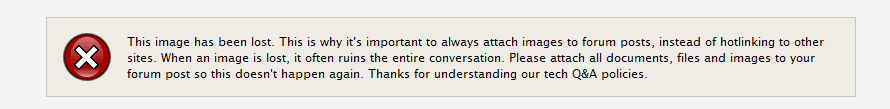
I appreciate any reply and help on that.