|
10-28-2009, 12:07 PM
|
|
Free Member
|
|
Join Date: Oct 2009
Posts: 11
Thanked 0 Times in 0 Posts
|
|
I wonder if anyone can speak to the quality of picture on a standard 5 year old tube television with S-video and composite coax inputs connected to Digital TV antenna receiver vs The same Tv connected to a Media Center PC that is receiving the same signal through the Digital TV antenna.. Is anything lost, or is there a way to set it up where by nothing is lost.
I am looking to perhaps incorporate a media center pc into my home television setup. My current TV is a Sony Trinitron: see manual here http://www.docs.sony.com/release/KV27FS12.pdf
I am looking to incorporate a PC running a TV tuner like this one here: http://www.newegg.com/Product/Product.aspx?Item=N82E16815293003
My main question... Will I lose TV quality in this setup vs my current setup? I do not have cable. Just the standard Digital Receiver box connected to antenna.. I am also somewhat interested in converting some of my older home videos that are currently on VHS format, to digital, but this is not necessarily my main focus. Would a setup like the one listed, be a good one, and maintain the same TV quality?
Your advice is appreciated!!

|
|
Someday, 12:01 PM
|
|
Ads / Sponsors
|
|
Join Date: ∞
Posts: 42
Thanks: ∞
Thanked 42 Times in 42 Posts
|
|
|
|
|
10-28-2009, 01:00 PM
|
|
Site Staff | Web Development
|
|
Join Date: Jul 2003
Posts: 4,310
Thanked 654 Times in 457 Posts
|
|
DirecTV reciever models can vary.
What are the available output connections from the DirecTV digital receiver...
- component (red+green+blue, 3-wire output)
- composite (yellow wire)
- HDMI (thin USB-like cable)
- s-video
- coaxial (and if coaxial, does it just pass antenna, or modulate satellite signal too?)
... and what is the model number of it?
Answer as much as this as you can.
That card is a good one. I don't recall what software comes with it -- most of the time cards come with inferior recording apps. So be aware of that -- what comes with the card may be good, or may be worthless. In those cases, using the Windows Media Center recording may be the only option, or some 3rd party application.
I don't see any reason you would lose any quality, no. My DirecTV questions above are actually geared towards setting up an A/B test, so you could look at the satellite box both direct to the TV, and via the media center, simply by changing the TV input selection.
- Did this site help you? Then upgrade to Premium Member and show your support!
- Also: Like Us on Facebook for special DVD/Blu-ray news and deals!
|
|
10-28-2009, 03:39 PM
|
|
Free Member
|
|
Join Date: Oct 2009
Posts: 11
Thanked 0 Times in 0 Posts
|
|
It is a Digital Stream DTX9900D.
Sort of like this:
http://www.dsconverter.com/index.php?p=2
It has Coax in currently attached to antenna, coax out currently attached to TV, and it also has S-video output..
The back of the TV panel looks like this.. I also already have a decent S-video cable of good enough length..
Here is what the back of the TV looks like..
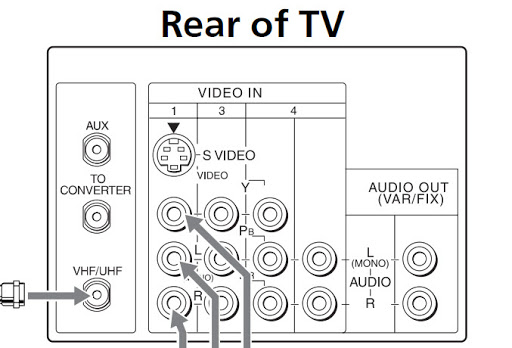
My plan at the moment, was to take the S-video out on my vcr, and plug it into the S-video in on the Computer, and in this way use it to record my home videos..
I would then take the current analog antenna, run it into the digital stream coax in, or the card.. not sure.. here is where I lose myself.. Need to know the best way to hook this up. If indeed no image quality is lost, then this is the path I intend to take..
|
|
10-28-2009, 04:32 PM
|
|
Free Member
|
|
Join Date: Oct 2009
Posts: 11
Thanked 0 Times in 0 Posts
|
|
|
Actually looks like I was mistaken. It has composite l/r audio out instead of s-video
|
|
10-29-2009, 01:36 AM
|
|
Site Staff | Web Development
|
|
Join Date: Jul 2003
Posts: 4,310
Thanked 654 Times in 457 Posts
|
|
The DirecTV coax from the dish must go into the DirecTV receiver.
- If it modulates RF out from the receiver to coax, then you can watch the receiver on whatever the coax plugs into.
- If it does not modulate RF, then it only passes input. If you plug an aerial antenna for local channels into the DirecTV receiver in, then the same antenna-only signal would come out the receiver coax. Whatever you plug the receiver into, using the coax, would only get what the antenna gets. It won't show the DirecTV channels.
- NOTE: "whatever the coax plugs into" means the computer (or a VCR or TV -- anything) -- and honestly, you don't want to connect via coax output anyway, quality is lower than s-video!
s-video only carries video signal, no audio. The output card you looked at may be fine for that. Audio out comes from the soundcard's output. You'd have to buy a stereo mini to RCA audio adapter; RadioShack has them cheap, among other places ( such as Meritline, with free shipping -- cheaper than RadioShack).
Your connectivity would look like this:
DirecTV satellite dish > coax wire from LNB into house >
coax into DirecTV receiver > s-video + RCA audio out
s-video + RCA audio into HTPC Asus card >
s-video out from Zotac card + audio out from computer sound card >
s-video + audio into TV
You'd have to swap wires to move from VCR to satellite, to convert tapes.
If you only have a few tapes, namely anything irreplaceable like family home movies (kids, wedding, etc), then consider sending them off to a video conversion service like ours. It would come out looking a lot better than using a modern TV card intended for recording on-air TV.
This setup also does not use the tuner on the Asus card. The tuner only works on analog or digital cable, or local analog/digital antenna-fed signals. No satellite. No card does satellite. Satellite uses an encrypted closed system that can only be accessed by the receiver provided by the satellite company. You can only watch and tune what comes out of the box.
Timer recordings must be dual-setup, with one being set on the TV card's s-video input, and the other being setup in the DirecTV receiver.
You may or may not know some of this information already. I'm not sure what your skill level is, so I'm just giving out as much information as I can.
If this has been helpful, and you have more questions about digital video setups (capturing, converting VHS to DVD, setting up an HTPC, etc) -- then consider upgrading to a Premium Membership!
Hope this all helps you get where you need to be. 
- Did this site help you? Then upgrade to Premium Member and show your support!
- Also: Like Us on Facebook for special DVD/Blu-ray news and deals!
|
|
10-29-2009, 08:08 PM
|
|
Free Member
|
|
Join Date: Oct 2009
Posts: 11
Thanked 0 Times in 0 Posts
|
|
|
I appreciate all your help. We do not have satellite or cable and right now only get a handful of local channels through the antenna into the Digital stream receiver. I think I understood this.. I was however, planning on connecting the VCR into the S-video input on the Asus permanent, with the coax out from the receiver going into the coax in on the card.
The setup you propose seems to assume I have Satellite or digital cable, which I do not, nor will I have. Knowing that, would you change your suggestions at all? I am generally content with a handful of channels. Reasons for doing all this also include plugging the computer into my stereo sound system, so I can enjoy all the music on the computer, and also pick up internet radio etc.. I sort of just want a one stop shop for everything, which is what draws me to media center.. I am not sure about having to swap out the chords to use the vcr. We do have some movies on vcr that the kids still enjoy. Perhaps I can set that up on a separate video on on the TV. That won't let me record from VCR, but that was a bit of a high hope anyways..

|
|
10-30-2009, 01:10 AM
|
|
Site Staff | Web Development
|
|
Join Date: Jul 2003
Posts: 4,310
Thanked 654 Times in 457 Posts
|
|
|
Ah. By "digital receiver box" and not having cable, I assumed you had satellite. You meant you have one of those "digital converter boxes" (which technically, probably should be called a "digital ATSC receiver").
You could split the coax input with a really good 2000Mhz splitter (Philips brand, available from Lowes Home Improvement). It needs to be at least 2000Mhz (1800 is close enough, too), none of those wimpy 900Mhz range ones that are cheaper and easier to find.
Use RG6 coax cables, too -- not RG59 -- from the split to the devices. Lowes has that, too. What you'll end up with is this:
Antenna > coax connected to splitter
Split A using RG6 coax cable > coax in media center computer (HTPC)
HTPC > TV with s-video and RCA audio
s-video + RCA audio out of VCR into HTPC >
NOTE: if your VCR does not have s-video, you should invest in a better S-VHS VCR
Split B using RG6 coax cable > coax in of TV
This puts TV channels directly on your TV using the digital converter box.
TV can now watch channels separately from what the HTPC may be recording or doing.
The HTPC can tune DTV, as well as convert the VHS tapes.
I've run a very similar setup before -- it's good.
- Did this site help you? Then upgrade to Premium Member and show your support!
- Also: Like Us on Facebook for special DVD/Blu-ray news and deals!
|
|
12-10-2009, 09:43 PM
|
|
Free Member
|
|
Join Date: Oct 2009
Posts: 11
Thanked 0 Times in 0 Posts
|
|
|
I am working with this setup now, almost exactly as you outlined it. I notice however that the quality of the s-video out from the computer, does not match the quality of the coax directly from the converter.. Am running an nvidia 8400gs video card with 256mb of onboard ram.. should be more than enough to accomidate video playback.. Any advice on cleaning up the s-video..?
|
|
12-11-2009, 01:26 AM
|
|
Site Staff | Web Development
|
|
Join Date: Jul 2003
Posts: 4,310
Thanked 654 Times in 457 Posts
|
|
|
What specifically about the quality looks inferior or wrong?
- Did this site help you? Then upgrade to Premium Member and show your support!
- Also: Like Us on Facebook for special DVD/Blu-ray news and deals!
|
|
12-11-2009, 08:12 AM
|
|
Free Member
|
|
Join Date: Oct 2009
Posts: 11
Thanked 0 Times in 0 Posts
|
|
|
Digital videos played through the computer, appear to be a bit more blurred, less sharp, than those coming through the converter to the TV. The Windows Desktop is so blurred it is pretty much un-use-able.. Media center on the other hand, which is what I intend them to boot up into, is use-able.. The TV Tuner is coming in the mail right now. I just wanted to do a trial run prior to it's arrival with some sample video files, to see if this was even going to be feez-able.. I have mixed feelings right now, but won't pass judgment until the tuner arrives, and I can do a true side by side comparison..
|
|
12-11-2009, 02:04 PM
|
|
Site Staff | Web Development
|
|
Join Date: Jul 2003
Posts: 4,310
Thanked 654 Times in 457 Posts
|
|
|
And what is the size, make, model and type of the TV.
For example:
- 55" Sony XSRD projection 1080p HDTV , or
- 32" Vizio Plasma 720p HDTV, or
- 19" RCA CRT (tube) standard definition set
Are we still talking about that same Sony Trinitron from the very first post? Model KV27FS12.
- Is that an HDTV? If so, 720p or 1080p?
- What is the size of the screen?
- Is it a tube, LCD, plasma, or other type of display?
Are you tuning into high-def HDTV channels? The "digital box" tunes into DTV (digital TV), and channels can come in either standard or high definition. DTV and HDTV are not the same.
What I'm seeing here are differences in resolutions, as displayed across difference devices. That's what you're observing. Depending on your above answers, it may or may not have tweaks to assist in quality of viewing.
- Did this site help you? Then upgrade to Premium Member and show your support!
- Also: Like Us on Facebook for special DVD/Blu-ray news and deals!
|
All times are GMT -5. The time now is 05:50 AM
|