|
04-24-2020, 02:04 PM
|
|
Free Member
|
|
Join Date: Apr 2020
Posts: 4
Thanked 0 Times in 0 Posts
|
|
Hello,
I am having issues with capturing Video8 home videos with USB3HDCAP and CCD-TR718E PAL.
I am using VirtualDub2 to do the captures, but I'm having lots of dropped frames on NTSC cassettes.
I am also having problem with PAL cassettes, but less noticeable - there are lots of inserted frames being done (1 per 100 frames).
I have enabled TBC and DNR in the camera's settings.
I also tried tweaking with capture settings according to Capturing with VirtualDub [Settings Guide]. Because I am using the camera's TBC, I've disabled all settings according to what is mentioned in the guide. Looking at the timing graph, I can see that most of the video/audio is being recorded fine, however, there are moments like this:
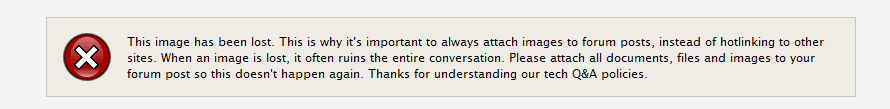
Now, I am wondering if I am doing something wrong or is that expected to happen with analog captures. Do I need an external TBC for everything to capture properly? Am I doing something very wrong here?
I would really appreciate the help!
|
|
Someday, 12:01 PM
|
|
Ads / Sponsors
|
|
Join Date: ∞
Posts: 42
Thanks: ∞
Thanked 42 Times in 42 Posts
|
|
|
|
|
04-24-2020, 04:49 PM
|
|
Free Member
|
|
Join Date: Apr 2020
Posts: 4
Thanked 0 Times in 0 Posts
|
|
|
Attaching the timing graph as attachment this time.
|
|
04-24-2020, 06:04 PM
|
|
Free Member
|
|
Join Date: Dec 2015
Location: USA
Posts: 3,289
Thanked 540 Times in 499 Posts
|
|
|
Your capture device can't handle PAL60 get a NTSC camcorder for the NTSC tapes.
|
|
04-24-2020, 06:44 PM
|
|
Free Member
|
|
Join Date: Dec 2017
Location: Norway
Posts: 1,683
Thanked 449 Times in 385 Posts
|
|
|
The TBC in the PAL camcorders only works for PAL playback, it's disabled for NTSC tapes. So, you would need either a NTSC camcorder or a DVD-recorder/TBC to help stabilize the video.
When the in-camera TBC is active the signal is typically stable most of the time, but it doesn't fully buffer things to provide a completely stable output signal so you get some issues without an external TBC or similar in transitions between recordings and when a recording ends/starts or if the video on the tape is really bad.
|
|
04-25-2020, 07:13 AM
|
|
Free Member
|
|
Join Date: Apr 2020
Posts: 4
Thanked 0 Times in 0 Posts
|
|
Quote:
Originally Posted by hodgey

The TBC in the PAL camcorders only works for PAL playback, it's disabled for NTSC tapes. So, you would need either a NTSC camcorder or a DVD-recorder/TBC to help stabilize the video.
When the in-camera TBC is active the signal is typically stable most of the time, but it doesn't fully buffer things to provide a completely stable output signal so you get some issues without an external TBC or similar in transitions between recordings and when a recording ends/starts or if the video on the tape is really bad.
|
That is what I assumed what was happening, thank you very much for clarification 
Do you have any suggestions on some device that would help with TBC that's cheap? I don't really want to spend, let's say, 100€ on such a device. I would really like to have S-Video in/out on it.
EDIT:
I've found some used units that are cheap, but I would like to know your opinion first before jumping on these offers - LG RC388 and LG RC278. I can get them for 20€, but they have broken DVD drive (which I will not even be using). Are these good in this price? If I ever decide I want to repair the DVD drive, is it hard and is it documented somewhere? I have basic knowledge of soldering and electronics.
Both have S-Video OUT, and SCART IN - I assume I would not get any video degradation using S-VIDEO -> SCART plug?
Last edited by Colek; 04-25-2020 at 08:06 AM.
|
|
04-25-2020, 12:24 PM
|
|
Free Member
|
|
Join Date: Dec 2017
Location: Norway
Posts: 1,683
Thanked 449 Times in 385 Posts
|
|
|
The RC388 may work for PAL, I think it has s-video in on SCART. Not sure about the other one. I've tested a slightly newer model, and a standalone LG DVR, and both are pretty good at avoiding frame drops, though they don't correct wiggling like the TBC in a VCR, camcorder and the panasonic DVRs.
It doesn't support NTSC 4.43 or PAL60 (which are what the camcorders can output, selectable in the menus) though as far as I know. Only DVDRs I know that work with PAL60 is newer (NEC-chipset) Sony and Pioneer ones. Most PAL Panasonic DVRs (not sure about the oldest ones) support normal NTSC (3.58) which a NTSC camcorder or VCR would output, though not PAL60. I am not sure about NTSC 4.43, I need to get around to test it.
|
|
04-25-2020, 02:24 PM
|
|
Free Member
|
|
Join Date: Apr 2020
Posts: 4
Thanked 0 Times in 0 Posts
|
|
Quote:
Originally Posted by hodgey

The RC388 may work for PAL, I think it has s-video in on SCART. Not sure about the other one. I've tested a slightly newer model, and a standalone LG DVR, and both are pretty good at avoiding frame drops, though they don't correct wiggling like the TBC in a VCR, camcorder and the panasonic DVRs.
It doesn't support NTSC 4.43 or PAL60 (which are what the camcorders can output, selectable in the menus) though as far as I know. Only DVDRs I know that work with PAL60 is newer (NEC-chipset) Sony and Pioneer ones. Most PAL Panasonic DVRs (not sure about the oldest ones) support normal NTSC (3.58) which a NTSC camcorder or VCR would output, though not PAL60. I am not sure about NTSC 4.43, I need to get around to test it.
|
Hey,
Thanks for your reply again! I've had problems with getting to camera's menu, but I've managed to switch from "PAL TV" to "NTSC" in player settings. That has eliminated the issues I've had in the main post 
The only remaining issue is some of inserted frames - however - they're occuring only when recording was stopped/started - so there is no problem during longer playback.
Overall, I think I won't be buying anything for the moment, results are pretty good with these settings alone.
Thank you for your help!

|
 Similar Threads
Similar Threads
|
| Thread |
Thread Starter |
Forum |
Replies |
Last Post |
|
Recommendations for capturing Video8/Hi8 and VHS
|
mhoppe.spink |
Capture, Record, Transfer |
0 |
02-21-2019 06:08 PM |
|
Video8/Hi8 decks vs. camcorders for capturing?
|
bilditup1 |
Capture, Record, Transfer |
8 |
09-22-2015 05:22 PM |
|
Quick Tips for capturing video tapes (VHS, VHS-C, Video8, Hi8, DV)
|
lordsmurf |
General Discussion |
0 |
05-23-2014 01:42 PM |
|
Capturing 8mm tapes (Video8, Hi8)
|
TheDrifter363 |
Capture, Record, Transfer |
30 |
04-15-2014 09:55 PM |
All times are GMT -5. The time now is 06:05 PM
|