|
05-14-2012, 11:53 AM
|
|
Free Member
|
|
Join Date: Oct 2009
Posts: 68
Thanked 1 Time in 1 Post
|
|
|
I have finally gotten around today to taking the cover off my JVC again.
The DVD drive part number is PMD0100A which obviously isn't available anymore.
What would be good replacement for this drive? It isn't even shaped like the traditional DVD drive.
To be honest, I am not sure how to even remove it from the metal bracket it sits on, even if I did find a replacement.
|
|
Someday, 12:01 PM
|
|
Ads / Sponsors
|
|
Join Date: ∞
Posts: 42
Thanks: ∞
Thanked 42 Times in 42 Posts
|
|
|
|
|
06-09-2012, 09:28 AM
|
|
Site Staff | Video
|
|
Join Date: Dec 2002
Posts: 13,654
Thanked 2,461 Times in 2,093 Posts
|
|
It's a standard drive. The case is different.
I've not had to take one of these apart in a couple of years now, and I'm hesitant to do so now, since mine are all working fine. I'd have to unplug it, and the mini power surge that happens with a plug/unplug could be enough to knock off another cap, and I'd hate to be without a unit for a while.
I don't remember which specific drives can be used, either. I may have it written down somewhere, but no idea where. If it was ever discussed online, it'd be in old posts (2004-2006) here on this site, or at TVPast.org (in the tech forum), or at the VideoHelp forum. I'm me (lordsmurf) in all three places. There's also a site with some JVC repair information -- a site that's online but abandoned by users -- and I don't remember the URL. I also have it saved somewhere, but I'm too disorganized right now.
Wish I had more for you. 
Going off memory, these were just 4x LG burner drives of the era.
|
|
07-06-2012, 10:15 AM
|
|
Free Member
|
|
Join Date: Oct 2009
Posts: 68
Thanked 1 Time in 1 Post
|
|
I finally got around to taking photos of the drive.
It doesn't look like I will be able to find a replacement which is a big shame.
What do you think?
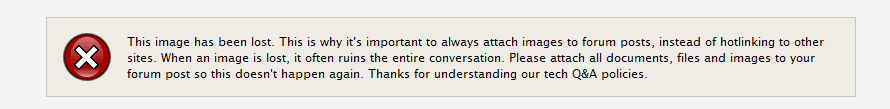
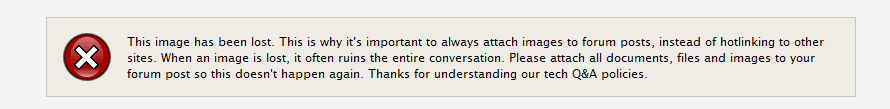
|
|
07-11-2012, 05:54 PM
|
|
Free Member
|
|
Join Date: Nov 2011
Posts: 1,027
Thanked 212 Times in 190 Posts
|
|
Quote:
Originally Posted by lordsmurf

and the mini power surge that happens with a plug/unplug could be enough to knock off another cap,
|
i was wondering about plugged in vs unplugging when not in use.
do you leave all stuff plugged in when not in use?
or just stuff like JVC DVD recorders with known cap issues?
i generally unplug my VCR's and TBC when im not going to use them for a few days.
is this a bad idea?
|
|
07-11-2012, 08:06 PM
|
|
Site Staff | Video
|
|
Join Date: Dec 2002
Posts: 13,654
Thanked 2,461 Times in 2,093 Posts
|
|
@volksjager: Anything not needed for at least 2 weeks is unplugged. Always.
@ieee488:
The drive is still essentially a stock DVD burner, but with a different type of cover on it. You can rebuild the drive with new/comparable drive parts. There are also several versions (build locations and sub-models) to the JVC recorders. All DVD recorders tend to be like that. As such, there are small variations in drive models inside the units. I've not pulled mine apart in a couple of years now, and because it's working and in use, I hesitate to mess with it. I can possibly open mine up in September, during the next maintenance cycle. I don't recall mine looking like that.
What, precisely, is wrong with this drive? 
Also don't toss the unit in the trash, should you decide to abandon repairing it. People still value the extra parts. Even if the drive is dead, a working mainboard is surely worth a couple of dollars. Even without money involved, you'd be a good samaritan for simply helping somebody else get parts for a hard-to-find parts item. Every time one of these units is trashed, the remaining user community suffers.
Also read through this site: http://www.cippico.com/bbs
|
|
07-11-2012, 09:54 PM
|
|
Free Member
|
|
Join Date: Jun 2009
Posts: 187
Thanked 37 Times in 33 Posts
|
|
|
I've got a dead JVC DR-M100 drive from about four or five years ago that JVC replaced (they sent the old one back in a bag). As far as cosmetic appearances, it looks almost exactly the same. They just replaced the whole component (the drive, the board, everything you see in the picture there). I'll have to check mine out to figure out what kind of identifying markers there are on it.
You should definitely hold onto it. At some point, I'd like to get around to seeing if I can find a matching drive for the model I have to at least identify a working replacement drive for it.
|
 Similar Threads
Similar Threads
|
| Thread |
Thread Starter |
Forum |
Replies |
Last Post |
|
Random bit rate drops on hard drive recorder
|
moxiecat |
Capture, Record, Transfer |
1 |
05-26-2011 04:12 PM |
|
Software recommendations for frame replacement ?
|
lordsmurf |
Restore, Filter, Improve Quality |
6 |
12-23-2010 04:58 AM |
|
Replacement for ATI AIW 9800 Pro?
|
admin |
Capture, Record, Transfer |
0 |
05-06-2009 04:33 PM |
|
Replace your DVD Recorder Drive!
|
Tom_n_Jonna |
Capture, Record, Transfer |
5 |
02-08-2007 12:47 PM |
|
External hard drive, dvd recorder/vcr combo, etc [SOLD]
|
stoogedog |
Marketplace |
0 |
02-04-2006 04:32 PM |
All times are GMT -5. The time now is 10:45 PM
|