|
08-25-2013, 08:04 PM
|
|
Free Member
|
|
Join Date: Jul 2012
Posts: 232
Thanked 14 Times in 13 Posts
|
|
1) Click the Email Accounts icon.
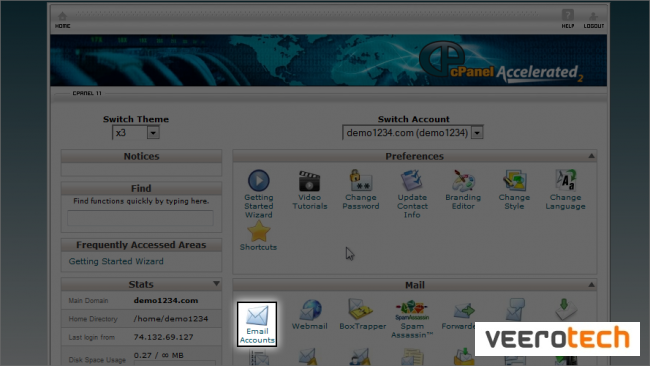 2) Enter the new email address here.
2) Enter the new email address here.
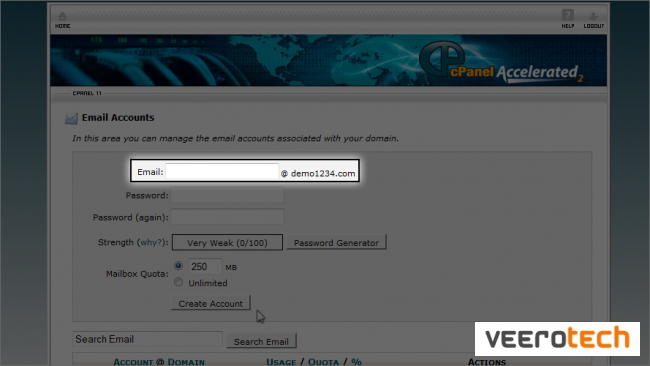 3) Enter and confirm a password for the email account.
3) Enter and confirm a password for the email account.
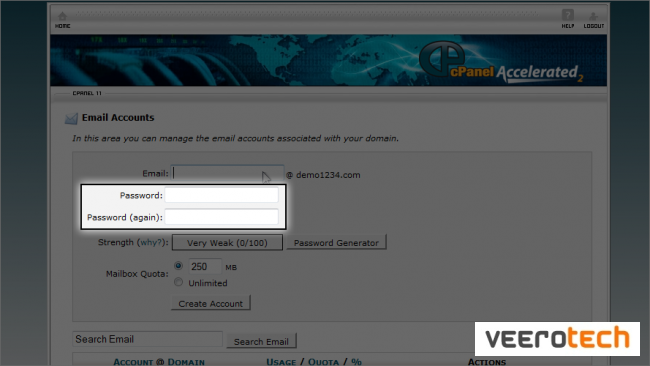 If you want to set a quota limit for the account, you can do so here.
If you want to set a quota limit for the account, you can do so here.
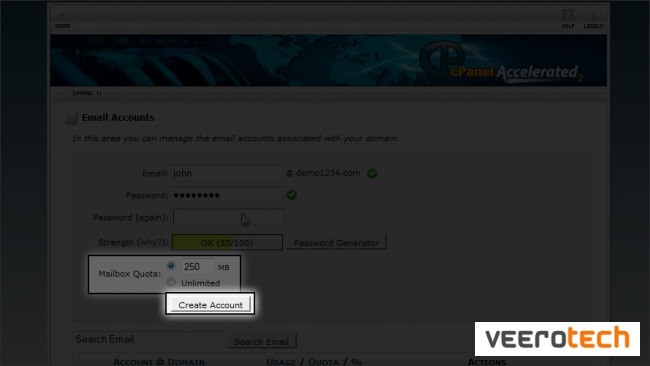 4) Click Create Account.
4) Click Create Account.
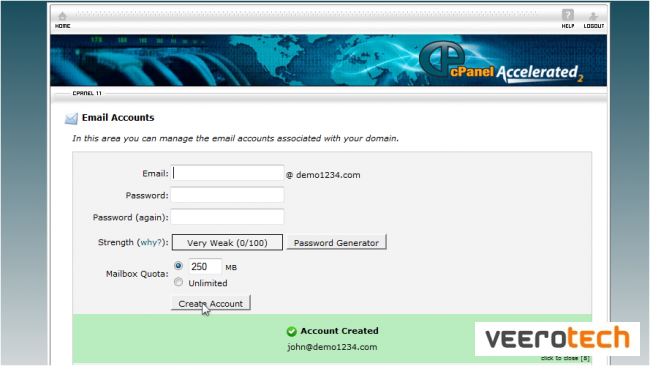 That's it! The new email address has been successfully created.
You can also create additional email accounts.
From here we can access web mail, change the email password, change the quota, or even delete the account.
That's it! The new email address has been successfully created.
You can also create additional email accounts.
From here we can access web mail, change the email password, change the quota, or even delete the account.
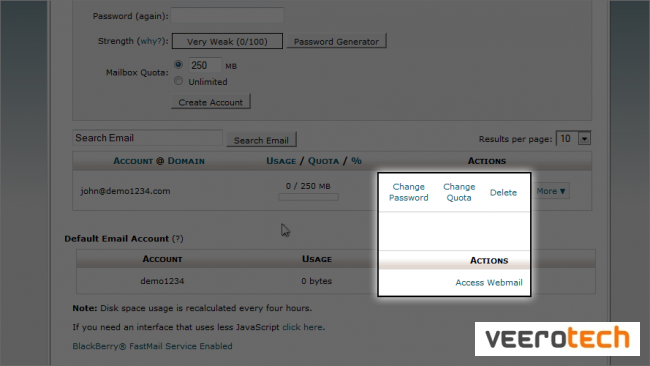
|