As I was recently in the market for a better audio-video receiver, I decided to try to find one with a time-base corrector built-in so that I could try passing VHS sources into it and capturing the HDMI output.
I ended up buying a Denon AVR-890 new from an eBay reseller. This is 2010's model, which I chose because Denon keeps removing more analog inputs with each new iteration.
It does seem to live up to the specs sheet's claim of "Built-In Time Base Correction." The chip used for all inputs is the
ADV7840. Unfortunately, the HDMI output employs HDCP even when passing in a home recorded tape, but my HDMI card can be made to ignore this. (The chip is also Macrovision-aware and passes it through the analog outputs, but that would seem to be moot for my purposes.)
I'm hooking up the composite output of my VCRs (non-SVHS, please don't berate me too much for that) to the AVR and then the AVR's HDMI output to my AVerTV HD DVR card. As the AVR doesn't convert analog audio, I also have to run audio to the card's analog inputs. Then I capture 480i YUY2 with Ut Video Codec, and correct the audio delay (which seems to be a constant) afterwards.
The problem I'm running into is that the default brightness (at 0) results in video that's too hot, and that setting doesn't go any lower than 0. This isn't an RGB levels issue, as one of the AVR's screens notes that it's putting out YCbCr 4:2:2. I've included images below with AviSynth histograms to show what I'm talking about. From left to right, the first is my JVC VCR from the 2000s running through the ATI 600 USB direct, the second is the same VCR but hooked up through AVR/HDMI, the third is my Sony "VTR" from 1993 through the ATI 600 USB directly, and the fourth is the Sony through AVR/HDMI. Both VCRs are in Edit mode, and Video Stabilization on the JVC is turned off.
Since we're not to post images wider than 850px inline, I've posted the Imageshack thumbnails for easy viewing in the browser and also attached the images in a RAR file in case the external links ever go down. I hope this is okay.
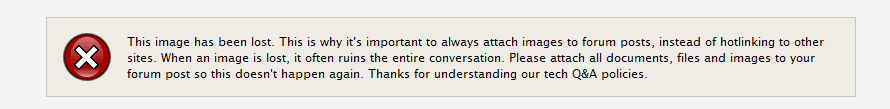














[I neglected to capture this part of the tape the 4th time]
My current solution to correct this is using AviSynth's ColorYUV with gain_y set to negative values, and cont_y set to positive values to try to bring both black and white back into balance.
I'm just wondering if this is the "correct" way to handle it, or is there a better method?