|
11-26-2004, 07:24 PM
|
|
Premium Member
|
|
Join Date: Nov 2004
Posts: 13
Thanked 0 Times in 0 Posts
|
|
Hello LordSmurf (and others),
I've recently been actively pursuing a more serious approach to video restoration / conversion, and I started purchasing various units of hardware. As of right now I have the following:
JVC SR9911U S-VHS VCR
Sony DVP-575 (multi-region model w/ digital progressive scan for PAL and NTSC)
Vidicraft Detailer III
Datavideo TBC-1000
CMD-1200 (world-import.com) digital standards converter
ATI All in Wonder 9800 Pro capture card
It's now been a bit over a year since I started this hobby, and for now that's all it is (a hobby). I would be interested in developing it further, but what would you suggest be my next purchase? I've been bidding on some Proc Amps on eBay (the SignVideo / Sutdio 1 models), but are these even essential if I'll be doing the capturing via the ATI (since the Multimedia Center software has the color control options during capture)?
Secondly, as you saw in the videohelp forums, I'm unsure if the TBC-1000 is in full, working condition. I'll repost the pictures that are concerning me. To respond to your last suggestion on videohelp, I'm getting the same results with S-Video and Composite cables.
Thanks a lot 
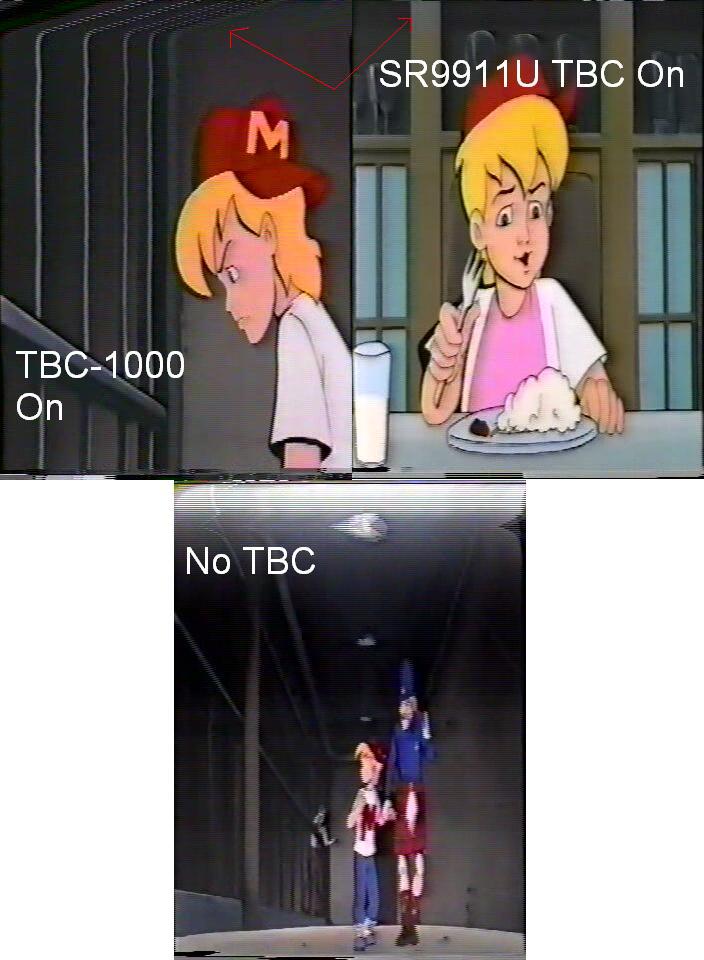
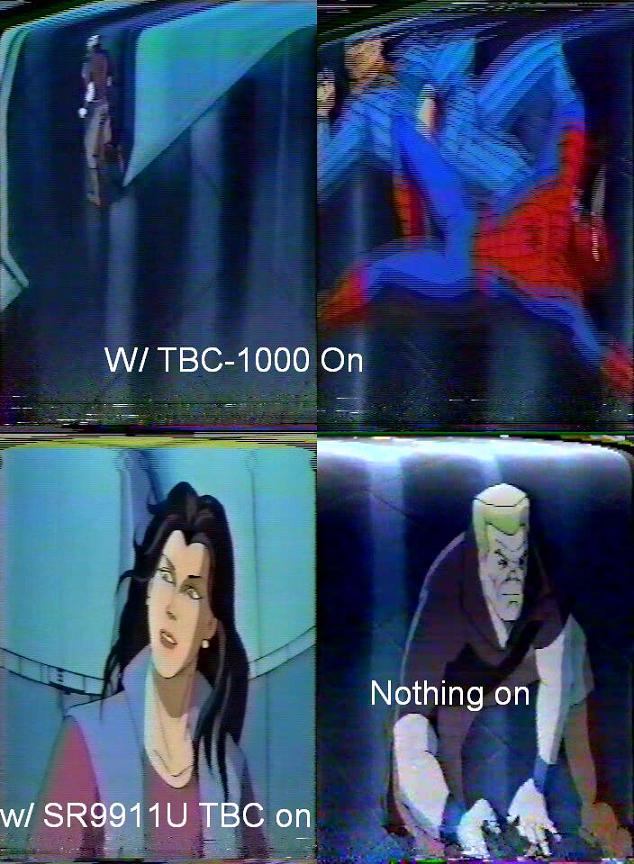

|
|
Someday, 12:01 PM
|
|
Ads / Sponsors
|
|
Join Date: ∞
Posts: 42
Thanks: ∞
Thanked 42 Times in 42 Posts
|
|
|
|
|
11-27-2004, 03:00 AM
|
|
Site Staff | Web Development
|
|
Join Date: Jul 2003
Posts: 4,310
Thanked 654 Times in 457 Posts
|
|
|
What happens when both the JVC's TBC is on (DNR line TBC) and the Datavideo (full frame TBC, will only correct sync, will not "clean" signal) are turned on together?
The controls in ATI MMC will suffice as a software proc amp, as far as I'm concerned. I did that for years, often even routing in/out of the computer for VHS->VHS jobs. With the advent of standalone equipment (JVC DVD recorder), I wanted a standalone proc amp.
I guess the first question is "what do you expect the TBC-1000 to do for you?" and we can make sure your expectations match the purpose of the device. The TBC-1000 is mainly good for cleaning sync/timing errors, removing all true or false MV errors, and the visual side effect is mostly to prevent jitter and other ambient motion.
Those look like bad tapes. Sync errors that trip false MV detection, and then also create what I call a top-screen tearing issue. The tearing is fixed ONLY by the JVC TBC. Nothing else. The false MV is removed by either the JVC or the Datavideo (depends on severity, as to which will fix it).
The tracking errors look to extend above the lower overscan, so you're probably going to have a time with these tapes. I would suggest using the VCR they were recorded in to see if it makes a difference. The recording system may have had off heads, which makes them difficult to play elsewhere. If these are from other sources, you did not record them, then all I can do is wish you the best of luck juggling tracking control, stabilizers, and TBCs. It's not easy.
Another tip: top-screen tearing can sometimes be removed by engaging the JVC stabilizer, TBC off. Or everything off. You've got to try constant combos to see what yields the most stable image AND the cleanest image (free of chroma artifacts, which is a red/blue haze on screen).
As far as more equipment, as long as what you have is all in working order, you're good to go. If you're just converting your cartoons collection, family videos, and capturing off tv, there's not much else you'd really want.
- Did this site help you? Then upgrade to Premium Member and show your support!
- Also: Like Us on Facebook for special DVD/Blu-ray news and deals!
|
|
11-27-2004, 04:06 AM
|
|
Premium Member
|
|
Join Date: Nov 2004
Posts: 13
Thanked 0 Times in 0 Posts
|
|
|
Thanks a lot.
As far as the TBC-1000/JVC TBC go together, it's not really any different than the JVC TBC alone. My concern is basically stemming from the fact that everything I've heard about the TBC-1000's "vertical correction" power and "stabilization" was that it far surpassed the ability of the JVC. I was unaware that the tearing is fixed especially by the JVC, which is nice to know.
I'm wondering if there's a real test I could use to determine whether or not the device is working, as I'm honestly have not seen much of a purpose for it "so far". I thought it would fix the "jitters" in the sense of little motion inside the video commonly found in older retail VHS tapes, as well as the "tears", which I have now learned otherwise. Basically, what can the TBC-1000 do to improve my output, since I'm not seeing any difference with it and the JVC's TBC together. As I suggested before, if you happen to have any or know of any links to before and after screenshots with the TBC-1000, or if you know of some fairly effective tests that might help me make the determination that might help.
The employees at Datavideo don't seem to know or care much at all.
Thanks again

|
|
11-27-2004, 05:25 AM
|
|
Site Staff | Web Development
|
|
Join Date: Jul 2003
Posts: 4,310
Thanked 654 Times in 457 Posts
|
|
|
Many employees at many video companies know very little, especially the ones on the phone. It's a quite sad reality.
The JVC fixes things at the earliest level. Correcting video diminishes every step away from the data on the tape. The play heads that contact the tape are first, the circuitry in the VCRs, the output connections and wires, etc. The VCR is not one step, but many in the same box. When you start to look at video on a micro scale, rather than a macro scale, it starts to make more sense. Even the tape itself is an important consideration (chemical makeup, etc).
The data on the tape and the data the TBC-1000 sees are distant relatives.
And at each step, you can attempt to filter as best as you can. What the first step misses, you try to correct on the second. What the second misses, ou try on the third, etc. A clean 19-micron head is a great step one. Step two is to use the JVC filters on the signal (stabilizer, TBC, audio, calibration, etc). Step three is to use good wiring and pick the correct output for the situation (s-video or composite, whichever acts best), and then feed to wherever. In this case, the TBC-1000 will clean bad timing/sync info. Visually, this is known to prevent various forms of jitter and motion errors (we're talking the whole image moving around). It'll also clean away data that confuses recording equipment (including fake Macrovision).
So, you want a simple test? Easy. Get a Disney VHS or Lucas VHS tape and try to copy it. The MV will prevent such things. But a working DataVideo TBC-1000 will strip that junk right out of there, WITHOUT harming the image.
Most information on TBCs is not scientific. They were designed for rigid scientific type uses by pros in studios. It's the "little people" like you and me that have made the observations on what else the unit can do. It's not made for this or that, in terms of "fixing" visual errors, but it's something they can do under certain situations.
- Did this site help you? Then upgrade to Premium Member and show your support!
- Also: Like Us on Facebook for special DVD/Blu-ray news and deals!
|
All times are GMT -5. The time now is 04:07 PM
|