|
07-06-2014, 11:47 PM
|
|
Free Member
|
|
Join Date: Dec 2013
Location: Boston, MA
Posts: 585
Thanked 72 Times in 65 Posts
|
|
I was reading an old thread here:
http://forum.videohelp.com/threads/3...for-vhs-to-dvd
And couldn't help but notice the rainbow stripe on the left side of the photo. I have recently been capturing some Macrovisioned tapes and have been seeing the same thing. If you have trouble seeing, open with Camcorder Denoise.
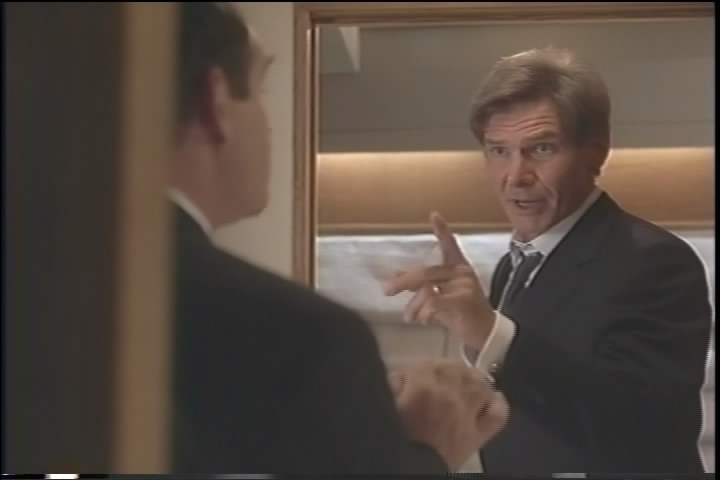
|
|
Someday, 12:01 PM
|
|
Ads / Sponsors
|
|
Join Date: ∞
Posts: 42
Thanks: ∞
Thanked 42 Times in 42 Posts
|
|
|
|
|
07-11-2014, 06:15 AM
|
|
Premium Member
|
|
Join Date: Jan 2005
Location: United States
Posts: 133
Thanked 19 Times in 17 Posts
|
|
|
|
|
07-17-2014, 09:16 PM
|
|
Site Staff | Video
|
|
Join Date: Dec 2002
Posts: 13,654
Thanked 2,461 Times in 2,093 Posts
|
|
|
Macrovision is nothing more than an artificial video error, and looks like real/natural errors when you see it.
Yes, it can present as a rainbow running down any side of the video, vertical or horizontal. I forget the reason for this natural error off-hand, but I've seen both the "real" one and the "fake" MV error many times in the past 20+ years. This precise error is one that can give even TBCs trouble, as the error is somewhat serious. This MV presenter can even screw up VCRs directly plugged into a TV for watching purposes. It's always a mix of fake and reals error that causes it, as another tape of the same source rarely reproduces it. The all-real error is a compound mix of errors.
Yep, seen it.
Although I'd say the error on this sample is so minor as to be non-existent. It gets much worse.
|
|
07-17-2014, 09:42 PM
|
|
Premium Member
|
|
Join Date: Aug 2009
Location: N. Carolina and NY, USA
Posts: 3,648
Thanked 1,308 Times in 982 Posts
|
|
Yep, I've seen worse macrovision junk. The above effects are fairly typical. Here is a post of similar top-end effects from retail VHS, without and without a DVD recorder used as pass-thru. Some pass-thru units can ignore a lot of (but not all) macrovision. Some sample frame captures here, with Panasonic and Toshiba units compared as pass-thru:
http://forum.videohelp.com/threads/3...=1#post2141384
On the other hand there is that problem called top-border flagging. Looks similar but not exactly alike, and is due more to tape damage or poor playback than to macrovision. A full-frame tbc can defeat macrovision, but it won't usually repair flagging (or "tearing" as it's sometimes called). Here are links to three captures of the same frame and how the AVT-8710 and two DVD-R pass-thru units did or didn't handle it. Different pass-thru or line-tbc units will give different results. A good high-end VCR with built-in line tbc could have done better:
http://forum.videohelp.com/threads/3...=1#post2141386

|
|
05-02-2015, 10:25 AM
|
|
Free Member
|
|
Join Date: Dec 2013
Location: Boston, MA
Posts: 585
Thanked 72 Times in 65 Posts
|
|
I hate to resurrect my own dead thread, but I have come into some new units, namely the JVC DVHS 40000, that have excellent PQ but show that same left vertical rainbow issue. If you load the photo into VirtualDub with camcorder color denoise and show noise, it becomes very obvious regardless of monitor. Has this been found to be a unit defect if presenting itself on all tapes or is it to be expected? I have also seen this on a few Panasonic models. Attempts to filter it out leave very obvious artifacting.
|
|
05-02-2015, 12:06 PM
|
|
Premium Member
|
|
Join Date: Aug 2009
Location: N. Carolina and NY, USA
Posts: 3,648
Thanked 1,308 Times in 982 Posts
|
|
|
You can't use a temporal filter like camcorder color denoise to clean a single image.
|
|
05-02-2015, 12:09 PM
|
|
Free Member
|
|
Join Date: Dec 2013
Location: Boston, MA
Posts: 585
Thanked 72 Times in 65 Posts
|
|
Quote:
Originally Posted by sanlyn

You can't use a temporal filter like camcorder color denoise to clean a single image.
|
I was not trying to clean, but it shows the error if not visible from the screen you are viewing it on to better look at it.
|
|
05-02-2015, 01:30 PM
|
|
Premium Member
|
|
Join Date: Aug 2009
Location: N. Carolina and NY, USA
Posts: 3,648
Thanked 1,308 Times in 982 Posts
|
|
|
If you calibrate your monitor for a better gamma curve you'll see the same discoloration in the folds of the guy's dark suit and, to a lesser extent, in Ford's clothing. Some of the darkest areas have clumps of macroblock and posterization effrects, which are usually full of similar chroma noise. Could have been Macrovsion, maybe not. Hard to say from just a single image or two.
|
|
05-02-2015, 02:34 PM
|
|
Free Member
|
|
Join Date: Dec 2013
Location: Boston, MA
Posts: 585
Thanked 72 Times in 65 Posts
|
|
Quote:
Originally Posted by sanlyn

If you calibrate your monitor for a better gamma curve you'll see the same discoloration in the folds of the guy's dark suit and, to a lesser extent, in Ford's clothing. Some of the darkest areas have clumps of macroblock and posterization effrects, which are usually full of similar chroma noise. Could have been Macrovsion, maybe not. Hard to say from just a single image or two.
|
Here's a small sample - encoded to mpeg-2 for filesize but the error is just as obvious here. It persists on the left for every tape throughout the entire tape, and I have found it on several machines shown differently in different strengths.
|
|
05-02-2015, 02:41 PM
|
|
Free Member
|
|
Join Date: Feb 2011
Location: France
Posts: 509
Thanked 103 Times in 87 Posts
|
|
|
are you sure it's not a software issue, i mean i've seen softwares that don't work (or bad) with macrovision (win dvr3) others work ok (dscaler, virtualvcr...)
|
|
05-02-2015, 02:57 PM
|
|
Free Member
|
|
Join Date: Dec 2013
Location: Boston, MA
Posts: 585
Thanked 72 Times in 65 Posts
|
|
Quote:
Originally Posted by themaster1

are you sure it's not a software issue, i mean i've seen softwares that don't work (or bad) with macrovision (win dvr3) others work ok (dscaler, virtualvcr...)
|
My DVD recorder shows it, albeit to a lessor degree
|
|
05-02-2015, 04:50 PM
|
|
Premium Member
|
|
Join Date: Aug 2009
Location: N. Carolina and NY, USA
Posts: 3,648
Thanked 1,308 Times in 982 Posts
|
|
|
School.mpg just looks like old tape to me. The left edge is a little darker than the rest of the image, with a steady greenish-cyan vertical bar several pixels in. The right edge has some cyan stain. Macrovision effects are usually not so steady and consistent. Attached is a beach scene I downloaded from another forum. It has a orange-ish stain on the left and a thicker stain on the right, plus twitter along the top border. As this is home made VHS from a consumer camera transferred to DV (which is why it looks kinda plastic), I'm having difficulty blaming Macrovision for those problems.
Attached is a piece of capture from a horrible film to tape transfer. The bad chroma flicker and some brief luma flicker are seen on every capture, every player, every capture card, every external tbc. This cap was made with an AG-1980 and TBC-1000. Yeah, looks kinda soft (that's the last time I tried to use a TBC-1000. I get the same flicker with my old AVT-8710, but sharper image). Luma flicker is gone after about 15 minutes into the tape, and chroma calms down by 35 minutes in. I notice Macrovision isn't always applied to the entire length of every tapes.
These two samples went straight from AVI cap to MPEG with no filtering.
|
|
05-02-2015, 06:17 PM
|
|
Free Member
|
|
Join Date: Dec 2013
Location: Boston, MA
Posts: 585
Thanked 72 Times in 65 Posts
|
|
Quote:
Originally Posted by sanlyn

School.mpg just looks like old tape to me. The left edge is a little darker than the rest of the image, with a steady greenish-cyan vertical bar several pixels in. The right edge has some cyan stain. Macrovision effects are usually not so steady and consistent. Attached is a beach scene I downloaded from another forum. It has a orange-ish stain on the left and a thicker stain on the right, plus twitter along the top border. As this is home made VHS from a consumer camera transferred to DV (which is why it looks kinda plastic), I'm having difficulty blaming Macrovision for those problems.
Attached is a piece of capture from a horrible film to tape transfer. The bad chroma flicker and some brief luma flicker are seen on every capture, every player, every capture card, every external tbc. This cap was made with an AG-1980 and TBC-1000. Yeah, looks kinda soft (that's the last time I tried to use a TBC-1000. I get the same flicker with my old AVT-8710, but sharper image). Luma flicker is gone after about 15 minutes into the tape, and chroma calms down by 35 minutes in. I notice Macrovision isn't always applied to the entire length of every tapes.
These two samples went straight from AVI cap to MPEG with no filtering.
|
Thank you for sharing those. Those appear to be good Macrovision examples, but they seem to make me think even more that it is the VCR. The posted issue is on all tapes.
From the few Macrovision tapes I have dealt with, the errors seem sporadic that deal with AGC, but I have found with some old tapes I had that they may actually have mastered specific issues into VHS that not only make it look terrible but make any copy that much worse. I will post samples if I can dig them up but one such issue is pumping up the color to the point where it mimics generational defects. I'm not sure if there exists a proper term for this, but I have also found that sometimes tapes are simply produced badly. I forget that crap can look less crappy on a CRT because of the lack of detail that it is able to present.
I can post other samples tomorrow, but this stripe I am fairly confident is the doing of the unit, and have seen it on a TS1U and 2560. I have seen it strongly on 7800s but less so on my 9800. Perhaps I am nitpicking 

|
|
05-02-2015, 11:11 PM
|
|
Premium Member
|
|
Join Date: Aug 2009
Location: N. Carolina and NY, USA
Posts: 3,648
Thanked 1,308 Times in 982 Posts
|
|
Quote:
Originally Posted by premiumcapture

I have also found that sometimes tapes are simply produced badly. I forget that crap can look less crappy on a CRT because of the lack of detail that it is able to present.
|
Indeed, there are some pretty bad tapes out there, and tapes that have aged, been improperly stored, and so forth (although the typical YouTube digital video makes VHS look pretty good by comparison). I disagree with the take on CRTs, however. Noise is more persistent on LCD's, which except for geometry issues is a poor design for their intended use. A decent CRT properly calibrated shows the same staining and chroma noise you refer to, and I've seen it myself on many a CRT. Most of the time edge noise is masked by overscan, which on most CRT's couldn't be disabled. But if you refer to the way a CRT was typically set up in the typical home, it was often difficult to see source noise under the distortions caused by lack of proper setup. One of my family's great disappointments was losing our favorite CRT due to a surge during a hurricane. I've yet to see any LCD, projection TV, or plasma that could produce the same movie-like rendering that one could get from a proper CRT.
That aside, I can understand that some players create their own defects as well as exacerbate defects already present in the source.

|
|
05-03-2015, 05:33 AM
|
|
Site Staff | Video
|
|
Join Date: Dec 2002
Posts: 13,654
Thanked 2,461 Times in 2,093 Posts
|
|
The Young Indiana Jones Chronicles VHS tapes were terrible. The anti-copy would often appear on a TV from a normal VCR. In the 80s-90s VHS days, we'd overlook such things.
Anti-copy/Macrovision is just an artificial video error. And it can be damaging.
I've noticed anti-copy quality issues for 10-15 years now. Welcome to the club. 
|
All times are GMT -5. The time now is 12:54 PM
|