The Myth of VPS Hosting: Reasons to Avoid It! Part 1
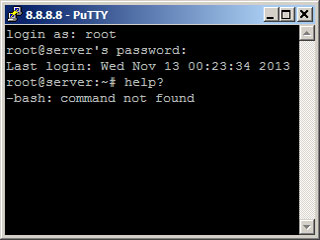 “Use a VPS!” says somebody on a forum or blog you were reading. That person claims it’s almost as cheap/inexpensive as your current webhost — only $10 per month — but runs better and faster!
“Use a VPS!” says somebody on a forum or blog you were reading. That person claims it’s almost as cheap/inexpensive as your current webhost — only $10 per month — but runs better and faster!
“Wow,” you think. “What a deal! I should have been using a VPS long ago.”
In theory, it sounds like a magic cure-all for your shared web hosting problems. But it’s not. Sadly, that advice was terrible.
Not only was it factually flawed — what little it addressed — but it overlooked a huge swath of what’s involved. For you see, running a VPS is basically running your own server. Do you know what all is involved with that? Probably not.
It’s like saying all you need to drive a car is a driver’s license. But what about buying the car? Annual registration fees? Changing the car’s oil? What if the engine light comes on? What if your license is suspended?! Not so easy, eh?
So before you jump headfirst into a bad situation, let’s see if VPS hosting is right for you…
Before We Begin: The Quick Advice
If you just want some quick advice on which host to use, then here it is:
- Better shared hosting: (1) Siteground (2) Inmotion Hosting, (3) Veerotech
- Semi-dedicated (enterprise) hosting, as powerful as VPS: (1) Stablehost, (2) MDD Hosting
- Managed VPS: (1) EuroVPS, (2) LiquidWeb, (3) WiredTree
- Unmanaged VPS: (1) Namecheap, (2) I/O Zoom
But before picking anything, I would highly suggest reading this editorial. Most people simply need a better shared web host, not a VPS. For those that need more power, a VPS still isn’t required — use semi-dedicated hosting (as powerful as VPS, with none of the server management needs). And if VPS really is required, then opt for managed VPS, not unmanaged; it’s cheaper in the long-term.
Primer: What’s VPS Hosting?
A “VPS” is a “virtual private server”. (Some hosts call it a “VDS” or virtual dedicated server. Same thing. It’s just semantics. So whether it’s a P or D — or even XYZ — it’s honestly just a “virtual server”.)
A virtualization layer is installed on a dedicated server (or “cloud” of dedicated servers) — referred to as a “node” — to divide it into virtual pieces. It’s essentially identical to a dedicated server … just with virtual hardware instead of physical/corporeal hardware.
You have to manage it yourself, and you have to secure it yourself. And security is a big one!
The biggest difference between a virtual server and a shared hosting account is this:
- A shared host gave you a nifty cPanel login and FTP login for your files. Just login, upload your files, and you’re online in minutes!
- A managed VPS host gives you both the cPanel and WHM logins. Again, upload your files, and you’re online!
- An unmanaged VPS host gives you either a root login or a SolusVM login. The server is blank.
The Hidden Costs of VPS Management
When you had shared hosting, the hosting company paid for everything on the server. But unmanaged VPS users are on their own, and have to buy everything themselves.
Let’s look at just a few common costs…
cPanel: Do you like cPanel? Want to use it again? That’ll be another $10-15 per month. Your host may offer it, for a slight discount, but probably not. You’ll likely have to buy your own license from cPanel or LicensePal, and install it yourself, with no help from the unmanaged host. When you have issues — not if, but when (trust me!) — you’ll be on your own, or have to wait for free cPanel support, or pay $30 per ticket for priority support.
Softaculous: Did you like how easy it was to install WordPress, Joomla, etc, with one click? Well, that’s gone now — unless you want to pay another $2 per month. Yes, that’s cheap, but you’ll find yourself nickeled and dimed to death slowly. It adds up!
Backups: Although probably not accessible to you (to restore single files or databases), the entire server was likely (hopefully!) backed up daily (or at least weekly) at your shared host, in case of disaster. That’s now your responsibility. Pricing can range from $30 one-time licensing (using Restore Manager) plus a storage VPS starting at $7/monthly (for only 250gb), to a $30/monthly (starting price) for a managed R1soft solution. Again, just for backups, it’s easily $10 to $30 per month or more!
^ Those three typical “must have” items alone already add up to, at minimum, another $25 per month. So that $10 per month VPS is suddenly $35 per month VPS. And we’re still not done yet! When you run your own server, there’s lots of tools to buy.
cXs: Consider something as basic as cXs — the ConfigServer eXploit Scanner — which has a one-time fee of $60. It’s essentially an antivirus script that keeps malicious files off the server, quaranting or deleting them on upload. And it’s not just to protect you from bad people — sometimes it protects you from yourself!
mod_security: Never had a site hacking problem at your old host? That’s likely because they used mod_security. It’s the layer of protection between your site and exploit commands from a hacker (script kiddie, mostly). The up-to-date premium list costs $35 per month.
Monitoring: Uptime monitoring seems free at first, but it’s really not. You can check port 80 (web traffic) for free, on longer intervals, for a site or two. But what about email ports? Would you like to know if your email is down? Or DNS ports if using your own on-server DNS service? How about knowing the site is down after 3 minutes instead of 30? Those monitors usually are not free. These can range from $5 to $20 (or more!) monthly.
DNS: To have a DNS system that was as good as your old host (maybe even better?), you’ll need to cluster several servers. Or pay for a third-party DNS service that does clustering for you. Yes, if your registrar offers it for free, you can use theirs — but its often slower, Godaddy especially. That slows down your site loading time. And since site speed is a factor to search engines these days, it harms your SEO! DNSMadeEasy starts at $30 yearly, and has a cPanel plugin.
So now we’re looking at around $50-60 per month, at minimum, and that’s assuming the $10 VPS has enough RAM. Plus the one-time $50 antivirus software. Many managed VPS hosts will cost less than $50-60 per month and most of this is included in the price.
Free Alternatives for VPS Hosting?
Sure, you can cut corners, and not buy these things.
- You can try to use free panels. Those are community supported, and mostly lousy. The best ones are ISPConfig 3, Virtualmin GPL, and the not-really-a-panel CentminMod. All others have major flaws and should not be used — especially Kloxo (catastrophic bugs) and ZPanel (serious security flaws). None have the ease of management or built-in security features of cPanel.
- You can use the post-upload antivirus scanner maldet, instead of the safer pre-upload cXs.
- You can use the free but vastly inferior false-positive-laden OWASP or Comodo mod_security rules.
- You can skip Softaculous, and install scripts/CMS manually. (I suggested this anyway!)
- You can use the often-slower manual DNS, and just deal with that SEO hit.
- You can choose to not monitor your server, and simply hope it’s always up. Of course, when using a cheap budget VPS host, good luck with that!
In other words, without spending some money, you’re actually downgrading from shared hosting!
A VPS might be “faster” — or might not! we’ll get to that in another editorial soon! — but it’s surely not better. Not unless you buy what’s needed to at least be as good as the shared web host you’re leaving.
Cheaper VPS Alternatives?
VPS hosting isn’t for everyone. In fact, it’s not for most people. What you really need is a good host, period.
Sadly, most people have only experienced oversold servers from the like of 1&1, Dreamhost, or Endurance International (and the 60+ EIG brands like Hostgator, Bluehost, Arvixe, Site5, etc). Those may be the largest hosts (for consumer shared hosting), but they’re also the Walmart of hosting. Quality is very subpar, and not at all representative of the industry as a whole. There are better hosts!
We maintain a list of the best web hosts for shared, reseller and VPS hosting here at The Digital FAQ. It’s not biased by affiliate commissions, and we truly want you to have an excellent hosting experience.
So rather than upgrading (or downgrading!) to a VPS, just get a better cPanel-based web host for less than $10 per month. For example: Siteground, Inmotion or Veerotech.
If you’ve really outgrown shared hosting, and you need the power of a VPS — but don’t want the cost or hassle of management — then get semi-dedicated hosting. It’s also known as “enterprise” or “business” hosting, and only costs about $25 per month. It’s nothing more than standard shared web hosting, but with less people on the server. Depending on the specs of that server, it may have just a few dozen or even few hundred users, rather than thousands you’d find on a typical shared server. We highly recommend Stablehost or MDD Hosting for semi-dedicated hosting.
And if you truly need both the horsepower and customization options of VPS, then get a managed plan, from a quality host like EuroVPS or LiquidWeb. Skip the fiasco of unmanaged.
Continued in Part 2
Now that I’ve shattered the idea of a VPS being “cheap” (or inexpensive), we’ll look at what’s needed to manage a server in the second half of this editorial. It’s not a one-time ordeal, or even easy to do. It’s not for the faint of heart.
I’d estimate that most people won’t even make it to part two! The costs alone were probably enough to scare you!
Read more:
- The Myth of VPS Hosting: Reasons to Avoid It! – Part 1: Hidden Costs
- The Myth of VPS Hosting: Reasons to Avoid It! – Part 2: Management Woes
Have comments or feedback? — Be sure to share your thoughts in this forum post.
Copyright Notice: All guides, articles and editorials found on digitalFAQ.com are copyright by The Digital FAQ and/or the respective authors. Articles may not be copied, borrowed, full-quoted or reproduced in any manner, online or in print, which includes blogs and forums, without the written email consent of Site Staff (which may or may not be given, for free or fee). Know that digitalFAQ.com staff does routinely monitor online plagiarism, and we do send takedown notices to site admins and/or web hosts (DMCA et al legal actions) as is necessary. If you would like for others to read articles found on The Digital FAQ, simply link to our content. (Note: Printouts for personal use is specifically allowed.)
—
Article Category: Web Design and Development
Article Tags: EuroVPS, Namecheap, Site5, Veerotech, VPS hosting, web hosting