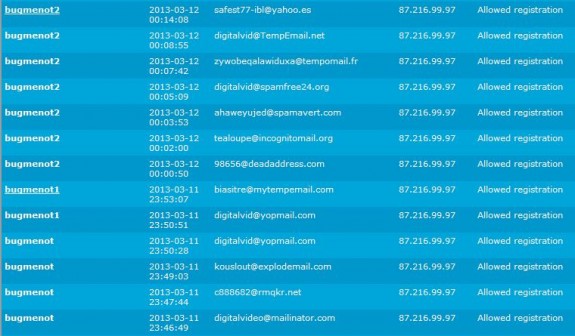How to Block Throwaway (Disposable) Email Accounts
the Frequently Asked Questions…
- How do I block anonymous emails from my forum?
- Where is a complete list of throwaway (disposable) email accounts?
- Can I stop trolls and vandals from using fake email addresses on my site?
and The Digital FAQ Answers…
Another of most obnoxious aspects of being a forum owner — probably second only to spam — are trouble members. Pretty much any site of a decent size will attract trolls, vandals, troublemakers or (insert bad word here!) at some point in time. Most of them go away once banned, but not always. Some of them come back, using alternate emails — fake emails.
Others bypass your site policies on registration, using various junk addresses.
Yet more try to use it for spam.
The problem with disposable emails — DEAs according to Wikipedia — is that it makes getting an email easy. At least with Yahoo, Hotmail, Gmail, etc, the spammer or troublemaker has to put up with some degree of inconvenience, too. Not to mention you can report it as abuse, and the email providers can communicate with their ISP if needed.
Disposable Email Block List
This guide was written specifically for vBulletin, but may be useful for other forums, blogs, and various applications. (I know of at least one college where the Career Services adviser is using our list to help block junk sign-ups.)
In the vBulletin admin area — hopefully you’ve renamed it from admincp — under the vBulletin Options…
on the User Banning Options sub-page…
you’ll see the Banned Email Addresses option.
Copy and paste our list of disposable email addresses into that window.
It blocks:
- some common spam-only TLDs (domains extensions)
- a few abused domains — example: yahoo.com.vn
- a few spam-only domains — mostly from China — example: cmail.com
- lots and lots of temporary junk
This list is updated regularly, and check against numerous disposable email providers known to add new domains. It’s updated as needed, and that tends to be at least once per month.
Disposable Mail Site = Home
Another nifty trick, if you run your own mail server (dedicated servers, VPS, etc — not shared), is to edit the host file and tell it that disposable mail host names are 127.0.0.1 … home! Then you block not just the email address of the moment, but any future email account issued. A disposable email site admin can change/add extra domains, but it’s much harder to move or alter hosting, thus host name of the server.
Mailinator and 10MinuteMail are two throwaway providers where this trick has worked.
You can also place these disposable providers in your server firewall. That will take care of the IP address, though these sites often move to evade IP blocks. The host name trick is more effective.
The Bottom Line
When registering for The Digital FAQ, for example, it states this: Please enter a valid email address. NOTE: Before you can post questions, view images, or download files, you must confirm your registration in the link that will be emailed to this account. This means you cannot use fake information here!
Yet not a single day goes by where some peckerwood tries to use a fake email address to try and download files, post on the forum, etc. For example: (Note: click the image to enlarge.)
What I find hilarious is that this person wasted 15 minutes trying to simply avoid registering with his own email address. In the end, he had to register with a Yahoo.com address anyway!
If somebody is so scared we’re going to send them spam (we don’t spam!), or are simply not wanting to become a member, that’s fine. Don’t download from our site. Don’t post on our site. It’s that simple. Temporary email address are against our policies.
Temporary email is nothing more than a pain in the ass. If you’re reading this guide, I’m sure you feel the same way.
Have questions, comments or feedback? — Feel free to do so in the forum.
Copyright Notice: All guides, articles and editorials found on digitalFAQ.com are copyright by The Digital FAQ and/or the respective authors. Articles may not be copied, borrowed, full-quoted or reproduced in any manner, online or in print, which includes blogs and forums, without the written email consent of Site Staff (which may or may not be given, for free or fee). Know that digitalFAQ.com staff does routinely monitor online plagiarism, and we do send takedown notices to site admins and/or web hosts (DMCA et al legal actions) as is necessary. If you would like for others to read articles found on The Digital FAQ, simply link to our content. (Note: Printouts for personal use is specifically allowed.)